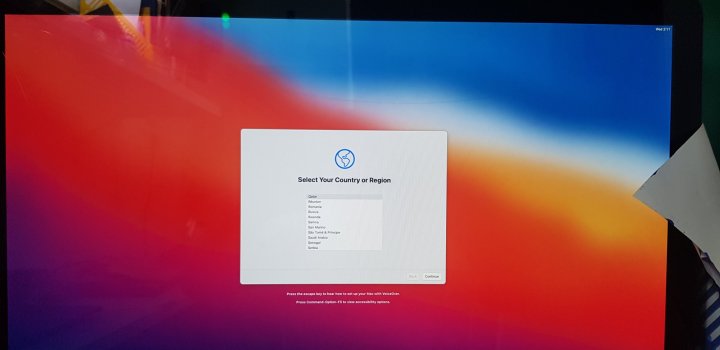I can now FINALLY boot any copy of macOS Big Sur with my patches on any mac 2008 and newer with no kernel panics. I have not experienced any kernel panics as of yet. I am hoping to complete a big chunk of my GUI in the next two weeks, and will keep everyone posted. For now though, I think that the macOS BaseSystem endeavor is finally conquered.
Got a tip for us?
Let us know
Become a MacRumors Supporter for $50/year with no ads, ability to filter front page stories, and private forums.
macOS 11 Big Sur on Unsupported Macs Thread
- Thread starter dosdude1
- WikiPost WikiPost
- Start date
-
- Tags
- 10.16 macos unsupported
- Sort by reaction score
You are using an out of date browser. It may not display this or other websites correctly.
You should upgrade or use an alternative browser.
You should upgrade or use an alternative browser.
- Status
- The first post of this thread is a WikiPost and can be edited by anyone with the appropiate permissions. Your edits will be public.
Definitely step 10 and then selected my SSD where macOS installed so that's 11. It did the upgrade.Did you perform steps 10 and 11 here?
https://github.com/BenSova/Patched-Sur
Would like to share the link of patcher.I can now FINALLY boot any copy of macOS Big Sur with my patches on any mac 2008 and newer with no kernel panics. I have not experienced any kernel panics as of yet. I am hoping to complete a big chunk of my GUI in the next two weeks, and will keep everyone posted. For now though, I think that the macOS BaseSystem endeavor is finally conquered.
No patcher yet. I'm working on the GUI right now.Would like to share the link of patcher.
If you dont mind MacHac can i ask something.
If i am able to sucessfully install the mac os big sur in mac mini3,1 Early 2009 during setup mouse will not work but keyboard works may i know how to reslove this problem.
Thank you for
For ref big sur setup window Attached i am stuck at here.Mouse not working.
If i am able to sucessfully install the mac os big sur in mac mini3,1 Early 2009 during setup mouse will not work but keyboard works may i know how to reslove this problem.
Thank you for
For ref big sur setup window Attached i am stuck at here.Mouse not working.
Attachments
I have a 2011 iMac. On 11.0.1 and 11.1, when I transfer big files, I get this awful transfer speed. It bursts, then lags down, then bursts up to about 140-150 MB/sec again. Does the Big Sur micro-patcher use a different driver or something that may be causing this to happen?
Does anyone know anything that may fix this for me? I even tried a Thunderbolt 2 -> Ethernet adapter and it does the same thing. Not sure what is going on. The same adapter and cable work great on a 2015 MBP and have no slowdown. It gets about 130-150 MB/sec continuously throughout the transfer.

Does anyone know anything that may fix this for me? I even tried a Thunderbolt 2 -> Ethernet adapter and it does the same thing. Not sure what is going on. The same adapter and cable work great on a 2015 MBP and have no slowdown. It gets about 130-150 MB/sec continuously throughout the transfer.
No, you need to hold Alt key whilst rebooting and then select the yellow EFI Boot option (as if you are trying to boot that option).Definitely step 10 and then selected my SSD where macOS installed so that's 11. It did the upgrade.
The computer will shut down almost immediately.
This is when it apples the setvars.sh instruction to the nvram.
Then turn the computer on whilst holding the Alt button again and then choose the drive you installed Big Sur on.
I don't know whether that will still work or whether you'll need to run the setvars.sh again.
Can't help you there I'm afraid. Maybe somebody else could confirm?
Definitely step 10 and then selected my SSD where macOS installed so that's 11. It did the upgrade.
Sorry, You're already past that stage.No, you need to hold Alt key whilst rebooting and then select the yellow EFI Boot option (as if you are trying to boot that option).
The computer will shut down almost immediately.
This is when it apples the setvars.sh instruction to the nvram.
Then turn the computer on whilst holding the Alt button again and then choose the drive you installed Big Sur on.
I don't know whether that will still work or whether you'll need to run the setvars.sh again.
Can't help you there I'm afraid. Maybe somebody else could confirm?
My apologies. Please ignore what I wrote.
Unfortunately I can't help with your current problem.
What patcher are you using? OpenCore and older versions of Barry's patcher often have this issue.If you dont mind MacHac can i ask something.
If i am able to sucessfully install the mac os big sur in mac mini3,1 Early 2009 during setup mouse will not work but keyboard works may i know how to reslove this problem.
Thank you for
For ref big sur setup window Attached i am stuck at here.Mouse not working.
I have found solution.mouse is working now,but wifi not working and system perform slow any solutionIf you dont mind MacHac can i ask something.
If i am able to sucessfully install the mac os big sur in mac mini3,1 Early 2009 during setup mouse will not work but keyboard works may i know how to reslove this problem.
Thank you for
For ref big sur setup window Attached i am stuck at here.Mouse not working.
For the slowness issue you could get a newer Mac. Without graphical acceleration support it's expected to be slow. You can see the FAQ in the first post of this thread.I have found solution.mouse is working now,but wifi not working and system perform slow any solution
Do you have a thunderbolt cable available? If so I would first try booting off the internal drive using target disk mode. This may require clearing the nvram/pram of the good iMac and creating a new OpenCore usb, but doing so would help troubleshoot the problem further. Then you can look at using the ROMTool from dosdude to dump the system ROM of the good iMac, and flash it to the bricked one... At least this would be my approach. If anybody else has more experience with this please chime in, I'm just throwing out some ideascheers naylom11,
I do have an identical iMac that I can get correct ROM version from. But the trouble is black screen so cannot see anything if using online flash plus I might not be able to boot into any system at all at the moment. Or offline flash, save a correct one from identical iMac and flash it to the rom chip on logic board by using USB flash tool/clip?
Last edited:
Yikes, I did not know that OC is that scary to use or misuse.I bricked my iMac 27 late 2013 when OTA updating Big Sur 11.01 to 11.1 using "Opencore Legacy Patcher" 0.0.7
Hope you can recover it. I would have no idea how to do that.
Well i am using jackluke base system fix.I have found solution.mouse is working now,but wifi not working and system perform slow any solution
Finally i have installed the big sur but wifi not for ref my system pic attached
Soory for bad result i am using mobile.
Wifi not working sorry for missing wordsWell i am using jackluke base system fix.
Finally i have installed the big sur but wifi not for ref my system pic attached
Soory for bad result i am using mobile.
Upgraded macOS Big Sur on my mid 2012 mbp. The sad thing is. This Mac handles Big Sur better then my supported mid 2014 MacBook Pro. This may not be the correct forum to ask. But why is that the case for my unsupported machine to run better then my supported machine? Also. Much thanks for all those people in this forum for making patchers to run Big Sur on older machines.
Sorry, I am no expert on this, but I do have iMac27 Late 2013 that I prefer not to brick. Does this risk apply to doing a standard micropatch install of Big Sur? Or is it specificly something to do with upgrading opencore (which I have no idea about)? Basically, can I brick my iMac doing the standard micropatch Big Sur 11.1 install?Yikes, I did not know that OC is that scary to use or misuse.
Hope you can recover it. I would have no idea how to do that.
I would say the danger is using Open Core. I doubt you could brick a Mac using the Micropatcher.Sorry, I am no expert on this, but I do have iMac27 Late 2013 that I prefer not to brick. Does this risk apply to doing a standard micropatch install of Big Sur? Or is it specificly something to do with upgrading opencore (which I have no idea about)? Basically, can I brick my iMac doing the standard micropatch Big Sur 11.1 install?
I thought I had bricked my Air doing the OC thing, I took the battery out and reset the Pram and it booted. I wiped and went to HS to clean the slate. iMacs don't have batteries but have you tried unplugging it, reseting Pram and then booting from a supported Usb installer?I bricked my iMac 27 late 2013 when OTA updating Big Sur 11.01 to 11.1 using "Opencore Legacy Patcher" 0.0.7 release.
I might use "Opencore Legacy Patcher" in a wrong way, during update after download finishing, system rebooted then got permanent black screen from that. Did the update crossflash the boot rom/firmware for different board ID/model?
PRAM & SMC many times did not work. It still chimes and it will shutdown less than one minute after power on, and with black screen. It can enter recovery mode and keep on but cannot see any thing.
I am wondering if anyone here has the same experience and know how to fix it.
Any possible solutions:
Thanks
- change motherboard/logic board?
- flash the boot rom chip (downgrade to correct version) and how?
In fact the installation would continue and finish once you have reconnected the battery and USB stick.I thought I had bricked my Air doing the OC thing, I took the battery out and reset the Pram and it booted. I wiped and went to HS to clean the slate. iMacs don't have batteries but have you tried unplugging it, reseting Pram and then booting from a supported Usb installer?
It has been occurring to some models of 2012 and 2013 since 11.1 Beta 2.
MacBookPro10,1 semi-bricked during 11.1 beta 2 upgrade · Issue #15 · dortania/OpenCore-Legacy-Patcher
This has happened twice now, so I can confirm it is the 11.1 beta 2 update causing it: Mid-2012 Retina MBP 15" (MacBookPro10,1). Erased and installed Big Sur 11.0.1 GM using OpenCore. I received th...
Last edited:
The micropatcher is a bit tedious/ involved, so it is possible to mess things up by not following the instructions closely.Basically, can I brick my iMac doing the standard micropatch Big Sur 11.1 install?
But yet to hear of bricking using micropatcher. And mistakes appear to be recoverable by a redo of the steps.
You can install over the 11.0.1 and patch it.A lot of chatter about "Patched Sur" and not sure what that is.
I have 11.0.1 installed via the Barry K Nathan micro-patcher for a long while now. For 11.1, is that still the recommended method if it worked for 11.0.1?
Do I have to to a full erase/wipe and fresh install or can 11.1 be installed over the top of 11.0.1 and re-patched?
This direct download link is ok. I have used it earlier.Ok, cool. Since someone went and took the time to make Patched Sur, I'll take a look at it.
I've been searching for the URL to the direct download of the final 11.1, does anyone have that handy at all? I found this one but not sure if this is it or not: http://swcdn.apple.com/content/down...gypwunjfl96dza0upa854qgg/InstallAssistant.pkg
Register on MacRumors! This sidebar will go away, and you'll see fewer ads.