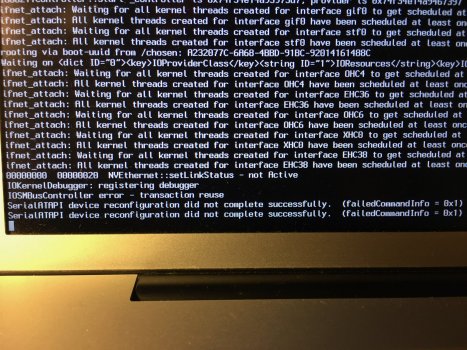Leave the snapshot as it it is will not hurt anything.Ok done!!! It's fantasticI don't need to delete snapshot, everything worked smoothly inside the BS system using only remount-sysvol.sh.
but I have a question, I just see under Disc Utility the name of snapshot is: com.apple.bless.05473884-872F-xxxx etc... it's normal that in the snapshot name it present word: BLESS? Leaving this as it is or do I need to do something else?
Got a tip for us?
Let us know
Become a MacRumors Supporter for $50/year with no ads, ability to filter front page stories, and private forums.
macOS 11 Big Sur on Unsupported Macs Thread
- Thread starter dosdude1
- WikiPost WikiPost
- Start date
-
- Tags
- 10.16 macos unsupported
- Sort by reaction score
You are using an out of date browser. It may not display this or other websites correctly.
You should upgrade or use an alternative browser.
You should upgrade or use an alternative browser.
- Status
- The first post of this thread is a WikiPost and can be edited by anyone with the appropiate permissions. Your edits will be public.
I still get -69863 with 11.1 on my cMP 2010. If you really want to delete snapshots, I did more recently try jackluke's BigSurBaseSystemfix.dmg, Disk Utility's 'Restore...' to a fresh 1GB HFS+ partition. It has a 'zap-snapshots' script that worked for me. However, in the end I've gotten used to leaving the one final snapshot in place. If I need to force a change to a system file in BS, I do it from Mojave or from the Recovery mode Terminal (using mv or cp etc, then - in my case, clear the icon cache, then do kmutil, then kcditto, then bless/create-snapshot [and deleteSnapshot to get rid of the one before the new one] to have the changes show up in a normal BS boot)unfortunately since last BS (20C69) update this method doesn't work, I just tried various Barry K. Nathan's micropatcher (0.4.1)-(0.5.1) without luckI still get Error: -69863: Insufficient privileges by deleting snapshot,
please any help?
Last edited:
gfxCardStatus, v2.5 update is now available via the 'check for updates'. This app helps us rMBP owners with dual GPU to achieve dynamic switching; displaypolicyd still is a dependency that needs to be stopped with:
sudo launchctl stop com.apple.displaypolicydHi! I want to know, can I update big sur 11.0.1 to 11.1 and future updates on my iMac 2011 with GeForce 780m? I am afraid to lose my files, if something goes wrong (70gb libraries of logic). Please answer me as soon as it possible! Thank you!
If your iMac features 780M, it should be a 2013 one not 2011. It may depend on how you patched.Hi! I want to know, can I update big sur 11.0.1 to 11.1 and future updates on my iMac 2011 with GeForce 780m? I am afraid to lose my files, if something goes wrong (70gb libraries of logic). Please answer me as soon as it possible! Thank you!
That's why you should have backups e.g. Time Machine, Carbon Copy Cloner. SuperDuper isn't yet compatible with Big Sur.I am afraid to lose my files
Installing the full patched installer over the top of 11.0.1 and reapplying the post install patches should work, but YMMV.Hi! I want to know, can I update big sur 11.0.1 to 11.1 and future updates on my iMac 2011 with GeForce 780m?
I assume you have TimeMachine backup(s). If so, create the new 11.1 USB installer and micropatch etc. Keep your 11.0.1 installer; don't erase it! Install right over the 11.0.1 -- all of your settings, apps, docs, logs will be intact. If something goes wrong use your 11.0.1 installer and restore from your latest TM backup. You should be fine (be sure to read all of Barry's ReadMe for any tips; but, you've already done that! The whole install should take 45 minutes or so.Hi! I want to know, can I update big sur 11.0.1 to 11.1 and future updates on my iMac 2011 with GeForce 780m? I am afraid to lose my files, if something goes wrong (70gb libraries of logic). Please answer me as soon as it possible! Thank you!
I am using jackluke BASE SYSTEM FIX.What patcher are you using? OpenCore and older versions of Barry's patcher often have this issue.
Ok, thanks for answers to all! I think to create time machine backup, but no a lot of expansions! Will use my 2tb hdd for a time in time of update. But I am sure anyone had installed update on micro patch by @barrykn . For example big sur beta to big sur 11.0.1. It’a not first version patch of barrykn. What happens after default Apple’s update? I update @dosdude1 ‘s modifies OSes this way and it was success!
I'm not quite sure what you mean, but it looks like you are going to do a TM backup. You may not know that you can exclude folders from the TM backup. I avoid backing up rather large photo libraries that way....I think to create time machine backup, but no a lot of expansions! Will use my 2tb hdd for a time in time of update. But I am sure anyone had installed update on micro patch by @barrykn . For example big sur beta to big sur 11.0.1. It’a not first version patch of barrykn. What happens after default Apple’s update? I update @dosdude1 ‘s modifies OSes this way and it was success!
I'd use BarryKN's micropatcher v 0.5.1 (latest). Regarding Apple's update: you may be asking if the normal update works -- it doesn't! You'll need to use a patched, new USB installer for each 'update.'
Hi,Possibly you should use opencore and the eficheck blockeror we try to install there very same EFICheckDisabler.kext directly onto the system. Could be an option to my next private patcher version .... if it works.
Just got my first "Your computer has detected a potential problem" and the Show Report links to eficheck.dump.
I checked my NVRAM settings on Terminal with:
nvram -p | grep "run-efi-updater"
And got this:
run-efi-updater No%00
So, perhaps it is no longer working with the combination of OpenCore 0.6.3 and Big Sur 11.1 (20C69)?
Perhaps watch this:No luck. I'm still able to boot, but I stop at a grey screen would a mouse pointer. I'm almost thinking that I'm not creating the boot media correctly. I'm not used to unpacking the .pkg all I need to do is double click to let it install the "Install Big Sur" app into my applications folder right? Again, Thanks for the help.
Sorry, I am no expert on this, but I do have iMac27 Late 2013 that I prefer not to brick. Does this risk apply to doing a standard micropatch install of Big Sur? Or is it specificly something to do with upgrading opencore (which I have no idea about)? Basically, can I brick my iMac doing the standard micropatch Big Sur 11.1 install?
I also have a 27” iMac late 2013. Choose micropatcher because you will get an iMac perfectly compatible with Big Sur. The installation, in fact, is clean and does not replace any kext. Apple has blocked these iMacs only for problems with Fusion Drive.
Do like me if you are afraid. Use micropatcher and install Big Sur on an external SSD; verify that everything is working and then mount it in place of the internal mechanical hard disk. If you have Fusion Drive and you don't feel like you can take the Mac apart ... give up.
Do you tried to update? With dosdude1 patch I can do it normal way till next OS, not version OSI'm not quite sure what you mean, but it looks like you are going to do a TM backup. You may not know that you can exclude folders from the TM backup. I avoid backing up rather large photo libraries that way.
I'd use BarryKN's micropatcher v 0.5.1 (latest). Regarding Apple's update: you may be asking if the normal update works -- it doesn't! You'll need to use a patched, new USB installer for each 'update.'
What will happen, if I tried update normal way? System will not loading with prohibited sign?
Could you do me a favor and run blackmagic speedtest for this setup?Hey! Upgraded my MBP mid 2012 13" with a Samsung Evo880 SDD and after installed BS 11.1. All great! Fast as a bat from hell! Thanks to @Barry K. Nathan's patcher and everyone else who's doing a great job in order for us to 'keep alive' our unsupported devices.
MacBookPro9,2 (non-Retina 13-inch mid-2012) upgraded to macOS 11.1 (20C69) with OpenCore 0.6.4 by Legacy Patcher 0.0.7

Pros:
Pros:
- No modification to the operating system
- SIP enabled
- Fully functional Wi-Fi and Bluetooth
- Spoofed model
- Intrusive OpenCore boot menu
- Bug during installation to some 2012 & 2013 models requiring disconnecting and reconnecting the battery
Last edited:
Will do tonight!Could you do me a favor and run blackmagic speedtest for this setup?
Installed 11.1 (20C69) on MBP5,2, on external USB ssd.
Refrained from OTA installation once more, but used full installer obtained via MDS.
Prepared khronokernel's USB OpenCore Legacy Patcher 0.0.3 (page 1 option 4). **
Updated existing USB BS installer made with jackluke's BigSurFixes (page 1 option 3), using the BigSurSharedSupportfix.command with 11.1 installer app in /Applications.
Then using this installer in two ways. In both cases starting stage1 from USB BS installer.
- 1st way: continuing stage2 and stage3 from USB BS installers's Utilities pulldown menu, applying Legacy USB and graphics framebuffer fixes, omitting Frameworks fix (nightshift) this time. Booting via Apple boot selector.
- 2nd way: continuing by booting macOS installer (at start of stage2) via OC-L-P and not applying patches to disk. Booting via OC-L-P.
In both cases installed over 11.1 beta2. In both cases boots fine into setup of BS 11.1.
** In the OC case, I first tried version 0.0.7 but got an error message and reboot soon after starting stage2, related to SerialATAPI reconfiguration (picture). Tried again with 0.0.3 without problems.
Thanks to jackluke and khronokernel.
Refrained from OTA installation once more, but used full installer obtained via MDS.
Prepared khronokernel's USB OpenCore Legacy Patcher 0.0.3 (page 1 option 4). **
Updated existing USB BS installer made with jackluke's BigSurFixes (page 1 option 3), using the BigSurSharedSupportfix.command with 11.1 installer app in /Applications.
Then using this installer in two ways. In both cases starting stage1 from USB BS installer.
- 1st way: continuing stage2 and stage3 from USB BS installers's Utilities pulldown menu, applying Legacy USB and graphics framebuffer fixes, omitting Frameworks fix (nightshift) this time. Booting via Apple boot selector.
- 2nd way: continuing by booting macOS installer (at start of stage2) via OC-L-P and not applying patches to disk. Booting via OC-L-P.
In both cases installed over 11.1 beta2. In both cases boots fine into setup of BS 11.1.
** In the OC case, I first tried version 0.0.7 but got an error message and reboot soon after starting stage2, related to SerialATAPI reconfiguration (picture). Tried again with 0.0.3 without problems.
Thanks to jackluke and khronokernel.
Attachments
Last edited:
Hi,
I am using PatcherSur patcher on my Macbook pro mid 2012. When I am trying to boot the macos via USB key its taking me to mac os recovery, where it is asking me for user password and when I am entering the password, it is not accepting that password (with correct password). Can anyone help?
I am using PatcherSur patcher on my Macbook pro mid 2012. When I am trying to boot the macos via USB key its taking me to mac os recovery, where it is asking me for user password and when I am entering the password, it is not accepting that password (with correct password). Can anyone help?
Last edited:
Yes I’m having this issue too.Hi,
I am using PatcherSur patcher on my Macbook pro mid 2012. When I am trying to boot the macos via USB key its taking me to mac os recovery, where it is asking me for user password and when I am entering the password, it is not accepting that password (with correct password). Can anyone help?
Hi guys!
I have installed Big Sur 11.1 Release on my Macbookpro8,1 Early 2011 but the patched sur.app for use the patch kexts can't start, there is some command to use in terminal that i don't know? the patch kexts.sh process can't complete on my mac and i don't know why, i'm stuck on zero wifi, zero intel hd3000, zero ethernet, etc...
Can help me anyone? Thank you!!
I have installed Big Sur 11.1 Release on my Macbookpro8,1 Early 2011 but the patched sur.app for use the patch kexts can't start, there is some command to use in terminal that i don't know? the patch kexts.sh process can't complete on my mac and i don't know why, i'm stuck on zero wifi, zero intel hd3000, zero ethernet, etc...
Can help me anyone? Thank you!!
While you are on big sur desktop. connect your usb installer and open it. Open Terminal window and drag patch.kexts.sh to the terminal window. Press enter and let it do its thing and when you see last line in terminal window as successful, restart your machine. You will get wifi etc.Hi guys!
I have installed Big Sur 11.1 Release on my Macbookpro8,1 Early 2011 but the patched sur.app for use the patch kexts can't start, there is some command to use in terminal that i don't know? the patch kexts.sh process can't complete on my mac and i don't know why, i'm stuck on zero wifi, zero intel hd3000, zero ethernet, etc...
Can help me anyone? Thank you!!
Register on MacRumors! This sidebar will go away, and you'll see fewer ads.