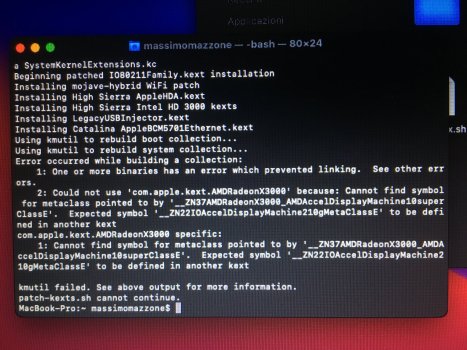Mine is a A1398 but you don't want one from that because it's the same as the one you've got.Is that the A1389 part number or something else, I'm seeing various form factors and don't want to buy the wrong size/factor.
Really appreciate the info - HUGE Thank you!!!
I believe the upgraded one is from a A1502, with ac compatibility. Then you don't need to run patch-kexts.
Last edited: