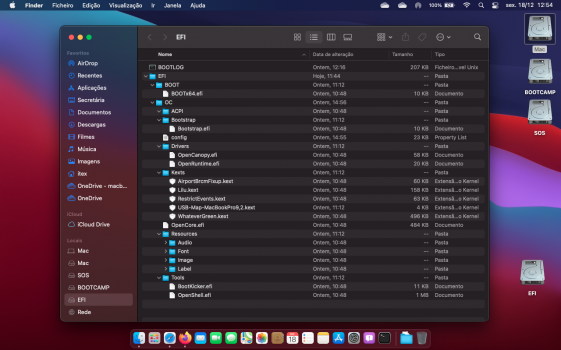Got a tip for us?
Let us know
Become a MacRumors Supporter for $50/year with no ads, ability to filter front page stories, and private forums.
macOS 11 Big Sur on Unsupported Macs Thread
- Thread starter dosdude1
- WikiPost WikiPost
- Start date
-
- Tags
- 10.16 macos unsupported
- Sort by reaction score
You are using an out of date browser. It may not display this or other websites correctly.
You should upgrade or use an alternative browser.
You should upgrade or use an alternative browser.
- Status
- The first post of this thread is a WikiPost and can be edited by anyone with the appropiate permissions. Your edits will be public.
Okay, my apologies, I misunderstood. Yeah this seems to be a reoccurring issue with the micropatcher/FileVault situation. I think you’re on the right track though. (I assume you used your old hdd and a newer ssd to create that fusion drive) Definitely install the OS to just the SSD. I’d reinstall 11.0, restore the time machine image, and then decide. As long as you steer clear of FileVault you should be good to upgrade once again. And if encryption is important to you, I’d consider opencore as an option as well. GoodluckMy fellow experimentator. Definitely I am not accusing anyone.... it’s just a sad Statement, and an attempt to make a joke in this sad situation))) (and also a warning to anyone following my trail))
being serious:
MBP mid2012 (non retina)
11.0 installed flawlessly
But due to FileVault - could not install the 11.1 update on top (password was not accepted)
So I re-assembled the fusion drive. Started installation again.
Process is breaking some time 50-60 minutes after start (somewhere at stage „one minute left“)
Attempt to pull the backup out of the timecapsule- no success. „Error while connecting to timecapsule“ not even prompting to fill in the password.
I guess the next attempts will be to try installing the 11.0 again and restoring backup. Not sure if I’ll succeed with that.

Apple has stopped providing standalone installers for macOS updates
Apple released macOS Big Sur 11.1 on 14 December. Although yesterday it finally posted standalone installers for the two concomitant security updates to Catalina and Mojave, no standalone updaters …
 eclecticlight.co
eclecticlight.co
Uh oh...
Apple has stopped providing standalone installers for macOS updates
Apple released macOS Big Sur 11.1 on 14 December. Although yesterday it finally posted standalone installers for the two concomitant security updates to Catalina and Mojave, no standalone updaters …eclecticlight.co
MBP mid 2012 - BS 11.2 beta (20D5029f) intalled with Opencore-Legacy-Patcher-0.0.7 - working fine everything
Opencore changed to MBP11,1 at config.plist -> misc .
Issues - the installation tried to upgrade firmware then the MBP bricked
I'd open the MacBook disconnected the battery and SSD ,
connected battery ,
turn on ,
turn off ,
connected SSD.
Boot again with opencore the select install
It's gone then reboot
Everything working with no issues
Opencore changed to MBP11,1 at config.plist -> misc .
Issues - the installation tried to upgrade firmware then the MBP bricked
I'd open the MacBook disconnected the battery and SSD ,
connected battery ,
turn on ,
turn off ,
connected SSD.
Boot again with opencore the select install
It's gone then reboot
Everything working with no issues
Attachments
Could You Please Share your Kext Folder?MBP mid 2012 - BS 11.2 beta (20D5029f) intalled with Opencore-Legacy-Patcher-0.0.7 - working fine everything
Opencore changed to MBP11,1 at config.plist -> misc .
Issues - the installation tried to upgrade firmware then the MBP bricked
I'd open the MacBook disconnected the battery and SSD ,
connected battery ,
turn on ,
turn off ,
connected SSD.
Boot again with opencore the select install
It's gone then reboot
Everything working with no issues
It is generated by OpenCore Legacy Patcher and depends on your Mac. If yours is MacBookPro9,2 like mine and his/hers, the folders would be exactly the same to:Could You Please Share your Kext Folder?
The patcher also generates the serial number randomly every time.
Have a look at #6,998 .Thank you my friend, but when i execute the patch-kexts.sh on my terminal, the script can't complete. there is this error that i attach. I Hope that you can help me! THANK YOU!!
Several people have seen this error when doing patch-kexts.sh. It then had to do with offending kexts present in Library/Extensions, likely taken over in migration from Catalina - removing them helped.
Hi guys , I've got a strange problem on mac mini 2012 , it has Catalina on it and there was a security update so I did the update, well it has borked the computer so it will not boot ...I created an external drive with Big Sur on it so I could boot on it and access the internal drive to get my data from it .
The strange thing is I can boot from the external drive and browse the computer but going into the internal drive to access the user folder to get my data and transfer it to the external drive , ......the actual data size is still the same on the internal drive but when I go into the Catalina internal drive ' USERS ' folder the only user I see is ' Shared ' , where would I find my correct ' user ' folder to get my data , is there some special hidden location ? after I get my data I will upgrade it to Big Sur , appreciate any assistance , thanks
The strange thing is I can boot from the external drive and browse the computer but going into the internal drive to access the user folder to get my data and transfer it to the external drive , ......the actual data size is still the same on the internal drive but when I go into the Catalina internal drive ' USERS ' folder the only user I see is ' Shared ' , where would I find my correct ' user ' folder to get my data , is there some special hidden location ? after I get my data I will upgrade it to Big Sur , appreciate any assistance , thanks
Does it boot into recovery (Command+R)?it has borked the computer so it will not boot
If it does, you can reinstall macOS(Catalina) and should be back to normal.
PS - Don't you have a backup, like TM?
Yes it would access it but would not fix it or recover it , though I only wanted my data back , I was able to retrieve it through the Big Sur external drive , just took a minute to find the right folder , Now going to install Big Sur on it 😀 , thanks for respondingDoes it boot into recovery (Command+R)?
If it does, you can reinstall macOS(Catalina) and should be back to normal.
PS - Don't you have a backup, like TM?
I have two SSDs in my 2012 Mac mini, one with Catalina, and one with Big Sur (Barrykn's Micropatcher). The other day, I was trying to troubleshoot a keyboard issue and I reset the PRAM (via command+control+p+r). Once I did this, neither of my SSDs would boot: I got a circle with a slash through it and the apple support URL. (It was no harm done really because I just reinstalled Catalina on one of the SSDs and all my files were there.) Is there any reason to think having two separate OS installed like I have them and/or the Micropatcher might have caused this?
I have a very similar setup with two SSD's in a mid 2012 mbp... For me the only time this occurs is on the Big Sur drive after resetting pram/nvram. Its normal. I can't speak on the Catalina install, mine hasn't experienced the same problem. Just keep a micropatched USB install nearby when you troubleshoot. Booting the "EFI Boot" partition will re-patch the system. So you shouldn't have to reinstall anything on either driveI have two SSDs in my 2012 Mac mini, one with Catalina, and one with Big Sur (Barrykn's Micropatcher). The other day, I was trying to troubleshoot a keyboard issue and I reset the PRAM (via command+control+p+r). Once I did this, neither of my SSDs would boot: I got a circle with a slash through it and the apple support URL. (It was no harm done really because I just reinstalled Catalina on one of the SSDs and all my files were there.) Is there any reason to think having two separate OS installed like I have them and/or the Micropatcher might have caused this?
Last edited:
Thanks for your information. I also have a late 2013 27-inch iMac with Big Sur 11.0.1 that works great, looking like a new Mac whit M1 CPU...Same here with late 2013 iMac. Ethernet just stops working. 11.0 was rock solid, .1 is little more buggy.
Follow the files, Kexts, EFI complete I've changed the serial number at this file use opencore configurator to generate a new one and check coverage .Could You Please Share your Kext Folder?
I don't know how to change firmware version until now is 427.0.0.0.0 must be 429.0.0.0.0
Attachments
I have two SSDs in my 2012 Mac mini, one with Catalina, and one with Big Sur (Barrykn's Micropatcher). The other day, I was trying to troubleshoot a keyboard issue and I reset the PRAM (via command+control+p+r). Once I did this, neither of my SSDs would boot: I got a circle with a slash through it and the apple support URL. (It was no harm done really because I just reinstalled Catalina on one of the SSDs and all my files were there.) Is there any reason to think having two separate OS installed like I have them and/or the Micropatcher might have caused this?
You can correct this behavior if you use OpenCore 6.3-6.4 in the EFI folder on the system partition, because it is the first place that the boot reads when starting.
I did it and even OTA update keeps my EFI folder intact.
HelloIt is generated by OpenCore Legacy Patcher and depends on your Mac. If yours is MacBookPro9,2 like mine and his/hers, the folders would be exactly the same to:
View attachment 1696959
The patcher also generates the serial number randomly every time.
Could you please tell me how to change firmware version ? Mine has 427.0.0.0.0 must be 429.0.0.0.0
I didn’t change my firmware version, still 427.0.0.0.0.Hello
Could you please tell me how to change firmware version ? Mine has 427.0.0.0.0 must be 429.0.0.0.0
Thanks a LotFollow the files, Kexts, EFI complete I've changed the serial number at this file use opencore configurator to generate a new one and check coverage .
I don't know how to change firmware version until now is 427.0.0.0.0 must be 429.0.0.0.0
This is slightly off topic and normally simply achieved by installing the latest updates of the latest supported macOS version of your particular system and every search machine could have been used to find the corresponding tech doc article on Apples own website.Hello
Could you please tell me how to change firmware version ? Mine has 427.0.0.0.0 must be 429.0.0.0.0
Careful with that advice, spoofing a new system could mess with the supported Catalina install if accessed through the OpenCore menu. Not to mention the recent issues with OTA updates via OC... I've been using both OC and the Micropatcher. And the Micropatcher is a much simpler solution for a dual boot system.You can correct this behavior if you use OpenCore 6.3-6.4 in the EFI folder on the system partition, because it is the first place that the boot reads when starting.
I did it and even OTA update keeps my EFI folder intact.
Last edited:
Better result using opencore 0.6.5Thanks a Lot
profdrluigi / OpenCorePKG Beta / Downloads — Bitbucket
 bitbucket.org
bitbucket.org
I got it using opencore 0.6.5I didn’t change my firmware version, still 427.0.0.0.0.
profdrluigi / OpenCorePKG Beta / Downloads — Bitbucket
 bitbucket.org
bitbucket.org
Register on MacRumors! This sidebar will go away, and you'll see fewer ads.