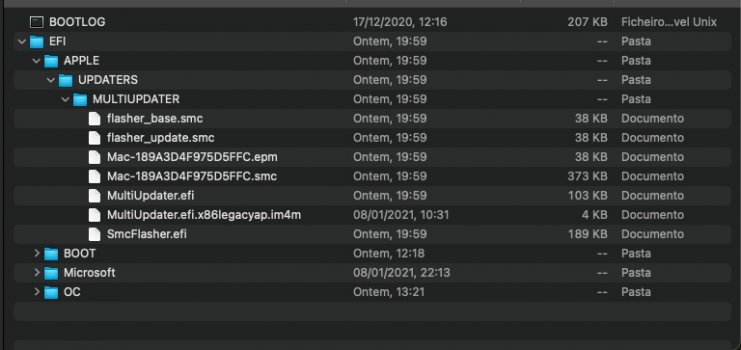I'd say better sticking with Catalina 10.5.7Better off going with Windows or Linux. No GPU acceleration means at best your MacBook is a digital picture frame.
Got a tip for us?
Let us know
Become a MacRumors Supporter for $50/year with no ads, ability to filter front page stories, and private forums.
macOS 11 Big Sur on Unsupported Macs Thread
- Thread starter dosdude1
- WikiPost WikiPost
- Start date
-
- Tags
- 10.16 macos unsupported
- Sort by reaction score
You are using an out of date browser. It may not display this or other websites correctly.
You should upgrade or use an alternative browser.
You should upgrade or use an alternative browser.
- Status
- The first post of this thread is a WikiPost and can be edited by anyone with the appropiate permissions. Your edits will be public.
Any lacking or redundant setting in config.plist could result in a hanging screen. I always used OCConfigCompare when updating.Had some issues upgrading my previous 0.0.7/OC 0.6.5 install. Added the new maxbios variable, and boot hung at Apple logo. Not sure if it was a structural issue with the config.plist or what. After reshuffling the structure of my 0.6.5 .plist to match the newer 0.6.6, everything worked. I would highly recommend anyone upgrading (not creating an entirely new install) take a close look at the structure of the newer config, and copy it identically.
Here are some good tools for assessing the differences/integrity of your config:
OC Config Compare: https://github.com/corpnewt/OCConfigCompare
Sanity Checker: https://opencore.slowgeek.com
* As an added note, anyone with a 9,2 mbp can do some general housecleaning tasks, such as removing the SSDT-CPBG.aml, and Restrictevents.kext (AirportBrcmFixup.kext as well if you've upgrade to an AC compatible card). You won't need any of these
Thanks! What is this? AST BBS 1?try this to solve serial number
I copied the content of the Iso file into a USB drive formatted macOS journaled GUID partition map. Reboot the Mac with pression option Key. Select EFI Boot. Set your Serial. Then if you try again BBS means Blank Board Serializer. But it can't proceed with a Serial assigned to the board.Thanks! What is this? AST BBS 1?
Can I use it to Flash the BIOS?
I believe it had to with the restrictevents.kext, which was included with the previous version of the legacy patcher, but removed in the current. I just had to change it in the config as well as removing it. Thats why I included that part about housecleaning.Any lacking or redundant setting in config.plist could result in a hanging screen. I always used OCConfigCompare when updating.
Apple Seeds Second Beta of macOS Big Sur 11.2 to Developers
Article Link: Apple Seeds Second Beta of Big Sur ...Not much is known yet about fixes, etc. Also BS 11.2 beta 2 is not available (yet) as an InstallAssistant.pkg.
Using SHIFT+CMD+5 I get after finishing the capture just a message "Your screen recording can't be saved." No crash, but no functionality, too.Anyone experienced issues with screen recording? If i try to record my screen using Quick Time or Screenflow or Gif Brewery, the system just crashes instantly. I'm currently running 11.0.1 with a 780M in my 2011 27" iMac.
I was able to install 11.2 Beta (20D5042d) on my MBPr (10.1) using @jackluke 's OpenCore4s1.
I have an upgraded Broadcom BCM94360CSAX Airport.
After Software Update downloaded, installed then restarted, I did have the problem with the computer shutting down and being non-responsive to the power button. I disconnected the battery and booted with the option key and chose "Install macOS" and the installation finished.
Haven't experienced any problems yet. The dialog box sizing issue seems to be resolved.

I have an upgraded Broadcom BCM94360CSAX Airport.
After Software Update downloaded, installed then restarted, I did have the problem with the computer shutting down and being non-responsive to the power button. I disconnected the battery and booted with the option key and chose "Install macOS" and the installation finished.
Haven't experienced any problems yet. The dialog box sizing issue seems to be resolved.
The patcher included an outdated revision of RestrictEvents which mainly addresses the memory warning message of machines spoofing as MacPro7,1. It should have nothing to do with booting, but it is definitely not required by real Macs.I believe it had to with the restrictevents.kext, which was included with the previous version of the legacy patcher, but removed in the current. I just had to change it in the config as well as removing it. Thats why I included that part about housecleaning.
Quite possibly another error on my part during the editing process, but everything's working well. Thanks for the clarification.The patcher included an outdated revision of RestrictEvents which mainly addresses the memory warning message of machines spoofing as MacPro7,1. It should have nothing to do with booting, but it is definitely not required by real Macs.
Last edited:
Hello Ourkid, am excited to read you got Big sur working on your MacBookPro4,1 Early 2008, 17 inch.After weeks of trying and days with the help of @jackluke going back and forth and most importantly patience my Macbook Pro 17” early 2008 is running Big Sur. Wifi and sound works. Will update more later. Super excited!
I have the same machine, Processor, Graphcs Card, all identical, except my MBP4,1 has only with 4GB RAM.
1st: how did you install 6GB of RAM, cause that's the first thing I will do then.
2nd: How did you install Big Sur?
I understand, you have no issues so far, is that correct? WiFi, Bluetooth, Graphics, all working?
Can you help me step-by-step, please? That'd be great.
@jackluke : Your help would be highly appreciated!
Apple Service Tool - Blank Board Serializer - if your motherboard has serial number it will do nothing , because it checks the serial number first , if it is blank you have to put the correct serial number , just once after serialised the mother board can not be re-serialized without apple supportThanks! What is this? AST BBS 1?
I've done with opencore legacy 0.0.9 and OC 0.6.6 no necessary to disconnect battery , MBP mid 2012 non retina, just apple tried to upgrade smc and the EFI appears some new files .I was able to install 11.2 Beta (20D5042d) on my MBPr (10.1) using @jackluke 's OpenCore4s1.
I have an upgraded Broadcom BCM94360CSAX Airport.
After Software Update downloaded, installed then restarted, I did have the problem with the computer shutting down and being non-responsive to the power button. I disconnected the battery and booted with the option key and chose "Install macOS" and the installation finished.
Haven't experienced any problems yet. The dialog box sizing issue seems to be resolved.
View attachment 1712391
Attachments
It seems the installer attempted to update the firmware again so there were many files in the APPLE folder, but OpenCore blocked this time. The folder can be deleted entirely.I've done with opencore legacy 0.0.9 and OC 0.6.6 no necessary to disconnect battery , MBP mid 2012 non retina, just apple tried to upgrade smc and the EFI appears some new files .
Still recommend using OpenCore 0.6.6 (which Legacy Patcher 0.0.9 contains) or later, or you will encounter this issue again and again.I was able to install 11.2 Beta (20D5042d) on my MBPr (10.1) using @jackluke 's OpenCore4s1.
I have an upgraded Broadcom BCM94360CSAX Airport.
After Software Update downloaded, installed then restarted, I did have the problem with the computer shutting down and being non-responsive to the power button. I disconnected the battery and booted with the option key and chose "Install macOS" and the installation finished.
Haven't experienced any problems yet. The dialog box sizing issue seems to be resolved.
View attachment 1712391
Did anyone hear something from @Barry K. Nathan? Will he continue his work in the future? Don‘t get me wrong, he already did amazing work for the community. Just wanted to know if he plans to continue his project.
Did anyone hear something from @Barry K. Nathan? Will he continue his work in the future? Don‘t get me wrong, he already did amazing work for the community. Just wanted to know if he plans to continue his project.
See...last seen.
Some months ago he wrote about having a real live, too. So we have to assume that the break he announced will be real, too.Did anyone hear something from @Barry K. Nathan? Will he continue his work in the future? Don‘t get me wrong, he already did amazing work for the community. Just wanted to know if he plans to continue his project.
Back to development:
Unless we have other facts on the table the next step would be to include OpenCore to get the OTA upgrades working. I have it working with version 0.6.5+some security additions to get around the firmware problem for more than four weeks now. I will upload the code and changes to a new branch dev-v0.5.3 the next hours...the spoofed iMacPro1,1 ID is mostly useful for systems having AMD Polaris or Ellesmere or newer GPU as iMac 2009-2011 or MacPro systems but it will work with those systems having a NVIDIA Kepler card, too. Cannot comment on the impact of this particular choice on other systems right now.
All systems having a Metal GPU are working with this patcher as far as I know. Adding systems without graphics acceleration will add only discussions on the thread and new users complaining about the performance. If someone is really interested in adding his own machine I might enhance the patcher, but I cannot do any testing here myself.
EDIT:
Writing about the micro patcher:
I found today this nice tool which makes the complete process looking very familiar. Based on the 0.5.1 version. Added it to the patcher options.
Last edited:
Can this work on older OpenCore versions? I am on 0.6.5 on my hackintosh.An OC Mac Pro theme for Apple Mac Pro holder
File attach Enjoyfor OpenCore 0.6.6
View attachment 1712958
0.6.5 supports customised themes, but I don’t recommend adding the prefix Modern to the set of icons like that person’s. Just use a different prefix and define on PickerVariant so you can easily switch without re-downloading.Can this work on older OpenCore versions? I am on 0.6.5 on my hackintosh.
Register on MacRumors! This sidebar will go away, and you'll see fewer ads.