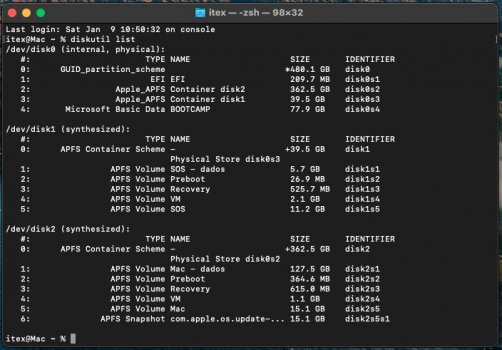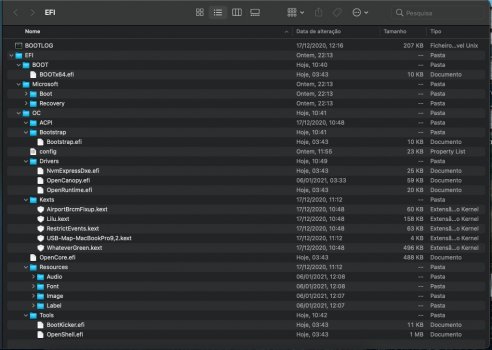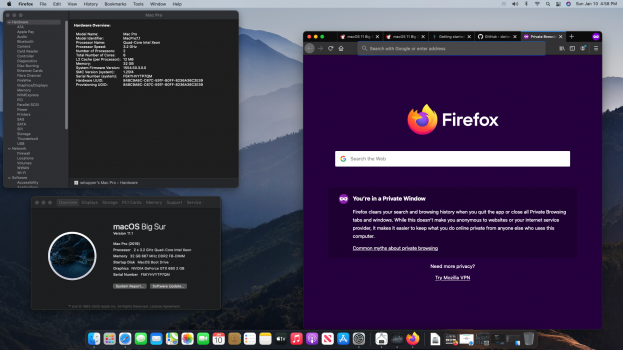2008 Mac Pro 3,1 OpenCore Legacy Patcher Big Sur installation SUCCESS - sort of.
First off - thanks
@Ausdauersportler for reminding me about OpenCore Legacy Patcher. Also super thanks to its developers.
Second off, to clarify the question I had earlier but could get no answers for - OC Legacy Patcher functions exactly the same as regular OpenCore itself, by applying patches to the EFI bootloader instead of the operating system itself. OCLP is just a tool that configures the OpenCore bootloader to allow for running unsupported Mac OS versions on old hardware.
I know this isn't the right way to install Big Sur, but here is how I did it, in case anyone wants to know. I had tried to avoid using the OCLP at first due to not understanding how it works and fear of firmware destruction, instead preferring to configure OpenCore myself, but that proved to be a massive waste of time (see 3rd bullet point).
- Installed and confiured OpenCore via the guide at:
https://dortania.github.io/OpenCore-For-Legacy-Macs/prerequisites.html
- Download Big Sur 11.1 full installer OTA from Catalina through Software Update, which got enabled after following the above guide
- Used that installer to install Big Sur on to a 2nd hard drive in the Mac Pro; this installed successfully but the keyboard and mouse input was not working at all at the "Select your Country or Region" setup screen.
- Booting back into Catalina, ran the OC Legacy Patcher, following instructions at:
https://github.com/dortania/Opencore-Legacy-Patcher
- Replaced the contents of the EFI bootloader partition created by the old OpenCore install with what was generated by the OCLP
- Rebooted to the Big Sur drive, and all seems to be working (aside from audio but that seems to be a well known issue). Currently writing this from the Pro 3,1 running Big Sur 11.1.
So a few concerns:
- I did not actually install Big Sur with the OCLP generated bootloader; the installation was done with my self-configured one. So I can say nothing about the safety of running the installer with the OCLP generated bootloader with regards to harmful firmware updates. I'll figure this out more when the 11.2 update comes out, as to how to safely OTA update.
@h9826790 and everyone else who used the method of spoofing a BootROM version higher than what was in the f/w update package as an added protection from f/w update damage - what supported Mac had you spoofed your config to? My OCLP default config spoofed to Mac Pro 7,1 and a BootROM version of 1554.50.3.0.0, higher than the 999.0.0.0.0 that you used. Would putting something even higher like 9999.99.99.99.99 do the trick? Obviously this isn't the only protection I'll use to block f/w updates - but I would like to use it in addition to BlacklistAppleUpdate and run-efi-updater=no.
- Audio does not work, nothing new. But would it be possible to take the audio kexts used by the BarryKN Micropatcher, Big Mac or whatever other operating system level (as against bootloader level) patch tools that do have audio working on the Mac Pro 3,1 and add them to OpenCore to inject at bootup? If so, which kext is it?
- I see absolutely nothing in the Big Sur installation related to
DVD drives, even though my Mac Pro has two! Are DVD drives not supported at all in Big Sur or is it just missing the driver for my IDE optical drives (one original Apple SuperDrive and another PC one)? The Disc Burning section of System Report says "No disc burning device was found. If the device is external, make sure it’s connected and turned on." The ATA devices section also says "This computer does not contain any ATA devices". Is there an ATA / IDE support kext that I can add? Can someone who installed Big Sur on a MP3,1 with any other method see if DVD drives work? If DVD drives don't work I really will have to stick with Catalina.
- What is the best model supported Mac to spoof to? OCLP defaulted to Mac Pro 7,1, but that results in a memory config error / warning message because my 32GB total DDR2 on two risers doesn't match what an MP7,1 would use. Also, what is the bare minimum spoofing that I can do to get updates to work? Can I leave the model name and leave the serial number as original, or vice versa?