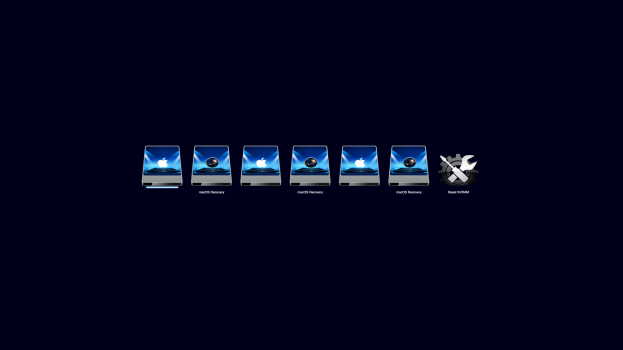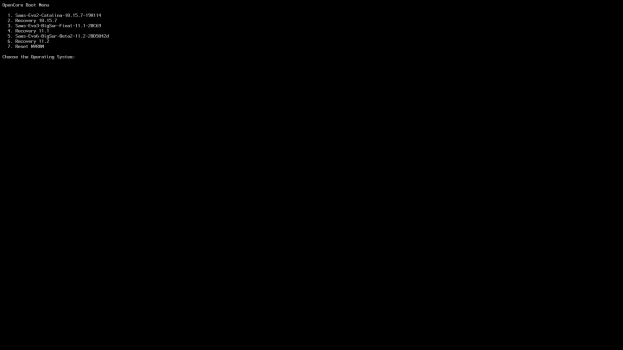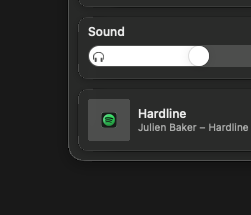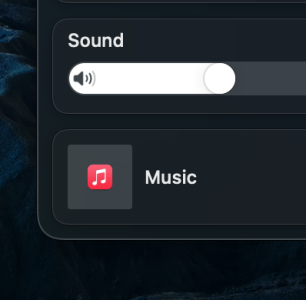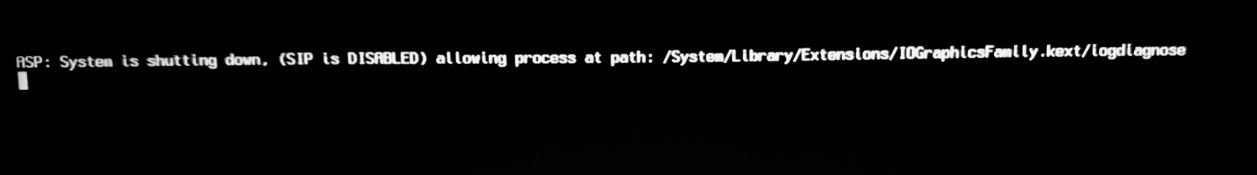So, a Retina 5K, 27-inch, 2017 should, on paper be working great with Big Sur. However, after 2 weeks of an absolute nightmare, Finder working at 1% speed capacity, apps not working, etc., I reverted back to High Sierra and the computer works blazingly fast, again. Not sure if I am the only one with major issues on this particular model but I'm definitely not upgrading again, until changing to a new mac perhaps.
Got a tip for us?
Let us know
Become a MacRumors Supporter for $50/year with no ads, ability to filter front page stories, and private forums.
macOS 11 Big Sur on Unsupported Macs Thread
- Thread starter dosdude1
- WikiPost WikiPost
- Start date
-
- Tags
- 10.16 macos unsupported
- Sort by reaction score
You are using an out of date browser. It may not display this or other websites correctly.
You should upgrade or use an alternative browser.
You should upgrade or use an alternative browser.
- Status
- The first post of this thread is a WikiPost and can be edited by anyone with the appropiate permissions. Your edits will be public.
Did you do a fresh installation? Did you exclude all old 32bit software from your system in advanc? It will not run anyway and may only interfere or cause error messages all the time.So, a Retina 5K, 27-inch, 2017 should, on paper be working great with Big Sur. However, after 2 weeks of an absolute nightmare, Finder working at 1% speed capacity, apps not working, etc., I reverted back to High Sierra and the computer works blazingly fast, again. Not sure if I am the only one with major issues on this particular model but I'm definitely not upgrading again, until changing to a new mac perhaps.
I also recommend to use this tool from prof dr LuigiHad some issues upgrading my previous 0.0.7/OC 0.6.5 install. Added the new maxbios variable, and boot hung at Apple logo. Not sure if it was a structural issue with the config.plist or what. After reshuffling the structure of my 0.6.5 .plist to match the newer 0.6.6, everything worked. I would highly recommend anyone upgrading (not creating an entirely new install) take a close look at the structure of the newer config, and copy it identically.
Here are some good tools for assessing the differences/integrity of your config:
OC Config Compare: https://github.com/corpnewt/OCConfigCompare
Sanity Checker: https://opencore.slowgeek.com
* As an added note, anyone with a 9,2 mbp can do some general housecleaning tasks, such as removing the SSDT-CPBG.aml, and Restrictevents.kext (AirportBrcmFixup.kext as well if you've upgrade to an AC compatible card). You won't need any of these
https://bitbucket.org/profdrluigi/kextupdater/downloads/ to have last version of kexts files and .efi also.
Well, ain't that another variation of Patched Sur?I found today this nice tool which makes the complete process looking very familiar. Based on the 0.5.1 version. Added it to the patcher options.
I've been using BarryKN's micropatcher and it works great. I'm wondering if anyone knows how to create a bootable for just the set-vars to run. I'd like to be able to create simple USB's to have on hand to disable the SIP in case a machine is PRAM reset by a customer after the install WITHOUT the complete install of Big Sur. If you try to run install-setvars.sh on a formatted USB without the Big Sur install files the script will deny the install because it tries to verify that those files are present prior to installing the EFI on the drive.
Hello guys,
I am currently running MacOS Big Sur on a late 2012 iMac (21.5) with basic specs. However now i notice that edges or small icons don't really look smooth as you can see in the screenshot down below. I tried enabling font smoothing but to no avail. These problems didn't exist on Catalina. Also another iMac (late 2015; 21.5) which is Big Sur supported doesn't have these Problems despite it having a 1920x1080 Display as my older Mac. Is it possible that this problem has something to do with the Graphics Card? (the older Mac has a NVIDIA GT 640M, the newer Mac has Intel Iris Plus Graphics (i5)). If someone has a solution or an idea regarding this problem i would be very thankful.
Best Regards

I am currently running MacOS Big Sur on a late 2012 iMac (21.5) with basic specs. However now i notice that edges or small icons don't really look smooth as you can see in the screenshot down below. I tried enabling font smoothing but to no avail. These problems didn't exist on Catalina. Also another iMac (late 2015; 21.5) which is Big Sur supported doesn't have these Problems despite it having a 1920x1080 Display as my older Mac. Is it possible that this problem has something to do with the Graphics Card? (the older Mac has a NVIDIA GT 640M, the newer Mac has Intel Iris Plus Graphics (i5)). If someone has a solution or an idea regarding this problem i would be very thankful.
Best Regards
Well, Im stuck in a situation now. I own a old Final Cut Pro that lost support in Yosemite, It was best in Mavericks. Altho no one seems to have the download or .dmg file for it. Does anyone here have the download I can use? Any help is Greatly appreciated, thx!
Looks like such another tool. Since the author of Big Sur helped with it and I honestly do not know which is the best one to use right now and in future I just wanted to publish this option. It is your choice.Well, ain't that another variation of Patched Sur?
EDIT:
Main difference is the supported macOS version which you can use with the GUI. The Patched Sur based on SwiftUI runs on Catalina and later, the MicropatcherAutomator with macOS 10.11 and later. This closes a pretty large gap on the installed base.
Last edited:
Tried screen recording on my 12,1 with K1100M via QuickTime - work without issues.Anyone experienced issues with screen recording? If i try to record my screen using Quick Time or Screenflow or Gif Brewery, the system just crashes instantly. I'm currently running 11.0.1 with a 780M in my 2011 27" iMac.
Same problem on Late 2013 27 inch iMac with NVIDIA GTX 775M. These crusty edges also appear on the dock and a few other places, hoping someone is able to find a solution to this if possible. Now that you see it you cannot unsee it. On another note not sure if it's related but my eyes also don't seem to like Big Sur after long periods of use on this machine, not sure if it's the font or what but yeah, didn't have these issues on Catalina and below.Hello guys,
I am currently running MacOS Big Sur on a late 2012 iMac (21.5) with basic specs. However now i notice that edges or small icons don't really look smooth as you can see in the screenshot down below. I tried enabling font smoothing but to no avail. These problems didn't exist on Catalina. Also another iMac (late 2015; 21.5) which is Big Sur supported doesn't have these Problems despite it having a 1920x1080 Display as my older Mac. Is it possible that this problem has something to do with the Graphics Card? (the older Mac has a NVIDIA GT 640M, the newer Mac has Intel Iris Plus Graphics (i5)). If someone has a solution or an idea regarding this problem i would be very thankful.
Best Regards
View attachment 1713370
Hey, you have got the wrong thread.Anone have a Mavericks install .dmg or a file? I need something to run my old final cut on, my snow lepord wouldn't do the best at it
Asking the big internet brother may give answers to your (off topic) questions.
I couldn't get this downloaded iso to work - It seemed to be all there - but reported errors: sorry if you've already downloaded; If not already done so don't download.Thank you! Is it possible to do it without a usb like a regular .dmg does?
I have a very fast ISP so I'll try another and let you know if that one works
Last edited:
Hello @chris1111 what can be the error that the fonts do not appear under the macOS systems0.6.5 supports customised themes, but I don’t recommend adding the prefix Modern to the set of icons like that person’s. Just use a different prefix and define on PickerVariant so you can easily switch without re-downloading.
I have starting from the left:
Catalina 10.15.7 + recovery, then Big Sur 11.1 + recovery and then Big Sur 11.2 Beta2 + recovery and on the far right then NVRAM reset.
I did everything like in your video, the fonts under the symbols are always missing. Without OpenCanopy, i.e. with ONLY text, you can see the full names of the systems.
Is on my Hackintosh see Signature PC-1
See my screenshot
UPDATE:
Open Canopy problem solved with missing fonts under the symbols.
PickerAttributes is responsible for the number of characters.
Since I had too much drawing, the fonts could not be displayed.
I renamed all 3 macOS and set PickerAttributes to 25 characters.
And everything is ok. Furthermore, I set the TimeOut to -1 in Misc so that
I can decide which macOS is started and when.
Attachments
Last edited:
Hello guys,
I am currently running MacOS Big Sur on a late 2012 iMac (21.5) with basic specs. However now i notice that edges or small icons don't really look smooth as you can see in the screenshot down below. I tried enabling font smoothing but to no avail. These problems didn't exist on Catalina. Also another iMac (late 2015; 21.5) which is Big Sur supported doesn't have these Problems despite it having a 1920x1080 Display as my older Mac. Is it possible that this problem has something to do with the Graphics Card? (the older Mac has a NVIDIA GT 640M, the newer Mac has Intel Iris Plus Graphics (i5)). If someone has a solution or an idea regarding this problem i would be very thankful.
Best Regards
View attachment 1713370
iMac, K1100M here. I have the same issue as well--edges of the UI look strange like you've pointed out. My purely unscientific and baseless guess was that Big Sur might be expecting a higher resolution to work with, but now that you've pointed out that your 2015 iMac doesn't have this issue--I really wonder what's going on. The UI looks fine on my 2012 rMBP. Dropped some comparison pics below.
Attachments
Other sub topic:
I have a Mac mini 2012 we user as a multimedia server and Apple Arcade machine.
It works quite well under Catalina with Raid 0
I used the Lesniak guide to get that working although it also worked to clone my system disk (s)
i tried to clone a working patched non Raid install of 11.1 on a pristine raid-set.
But the blessing fails although cloning works fine with the basic DiskUtility, I have a feeling SSV is in the way.
anyone who knows where to find a how to on Raid and Big Sur ? The speed gain is so great I’m reluctant to go to a non Raid-Setup.
I have a Mac mini 2012 we user as a multimedia server and Apple Arcade machine.
It works quite well under Catalina with Raid 0
I used the Lesniak guide to get that working although it also worked to clone my system disk (s)
i tried to clone a working patched non Raid install of 11.1 on a pristine raid-set.
But the blessing fails although cloning works fine with the basic DiskUtility, I have a feeling SSV is in the way.
anyone who knows where to find a how to on Raid and Big Sur ? The speed gain is so great I’m reluctant to go to a non Raid-Setup.
Hi!
There is a new development version dev-v0.5.3 of the micro patcher available.
Users of iMac11,x and MacBookPro6,x and iMac12,2 can use an integrated opencore configuration ready to install Big Sur on those machines and run it later including OTA upgrades. Please get @dosdude romtool and save your firmware in case something is going south.
Currently there have no further adjustments for other systems made. It is still based on the same 0.5.1 patcher core for all systems except iMac11,x and iMac 12,x.
Some more notes:
There is a new development version dev-v0.5.3 of the micro patcher available.
Users of iMac11,x and MacBookPro6,x and iMac12,2 can use an integrated opencore configuration ready to install Big Sur on those machines and run it later including OTA upgrades. Please get @dosdude romtool and save your firmware in case something is going south.
Currently there have no further adjustments for other systems made. It is still based on the same 0.5.1 patcher core for all systems except iMac11,x and iMac 12,x.
- in step 7 use
install_opencore.shinstead ofinstall_setvars.shto install an OpenCore 0.6.5 version to the EFI partition of the USB/SD/disk installer (verbose mode will be enabled during installation, it is chatty!) - in step 9 boot the "Boot EFI" partition by pressing the CRTL (control key) when selecting it - now OpenCore starts with a simple boot picker and has become the default start object and select the Volume with the Big Sur Installer and follow the installation as usual
- at the end of step 15 now use
configure_opencore.shin the same way you did it withinstall_opencore.shbefore to install a fitting config.plist for your iMac and GPU type (verbose mode will be disabled)
Some more notes:
- It will be easy to add configurations for MacPro users with AMD RX480/RX580/Navi GPU using the config files provided on this thread.
- MacbookPro 6.x users can now install Big Sur, but no adjustments have been made so far. These systems lack of the so badly needed Metal GPU anyway.
- Using the opencore settings all other supported systems may enable OTA upgrades.
- One can use the
configure_opencore.shto install opencore to the internal boot disk, too. - I chose the iMacPro1,1 ID to spoof because it is needed with the AMD GPUs and it does not hurt on other systems as far as I know. You can install special config files on your own or change it entirely and add extensions as you like. It is opencore as you know it.
- DRM for AMD GPU users has been enables (experimental) through beta versions of Lilu and Whatevergreen.
- Before thinking about making experiments with the opencore (you would not need to reinstall Big Sur, just use your existing UBS installer as a opencore vehicle) please, please download the romtool (password rom) and backup your Mac firmware in advance!
- Will make it a release after OC 0.6.6 has been published and I got some feedback.
- Next project is to feed this version into the Automator or link it to Patched Sur.
This feature of the Kepler NVIDIA cards has been detected weeks ago on this thread, you may search back. I assume it is an Apple Bug...just search back the thread yourself to confirm this. Users of iMac 2012-2014 models with NVIDIA GPU have seen this too, if I am not completely mistaken.iMac, K1100M here. I have the same issue as well--edges of the UI look strange like you've pointed out. My purely unscientific and baseless guess was that Big Sur might be expecting a higher resolution to work with, but now that you've pointed out that your 2015 iMac doesn't have this issue--I really wonder what's going on. The UI looks fine on my 2012 rMBP. Dropped some comparison pics below.
No because 0.6.5 not support background in guiCan this work on older OpenCore versions? I am on 0.6.5 on my hackintosh.
0.6.5 use this one but no background
Attachments
Last edited:
Its nice and Clean great jobHello @chris1111 what can be the error that the fonts do not appear under the macOS systems
I have starting from the left:
Catalina 10.15.7 + recovery, then Big Sur 11.1 + recovery and then Big Sur 11.2 Beta2 + recovery and on the far right then NVRAM reset.
I did everything like in your video, the fonts under the symbols are always missing. Without OpenCanopy, i.e. with ONLY text, you can see the full names of the systems.
Is on my Hackintosh see Signature PC-1
See my screenshot
UPDATE:
Open Canopy problem solved with missing fonts under the symbols.
PickerAttributes is responsible for the number of characters.
Since I had too much drawing, the fonts could not be displayed.
I renamed all 3 macOS and set PickerAttributes to 25 characters.
And everything is ok. Furthermore, I set the TimeOut to -1 in Misc so that
I can decide which macOS is started and when.
I have that same problem.Hi Guys.. i got problem here.. Install big sur using Opencore 0.6.3. Installation restart at 12 minute. Error : ASP: System is shutting down (SIP DISABLED)
Specifications :
Processor : Intel Core i7 860 Lynnfield ( 1st Gen 1156 )
IGPU : Nvidia Gforce GT 730 2GB
RAM : 4GB RAM DDR3 1333mhz
Storage : Kingston 240GB
Audio : ALC662
Ethernet : Realtek RTL8111
Already use BarryKN's big-sur-micropatcher still same.
Any idea ? TQ
CPU: i7 - 2600 / Sandy Bridge
GPU: ASUS GT740 2 GB
SSD: SanDisk Ultra II 240GB
ANAKART: Pegatron IPMSB-LGT
RAM: 4x4 = 16 GB 1333MHz DDR3
Attachments
@chris1111 , since you are very familiar with OC and Open Canopy, how can you
assign an extra picture to each macOS. That e.g.
Catalina gets the corresponding symbol image and Big Sur another?
assign an extra picture to each macOS. That e.g.
Catalina gets the corresponding symbol image and Big Sur another?
Register on MacRumors! This sidebar will go away, and you'll see fewer ads.