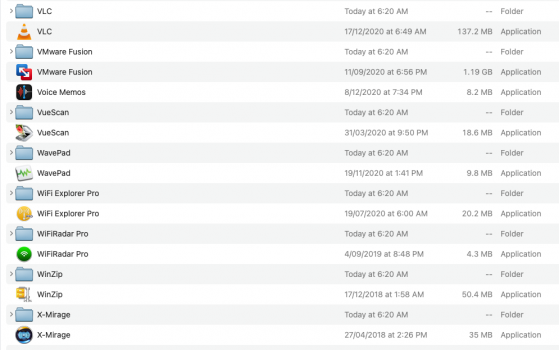You are going to have to use Google to find out about upgrading your Wi-Fi card. That said, by searching this thread for "imac 2012 wifi" for you, I have already turned up e.g.
this post. (I do not have your Mac so I do not know for sure if that is a valid recommendation; but more and similar Googling, both on and off this forum, let me successfully upgrade the Wi-Fi card for my own MBP 2012 ready for Big Sur.)
I think you're confused about flashing? Flashing is making a permanent change (usually upgrade) to the firmware of one of the chips of your Mac. AFAIK there's no flashing at all required to install Big Sur (esp. not on a reasonably recent Mac like yours).
You can't "just" install Big Sur, as you asked about, because the installer will refuse to run without you running something to at least temporarily change (by patching or injecting; not flashing) at least the reported hardware, on unsupported Macs.
@Ausdauersportler said that 2012 Macs work with OpenCore. I don't have your Mac, but let's assume that applies to yours. There was a problem with many Macs (included
supported Macs, using the supported update procedure!) where you might have to re-flash them - or replace some hardware - after a failed update to get out of a permanent black-screen state. (NB On some machines, just temporarily disconnecting the battery of the powered-down machine was enough to fix this - until the next update.) Now, OpenCore 0.6.6 upwards, if configured correctly, can prevent this. Therefore the recent version of OCLP, which uses that version of OC, fixes this. But all this is unsupported or self-supported, i.e. at your own risk. E.g. the fix in OC might not work with some future Big Sur update - and that applies to all of us who are using it. So if you aren't prepared or able to take on the responsibility of potentially doing the just described kind of work to recover your own Mac if things go wrong (and/or taking on the risk of entirely losing your usable Mac), then yes, unfortunately, you should not install the unsupported OS on your machine.