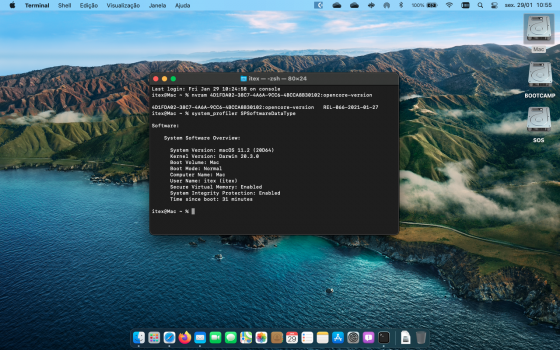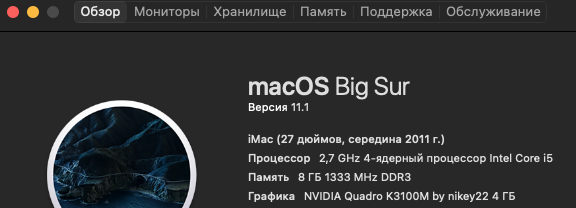Got a tip for us?
Let us know
Become a MacRumors Supporter for $50/year with no ads, ability to filter front page stories, and private forums.
macOS 11 Big Sur on Unsupported Macs Thread
- Thread starter dosdude1
- WikiPost WikiPost
- Start date
-
- Tags
- 10.16 macos unsupported
- Sort by reaction score
You are using an out of date browser. It may not display this or other websites correctly.
You should upgrade or use an alternative browser.
You should upgrade or use an alternative browser.
- Status
- The first post of this thread is a WikiPost and can be edited by anyone with the appropiate permissions. Your edits will be public.
Depending on the method you used to install Big Sur, you simply have to re-patch the machine. Correct me if I'm wrong, but it sounds like you used the micropatcher, or a variation of it. All you have to do is boot back into the "EFI Boot" partition on your install media, at which point the machine will execute the necessary boot variables to re-patch. So either use the USB you initially used to install, or create a new one. If you used the OpenCore method (which I doubt) this is a much simpler process, just boot back into the OC boot partition.I’ve had Big Sur on my Mid 2012 MacBook Pro since December 2020 with no issues. However tonight I restarted, and my i and 1 keys were not working, preventing me from entering my password. I tried an external keyboard and had the same issue. So I reset PRAM, and now when I try and boot I get the prohibited symbol.. can anyone help me?
Mr Macintosh just tweeted this:
"I looked out the window hard enough and found.... macOS Big Sur 11.2 RC 3 (20D64) Release Candidate 3!!! Downloading now to see if sudo was updated for CVE-2021-3156. More information to follow."
So it looks like we are closer to Big Sur 11.2 release!
"I looked out the window hard enough and found.... macOS Big Sur 11.2 RC 3 (20D64) Release Candidate 3!!! Downloading now to see if sudo was updated for CVE-2021-3156. More information to follow."
So it looks like we are closer to Big Sur 11.2 release!
I’m not sure that is my problem though as when I go to play a movie it comes up with an error something like my monitor cant play supported moviei can’t exactly remember the error but Mojave and Catalina have no problems with my movies. It has something to do with the HDCP protection.Not necessarily. Create aliases of your movies with command+control+A, delete the "alias" part after the "mov" or "mp4" or whatever extension you have and move those into the "Add to TV" folder.
That ok. I didn’t understand the language anyway 😂@ggyenyen Sorry for my last PM to you, I seem to have confused you with another user based on your profile picture.
If you still have Barry’s micropathers installer at hand. You need to boot your Mac holding down the option key and reset the nvram booting part. Check out his website it tell you on there That if you needed to reset your pram then you had to reset you Mac with nvram boot. The part where is says when you first boot with the micropatcher the computer will immediately shut down. Then you can boot back into big sur.I’ve had Big Sur on my Mid 2012 MacBook Pro since December 2020 with no issues. However tonight I restarted, and my i and 1 keys were not working, preventing me from entering my password. I tried an external keyboard and had the same issue. So I reset PRAM, and now when I try and boot I get the prohibited symbol.. can anyone help me?
Bonjour,Mr Macintosh just tweeted this:
"I looked out the window hard enough and found.... macOS Big Sur 11.2 RC 3 (20D64) Release Candidate 3!!! Downloading now to see if sudo was updated for CVE-2021-3156. More information to follow."
So it looks like we are closer to Big Sur 11.2 release!
it was fast between RC2 and RC3, in the process of downloading, can you explain what we gain by having an update of sudo, thank you!
Unbelievable macOS BS 11.2 new RC working fine OCL 0.0.9 and OC 0.6.6 no issues upgrade take around 20 minutes.
MBP 9,2 non-retina Mid 2012. Opencore legacy and opencore 0.6.6 really fine for MacBook pro everything working fine.
MBP 9,2 non-retina Mid 2012. Opencore legacy and opencore 0.6.6 really fine for MacBook pro everything working fine.
Attachments
Hello again guys,
i've searched everywhere for a fix to my problem, however I am not able to find one. The problem with these blurry/crusty edges everywhere in the system, in every app, still persists. Does anyone know of a fix? Would a fresh installation help?
Thanks
i've searched everywhere for a fix to my problem, however I am not able to find one. The problem with these blurry/crusty edges everywhere in the system, in every app, still persists. Does anyone know of a fix? Would a fresh installation help?
Thanks
Is that your problem?Hello again guys,
i've searched everywhere for a fix to my problem, however I am not able to find one. The problem with these blurry/crusty edges everywhere in the system, in every app, still persists. Does anyone know of a fix? Would a fresh installation help?
Thanks
Hello,Is that your problem?
yes that's my problem, searched everywhere, whether for drivers for my GPU (GT640M) or something else.
Nothing worked
Do you have a solution or a starting point for me on how to approach this problem.
Thanks
Alas no, I've just found a similar theme for you to follow.Do you have a solution or a starting point for me on how to approach this problem.
Hello,
I’m on Big Sur 11.1 on my MacBook Pro mid 2012 with Barry’s Micropatcher.
Is it possible to create an USB stick with EFI partition and OC Legacy Patcher to get OTA updates?
thanks
I’m on Big Sur 11.1 on my MacBook Pro mid 2012 with Barry’s Micropatcher.
Is it possible to create an USB stick with EFI partition and OC Legacy Patcher to get OTA updates?
thanks
Maybe. I boot Catalina without OC, then boot it with OC to do updates. But if you get updates then you may need to reapply patches - I don't know if that's easy for Big Sur?Hello,
I’m on Big Sur 11.1 on my MacBook Pro mid 2012 with Barry’s Micropatcher.
Is it possible to create an USB stick with EFI partition and OC Legacy Patcher to get OTA updates?
I’ve had Big Sur on my Mid 2012 MacBook Pro since December 2020 with no issues. However tonight I restarted, and my i and 1 keys were not working, preventing me from entering my password. I tried an external keyboard and had the same issue. So I reset PRAM, and now when I try and boot I get the prohibited symbol.. can anyone help me?
To fiz It, You Will have to boot the pendrive prepared with the micropatcher again.
It is best to use OpenCore 0.6.6 in the EFI system partition internal, being able to use PRAM. Update OTA working. (Wifi 802.11ac)
Working MacBook Air 2012 11" 4GB RAM
Last edited:
Basically it is a vulnerability in sudo in all unix-based operating systems where an unprivileged user can gain root privileges on a vulnerable host. The vulnerability has been around for a long time (introduced in July 2011). For more, read about "CVE-2021-3156: Heap-Based Buffer Overflow in Sudo (Baron Samedit)" in this link.Bonjour,
it was fast between RC2 and RC3, in the process of downloading, can you explain what we gain by having an update of sudo, thank you!
Hi everyone I have mid 2012 classic MacBook Pro and I wanted to ask if the nvidia graphics card is still supported and the disk drive as I still use them quite a lot.
I'm running Big Sur 11.1 (20C69) on my 15 inch rMBP mid-2012 10,1 dual graphics. I have the Intel HD Graphics 4000 and NVIDIA GeForce GT650M cards; Dynamic switching is available, but you must disable displaypolicyd via Terminal and install gfxCardStatus, v.2.5. So, short answer is yes!Hi everyone I have mid 2012 classic MacBook Pro and I wanted to ask if the nvidia graphics card is still supported and the disk drive as I still use them quite a lot.
I'm not sure what you are asking about "the disk drive"??? My external Apple Super Drive (DVD/CD) works fine.
Last edited:
Thank you for your help. How did you install Big Sur, was there a tutorial which you followed and also do have a guide to get the graphics card working. I appreciate your help and advice.I'm running Big Sur 11.1 (20C69) on my 15 inch rMBP mid-2012 10,1 dual graphics. I have the Intel HD Graphics 4000 and NVIDIA GeForce GT650M cards; Dynamic switching is available, but you must disable displaypolicyd via Terminal and install gfxCardStatus, v.2.5. So, short answer is yes!
I'm not sure what you are asking about "the disk drive"??? My external Apple Super Drive (DVD/CD) works fine.
Sure! I use BarryKN's wonderful micropatcher v.0.5.1. Click on the green 'Code' button and download his zip file. His ReadMe is all of instructions for installing on a whole lot of unsupported Macs. Read carefully, at least twice, and double-check every Terminal command for spaces and punctuation. You can search this thread for the latest InstallAssistant.pkg (Big Sur 11.1, build number 20C69). Follow BarryKN's instruction on how to build your USB installer.Thank you for your help. How did you install Big Sur, was there a tutorial which you followed and also do have a guide to get the graphics card working. I appreciate your help and advice.
You didn't say if you have dual graphics, as I do. Also you didn't say you have upgraded you wifi card to 802.11ac. Do a search also on this thread for that Broadcom card if you don't want to install the extra kext's. Again, BarryKN's ReadMe will walk you through all you need to do in any case.
Your graphics card doesn't need help to get working, other than installing the gfxCardStatus, v.2.5 app if you want to be able to employ Dynamic Switching. If you have only the Intel card then switching is not possible anyway! If you need to disable displaypolicyd, you do it after every reboot via a Terminal command:
YourUserName ~ % sudo launchctl stop com.apple.displaypolicydThe actual command is that stuff after the % sign.
Of course, you will need to do the normal prudent things like backup your disk. You'll probably want to erase and reformat your entire internal SSD. Big Sur doesn't like to share space with Catalina. Do some reading up on the new, APFS format and how Big Sur sets up snapshots, uses SIP, and uses containers rather than partitions: Eclectic LC article on boot volume layout is a great start.
Lastly, be sure to read the first post for this thread -- you find tons of information and see there are several different methods to install Big Sur. I choose to use BarryKN's micropatcher, but it does require a low level of Terminal confidence! Good luck and BACK UP!
Last edited:
After reading through this thread, I have a question - Could anything you guys are doing here assist me in reducing any metal graphics related animations in big sur so that my VMware Workstation (windows 10) Big Sur install can run better? The OS runs great, in fact the only issue is that minimizing or restoring windows causes 15 - 20 second delays. If I could speed up or disable that animation, the OS would be great. thanks for any thoughts
Hey Guys,
As MacOS 11.2 nears final release, is there updated steps / video / guide that tells us how to upgrade to the latest version? I used Barry's patcher tool previously on my 2012 Mac Mini (with no issues), so want to make sure I have everything ready when the new MacOS version drops.
Thanks in advance to everyone who contributed and is helping monitor this thread for helping, it is truly awesome and greatly appreciated!
As MacOS 11.2 nears final release, is there updated steps / video / guide that tells us how to upgrade to the latest version? I used Barry's patcher tool previously on my 2012 Mac Mini (with no issues), so want to make sure I have everything ready when the new MacOS version drops.
Thanks in advance to everyone who contributed and is helping monitor this thread for helping, it is truly awesome and greatly appreciated!
@A4orce84> unsupported machine patching exactly the same as with 11.1, so no worries.
Register on MacRumors! This sidebar will go away, and you'll see fewer ads.