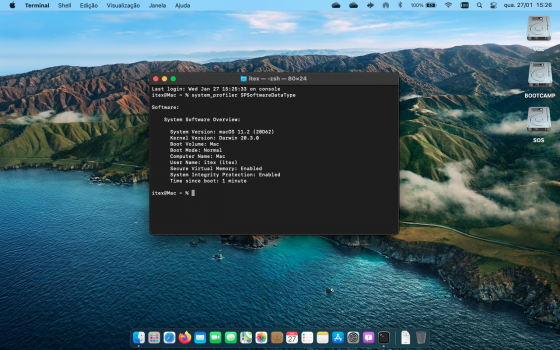May I try to answer? As far as I can see, the main reason of such tone is neither any contempt nor wish to emphasize some superiority in knowledge, especially. This happens, I guess, due to some colleagues' inability (or reluctance, which is worse) to search for and find necessary information. Even this single thread of a huge volume contains for now (almost) all answers to (almost) all possible questions. And a great pity is somebody prefer to bother the community with 101-st time questioning instead of making two clicks and spending ten seconds.But please be respectful to others who don’t have as much knowledge as yourself.
Got a tip for us?
Let us know
Become a MacRumors Supporter for $50/year with no ads, ability to filter front page stories, and private forums.
macOS 11 Big Sur on Unsupported Macs Thread
- Thread starter dosdude1
- WikiPost WikiPost
- Start date
-
- Tags
- 10.16 macos unsupported
- Sort by reaction score
You are using an out of date browser. It may not display this or other websites correctly.
You should upgrade or use an alternative browser.
You should upgrade or use an alternative browser.
- Status
- The first post of this thread is a WikiPost and can be edited by anyone with the appropiate permissions. Your edits will be public.
Respect starts when adults first start to solve their problems on their own before throwing them onto them ground just in front of the feet of others. Honestly, if some (not that particular) user believes that his live time is too precious to search and research than my live time to to valuable to answer. I have two children, now adults. I started early to show them where they can find the knowledge and the tools. Now they are better on some computer task than I am.I’m sorry to say but unsupported doesn’t mean self support. It means Apple no longer supports certain mac models. developers who keep writing programs for us to keep using the latest OS workimg on our outdated macs are truly doing miraculous work. But comments like yours are just alienating others to try their best at making big sur run as best on their machines. Trust me when I say I dont mean to offend. But please be respectful to others who don’t have as much knowledge as yourself.
I push people into independence, I am aware of that. This may be a general difference in culture.
We go around in circles about OTA and OC for weeks now. There will be no guarantee, there will be no support, there will be no secret „mail in my bricked mac and repair it“ service. This risk is there and has to be taken by the user. Not me, not you!
Unsupported means self support! Self support by a community does not work if a few give and the vast majority acts with a „link please, step by step„ attitude. This alienates me.
Read the first post of all these „unsupported“ thread. Developers are not responsible of....oh, I did it again.
I will take a longer break of form posting.
Your ongoing support in this forum is much appreciated. I can see your valuable replies all the time. But by doing so, get use to people using these platforms by starting to find a solution right at the end of such thread simply posting questions without going right to the beginning where obviously most of the solutions are to be found. It is what it is.Respect starts when adults first start to solve their problems on their own before throwing them onto them ground just in front of the feet of others. Honestly, if some (not that particular) user believes that his live time is too precious to search and research than my live time to to valuable to answer. I have two children, now adults. I started early to show them where they can find the knowledge and the tools. Now they are better on some computer task than I am.
I push people into independence, I am aware of that. This may be a general difference in culture.
We go around in circles about OTA and OC for weeks now. There will be no guarantee, there will be no support, there will be no secret „mail in my bricked mac and repair it“ service. This risk is there and has to be taken by the user. Not me, not you!
Unsupported means self support! Self support by a community does not work if a few give and the vast majority acts with a „link please, step by step„ attitude. This alienates me.
Read the first post of all these „unsupported“ thread. Developers are not responsible of....oh, I did it again.
I will take a longer break of form posting.
By the way, anyone got the download link for the full installer at hand already? I never figured out how to search and the right software catalog.
Your ongoing support in this forum is much appreciated. I can see your valuable replies all the time. But by doing so, get use to people using these platforms by starting to find a solution right at the end of such thread simply posting questions without going right to the beginning where obviously most of the solutions are to be found. It is what it is.
By the way, anyone got the download link for the full installer at hand already? I never figured out how to search and the right software catalog.
julianfairfax/macos-downloader
Command line tool for downloading macOS installers and beta updates - End of support/development - 0403979/macos-downloader
Nowadays in this informational age, one really needs to figure out how to Search.
Almost all the answers are right by your side, just a Search away.
Finding the right person or forum to ask of course is easier but that requires another Search
Last edited:
That would need moving the EFI folder on the Catalina OpenCore Loader from its resident SD card or USG finger to the EFI boot partition of your drive.How make catalina loader+opencore automatic boot to Big Sur partition?
I am no expert on this and you need to search the forum for the detailed procedures.
By the way, anyone got the download link for the full installer at hand already? I never figured out how to search and the right software catalog.
Also gibMacOS - go on, you can find it!
Last edited:
MPatcher always works(ed) reliably with a full installer (USB). Up until now, a full installer was always available via SoftwareCatalog. I did not see anything that suggest this procedure will change going forward.If there will be no full download for 11.2, Barry's Micropatcher won't work anymore I assume?
Someone suggested to use https://github.com/rmc-team/macos-downloader in order to download the full installer once it was released to the public. Perhaps its a good idea to only go with publicly released updates instead of betas from now on. MBP9,2 and Micropatcher 0.5.3
Where did you get micropatcher 0.5.3? Nothing happened to the github repository since November. I got a MBP 9,1 which finally wants to upgrade to BS.MPatcher always works(ed) reliably with a full installer (USB). Up until now, a full installer was always available via SoftwareCatalog. I did not see anything that suggest this procedure will change going forward.
Someone suggested to use https://github.com/rmc-team/macos-downloader in order to download the full installer once it was released to the public. Perhaps its a good idea to only go with publicly released updates instead of betas from now on. MBP9,2 and Micropatcher 0.5.3
I just managed to install Big Sur on my Test-iMac 2011. First thing I noticed, I got no network connection. On Catalina it worked. I just says "Cable disconnect"
And Second, the Display goes blank after some time. Just in middle of working on it and wont come back. Have to restart the iMac. It also got blank while inbetween the installation process.
I have the 2011, i5, 16GB, K1100M GPU. I used the GitHub Barrykn Micropatcher: https://github.com/barrykn/big-sur-micropatcher
And Second, the Display goes blank after some time. Just in middle of working on it and wont come back. Have to restart the iMac. It also got blank while inbetween the installation process.
I have the 2011, i5, 16GB, K1100M GPU. I used the GitHub Barrykn Micropatcher: https://github.com/barrykn/big-sur-micropatcher
gibMacOS works better than macos-downloader for Big Sur. I changed my previous comment, Apple have definitely changed their full installer release cadence (from just after the equivalent delta to never) for RCs and betas, but it does seem hard to imagine that there will be no full installer ever.MPatcher always works(ed) reliably with a full installer (USB). Up until now, a full installer was always available via SoftwareCatalog. I did not see anything that suggest this procedure will change going forward.
Someone suggested to use https://github.com/rmc-team/macos-downloader in order to download the full installer once it was released to the public. Perhaps its a good idea to only go with publicly released updates instead of betas from now on. MBP9,2 and Micropatcher 0.5.3
It would be interesting to know whether OpenCore Legacy Patcher gives better results. You might have to revert back to Catalina (e.g. with internet recovery) and try again from scratch though. Also, @Ausdauersportler' s fork of the micropatcher has updates specifically for late 2009 - mid 2011 iMacs, if yours falls into that category, then that should give better results too.I just managed to install Big Sur on my Test-iMac 2011. First thing I noticed, I got no network connection. On Catalina it worked. I just says "Cable disconnect"
And Second, the Display goes blank after some time. Just in middle of working on it and wont come back. Have to restart the iMac. It also got blank while inbetween the installation process.
I have the 2011, i5, 16GB, K1100M GPU. I used the GitHub Barrykn Micropatcher: https://github.com/barrykn/big-sur-micropatcher
system_profiler SPSoftwareDataTypeWas it 11.2 (20D53)? At least this is what my systems show here
Attachments
0.5.2 that isWhere did you get micropatcher 0.5.3? Nothing happened to the github repository since November. I got a MBP 9,1 which finally wants to upgrade to BS.
Where did you get micropatcher 0.5.3? Nothing happened to the github repository since November. I got a MBP 9,1 which finally wants to upgrade to BS.
GitHub - Ausdauersportler/big-sur-micropatcher at dev-v0.5.4
A primitive USB patcher for installing macOS Big Sur on unsupported Macs, enhanced with patches for iMac Late 2009, Mid 2010, Mid 2011 modded with a metal GPU. - GitHub - Ausdauersportler/big-sur-m...
I use two ways, both require Terminal:...
By the way, anyone got the download link for the full installer at hand already? I never figured out how to search and the right software catalog.
1. Corpnewt's gibMacOS. This just requires you to run
gibMacOS.command in Terminal.2. A bit more complicated, Munki's script. This will require running this typical curl command in Terminal:
YourUser ~ % curl -O https://raw.githubusercontent.com/munki/macadmin-scripts/main/installinstallmacos.py && sudo /usr/bin/python installinstallmacos.py --raw --seedprogram DeveloperSeed.As I said, they are effective, but require some time reading their Readme's and setting up. A simpler way is to just watch this thread for someone's link when they get it. There are lots of folks who will put the link up as soon as they get it. Meanwhile search this thread for instances of 'InstallAssistant.pkg'.
I value your response very much and appreciate it too. I totally agree with you when they don’t try and work it out for themselves. I for one have had many a headache back and forth between Mojave and Big Sur, lots of trial and error bRespect starts when adults first start to solve their problems on their own before throwing them onto them ground just in front of the feet of others. Honestly, if some (not that particular) user believes that his live time is too precious to search and research than my live time to to valuable to answer. I have two children, now adults. I started early to show them where they can find the knowledge and the tools. Now they are better on some computer task than I am.
I push people into independence, I am aware of that. This may be a general difference in culture.
We go around in circles about OTA and OC for weeks now. There will be no guarantee, there will be no support, there will be no secret „mail in my bricked mac and repair it“ service. This risk is there and has to be taken by the user. Not me, not you!
Unsupported means self support! Self support by a community does not work if a few give and the vast majority acts with a „link please, step by step„ attitude. This alienates me.
Read the first post of all these „unsupported“ thread. Developers are not responsible of....oh, I did it again.
I will take a longer break of form posting.
and have settled at Catalina (for now) and I also have grievances with those who just want others to do all the work. All I ask is just have a little sympathy for those who have tried. But it an be frustrating as Ive ran into problems and asked for help but to no avail. I would be permanently on BS if I could bet my movies to play in the TV app. Anyway lets not bog down this valuable resource with grieveancies and crack on with defeataing apple by keeping our ageing macs chugging along. Respect ✊
I just had a look and I found that if you put your movies in ~/Movies/TV/Media/Automatically Add to TV, next time you start the TV app you can see your movies. Well, it works in my case.I would be permanently on BS if I could bet my movies to play in the TV app.
Thank you. I’ll give that a try but wouldn’t it save all my movies to my main boot nvme? I have a 4tb ssd with my movies and tv show on.I just had a look and I found that if you put your movies in ~/Movies/TV/Media/Automatically Add to TV, next time you start the TV app you can see your movies. Well, it works in my case.
Lots of methods to Tell TV where to find your movies here.Thank you. I’ll give that a try but wouldn’t it save all my movies to my main boot nvme? I have a 4tb ssd with my movies and tv show on.
Not necessarily. Create aliases of your movies with command+control+A, delete the "alias" part after the "mov" or "mp4" or whatever extension you have and move those into the "Add to TV" folder.Thank you. I’ll give that a try but wouldn’t it save all my movies to my main boot nvme? I have a 4tb ssd with my movies and tv show on.
I’ve had Big Sur on my Mid 2012 MacBook Pro since December 2020 with no issues. However tonight I restarted, and my i and 1 keys were not working, preventing me from entering my password. I tried an external keyboard and had the same issue. So I reset PRAM, and now when I try and boot I get the prohibited symbol.. can anyone help me?
It would be interesting to know whether OpenCore Legacy Patcher gives better results. You might have to revert back to Catalina (e.g. with internet recovery) and try again from scratch though. Also, @Ausdauersportler' s fork of the micropatcher has updates specifically for late 2009 - mid 2011 iMacs, if yours falls into that category, then that should give better results too.
I tried the Ausdauersportler Patcher, now the networkcard is completely vanished. Just gone. Maybe a USB-Networkcard would help, but that is no solution, only a workarround.
I never used OC, maybe ill give it a try.
And it still goes blank an wont come back.
Register on MacRumors! This sidebar will go away, and you'll see fewer ads.