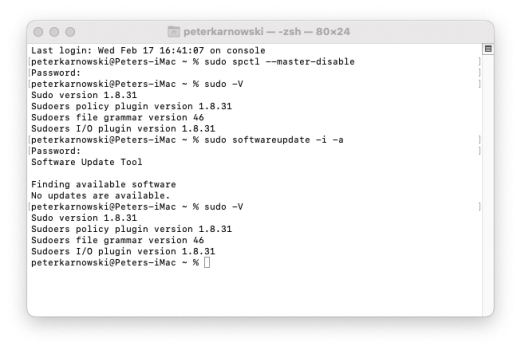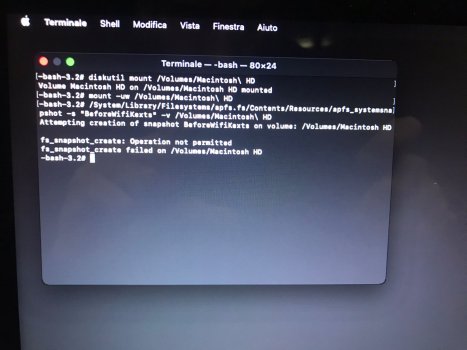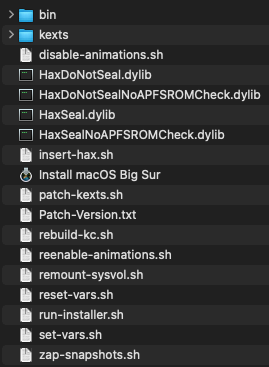I tried searching for anyone having a similar issue and couldn't find anything, but I apologize if this has been covered already.
I have 2011 27" iMac with a K2100m flashed with Nick's bios. I had everything working perfectly in High Sierra using the CatalinaLoader flashed to a bootable SD card using OpenCore 0.5.9. Everything was working flawlessly, but I thought I would finally take the plunge and try to upgrade to Big Sur.
I used Ausdauersportler's "automator-for-barrykn-micropatcher" linked in the first post of the 2011 iMac GPU upgrade thread and followed the instructions. It installed without any issues and then it installed all of the post-install patches with any issues. But when I tried to reboot, it went to the Apple screen and got about 30% through the progress bar and froze. I then tried booting from the CatalinaLoader/OpenCore SD card first, but got the same result. So I put the SD in another computer and replaced the 0.5.9 EFI folder with the newest 0.6.6 (also found in Ausdauersportler's post in the GPU upgrade thread) and renamed the appropriate nvidia file config.plist. But that had the same result, too.
I noticed, though, that it doesn't look like OpenCore is working, even though the drive worked perfectly before. Before, when I selected the CatalinaLoader/OpenCore drive to boot, it went into a white OpenCore screen with options to choose from. Now, when I boot from the CatalinaLoader/OpenCore drive, it goes to a black screen that says:
"Starting OpenCore.efi
Using load options ' '
OCS: No schema for BootProtect at 5 index, context <Security>!"
Then it just tries to continue booting MacOS instead of going into the OpenCore screen. Any ideas what went wrong?
I have 2011 27" iMac with a K2100m flashed with Nick's bios. I had everything working perfectly in High Sierra using the CatalinaLoader flashed to a bootable SD card using OpenCore 0.5.9. Everything was working flawlessly, but I thought I would finally take the plunge and try to upgrade to Big Sur.
I used Ausdauersportler's "automator-for-barrykn-micropatcher" linked in the first post of the 2011 iMac GPU upgrade thread and followed the instructions. It installed without any issues and then it installed all of the post-install patches with any issues. But when I tried to reboot, it went to the Apple screen and got about 30% through the progress bar and froze. I then tried booting from the CatalinaLoader/OpenCore SD card first, but got the same result. So I put the SD in another computer and replaced the 0.5.9 EFI folder with the newest 0.6.6 (also found in Ausdauersportler's post in the GPU upgrade thread) and renamed the appropriate nvidia file config.plist. But that had the same result, too.
I noticed, though, that it doesn't look like OpenCore is working, even though the drive worked perfectly before. Before, when I selected the CatalinaLoader/OpenCore drive to boot, it went into a white OpenCore screen with options to choose from. Now, when I boot from the CatalinaLoader/OpenCore drive, it goes to a black screen that says:
"Starting OpenCore.efi
Using load options ' '
OCS: No schema for BootProtect at 5 index, context <Security>!"
Then it just tries to continue booting MacOS instead of going into the OpenCore screen. Any ideas what went wrong?
Last edited: