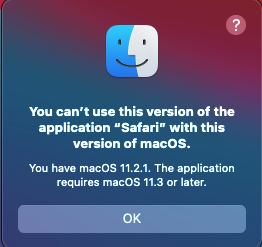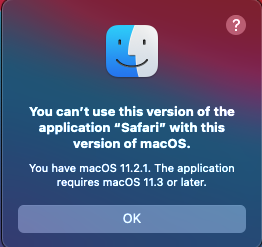I was wondering, what were you thinking of? Specifically, what is it that is putting you off using it on your MacBook Pro, especially if you're already familiar with it?
I wonder, it may be because there's a perception (I believe, incorrect!) that OpenCore is somehow more hacky, because it comes from the Hackintosh universe?
Don't forget:
- OpenCore is an incredibly clean and well-written program
- In the end, either approach has to change something (and the more, the more incompatible your machine is - you have a very compatible machine)
- The basic key to fixing any larger incompatibilities (i.e. using non-Apple kexts, and patches) is the *same* in both OC and in the micropatcher, and also in the legacy Mac and the Hackintosh world!
- So it's not OC that makes your unsupported Mac partially a Hackintosh - in some sense - it's that you're running an unsupported OS on it. (Already!)
- The clearest difference between OC and a patcher is that, in OC, any changes are not permanently applied to the OS on the disk, i.e. 'patching', but instead are applied by 'injection': any changes needed are applied on the fly, as you boot up, from the completely clean, unmodified OS which remains on disk (this is NOT the case, in the patcher)
I'm actually using OC my own 2012 MacBook Pro because I believe it's a
cleaner solution, with less changed than using the patcher - for me. (Though that said, I have *some* reservations about the current OCLP config - which also, I believe, changes more than it needs to.) In any event, a direct result of OC's different (and arguable even cleaner) approach, is that it is currently the only known way to get preference pane (aka OTA) updates, if you want them. So you have to live without them, or jump ship!
(OCLP is one easy way to get and configure OC; probably by far the easiest, in fact; but not the only way.)