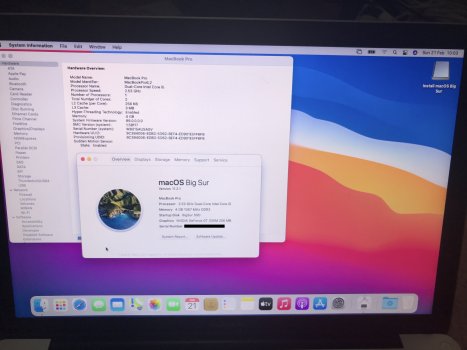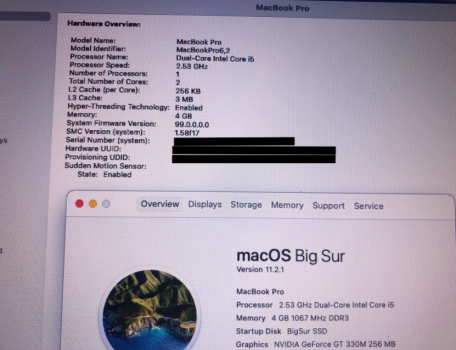I used the Auto Micropatcher to go to 11.2.1 on my MBP 9,2. Worked great. Tried to use the same USB for my Air 5,2 and it kept doing the password bug. I wiped and dropped a Mojave image on it. I might do a clean 11.2.1 or go with 10.8.5. I haven't decided yet.
Got a tip for us?
Let us know
Become a MacRumors Supporter for $50/year with no ads, ability to filter front page stories, and private forums.
macOS 11 Big Sur on Unsupported Macs Thread
- Thread starter dosdude1
- WikiPost WikiPost
- Start date
-
- Tags
- 10.16 macos unsupported
- Sort by reaction score
You are using an out of date browser. It may not display this or other websites correctly.
You should upgrade or use an alternative browser.
You should upgrade or use an alternative browser.
- Status
- The first post of this thread is a WikiPost and can be edited by anyone with the appropiate permissions. Your edits will be public.
Anyone encountering problems or oddities with a 2012 iMac 27" Core i7 680MX 2GB?
Is Big Sur 11.2.1 so much better than Catalina 10.15.7 or Mojave 10.14.6?
I have same machine (iMac 13,2 with 1TB fusion drive, i7, etc.) set up as a dual boot system - Catalina 10.15.7 and Big Sur 11.2.1 (each in their own partition space).
Big Sur seems more polished and, subjectively, appears faster. Some minor graphical inconsistencies may appear after installation, but those resolve with use. All system functions are fully operational, except internal speakers; the latter deficit does not bother me, as I have external speakers connected to the machine via headphone output jack.
Note, that I am referring to system operations; if you have software with particular requirements, you may find that
Big Sur 11.2.1 does not run the program the way you expect. The only way to be sure is to install 11.2.1 and initiate programs you need.
See post# 8767 on page 351 and cross references for installation process.
Thank you, I appreciate the post. I tend to use single commands to affect changes; those are easier to track and usually more amiable to reverse the effects.Thanks for reporting your positive experience of installing and using BS on MBP5,2.
I also have an MBP5,2 and definitely disabling animations helps for a usable (if slow) BS on that machine.
Barry K. Nathan's micropatcher contains in the payloads the script disable-animations.sh, described in his readme as point 19, contributed by johncaling40.
I am using a copy of this (also in Catalina) and have now added the command you found. Works well. - Other change: commented out the DisableAllAnimations for the Finder to see where things go when closing a Finder window.
Modified script attached.
No experience with a 2012 iMac, but my 2012 MBP and Air work fantastic on Big Sur. Very surprised with the Air and only 4Gb of ram how well its runs. I dropped a clean 11.2.1 on my Air today and turned off FileVault this time.Anyone encountering problems or oddities with a 2012 iMac 27" Core i7 680MX 2GB?
Is Big Sur 11.2.1 so much better than Catalina 10.15.7 or Mojave 10.14.6?
Agree with the above: I have basically the same system, although just running Big Sur 11.2.1. I also see minor graphics issues (mainly in Safari), but my internal speakers are fine. I used Ben Sova's Patched Sur to get there (for which, many thanks!).I have same machine (iMac 13,2 with 1TB fusion drive, i7, etc.) set up as a dual boot system - Catalina 10.15.7 and Big Sur 11.2.1 (each in their own partition space).
Big Sur seems more polished and, subjectively, appears faster. Some minor graphical inconsistencies may appear after installation, but those resolve with use. All system functions are fully operational, except internal speakers; the latter deficit does not bother me, as I have external speakers connected to the machine via headphone output jack.
Note, that I am referring to system operations; if you have software with particular requirements, you may find that
Big Sur 11.2.1 does not run the program the way you expect. The only way to be sure is to install 11.2.1 and initiate programs you need.
See post# 8767 on page 351 and cross references for installation process.
I think I saw elsewhere that Hexley is just running on the 128GB SSD in the iMac as the hard drive has failed: If so, just make sure that you have enough space for the Big Sur installation, as I believe this needs 35GB free space.
I have a 15" late 2013 mbp with big sur. I've had random crashes since upgrading to big sur. I had the same problem with catalaina, but I was able to delete some kext files and it would work. However, on big sur I can't seem to do the same thing. Any input would be appreciated.
With 11.2.1 Apple fixed a problem with booting the installer and Big Sur on your type of machine. You have two (plus one) options from the first post: Try OLCP or the iMac Micropatcher or manually change the patch-kext.sh on your @Barry K. Nathan 0.5.1 patcher to allow patching.Successfully installed macOS Big Sur 11.2.1 on macbookpro6,2 (MacBook Pro Mid 2010 15")
WITHOUT OpenCore or any patches. NO GPU Acceleration Audio or Wifi Working yet
Currently this version of the patch-kext.sh just stops when detecting a MacBookPro6,x. You can also force the script to run by preselecting a patch set in the command line like
-2011. Since you are a software developer you will figure this out on your own. If you have some success with patching please report directly (I would like to add your patch selection to the patcher). As of now we have no feedback what would be needed to get WiFi and audio and sleep working. I assume it will be pretty close to the iMac 2011 (same GPU, same CPU, similar BT, WiFI and Ethernet chip sets).
Let me know if you would like to invest some time into patching and testing (PM).
Thank you for the reply. My Fusion Drive died already and on the live 128GB SSD and 32GB memory.I have same machine (iMac 13,2 with 1TB fusion drive, i7, etc.) set up as a dual boot system - Catalina 10.15.7 and Big Sur 11.2.1 (each in their own partition space).
Big Sur seems more polished and, subjectively, appears faster. Some minor graphical inconsistencies may appear after installation, but those resolve with use. All system functions are fully operational, except internal speakers; the latter deficit does not bother me, as I have external speakers connected to the machine via headphone output jack.
Note, that I am referring to system operations; if you have software with particular requirements, you may find that
Big Sur 11.2.1 does not run the program the way you expect. The only way to be sure is to install 11.2.1 and initiate programs you need.
See post# 8767 on page 351 and cross references for installation process.
I am debating whether to crack the iMac open and install a 2TB SSD. I am planning to buy a new iMac once the redesigned body comes out maybe this March or in 2022.
If you spend a bunch of time faking different Macs in OpenCore and googling for matching board ids, e.g. "Mac-189A3D4F975D5FFC", like I do, I hope you might find the two small shell scripts linked here useful.
Quick example o/p follows (if anyone wants to tell me that I've missed an obvious existing way to do this already, please do!):
and
Quick example o/p follows (if anyone wants to tell me that I've missed an obvious existing way to do this already, please do!):
Code:
$ ./myboard.sh
Board ID: "Mac-AFD8A9D944EA4843"
SystemProductName: "MacBookPro10,2"and
Code:
$ ./whichboard.sh iMac5,1
BoardProduct: "Mac-F4228EC8"
$ ./whichboard.sh MacPro5,1
BoardProduct: "Mac-F221BEC8"
$ ./whichboard.sh MacBookPro11,1
BoardProduct: "Mac-189A3D4F975D5FFC"
Last edited:
With 11.2.1 Apple fixed a problem with booting the installer and Big Sur on your type of machine. You have two (plus one) options from the first post: Try OLCP or the iMac Micropatcher or manually change the patch-kext.sh on your @Barry K. Nathan 0.5.1 patcher to allow patching.
Currently this version of the patch-kext.sh just stops when detecting a MacBookPro6,x. You can also force the script to run by preselecting a patch set in the command line like-2011. Since you are a software developer you will figure this out on your own.
If you have some success with patching please report directly (I would like to add your patch selection to the patcher). As of now we have no feedback what would be needed to get WiFi and audio and sleep working. I assume it will be pretty close to the iMac 2011 (same GPU, same CPU, similar BT, WiFI and Ethernet chip sets).
Let me know if you would like to invest some time into patching and testing (PM).
That’s very interesting didn’t know that. Seems apple still plays with old hardware and tests stuff them self
I sure will. Well the 2011 iMac uses AMD GPUS and the 2010mbp nvidia initial patching test failed as it caused KP
Catalina l. Let’s see if that would work out.
Atleast there is still hope for the 2010 mbp
Some typo in here? Late 2013 mbp (MacBookPro, as I am reading it) is a supported machine for Catalina and Big Sur...I have a 15" late 2013 mbp with big sur. I've had random crashes since upgrading to big sur. I had the same problem with catalaina, but I was able to delete some kext files and it would work. However, on big sur I can't seem to do the same thing. Any input would be appreciated.
It is compatible, but for some reason some people get a problem where the computer just randomly shuts off without any warning. On Catalina you would need to remove the thunderbolt kexts, and it always solved my issue.Some typo in here? Late 2013 mbp (MacBookPro, as I am reading it) is a supported machine for Catalina and Big Sur...
However, now with Big Sur I can’t seem to do the same fix. I found some fixes that were specific for Big Sur, but for me I couldn’t do them because it said read only file system .
the only thing that works is an app called Nocrash v2. I know I sound shady bringing up a product here, but I swear I came across it while digging around for a solution. I don’t get how it works, but I know it takes up CPU resources so I was hoping for something similar like I did with Catalina
Hi guys! I installed macOS Big Sur 11.2.1 on both my Mac Pro-2008 and 2009. On Mac Pro 4.1 (Flashed 5.1) installed 11.2 via micropatcher, and then via OCLP installed 11.2.1 via OTA Updates. I also did a clean install of 11.2.1 via OCLP when migrating to another SSD. On Mac Pro 3.1, I installed 11.2.1 via OCLP, and then via BigMac-Master on a PCI-AHCI SSD. I also did a clean install of 11.3 Beta via BigMac-Master on a SATA SSD


Hope not to confuse anyone! I also have a question on my Mac Pro 2012. I watched a video on YouTube and apparently the best method for installing Big Sur is to use something called star player x Big Mac patcher.
I ran the program and made the sub installer. However, when I reset and hold option, the screen stays black.
I have a Radeon 580x and Catalina on it via a nvme drive . I tried switching to the default video card, but still the same issue
I ran the program and made the sub installer. However, when I reset and hold option, the screen stays black.
I have a Radeon 580x and Catalina on it via a nvme drive . I tried switching to the default video card, but still the same issue
I updated my tool for looking up board ids and board names - tool improved and now also with an installer (fetches the OC files it uses, and also symlinks itself as a real command usable from anywhere called
myboard) and uninstaller.
Code:
$ myboard
Board ID: "Mac-189A3D4F975D5FFC"
SystemProductName: "MacBookPro11,1"
$ myboard MacBookPro10,2
BoardProduct: "Mac-AFD8A9D944EA4843"
SystemProductName: "MacBookPro10,2"
$ myboard iMac15,1
BoardProduct: "Mac-42FD25EABCABB274"
SystemProductName: "iMac15,1"
$ myboard MacPro5,1
BoardProduct: "Mac-F221BEC8"
SystemProductName: "MacPro5,1"
$ myboard Mac-F221BEC8
./MacPro/MP41.yaml:BoardProduct: "Mac-F221BEC8"
./MacPro/MP51.yaml:BoardProduct: "Mac-F221BEC8"
./MacPro/MP41.yaml:SystemProductName: "MacPro4,1"
./MacPro/MP51.yaml:SystemProductName: "MacPro5,1"Thank you sir!
What is the error message?Alas, this error stays at mine after the same PS update to 11.2.
Nope, not with yours but with mine Late 2013 with all best options (full ssd) it's slower than with Catalina.Anyone encountering problems or oddities with a 2012 iMac 27" Core i7 680MX 2GB?
Is Big Sur 11.2.1 so much better than Catalina 10.15.7 or Mojave 10.14.6?
Especially Photoshop runs way slower...
Please check here also: https://developer.apple.com/forums/thread/651399
In case anyone needs it, here is a Terminal command to get your Board ID:I updated my tool for looking up board ids and board names - tool improved and now also with an installer (fetches the OC files it uses, and also symlinks itself as a real command usable from anywhere calledmyboard) and uninstaller.
...
[/CODE]
ioreg -l | grep -i board-idThe output looks like this:
"board-id" = <"Mac-C3EC7CD22292981F">MBP5,2 now running 11.2.1 on external SSD. Installed it over 11.3 beta.11.3 beta on an MBP5,2. Installed over 11.2 release on external SSD with jackluke's method as in post #8,686 .
So meanwhile jackluke's BigSurBasesystem Fix method (post 1, option 3) was successful for
- 11.1 betas and release
- 11.2 release
- 11.3 beta
- 11.2.1 release
i.e. whenever a full installer was available.
I always used the same USB BS Installer prepared as in post #7069 (or also see #8686). Just updated it to the next BS version by replacing SharedSupport.dmg, using BigSurSharedSupportfix.command.
Excellent work, jackluke.
(as always a word of caution: no graphics acceleration available on such hardware under BS.)
Attachments
You have an impressive collection of systems, but presumably you are referring to the iMac 13,2. My iMac iMac 13,1 is much the same but with a smaller screen. A new iMac is likely to cost about USD 3,000 with a resaonable configuration. Upgrading to an SSD and a new WiFi card will probably cost USD 300 or so. Just on financial grounds there's not a lot in it. Before too long, Apple will stop new releases for Intel hardware. Either way, you are looking at an annual cost of approx USD 300. Of course, you can try to keep the hardware running for more than 10 years, but this can be difficult. I also have a 2008 iMac, which still runs satisfactorily. However, Zoom refuses to support custom backgrounds on the basis the the processor is too slow. Workarounds haven't achieved very much and I am forced to the conclusion that 10 to 12 years is about the limit for satisfactory hardware performance.Thank you for the reply. My Fusion Drive died already and on the live 128GB SSD and 32GB memory.
I am debating whether to crack the iMac open and install a 2TB SSD. I am planning to buy a new iMac once the redesigned body comes out maybe this March or in 2022.
My inclination is to wait for the new Apple Silicon iMac, which will probably be released towards the end of 2021. March this year is a bit optimistic but if Apple postpones too many upgrades until 2012 this will not be well received in the market. On a financial basis, the annual cost will be about the same as the upgrade but with the added benefit of a 5k screen etc.
psst! my username is @moosthegoose2213 on here!New version of the "Hax.dylib" which fixes the issue (as discussed on Discord) when launching the installer on a running Big Sur system. Thanks to @Minh_Ton, @ASentientHedgehog and @BenSova for reporting the problem and helping test. As always, feel free to use this in your patchers.
This is not necessary if you're installing from an older OS or BaseSystem environment.
Due to the speed of Apple Silicon I expect myself to only buy the base model redesigned largest screen iMac. As such I do not expect to be spending mor than $2,500. Hopefuly the base model will come with 16GB memory and 512GB storage.You have an impressive collection of systems, but presumably you are referring to the iMac 13,2. My iMac iMac 13,1 is much the same but with a smaller screen. A new iMac is likely to cost about USD 3,000 with a resaonable configuration. Upgrading to an SSD and a new WiFi card will probably cost USD 300 or so. Just on financial grounds there's not a lot in it. Before too long, Apple will stop new releases for Intel hardware. Either way, you are looking at an annual cost of approx USD 300. Of course, you can try to keep the hardware running for more than 10 years, but this can be difficult. I also have a 2008 iMac, which still runs satisfactorily. However, Zoom refuses to support custom backgrounds on the basis the the processor is too slow. Workarounds haven't achieved very much and I am forced to the conclusion that 10 to 12 years is about the limit for satisfactory hardware performance.
My inclination is to wait for the new Apple Silicon iMac, which will probably be released towards the end of 2021. March this year is a bit optimistic but if Apple postpones too many upgrades until 2012 this will not be well received in the market. On a financial basis, the annual cost will be about the same as the upgrade but with the added benefit of a 5k screen etc.
As for upgrading it to a 2TB SSD I should have done that in 2017 so I could get 5 years of use out of the SSD when I finally retire the 2012 iMac once Apple cease releasing Security Updates for Catalina in Nov 2022.
iMac model after that would be when I switch to Apple Silicon.
Register on MacRumors! This sidebar will go away, and you'll see fewer ads.