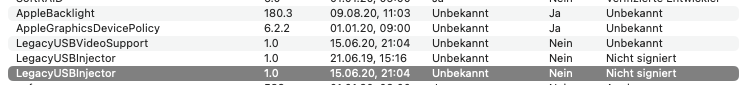another successful update from 11.2.2 to 11.2.3 on my Mac mini late 2012.  everything working.
everything working.
Got a tip for us?
Let us know
Become a MacRumors Supporter for $50/year with no ads, ability to filter front page stories, and private forums.
macOS 11 Big Sur on Unsupported Macs Thread
- Thread starter dosdude1
- WikiPost WikiPost
- Start date
-
- Tags
- 10.16 macos unsupported
- Sort by reaction score
You are using an out of date browser. It may not display this or other websites correctly.
You should upgrade or use an alternative browser.
You should upgrade or use an alternative browser.
- Status
- The first post of this thread is a WikiPost and can be edited by anyone with the appropiate permissions. Your edits will be public.
Since each patch and unpatch attempt mounts the same volume and sometime umount does not work that fast (part of the docs) you cannot simply enter command line after command line in a row without reading the messages printed.See my screenshot. I took that AFTER OTA Update to 11.2.3.
- tried to unpatch, not working. ok…
- tried to "re"patch, not working. AND the patcher itself shows me to use --2011 . that's the reason why I used it in the first place.
now what? how to undo every patch / OC / whatever influence to vanilla so I can redo the correct way?!
is it---or–or is the forum software here changing the lines from--to–
Each option uses the double minus sign except there is one shorter version allowed:
-u which is the same as --un or --uninstall.You need to use
–-model=iMac12. The iMac has been built in 2011 but it is no simple 2011 model.
Last edited:
Hi guys.
I tried OCLP 0.0.15 on my machine: BS installation procedure worked flawlessly, everything seemed working properly (BS 11.2.3 update showed up) BUT both my external monitors didn’t.
One display is connected via DisplayPort, the other one via Elgato thunderbolt dock, they didn’t show up neither in preference panel or in system report.
The issue seems display related because the USB and Ethernet ports work correctly.
To install OCLP I followed these steps: firstly I created the EFI folder, than installed it on the internal EFI partition, lastly I installed BS 11.2.2 over a BS 11.2.2 (already patched with Barrykn’s 0.5.1 micropatcher).
Since I use my MacBook Pro in clamshell mode mainly now I will uninstall OCLP and reinstall BS via micropatcher.
EDIT: also tried with a fresh install of BS but it didn't solved the issue.
Will report to OCLP developers as suggested by @Ausdauersportler
I tried OCLP 0.0.15 on my machine: BS installation procedure worked flawlessly, everything seemed working properly (BS 11.2.3 update showed up) BUT both my external monitors didn’t.
One display is connected via DisplayPort, the other one via Elgato thunderbolt dock, they didn’t show up neither in preference panel or in system report.
The issue seems display related because the USB and Ethernet ports work correctly.
To install OCLP I followed these steps: firstly I created the EFI folder, than installed it on the internal EFI partition, lastly I installed BS 11.2.2 over a BS 11.2.2 (already patched with Barrykn’s 0.5.1 micropatcher).
Since I use my MacBook Pro in clamshell mode mainly now I will uninstall OCLP and reinstall BS via micropatcher.
EDIT: also tried with a fresh install of BS but it didn't solved the issue.
Will report to OCLP developers as suggested by @Ausdauersportler
Last edited:
Hi all,
macOS Big Sur 11.2.2 successfully updated to 11.2.3 on cMP5,1 with BKN's micropatcher 0.5.1

macOS Big Sur 11.2.2 successfully updated to 11.2.3 on cMP5,1 with BKN's micropatcher 0.5.1
Please post this on the GitHub page as an issue. The OCLP developers do not read and follow this thread.Hi guys.
I tried OCLP 0.0.15 on my machine: BS installation procedure worked flawlessly, everything seemed working properly (BS 11.2.3 update showed up) BUT both my external monitors didn’t.
One display is connected via DisplayPort, the other one via Elgato thunderbolt dock, they didn’t show up neither in preference panel or in system report.
The issue seems display related because the USB and Ethernet ports work correctly.
To install OCLP I followed these steps: firstly I created the EFI folder, than installed it on the internal EFI partition, lastly I installed BS 11.2.2 over a BS 11.2.2 (already patched with Barrykn’s 0.5.1 micropatcher).
Since I use my MacBook Pro in clamshell mode mainly now I will uninstall OCLP and reinstall BS via micropatcher.
Since each patch and unpatch attempt mounts the same volume and sometime unmount does not work that fast (part of the docs) you cannot simply enter command line after command line in a row without reading the messages printed.
Each option uses the double minus sign except there is one shorter version allowed:-uwhich is the same as--unor--uninstall.
You need to use–-model=iMac12. The iMac has been built in 2011 but it is no simple 2011 model.
-u wasn't working because it had no snapshot to refer to I think. rebooted form EFI SD Card with install-opencore config, re-patched without -- anything added, switched to configure-opencore and copied the EFI Folder to internal Drive (dik0s1 is my SSD from my fusion drive).
right now it identifies as iMac12,2 with rom version 9999.999.999.999.999.
sleep is not crashing but also not sleeping deep. will recheck this later after work.
last question: see screenshot, after last patching I have this kext installed, one of them is doubled. what kext are needed and where and also how to remove or clean up?
thanks in advance
Attachments
Hi Folks,
OCLP0.0.15 on iMac11.2 (as is with builtin old gpu) is working 😄 and taken as my daily driver till next macOS12 then i will upgrade it to a metal GPU
Happy Hacking💟
Thank y'all
OCLP0.0.15 on iMac11.2 (as is with builtin old gpu) is working 😄 and taken as my daily driver till next macOS12 then i will upgrade it to a metal GPU
Happy Hacking💟
Thank y'all
Attachments
Last edited:
And additionally it pays to make sure if spaces are or are not required. For example:Since each patch and unpatch attempt mounts the same volume and sometime umount does not work that fast (part of the docs) you cannot simply enter command line after command line in a row without reading the messages printed.
Each option uses the double minus sign except there is one shorter version allowed:-uwhich is the same as--unor--uninstall.
You need to use–-model=iMac12. The iMac has been built in 2011 but it is no simple 2011 model.
./big-sur-micropatcher-main/install-setvars.sh -e /Volumes/Install\ macOS\ Big\ Sur is not the same as ./big-sur-micropatcher-main/install-setvars.sh -e/Volumes/Install\ macOS\ Big\ Sur.Hint: check the space after the -e option.
And
sudo /Applications/Install\ macOS\ Big\ Sur.app/Contents/Resources/createinstallmedia --volume / Volumes/MacOS is not the same as sudo /Applications/Install\ macOS\ Big\ Sur.app/Contents/Resources/createinstallmedia --volume /Volumes/MacOS.Hint: check the space before Volumes.
And, the font sometimes gives misleading spacing; for example: createinstallmedia -- volume / Volumes versus
createinstallmedia --volume /VolumesDon't ask how many times I've had these problems!
Last edited:
Upgrade my iMac 27" 13,2 (Late 2012) BigSur 11.2.1 with BarryKN micropatcher v.0.5.1 to Big Sur 11.2.3 (20D91) with OCLP v.0.0.15 succesfully.
Successful install Big Sur 11.2.3 (20D91) using BarryKN's 0.5.1 Micropatcher (used install-setvars.sh -e option) on mid-2012 15" retinaMBP, 10,1. 802.11ac board update. I still need to disable displaypolicyd (Terminal command: sudo launchctl stop com.apple.displaypolicyd) to enable dynamic switching upon each system restart.Here you go: (12.21Gb for Big Sur 11.2.3 (20D91)
http://swcdn.apple.com/content/down...i7fezrmvu4vuab80m0e8a5ll/InstallAssistant.pkg
1. macOS Big Sur 11.2.3 (20D91)
- 071-14766 - Added 2021-03-08 18:04:29
Hello,Successful install Big Sur 11.2.3 (20D91) using BarryKN's 0.5.1 Micropatcher (used install-setvars.sh -e option) on mid-2012 15" retinaMBP, 10,1. 802.11ac board update. I still need to disable displaypolicyd (Terminal command: sudo launchctl stop com.apple.displaypolicyd) to enable dynamic switching upon each system restart.
What do you call dynamic switching ? The switch between graphical cards ? That’s strange, I have a non retina MBP 2012 (MBP 9,1) and I don’t need to use this option with Barrykn’s patcher.
Hi All,
Should airplay be working on a 2011 iMac with k610 upgrade? I can't get it working and not sure where to start or even if its possible.
Cheers
Should airplay be working on a 2011 iMac with k610 upgrade? I can't get it working and not sure where to start or even if its possible.
Cheers
Good Morning everyone friends!
AN IMPORTANT WARNING!
For those who want to use for the first time OpenCore Patcher and download from GitHub the last MAIN 0.0.16 version or if you are a sick Nerd like me who always install the latest MAIN release
who always install the latest MAIN release  ,
,
I NOTICE that the Main Release 0.0.16, downloaded this morning, has a probable BUG.
In fact, the new EFI created with this version and installed in the Internal Disk instead of yesterday's EFI blocked my iMac (27'' late 2013) at startup.
Restarting with Alt / Option and clicking on the OpenCore icon nothing happened. Total block.
My solution was the following.
I used another Mac with Catalina
I downloaded "OpenCore-patcher.app" latest version 0.0.15
I recreated the EFI and put it in the Big Sur Installation USB Key where, stupidly, I had also updated the EFI to 0.0.16
I inserted the USB key into the iMac and thanks to the working EFI
I rebooted regularly from Big Sur's internal hard drive and fixed the EFI of the internal drive as well.
For the Nerds
I add that initially I had changed both the Verbose option, deactivating it and the new option in the 0.0.16 version to have a clean boot, without displaying Opencore.
But I also tried again in standard mode and the block persisted; so it doesn't depend on it
If any of you are friends with GitHub's Dortania, please let them know, kindly.
AN IMPORTANT WARNING!
For those who want to use for the first time OpenCore Patcher and download from GitHub the last MAIN 0.0.16 version or if you are a sick Nerd like me
I NOTICE that the Main Release 0.0.16, downloaded this morning, has a probable BUG.
In fact, the new EFI created with this version and installed in the Internal Disk instead of yesterday's EFI blocked my iMac (27'' late 2013) at startup.
Restarting with Alt / Option and clicking on the OpenCore icon nothing happened. Total block.
My solution was the following.
I used another Mac with Catalina
I downloaded "OpenCore-patcher.app" latest version 0.0.15
I recreated the EFI and put it in the Big Sur Installation USB Key where, stupidly, I had also updated the EFI to 0.0.16
I inserted the USB key into the iMac and thanks to the working EFI
I rebooted regularly from Big Sur's internal hard drive and fixed the EFI of the internal drive as well.
For the Nerds
I add that initially I had changed both the Verbose option, deactivating it and the new option in the 0.0.16 version to have a clean boot, without displaying Opencore.
But I also tried again in standard mode and the block persisted; so it doesn't depend on it
If any of you are friends with GitHub's Dortania, please let them know, kindly.
0.0.16 must have been pulled, as only 0.0.15 is now showing as the latest version.Good Morning everyone friends!
AN IMPORTANT WARNING!
For those who want to use for the first time OpenCore Patcher and download from GitHub the last MAIN 0.0.16 version or if you are a sick Nerd like mewho always install the latest MAIN release
,
I NOTICE that the Main Release 0.0.16, downloaded this morning, has a probable BUG.
(Are you sure you had downloaded 0.0.16 from https://github.com/dortania/Opencore-Legacy-Patcher?)
Correct. My rMBP has dual GPUs. Big Sur broke dynamic switching between the two units and displaypolicyd needs to be disabled to allow switching to occur automatically. Read more here.Hello,
What do you call dynamic switching ? The switch between graphical cards ? That’s strange, I have a non retina MBP 2012 (MBP 9,1) and I don’t need to use this option with Barrykn’s patcher.
I also downloaded it this morning from the GitHub website, but did not get around to running the installation.0.0.16 must have been pulled, as only 0.0.15 is now showing as the latest version.
(Are you sure you had downloaded 0.0.16 from https://github.com/dortania/Opencore-Legacy-Patcher?)
Below is an extract from the change log.
Succesfull update of OCLP from version 0.11 to 0.15. Installed over existing Big Sur 11.2.2. Also turned off verbose output when starting or shutting down.
Afterwards, Software Update to BS 11.2.3. No problems whatsoever.
Afterwards, Software Update to BS 11.2.3. No problems whatsoever.
0.0.16 must have been pulled, as only 0.0.15 is now showing as the latest version.
(Are you sure you had downloaded 0.0.16 from https://github.com/dortania/Opencore-Legacy-Patcher?)
Obviously I'm sure, Borp99 and indeed iMac-Oldschool, whom I thank for his clarification, has published the screenshot of the ChangeLog file.I also downloaded it this morning from the GitHub website, but did not get around to running the installation.
Below is an extract from the change log.
In fact, I prefer to use the so-called "Night Build" version downloadable by clicking on "Code" -> Download ZIP
I prefer it because it anticipates the news and so far I have never had any problems.
I immediately reported the bug as there could have been some novice users, eager to switch from micropatcher to OpenCore, who, after reading the ChangeLog, could have downloaded and used version 0.0.16 . Using it to create the EFI, therefore, and locking the Mac, an inexperienced user may not know how to unlock it and panic.
I just checked and saw that 39 minutes ago ChangeLog was updated: now I download the new build to test if it works or if it still locks the Mac on boot
0.0.16
- Move Serial selection to Patcher Settings
- Add new SMBIOS patching options:
- Minimal: Only update board ID and BIOSVersion, keep original serials
- Moderate: Update entire SMBIOS, keep original serials
- Advanced: Update entire SMBIOS, generate new serials
- Fix crash on MacBookPro4,1
- Fix External Display Support on MacBookPro10,1
- Inject Patcher version into NVRAM for easier debugging
- Add user-configurable ShowPicker
- Add user-configurable Vaulting, enabled by default
- Add user-configurable SIP and SecureBootModel
- Fix USB Maps not working on "Minimal" SMBIOS
- Fix GPU vendor user-configuration
- Add black background to work-around Macs not respecting DefaultBackgroundColor
I just recreated the EFI with the newly downloaded Build 0.0.16, in which many files are modified by this morning's Build, but the Mac always freezes on OpenCore Boot.
So I rebooted thanks to the EFI 0.0.15 kept in the USB stick and I also put the 0.0.15 back in the internal disk.
We await the last Build of tomorrow, hoping that 0.0.16, full of news according to the ChangeLog file, this time works well and without creating problems. Goodnight
Last edited:
since 11.2.3 (or even 2.2.?) I experience WIFI problems after waking from sleep. its connected but working for 5 seconds, disable / enable, working for 5 seconds, …
so I have to reboot the iMac and its working flawless again. any ideas? wifi card is replaced, see signature. thanks in advance
so I have to reboot the iMac and its working flawless again. any ideas? wifi card is replaced, see signature. thanks in advance
Ok, thanks. So it doesn't affect all machines, because my MBP, which is older than yours, has also dual GPUs and I don't need to disable anything.Correct. My rMBP has dual GPUs. Big Sur broke dynamic switching between the two units and displaypolicyd needs to be disabled to allow switching to occur automatically. Read more here.
Just an update:
pure:
OCLP with 11.2.3 via OTA (only sound and ethernet is broken, no patching at all)
hybrid:
iMac micropatcher with OpenCore 0.6.7 using OTA to 11.2.3 and then used the patcher to fix the sound and ethernet
The near time goal is to use OCLP configs and a stripped down micropatcher to fix the rest or @khronokernel is doing the same....
pure:
OCLP with 11.2.3 via OTA (only sound and ethernet is broken, no patching at all)
hybrid:
iMac micropatcher with OpenCore 0.6.7 using OTA to 11.2.3 and then used the patcher to fix the sound and ethernet
The near time goal is to use OCLP configs and a stripped down micropatcher to fix the rest or @khronokernel is doing the same....
My system now is 11.2.2 patched with @Ausdauersportler micropatcher.
Is it possible to use OpenCore only for OTA and then patch the system again to be able to boot without using OC? Is this the hybrid method described above?
I'm thinking to follow these steps:
1. Unpatch using -u option and reboot
2. Create a second USB installer using
3. Use the second USB installer to boot with OC and apply OTA update.
4. Reboot with the previous patched USB installer and run
Are these steps correct?
Is it possible to build an OpenCore USB or SD without using the Mac OS installer? I want to have that OC USB only for applying OTA updates and then remove it. Should I always unpatch before booting with OC?
Is it possible to use OpenCore only for OTA and then patch the system again to be able to boot without using OC? Is this the hybrid method described above?
I'm thinking to follow these steps:
1. Unpatch using -u option and reboot
2. Create a second USB installer using
./install-opencore.sh instead of ./install-setvars.sh3. Use the second USB installer to boot with OC and apply OTA update.
4. Reboot with the previous patched USB installer and run
patch-kexts.sh --nikey22Are these steps correct?
Is it possible to build an OpenCore USB or SD without using the Mac OS installer? I want to have that OC USB only for applying OTA updates and then remove it. Should I always unpatch before booting with OC?
MBP5,2 now on 11.2.3. Installed over 11.2.2 on external USB SSD, using jackluke's BigSurBaseSystemFix method (post 1 option 3).Tried the same procedure now with 11.2.2.
No success yet, reboots rather early in phase2 of installation. Will test further.
Edit: installed again from same BS USB installer, worked this time. MBP5,2 now on 11.2.2.
(The only change was replacement of HaxLib.dylib on the USB installer as per ASentientBot's post #8950; but this was unnecessary and not the problem.)
As always, no graphics acceleration with BS on such machines, so very limited usability. But good to know that installation works fine.
---
Post #7,069 gives a description for creating and updating the USB installer, and for the installation. I've created the installer once, then updated it successfully for 11.1, 11.2, 11.3, 11.2.1, 11.2.2, 11.2.3 whenever a full installer became available.
Thank you jackluke!
Attachments
Last edited:
Register on MacRumors! This sidebar will go away, and you'll see fewer ads.