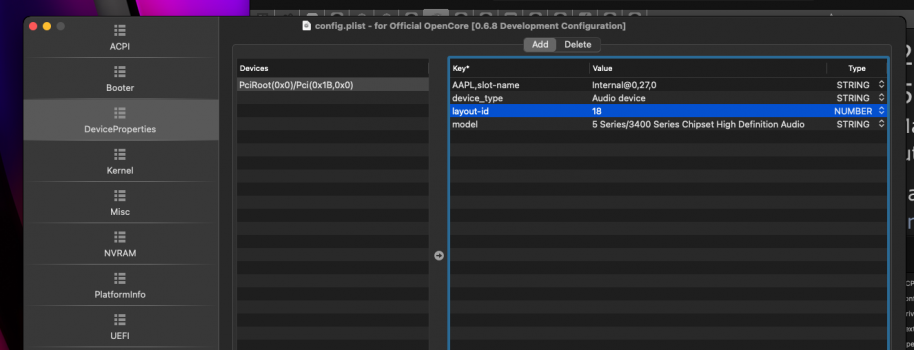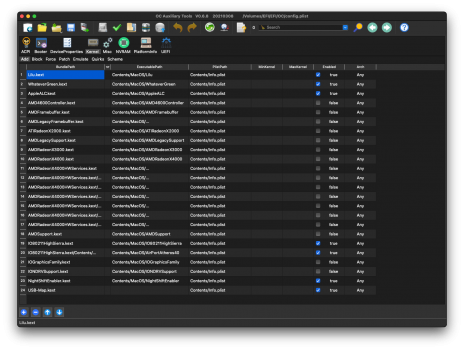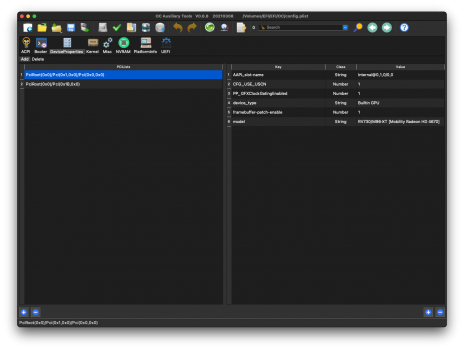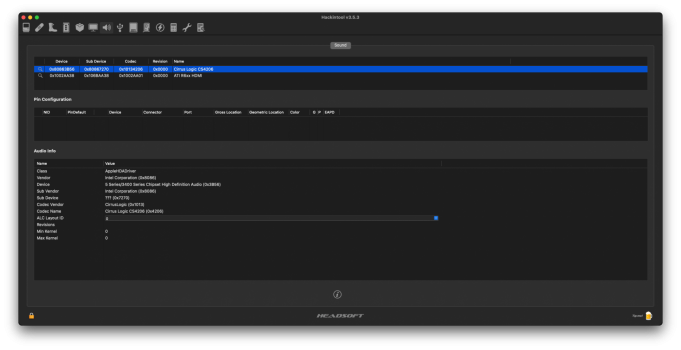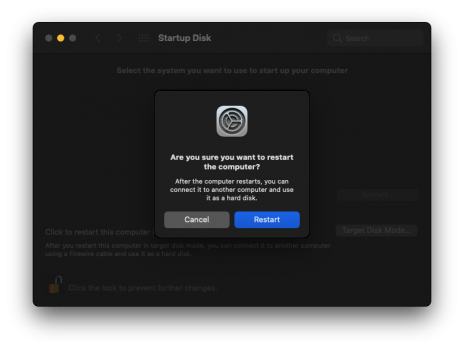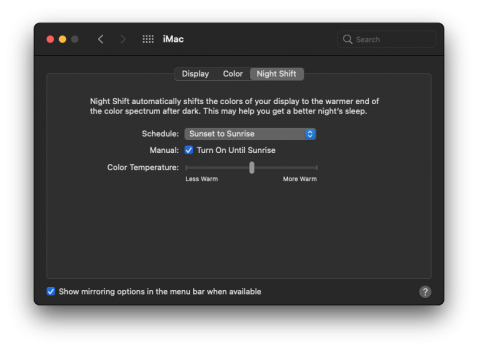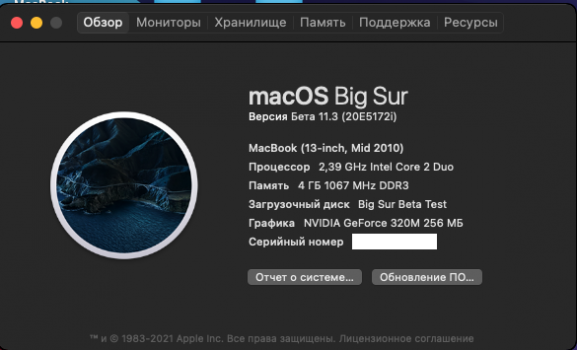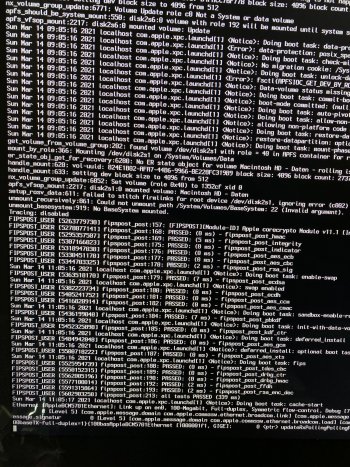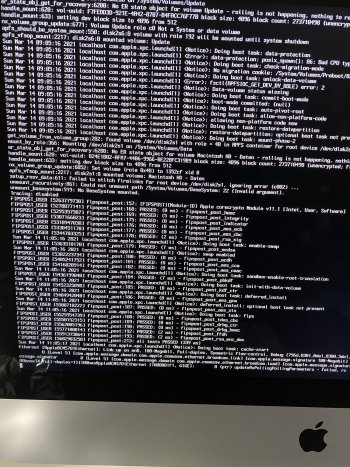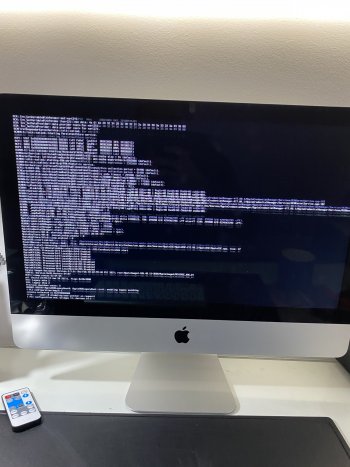Finally I tested the behavior of my iMac with Filevault (see attached screenshot, with model information).
The EFI was created this morning and replaced the previous version (0.0.16).
I used the main build of OpenCore Patcher 0.0.18.
I never expected that with Filevault running the Mac could fly better than before! Was it because the encryption reorganised the file system?...

Note 1 to sick nerds

From OpenCore Legacy Patcher Option #4, I always disable Verbose Mode and also the ShowPicker. This way the behavior of my iMac on startup is perfectly the same as the Macs on which Big Sur is supported.
Using BBEdit, I also always reduce the boot timeout from 5 seconds to 2 seconds. To do this, I edit the <<Big-Sur-OpenCore-Legacy-Patcher-main/payloads/Config/v0.6.8/config.plist>> file, before transferring the EFI to the EFI partition of internal disk or to the EFI partition of USB Installation Key.
Of course, when your Mac starts up and you hear the sound of the Gong, you can always access OpenCore by holding down the Alt-Option key.
But be careful (important!). After disabled the ShowPicker option, to access the list of disks you need to follow this procedure:
1) Click and hold the Alt-Option key as the Mac starts up
2) Click the OpenCore icon
3) Click on OpenCore.efi and IMMEDIATELY AFTER press and hold the ESC key.
4) When the mouse cursor appears in the upper left corner and you can release the ESC key.
5) The bootable system disk is displayed.
At this point, if you want to view all drives, including the Recovery Disk, you can press the SPACE key.
Enjoy
Note 2:
I do not explain why if instead of BBEdit I use Xcode to change the Timeout directly in the config file contained in the EFI partition, the Mac hangs at startup and I am forced to use the USB Key to restart the system.
A final treat for super crazy nerds as me

Inserting OpenCore EFI into the EFI partition creates several duplicate files preceded by ._ (dot - underscore), as EFI partitions are formatted in FAT32.
To clean them, mount the EFI partition using the command
sudo diskutil disk0s1 (OR the name of EFI disk that you discover using the command "diskutil list"; for example disk1s1 or disk2s1, etc... It's up to you to check which one)
So! The EFI disk containing OpenCore EFI will appear on the Desktop.
Then with the Terminal do the command
dot_clean -v /Volumes/EFI
or better still, after typing dot_clean -v (and a space!) drag EFI disk that appeared on the Desktop into the Terminal.
Press Enter and enjoy: all unnecessary files named, e.g., ._abcdefg.abc will desappear into your EFI partition.

Code:
Vincent@iMac ~ % diskutil apfs list
APFS Containers (3 found)
For safe, I REPLACED all disk UUIDs with: ABCDEFGH-ILMN-OPQR-STUV-XYWZ12345678
+-- Container disk2 ABCDEFGH-ILMN-OPQR-STUV-XYWZ12345678
| ==============================================
| APFS Container Reference: disk2
| Size (Capacity Ceiling): 2000189177856 B (2.0 TB)
| Capacity In Use By Volumes: 560957927424 B (561.0 GB) (28.0% used)
| Capacity Not Allocated: 1439231250432 B (1.4 TB) (72.0% free)
| |
| +-< Physical Store disk1s2 ABCDEFGH-ILMN-OPQR-STUV-XYWZ12345678
| | -----------------------------------------------------------
| | APFS Physical Store Disk: disk1s2
| | Size: 2000189177856 B (2.0 TB)
| |
| +-> Volume disk2s1 ABCDEFGH-ILMN-OPQR-STUV-XYWZ12345678
| | ---------------------------------------------------
| | APFS Volume Disk (Role): disk2s1 (Data)
| | Name: Macintosh HD - Dati (Case-insensitive)
| | Mount Point: /System/Volumes/Data
| | Capacity Consumed: 544529133568 B (544.5 GB)
| | Sealed: No
| | FileVault: Yes (Unlocked)
| |
| +-> Volume disk2s2 ABCDEFGH-ILMN-OPQR-STUV-XYWZ12345678
| | ---------------------------------------------------
| | APFS Volume Disk (Role): disk2s2 (Preboot)
| | | |...(omissis data...)...
| +-> Volume disk2s3 ABCDEFGH-ILMN-OPQR-STUV-XYWZ12345678
| | ---------------------------------------------------
| | APFS Volume Disk (Role): disk2s3 (Recovery)
| | | |...(omissis data...)...
| +-> Volume disk2s4 ABCDEFGH-ILMN-OPQR-STUV-XYWZ12345678
| | ---------------------------------------------------
| | APFS Volume Disk (Role): disk2s4 (VM)
| | | |...(omissis data...)...
| +-> Volume disk2s5 ABCDEFGH-ILMN-OPQR-STUV-XYWZ12345678
| ---------------------------------------------------
| APFS Volume Disk (Role): disk2s5 (System)
| Name: Macintosh HD (Case-insensitive)
| Mount Point: Not Mounted
| Capacity Consumed: 15050813440 B (15.1 GB)
| Sealed: Broken
| FileVault: Yes (Unlocked)
| Encrypted: No
| |
| Snapshot: ABCDEFGH-ILMN-OPQR-STUV-XYWZ12345678
| Snapshot Disk: disk2s5s1
| Snapshot Mount Point: /
| Snapshot Sealed: Yes