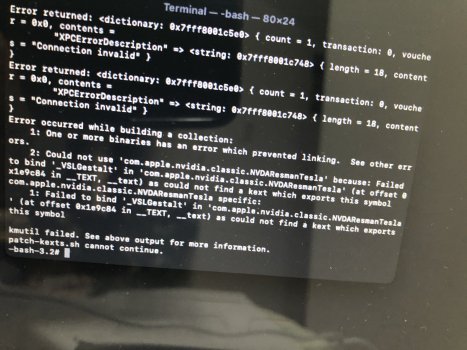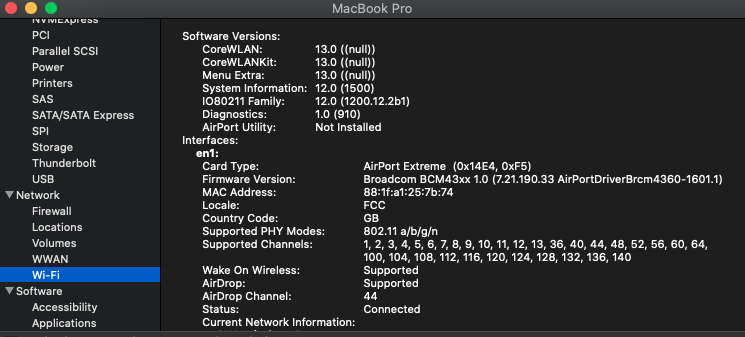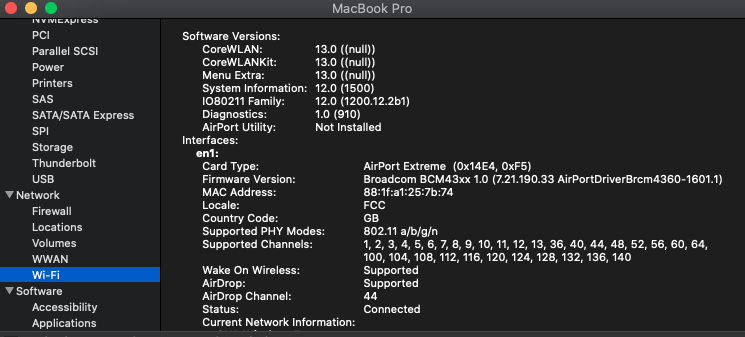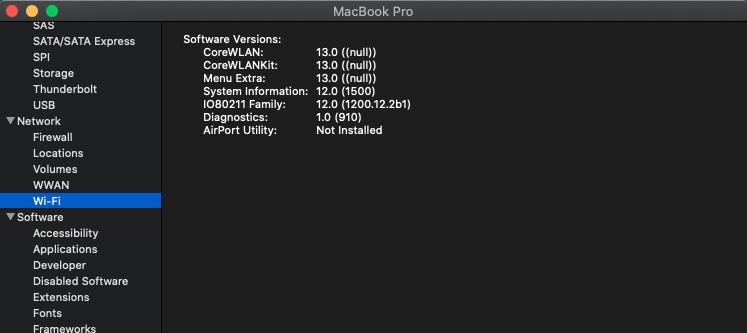Hello
@Weisswurstsepp
I have the same machine as you and I also lost wifi.
Initially used BarryKNs micropatcher to install BigSur 11.0.1. In the Winter I wanted to try OCLP so I reinstalled 11.1 OVER my old installation and created the OCLP USB-key to boot, which worked fine.
Sometime last week after an UTA update (maybe 11.2.2-11.2.3?) wifi stopped working. So I reinstalled using the BS Recovery Partition via the OpenCore Picker (spacebar). But this did not help with wifi.
Booting OCLP-BigSur Recovery indicated a functioning WIFI icon and I could select "Reinstall macOS Big Sur" but after the successful install and boot wifi did not work.
Today I initialised the SSD and did a fresh install (via OCLP and macOS USBkey)
Now WIFI works again.
So maybe something of the micropatcher had survived... idk