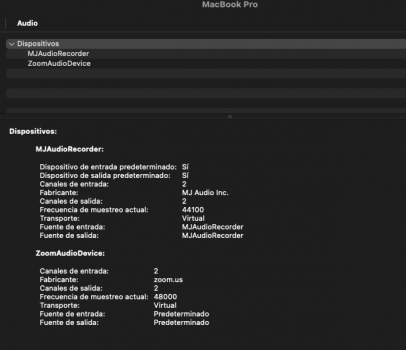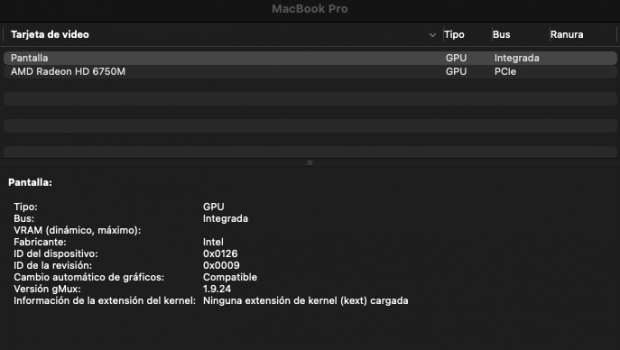Which version of the iMac Micropat her did you use? V0.5.5 or 0.5.4?Another successful update from 11.2.2 to 11.2.3 directly from Software Update in my iMac 2010.
Patched with iMac Micropatcher after the update with full functions of every piece of hardware.
View attachment 1741424
Got a tip for us?
Let us know
Become a MacRumors Supporter for $50/year with no ads, ability to filter front page stories, and private forums.
macOS 11 Big Sur on Unsupported Macs Thread
- Thread starter dosdude1
- WikiPost WikiPost
- Start date
-
- Tags
- 10.16 macos unsupported
- Sort by reaction score
You are using an out of date browser. It may not display this or other websites correctly.
You should upgrade or use an alternative browser.
You should upgrade or use an alternative browser.
- Status
- The first post of this thread is a WikiPost and can be edited by anyone with the appropiate permissions. Your edits will be public.
The dev version is called dev version because I add new feature and strip unnecessary old code. Unless you are sure to profit of new code there is no need to leave a stable platform.Which version of the iMac Micropat her did you use? V0.5.5 or 0.5.4?
Stick with the known to work version. This is somewhat self evident, isn't it?
Bonsoir,
Upgrade from 11.3 Beta 3 to 11.3 Beta 4 (2.83GB) Ok.

OpenCore 0.6.8 update (548e144) Ok.
Now I just have to wait for a solution for my Apple thunderBolt Ethernet card which works very well natively on a 2015 iMac...
Full OpenCore configuration.
Bonne soirée.
Upgrade from 11.3 Beta 3 to 11.3 Beta 4 (2.83GB) Ok.
OpenCore 0.6.8 update (548e144) Ok.
Now I just have to wait for a solution for my Apple thunderBolt Ethernet card which works very well natively on a 2015 iMac...
Full OpenCore configuration.
Bonne soirée.
Last edited:
Hey everyone I was able to get my 2011 iMac upgraded to Big Sur with my k2100 video card only issue I am having is my new wifi card. The bluetooth portion of is it is not working.
it is a Broadcom Air port Extreme Wifi 8021.11ac & Bluetooth 4.0 purchased from local338shop.com
BCM94360CDPAX
I did notice when I used the patcher it patches everything as a stock iMac 2011.. I'm thinking this is the problem?
it is a Broadcom Air port Extreme Wifi 8021.11ac & Bluetooth 4.0 purchased from local338shop.com
BCM94360CDPAX
I did notice when I used the patcher it patches everything as a stock iMac 2011.. I'm thinking this is the problem?
Succesfully Updated MacPro 4.1 (flashed to 5.1) via OCLP 0.0.18 from 11.3 Beta3 to 11.3 Beta4.
In process get the 2 times freezes on reboot, but finally all works fine, facetime, imessage AppleTV (!!!).
Greate Thank you guys, for your titanic work!

In process get the 2 times freezes on reboot, but finally all works fine, facetime, imessage AppleTV (!!!).
Greate Thank you guys, for your titanic work!
Yes indeed! Sorry for the missprint... I've edited the post. Thank you.Thanks for the success info! I think you mean Big Sur 11.3 beta 3.
Could you please give us more precise information like:Hey everyone I was able to get my 2011 iMac upgraded to Big Sur with my k2100 video card only issue I am having is my new wifi card. The bluetooth portion of is it is not working.
it is a Broadcom Air port Extreme Wifi 8021.11ac & Bluetooth 4.0 purchased from local338shop.com
BCM94360CDPAX
I did notice when I used the patcher it patches everything as a stock iMac 2011.. I'm thinking this is the problem?
Which patcher did you use?
Which command line flags did you apply?
Can you first check your hardware on the latest supported macOS (High Sierra) before you complicate things and move to unsupported macOS versions. This way one could find out if you have a hardware or a software problem.
Did you check the first post about the patching options, especially for your iMac12,2?
H.264 is only available with modern AMD GPU and Apple systems 2011+. These have a Intel CPU with an integrated iGPU being used for H.264 acceleration.do you guys know how to enable H264 acceleration on iMac 2009 with stock graphics... under Catalina or Big Sur. Happy with whatever.
Unfortunately this is broken for 2011 system with Big Sur.
So the anser is no and your stock 4850 GPU is a pain .... with Big Sur. Change it....
Last edited:
Just a heads up!
Apple seems to provide (on legacy hardware unwanted) SMC updates with the lates Big Sur Beta updater. Those are not blocked by OpenCore, yet! The OCLP will get a working solution within the next 24h hours.
Meanwhile I would stay away from unnecessary updates to 11.3 Beta 3 or 11.4 Beta 4 using OpenCore.
People with supported hardware (like all 2012 and 2013 systems, which are still supported with Catalina) should IMHO always update the latest security patches (on an Catalina installation on an internal disk) to get the latest planned and supported firmware and SMC updates.
Apple seems to provide (on legacy hardware unwanted) SMC updates with the lates Big Sur Beta updater. Those are not blocked by OpenCore, yet! The OCLP will get a working solution within the next 24h hours.
Meanwhile I would stay away from unnecessary updates to 11.3 Beta 3 or 11.4 Beta 4 using OpenCore.
People with supported hardware (like all 2012 and 2013 systems, which are still supported with Catalina) should IMHO always update the latest security patches (on an Catalina installation on an internal disk) to get the latest planned and supported firmware and SMC updates.
Last edited:

I got 11.3 Beta 4 updated on my 5,1 MacPro, no major issues. Everything seems to be running fine since the update.
EDIT: since posting this, I have installed Parallels 16 and made two virtual PCs (Windows 10 Home and Ubuntu 20.10) just to see how well my Mac performs. So far it has been very responsive.
Last edited:
Big Sur 11.3 beta 4
The full InstallAssistant.pkg at 12.23Gb is here; let us know if BarryKN's micropatcher 0.5.1 is successful!
1. macOS Big Sur Beta 11.3 (20E5210c) - 071-17621 - Added 2021-03-16 17:08:52
http://swcdn.apple.com/content/down...3609e5li9rgri0tx3s4jhc6v/InstallAssistant.pkg
The OCLP will get a working solution within the next 24h hours.
Very grateful that khronokernel and the dortania team have been active and doing great work to make OCLP better and better.
Noticed there have been a number of releases in quick succession with much enhancements.
Also great to have a guide up now.
Just holding back and waiting for a "stable" release to apply on top of v0.0.13.
The v0.0.18 looks like a good candidate - just waiting a few days.
Wow! I started experimenting OCLP few days ago on my MB5,1. Thanks to @khronokernel I got wifi working and I'm testing features and performance. Yesterday I updated to 11.3 beta 4 and luckily I didn't experience any possible issue related to SMS break. I'm using version 0.0.19. Fully agree its better to wait the team updates. A big thank you!Just a heads up!
Apple seems to provide (on legacy hardware unwanted) SMC updates with the lates Big Sur Beta updater. Those are not blocked by OpenCore, yes! The OCLP will get a working solution within the next 24h hours.
Meanwhile I would stay away from unnecessary updates to 11.3 Beta 3 or 11.4 Beta 4 using OpenCore.
People with supported hardware (like all 2012 and 2013 systems, which are still supported with Catalina) should IMHO always update the latest security patches (on an Catalina installation on an internal disk) to get the latest planned and supported firmware and SMC updates.
On your screenshot is Beta 3!!!! build number of Beta 4 is 20E5210cMac OS 11.3 Beta 4, Micropatcher 0.5.4-dev... Everything works!
I used @buckrock link! How is that possible?! Going to reinstall...On your screenshot is Beta 3!!!! build number of Beta 4 is 20E5210c
EDIT: Looks like something went terribly wring with wget. I do not know what happened.
Last edited:
Hi Air.man! Did I understand you well?... Have you installed Big Sur on a 2008 MacBook 5,1? And do applications that require graphics acceleration work?... For example: Maps works? PowerPoint presentation works? Or PowerPoint works, but when you start the presentation it freezes? Thank you.Wow! I started experimenting OCLP few days ago on my MB5,1. Thanks to @khronokernel I got wifi working and I'm testing features and performance. Yesterday I updated to 11.3 beta 4 and luckily I didn't experience any possible issue related to SMS break. I'm using version 0.0.19. Fully agree its better to wait the team updates. A big thank you!
My wife has a MacBook 5,1 Aluminium Unibody 2008 with SSD and 8 GB RAM on which I have Catalina installed via the dosdude1 patcher, which is fine. However, there are problems and freezes with some applications that are launched for the first time (for example, updated Office 365 applications).
I also have a MacBook Pro mid 2010 (MBP7,1 SSD, 16GB RAM)) on which I reinstalled High Sierra, tired of the above problem and also because Safari extensions don't work if macOS Catalina has been patched.
I would be very grateful and grateful to you, so, if you can kindly tell me if you can also run applications that require graphic accelleration (Maps... Photoshop... iMovie...) or if you are content to install Big Sur just for try it out and use only a few applications
Note: I hope answer to me also other friends having MacBook 5,1 Aluminium Unibody (2008) and MacBook Pro 7,1 (late 2010) with Big Sur working.
Thank you very much
Ciao OKonnel,Hi Air.man! Did I understand you well?... Have you installed Big Sur on a 2008 MacBook 5,1? And do applications that require graphics acceleration work?... For example: Maps works? PowerPoint presentation works? Or PowerPoint works, but when you start the presentation it freezes? Thank you.
My wife has a MacBook 5,1 Aluminium Unibody 2008 with SSD and 8 GB RAM on which I have Catalina installed via the dosdude1 patcher, which is fine. However, there are problems and freezes with some applications that are launched for the first time (for example, updated Office 365 applications).
I also have a MacBook Pro mid 2010 (MBP7,1 SSD, 16GB RAM)) on which I reinstalled High Sierra, tired of the above problem and also because Safari extensions don't work if macOS Catalina has been patched.
I would be very grateful and grateful to you, so, if you can kindly tell me if you can also run applications that require graphic accelleration (Maps... Photoshop... iMovie...) or if you are content to install Big Sur just for try it out and use only a few applications
Note: I hope answer to me also other friends having MacBook 5,1 Aluminium Unibody (2008) and MacBook Pro 7,1 (late 2010) with Big Sur working.
Thank you very much
basically there are two ways to get MB5,1 working with BigSur.
BigsurBaseSystemFix by Jakeluke is currently the best solution. The system is responsive and everything but the GPU acceleration is working. So no Maps, no Zoom and generally speaking all the apps requiring metal support don't work. But MS Office is quite fine and all the basic apps work like a charm (I suggest dark theme..). Unlikely if you want to upgrade to a new build you need a full installer and a full new reinstall, of course with all your data saved.
I'm going to test the OCLP method that allow to have OTA updates without full reinstall.
Unlikely at this point in time this method is really in early stage. Wifi is working now, but no sound at all, very limited display support (no brightness control, no sleep), performance is really really poor, it take ages to start, mouse has some unpredictable behavour, ... well, I'm stilll testing, but there is a lot to improve.
So, it depends what you are searching for.. if you need a full working system, please stay on Catalina. Otherwise the experimentation is fully opened!
On Catalina , have you set nvram to no_compat_check AND amfi_get_out_of_my_way=1?Hi Air.man! Did I understand you well?... Have you installed Big Sur on a 2008 MacBook 5,1? And do applications that require graphics acceleration work?... For example: Maps works? PowerPoint presentation works? Or PowerPoint works, but when you start the presentation it freezes? Thank you.
My wife has a MacBook 5,1 Aluminium Unibody 2008 with SSD and 8 GB RAM on which I have Catalina installed via the dosdude1 patcher, which is fine. However, there are problems and freezes with some applications that are launched for the first time (for example, updated Office 365 applications).
I also have a MacBook Pro mid 2010 (MBP7,1 SSD, 16GB RAM)) on which I reinstalled High Sierra, tired of the above problem and also because Safari extensions don't work if macOS Catalina has been patched.
I would be very grateful and grateful to you, so, if you can kindly tell me if you can also run applications that require graphic accelleration (Maps... Photoshop... iMovie...) or if you are content to install Big Sur just for try it out and use only a few applications
Note: I hope answer to me also other friends having MacBook 5,1 Aluminium Unibody (2008) and MacBook Pro 7,1 (late 2010) with Big Sur working.
Thank you very much
Using the micropatcher V. 0.5.1 from BarryKN on an 8.3 MBP, I have installed BigSur 11.2.3 on two occasions and in the post parcher it gives the same error… .. mentioning not to use AMDRadeonX3000, my real drivers are: AppleIntelHD3000Graphics ( integrated card) and AMD-Radeon-6600M-and-6700m-Series (secondary card), so it is not where it gets AMDRadeonX3000, there will be some way to remove it or as I force applying post Parcher, since I have problems with graphics, sound, Mac sleep, and very slow, among others.
Please help!!!
This is the post-parcher error
_________________________________________________________________
Using kmutil to rebuild system collection...
Error occurred while building a collection:
1: One or more binaries has an error which prevented linking. See other errors.
2: Could not use 'com.apple.kext.AMDRadeonX3000' because: Cannot find symbol for metaclass pointed to by '__ZN37AMDRadeonX3000_AMDAccelDisplayMachine10superClassE'. Expected symbol '__ZN22IOAccelDisplayMachine210gMetaClassE' to be defined in another kext com.apple.kext.AMDRadeonX3000 specific:
1: Cannot find symbol for metaclass pointed to by '__ZN37AMDRadeonX3000_AMDAccelDisplayMachine10superClassE'. Expected symbol '__ZN22IOAccelDisplayMachine210gMetaClassE' to be defined in another kext
kmutil failed.
__________________________________________________________________
Please help!!!
This is the post-parcher error
_________________________________________________________________
Using kmutil to rebuild system collection...
Error occurred while building a collection:
1: One or more binaries has an error which prevented linking. See other errors.
2: Could not use 'com.apple.kext.AMDRadeonX3000' because: Cannot find symbol for metaclass pointed to by '__ZN37AMDRadeonX3000_AMDAccelDisplayMachine10superClassE'. Expected symbol '__ZN22IOAccelDisplayMachine210gMetaClassE' to be defined in another kext com.apple.kext.AMDRadeonX3000 specific:
1: Cannot find symbol for metaclass pointed to by '__ZN37AMDRadeonX3000_AMDAccelDisplayMachine10superClassE'. Expected symbol '__ZN22IOAccelDisplayMachine210gMetaClassE' to be defined in another kext
kmutil failed.
__________________________________________________________________
Attachments
This linker errors been fixed only in this fork of the micropatcher....Using the micropatcher V. 0.5.1 from BarryKN on an 8.3 MBP, I have installed BigSur 11.2.3 on two occasions and in the post parcher it gives the same error… .. mentioning not to use AMDRadeonX3000, my real drivers are: AppleIntelHD3000Graphics ( integrated card) and AMD-Radeon-6600M-and-6700m-Series (secondary card), so it is not where it gets AMDRadeonX3000, there will be some way to remove it or as I force applying post Parcher, since I have problems with graphics, sound, Mac sleep, and very slow, among others.
Please help!!!
This is the post-parcher error
_________________________________________________________________
Using kmutil to rebuild system collection...
Error occurred while building a collection:
1: One or more binaries has an error which prevented linking. See other errors.
2: Could not use 'com.apple.kext.AMDRadeonX3000' because: Cannot find symbol for metaclass pointed to by '__ZN37AMDRadeonX3000_AMDAccelDisplayMachine10superClassE'. Expected symbol '__ZN22IOAccelDisplayMachine210gMetaClassE' to be defined in another kext com.apple.kext.AMDRadeonX3000 specific:
1: Cannot find symbol for metaclass pointed to by '__ZN37AMDRadeonX3000_AMDAccelDisplayMachine10superClassE'. Expected symbol '__ZN22IOAccelDisplayMachine210gMetaClassE' to be defined in another kext
kmutil failed.
__________________________________________________________________
Your graphics devices are not supported by Big Sur, neither the HD3000 and nor the Radeon 6600M, which has and had no support since High Sierra, i.e. no graphics acceleration at all.
Edit:
Ported it back into the main fork 0.5.4. Corrected link. It is included with MacBookPro6,x and MacBookPro8,x, other users having systems with this linker error need to use the
--R3000 command line flag with the patch-kext.sh script.
Last edited:
Hey! Do you have a link of the Big Sur 11.3 Beta 4 installer? Thank you!BKN's Micropatcher 0.5.1. Everything is working.
Register on MacRumors! This sidebar will go away, and you'll see fewer ads.