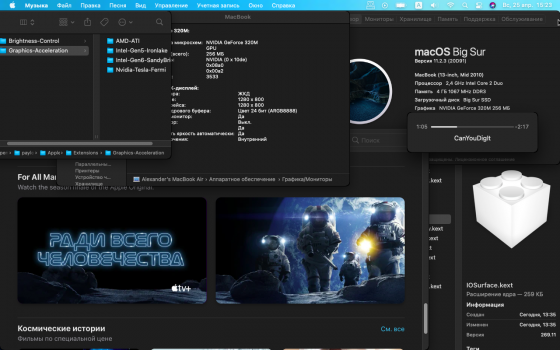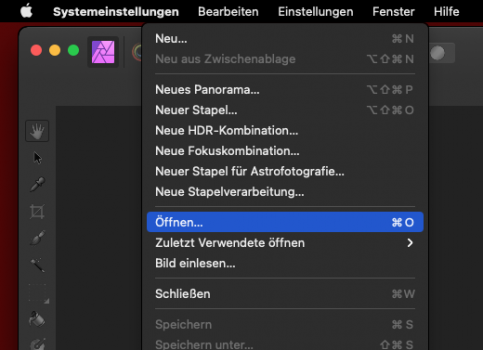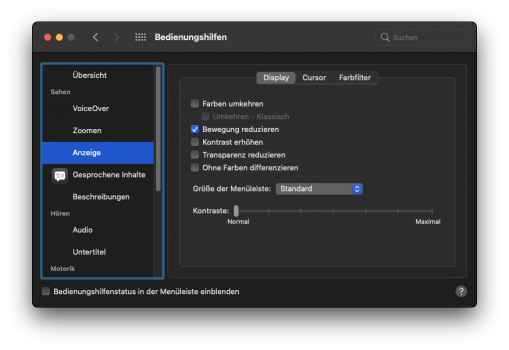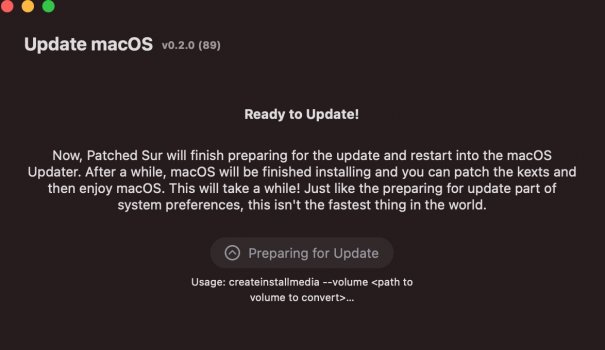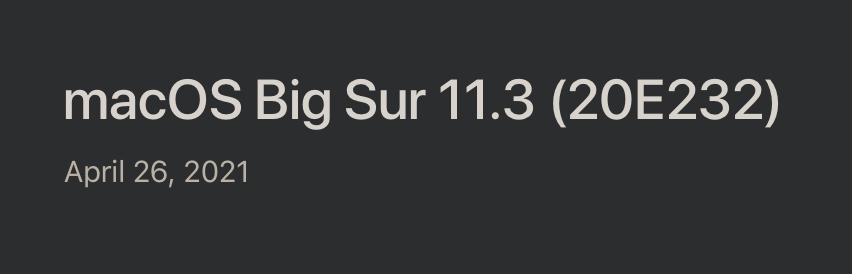Got a tip for us?
Let us know
Become a MacRumors Supporter for $50/year with no ads, ability to filter front page stories, and private forums.
macOS 11 Big Sur on Unsupported Macs Thread
- Thread starter dosdude1
- WikiPost WikiPost
- Start date
-
- Tags
- 10.16 macos unsupported
- Sort by reaction score
You are using an out of date browser. It may not display this or other websites correctly.
You should upgrade or use an alternative browser.
You should upgrade or use an alternative browser.
- Status
- The first post of this thread is a WikiPost and can be edited by anyone with the appropiate permissions. Your edits will be public.
Successfully updated my MBPr (see signature) to BS 11.4 beta (20F5046g) using OCLP 0.1.0.
Didn't measure it but the process didn't took a long time, about 10-15 mins.
Didn't measure it but the process didn't took a long time, about 10-15 mins.
I see, thanks!The issue is not the software, it's the hardware. Specifically sourcing compatible hardware. Currently there are no socketed Broadcom cards with the BCM4425 used in the M1 series. For reference, we don't have the BCM4364 or BCM4355 used in the iMac Pro or the 2019 Mac Pro. Seeing as we've gone over 3+ years with the iMac Pro's release, and no sight of their cards on socketed cards, it's extremely unlikely we'll see any vendors such as Fenvi release products utilizing the BCM4425 chipset.
Currently we're locked at the BCM43602 chipset, and for the foreseeable future this is what users will max out at for natively supported modules
Please see the attached.Small problem, dosdude's ROMtool.zip won't unzip on 11.3 RC. The icon appears for a second and then disappears!
Tried Unarchiver, Pacifist, Archive Utility and same result each time.
Is there another tool for dumping ROM?
Or DarwinDumper
Attachments
Ausdauersportler
help you know everything, you can do everything! how do i change the imac country code? in catalina? or big sur, the 5Ghz Internet network is not working (((all Google rummaged, nothing helped (((give advice on what to do? please!
help you know everything, you can do everything! how do i change the imac country code? in catalina? or big sur, the 5Ghz Internet network is not working (((all Google rummaged, nothing helped (((give advice on what to do? please!
1.3 RC is not out yat.I use patched sur. I cannot see 1.3 update. Can you see?
11.3RC is out - I think you mean 11.3GM, which is not released yet (but probably will be on Tuesday).1.3 RC is not out yat.
The problem startergo is that all these tools (ROMtool, MacShrauber script, and DarwinDumper) use the DirectHW.kext which is now incompatible with MacosX 11.3 RC, and as soon as I try to run any of these tools, I have to restart and from that point the cMP3,1 cannot boot until I Safe boot and remove the DirectHW.kext manually. I just wasted 2 hours on doing this three times this morning. Can you suggest another tool that does not use DirectHW.kext?Please see the attached.
Or DarwinDumper
Otherwise, it might require going back to High Sierra and using ROMTool, etc, which I don't have time to do now.
How many times did you reboot so far? Can you get 5 out of 5 consecutive boots?Installed back, but system start after second boot (freezed on first start, and boot normally after shutdown by the holded power button and second start).
it now call RC, no more GM.11.3RC is out - I think you mean 11.3GM, which is not released yet (but probably will be on Tuesday).
Ausdauersportler
help you know everything, you can do everything! how do i change the imac country code? in catalina? or big sur, the 5Ghz Internet network is not working (((all Google rummaged, nothing helped (((give advice on what to do? please!

How to Fix Conflicting Country Codes and Improve Your Mac's Wi-Fi
Wi-Fi isn't the same in every country.
try if it helps.
OR
Go to your Date & Time pref pane, then the Time Zone tab.
Check the box "Set time zone automatically using your current location"
Is the Date & Time also set to "Set Date and Time automatically"?
Make sure that Region is set to your region
Finally, Restart your Mac.
That should be all you need to do.
Hello OpenCore-Legacy-Patcher main, graphics acceleration on the outdated graphics processor NV GF 320M seems to have turned on. Item 5.Patcher Settings downloaded and installed everything, rebuilt OCLP-Main. I will be very happy to experiment and test audio-video all day. Folders, applications, files almost open without delay 👍This is really cool, not even cool, but super-powerful thoughts, neurons, knowledge and creations. Probably very soon the OCLP release with graphics acceleration will be released.💫
khronokernel, ASentientBot, dosdude1, Ausdauersportler and other important developers ✌️👏💻👍
khronokernel, ASentientBot, dosdude1, Ausdauersportler and other important developers ✌️👏💻👍
Attachments
Overall working very well! MBP5,2 completely usable with BS now.Installed 11.4b1 over 11.3b8 on my MBP5,2 17", on an external (USB) SSD, using OCLP 0.1.0. Working well.
Then also tried the OCLP public beta. This is very promising, to say the very least!
The system is using an NVIDIA GeForce 9600M GT.
Big thanks khronokernel, ASentientBot and all involved.
(Of course I left the internal (SATA) production SSD, with Catalina 10.15.7, untouched).
I've seen a problem when enabling transparency reduction: then the left part of the menu bar is not updated correctly when changing the foreground window.
Once I shut down with transparency disabled, then after booting the left part of menu bar remained blank so couldn't do much from there on. Then I remembered jackluke's reducetransparency fix command which he provided long ago #2,275 .
Changed the setting in there from true to false, applied, rebooted - that was the rescue.
Some small graphics glitches, like not displayed symbols in some system settings, really don't hurt.
Attachments
Last edited:
Hi guys...new here. I've just LOST Administrator privileges after installing Big Sur (from Catalina) on a 2012 Macbook Pro using Patched Sur 2.0. Everything else works fine, including wifi and USB but now I am a Standard User. I have tried resetting SMC; and I have tried (unsuccessfully) to create a new admin account by deleting the .AppleSetupDone. file in SingleUser Mode, but that didn't work. I can't even use the sudo command anymore because it says I'm "not on the sudoers list". Any other ideas on how to resolve this? Thanks
I fixed it! I was finally able to create another admin acount by following this: https://developer.apple.com/forums/thread/649884?answerId=624859022#624859022 However...instead of getting into recovery mode as described (by holding down Option R), I booted onto my Patched Sur Install USB and did the rm "/Volumes/Macintosh HD/var/db/.applesetupdone" and it actually deleted the file this time! My previous attempts using Option R boot got me into Internet Recovery Mode. And while I could open a Terminal window, the rm "Volumes......" command sent back a "Command not found" error. So once I was able to finally create a new admin account, I was able to reinstate administrator priviliges to my original login acccount.Hi guys...new here. I've just LOST Administrator privileges after installing Big Sur (from Catalina) on a 2012 Macbook Pro using Patched Sur 2.0. Everything else works fine, including wifi and USB but now I am a Standard User. I have tried resetting SMC; and I have tried (unsuccessfully) to create a new admin account by deleting the .AppleSetupDone. file in SingleUser Mode, but that didn't work. I can't even use the sudo command anymore because it says I'm "not on the sudoers list". Any other ideas on how to resolve this? Thanks
Awesome ... Can you kindly clarify these about the setup on your 3,1 please:Mac Pro 3.1 (early 2008) still via OCLP 0.0.22 updated to 11.4 Beta1
- Are you able to boot BS 11.3 or 11.4 from a drive connected to a PCIe slot?
- If booting from a SATA bay, do you have anything connected to any PCIe Slot apart from your GPU?
Confirming that my iMac 27-inch, Late 2013 has been perfectly updated to Big Sur 11.2.3 thanks to Ben Sova's Patched Sur. Even though I used v0.1.2 (64), and not the newer v.0.3.0 Beta, I really enjoyed the excellent graphic interface of Patched Sur, and the very clear instructions. The only problem I experienced was when I was applying the boot EFI and I was unable to proceed. My solution was to start the computer up one more time into Catalina after applying Boot EFI, and then, after a re-start, things started to work. Around this segment, I had to use the iMac's main power button (on the back left corner) several times. But it all worked in the end.
By the way, my particular iMac was not a Fusion version, and I bought it second hand with only a single hard drive inside that actually was destined for a "recall". However, I bought it "as is" and with a capable friend's help, we tracked down the correct 1TB original Apple SSD for this particular machine (must be the exact correct type), and we also got hold of a 8TB HGST hard disk. MacOS and all applications were installed on the SSD, while the 8TB HGST hard drive was set up for all storage. It should be clear that this set-up circumvent all the possible problems with the Apple Fusion system. (I actually also have a 2012 iMac that self-destructed due to Fusion problems, so I will recommend anyone with Fusion to consider reworking their iMac to become a straight SSD and hard drive system without the Fusion mechanism in order to avoid the "time bomb" and possible disaster. Fusion based iMacs are also not recommended for update to Big Sur.) But also realize that opening and working on an iMac replacing both SSD and hard drive is not for the faint-hearted, and it require extreme skill - as it was supplied by my knowledgeable friend.
After succeeding in getting the iMac 27 Late 2013 to Big Sur, I also applied Titanium Software's Onyx (Big Sur version) for general maintenance. I think this cleaned up some "grunge" and helped obtain ultimate smoothness, I am not claiming that Big Sur made my iMac 27 "a rocket" which is so much faster than Catalina. It is on par in speed, and possibly a tad faster. I am enjoying the new design theme of Big Sur (I already had a MacBook Air M1 with Big Sur, so I was familiar, and also the Big Sur features.) And finally the pesky Garage Band update for Big Sur that would hang in Catalina, was possible to install. And I could also update to the brand new Big Sur version of Little Snitch (Objective Development) and other software.
Thank you Ben Sova and your great team!
By the way, my particular iMac was not a Fusion version, and I bought it second hand with only a single hard drive inside that actually was destined for a "recall". However, I bought it "as is" and with a capable friend's help, we tracked down the correct 1TB original Apple SSD for this particular machine (must be the exact correct type), and we also got hold of a 8TB HGST hard disk. MacOS and all applications were installed on the SSD, while the 8TB HGST hard drive was set up for all storage. It should be clear that this set-up circumvent all the possible problems with the Apple Fusion system. (I actually also have a 2012 iMac that self-destructed due to Fusion problems, so I will recommend anyone with Fusion to consider reworking their iMac to become a straight SSD and hard drive system without the Fusion mechanism in order to avoid the "time bomb" and possible disaster. Fusion based iMacs are also not recommended for update to Big Sur.) But also realize that opening and working on an iMac replacing both SSD and hard drive is not for the faint-hearted, and it require extreme skill - as it was supplied by my knowledgeable friend.
After succeeding in getting the iMac 27 Late 2013 to Big Sur, I also applied Titanium Software's Onyx (Big Sur version) for general maintenance. I think this cleaned up some "grunge" and helped obtain ultimate smoothness, I am not claiming that Big Sur made my iMac 27 "a rocket" which is so much faster than Catalina. It is on par in speed, and possibly a tad faster. I am enjoying the new design theme of Big Sur (I already had a MacBook Air M1 with Big Sur, so I was familiar, and also the Big Sur features.) And finally the pesky Garage Band update for Big Sur that would hang in Catalina, was possible to install. And I could also update to the brand new Big Sur version of Little Snitch (Objective Development) and other software.
Thank you Ben Sova and your great team!
Attachments
Last edited:
All,
I have BigSur 11.1 installed via Patched Sur. I am trying to update BigSur now via the patchedSur v0.2.0 but its getting stuck at this stage after downloading the 12GB file and initiating the update. Any suggestions please, not sure what i am doing wrong.
Thanks
I have BigSur 11.1 installed via Patched Sur. I am trying to update BigSur now via the patchedSur v0.2.0 but its getting stuck at this stage after downloading the 12GB file and initiating the update. Any suggestions please, not sure what i am doing wrong.
Thanks
Attachments
Successfully installed clean MacOS Big Sur 11.2.3 on Mac Mini 3.1 (late 2009) via OCLP 0.0.23
Extremely slow graphics, but extremely easy installation process, just for fun))
Working process on this system are terribly.
Next step - upgrade for 11.4beta.
Wifi and Audio works fine.
P.S. graphics postinstall patch also installed


Extremely slow graphics, but extremely easy installation process, just for fun))
Working process on this system are terribly.
Next step - upgrade for 11.4beta.
Wifi and Audio works fine.
P.S. graphics postinstall patch also installed
Last edited:
System installed on PCI-AHCI SSD Kingston HyperX Predator (read my signature).Awesome ... Can you kindly clarify these about the setup on your 3,1 please:
Thanks
- Are you able to boot BS 11.3 or 11.4 from a drive connected to a PCIe slot?
- If booting from a SATA bay, do you have anything connected to any PCIe Slot apart from your GPU?
11.4 beta on MP3,1 with OCLP 0.1.0: Legacy BT card not only not crashing boot progress any more but really working again: Successfully connected Apple Magic keyboard and Magic Trackpad II with it!
Vendor 0x05AC
Product-ID: 0x8206
Atheros Wifi also working.
AirPort Extreme (0x168C, 0x9A)
Audio works oob.
Only legacy thingy on MP3,1 (and others) not yet working now is external iSight over Firewire...
Vendor 0x05AC
Product-ID: 0x8206
Atheros Wifi also working.
AirPort Extreme (0x168C, 0x9A)
Audio works oob.
Only legacy thingy on MP3,1 (and others) not yet working now is external iSight over Firewire...
4 "stupid" questions before installing BigSur on MacMini 2012:
1. Should I backup Firmware using RomTool? Does OCLP or micropatcher modify Firmware?
2. If I choose micropatcher the hibernation with SSD from Samsung will not work?
3. If I choose OCLP I need 2 pendrives (1st for BigSur installer, 2nd for OCLP) right?
4. After intalling BigSur - pendrive with OCLP must be always put into the computer, right?
1. Should I backup Firmware using RomTool? Does OCLP or micropatcher modify Firmware?
2. If I choose micropatcher the hibernation with SSD from Samsung will not work?
3. If I choose OCLP I need 2 pendrives (1st for BigSur installer, 2nd for OCLP) right?
4. After intalling BigSur - pendrive with OCLP must be always put into the computer, right?
macOS Installer - 11.3 build 20E232 - http://swcdn.apple.com/content/down...igcf2iov4n4mlsvnw1upzo2q/InstallAssistant.pkg
This is the public release.
This is the public release.
Register on MacRumors! This sidebar will go away, and you'll see fewer ads.