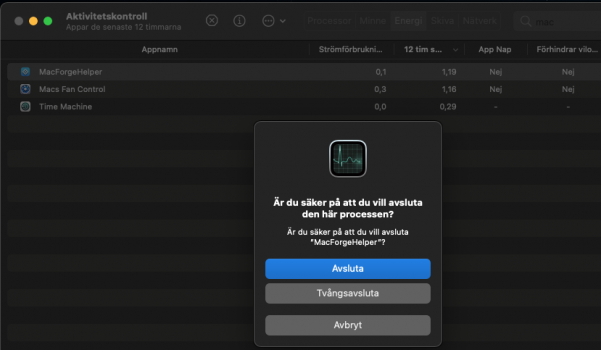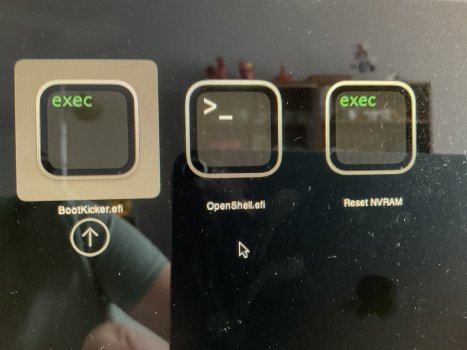Only clean installs. https://github.com/dortania/OpenCore-Legacy-Patcher macOS 11.5.1 runs great and has "vital" security fixes.☑️I'm running 11.0.1 after using one of the patchers very early on.. One that patched the BIOS... I've backed up, and I'm tempted to try OpenCore Patcher now, despite probably having to start somewhat from scratch..
Now, umm.. how likely is everything to break and is there a huge difference between 11.0.1 and 11.5.1 ? Got to admit the idea of OTA updates is pretty nice! I haven't known how to safely update at all since the initial 11.0.1 install.
I'm on an iMac 14,3 ..
I also have one very specific hardware issue that might wreck the install process. I have a half broken fusion drive, the SSD part i use as a 128GB scratch disk but I've found that if the system tells the the drive to sleep it freezes/reboots.. So during an OSX install i often get some extra reboots. (they've always ultimately worked great though) Once I'm into MacOS I can just tell it to never power down the half broken drive.
I can't decide if I should risk this as getting it to boot again afterwards considering my 11.0.1 install is hacky.. If I break it i might not be easily able to get it running again? 😕
Got a tip for us?
Let us know
Become a MacRumors Supporter for $50/year with no ads, ability to filter front page stories, and private forums.
macOS 11 Big Sur on Unsupported Macs Thread
- Thread starter dosdude1
- WikiPost WikiPost
- Start date
-
- Tags
- 10.16 macos unsupported
- Sort by reaction score
You are using an out of date browser. It may not display this or other websites correctly.
You should upgrade or use an alternative browser.
You should upgrade or use an alternative browser.
- Status
- The first post of this thread is a WikiPost and can be edited by anyone with the appropiate permissions. Your edits will be public.
If v0.1.6 is working perfectly on your specific Mac, there is no need to update it.Now I'm wondering whether I should update OCLP to the latest version before attempting an OTA update to BS 11.5.1
You can go ahead and OTA it to latest BS version, no probs.
FYI, I am still on v0.1.5 and have not bothered to change it. Running latest BS 11.5.1 - flawlessly.
Without a Metal GPU some apps won't run unless you update to 024 nightly, here: https://nightly.link/dortania/OpenC...s/build-app/main/OpenCore-Patcher-TUI.app.zip 👀Question: I'm currently running Big Sur 11.4 courtesy of OCLP 0.1.6
Code:################################## # OpenCore Legacy Patcher v0.1.6 # # Selected Model: MacBookPro10,1 # # Target OS: macOS 11.0 # ##################################
Now I'm wondering whether I should update OCLP to the latest version before attempting an OTA update to BS 11.5.1
Any comments much appreciated.
Last edited:
Thanks for the comments folks. I decided to go ahead this morning and update to the current production release of OCLP (GUI version), 0.2.3. All went well, nice GUI
Then did the OTA update from BS 11.4 to 11.5.1 Likewise, no issues other than maybe around 6 reboots which all completed normally, took around 45 minutes. Smoke-tested it a little bit so far. Auto graphics card switching is still working normally.
My thanks to the OCLP developers, solid work. ✊
Then did the OTA update from BS 11.4 to 11.5.1 Likewise, no issues other than maybe around 6 reboots which all completed normally, took around 45 minutes. Smoke-tested it a little bit so far. Auto graphics card switching is still working normally.
My thanks to the OCLP developers, solid work. ✊
Last edited:
Updated my late 2012 mini (Macmini6,2) to 11.5.1 using OCLP 0.2.4. I had until now relied on the barrykn micropatcher up through 11.4 but decided it was time to move on to OCLP. The upgrade was hassle-free and, if anything, easier than the previous method. I just created a USB-drive that I patched with the OCLP CLI-tool and performed the installation in the same way as with the micropatcher, keeping all of my files in place on the machine. With everything done I have now also patched the internal EFI-partition so everything is working like normal again. Looking forward to OTA updates from now on! I can definitely recommend OCLP to anyone still using other methods to get Big Sur running on older machines.
Booting into Safe Mood using shift key and the problem was gone so let's start to kill processes...I´m having problem with some apps. its a 1/10 that the app actually displays anything in the window. I have to restart the app over and over again to eventually get anything else than a empty gray or white window.
Anyone else with the same problem?
View attachment 1811796
After like 10 tries it eventually shows the app.
View attachment 1811797
After 5 min a found the culprint. MacForge Helper was the problem. Removing MacForge and its helper application solved my problem
Now its just the 16bit colorbug left and then its all ok and my iMac is 100% with BigSur!
Anyone found a solution yet not needing to put the computer to sleep after startup to get 32bit colors (with K4100M GPU)?
Attachments
Still a pain on a CMP 5,1. The OTA installation of 11.5.1 went fine on a test disk but booting is a different story.
The behaviour of this installer in relation to my broken fusion drive is different. I'm currently migrating from time machine after hopefully successfully upgrading (i nuked the drive and started from scratch during the troubleshooting phase), but I'm doing it by plugging my external SSD boot drive into my old Macbook Pro and installing it from that.
I've had to do this before - in previous updates it'd just randomly reset during the installer. On this latest Big Sur it didn't reboot - it'd just hang at 18m remaining forever, but using the MBP seems to solve everything.
So fingers crossed, looks like this is going to maybe work. Hopefully.
One day I look forward to having a Mac again that doesnt feel more like a Hackintosh to use.
I've had to do this before - in previous updates it'd just randomly reset during the installer. On this latest Big Sur it didn't reboot - it'd just hang at 18m remaining forever, but using the MBP seems to solve everything.
So fingers crossed, looks like this is going to maybe work. Hopefully.
One day I look forward to having a Mac again that doesnt feel more like a Hackintosh to use.
I don’t know if this is the right thread, but I’m at a loss. An early 2009 iMac I’m working on (with a fusion drive) just refuses to boot Big Sur unless I hold down option and then select ”efi”. I have Open Core installed to the ssd drive and disabled the boot picker and everything but unless I start up by holding option, it just goes to another bootpicker with three options: “bootpicker.efi”, “opencore.efi” and “reset nvram”. If I select bootpicker.efi it gives me the same option as when holding the option key but when I select that the screen goes green.
I’d just like it to boot up properly on its own. I‘ve been looking for solutions or people with the same problems but I haven’t been able to find any. Anyone have a solution?
I’d just like it to boot up properly on its own. I‘ve been looking for solutions or people with the same problems but I haven’t been able to find any. Anyone have a solution?
Do you use OCLP ?I don’t know if this is the right thread, but I’m at a loss. An early 2009 iMac I’m working on (with a fusion drive) just refuses to boot Big Sur unless I hold down option and then select ”efi”. I have Open Core installed to the ssd drive and disabled the boot picker and everything but unless I start up by holding option, it just goes to another bootpicker with three options: “bootpicker.efi”, “opencore.efi” and “reset nvram”. If I select bootpicker.efi it gives me the same option as when holding the option key but when I select that the screen goes green.
I’d just like it to boot up properly on its own. I‘ve been looking for solutions or people with the same problems but I haven’t been able to find any. Anyone have a solution?
Why do you disable the boot picker?
You should enable the OC Boot Picker to see all the boot volumes.
By pressing the Control key on selecting the targeted boot volume, it will be set as default.
The next time it will automatically boot to your picked volume with just a small pre-set delay.
All are described in OCLP manual in the Web.
Just updated to Big Sur 11.5.1 on my iMac 14,3 Late 2013 using the original Barry's Micropatcher 0.5.1. Everything working fine, posting from it right now. Eventually I think this is gonna become an offline only computer when I can no longer update it, maybe a very good thing for focus.

Updated both installations on MBP5,2 to 11.5.1 (20G80), using full installer.Updated MBP5,2 to 11.5 release (20G71) from 11.5b3, using the full installer obtained via gibMacOS.
1) using OCLP 0.2.3 TUI and post-install volume patch
2) using BigSurBaseSystemfix and post-install Legacy USB, Night Shift, and non-metal acceleration patches.
The latter to also keep exercising this patching method. Both running well.
Thanks, OCLP team and jackluke!
Using 0.2.4 TUI for OCLP. Messages.app working there; not yet on the BigSurBaseSystem fix installation.
Hello everyone, we're proud to release OpenCore Legacy Patcher v0.2.4!

 github.com
github.com
Some of the more note worth changes from this release:
- Fixes Catalyst app support in macOS 11.5 on non-Metal Macs (ie. Messages.app)
- Add Latebloom.kext support to aid in macOS 11.3+ race condition on older machines
- Fix Wake on WLAN support
And many more changes under the hood, hope everyone enjoys the new release!
Release 0.2.4 · dortania/OpenCore-Legacy-Patcher
Fix BlessOverride typo Fix Wake on WLAN typo Fix Catalyst App crashing in macOS 11.5 (ie. Messages.app) Increment Binaries PatcherSupportPkg 0.0.15 release Implement Latebloom.kext support (v0.1...
Some of the more note worth changes from this release:
- Fixes Catalyst app support in macOS 11.5 on non-Metal Macs (ie. Messages.app)
- Add Latebloom.kext support to aid in macOS 11.3+ race condition on older machines
- Fix Wake on WLAN support
And many more changes under the hood, hope everyone enjoys the new release!
The concept of Latebloom.kext looks to be quite promising. However, I'll wait a little while to see how it matures. Will a system still boot if the delay (latebloom=N) is set either too low or too high?Hello everyone, we're proud to release OpenCore Legacy Patcher v0.2.4!

Release 0.2.4 · dortania/OpenCore-Legacy-Patcher
Fix BlessOverride typo Fix Wake on WLAN typo Fix Catalyst App crashing in macOS 11.5 (ie. Messages.app) Increment Binaries PatcherSupportPkg 0.0.15 release Implement Latebloom.kext support (v0.1...github.com
Some of the more note worth changes from this release:
- Fixes Catalyst app support in macOS 11.5 on non-Metal Macs (ie. Messages.app)
- Add Latebloom.kext support to aid in macOS 11.3+ race condition on older machines
- Fix Wake on WLAN support
And many more changes under the hood, hope everyone enjoys the new release!
No. It wouldn't make sense to have a variable delay in such case, would it?Will a system still boot if the delay (latebloom=N) is set either too low or too high?
Read here.
Did the update from 11.4 to 11.5.1 today, using OCLP 0.2.4 .
- 11.5.1 OTA update wouldn't download and always aborted with a generic error message; trying to update via SilentKnight (via Terminal should do the same) revealed that the update was refused because I was running from a FireWire connected volume (FireWire booting was disabled for security reasons since Catalina, but I chose to reenable it via OCLP).
So I booted via USB connection to the same hard drive and had the update downloaded (without automatically installing) by SilentKnight. The automatic preparation of the update after downloading took a long time. For installation I rebooted via FireWire and could install without problems (only taking a relatively short time). - since there were some update installation files left in /Library/Updates I changed the SIP configuration of OpenCore to disabled (using OCLP), rebooted and deleted those files.
But changing the SIP configuration back to enabled (using OCLP) didn't work - SIP stayed disabled. Using "csrutil enable" in the recovery didn't work as well, only "csrutil clear" would reenable it. Some NVRAM issue I guess, but I didn't want to clear the NVRAM as I fear my bluetooth issues might return then (for quite some time I used to have kernel panics on boot in the bluetooth driver in all of 10.14, 10.15 and 11.4). - latebloom with default settings helped a lot but I still had two hangs on boot, one before and one during the update. In total I rebooted dozens of times so the success rate was quite good.
After upgrading to 11.5.1 Big Sur from 15.5 (OCLP), my Canon USB scanner stopped working (iMac 14,2 late 2013). Getting message "You do not have permission to open the application Canon IJScanner2". This was with Image Capture, the native app for scanning. All attempts to resolve have been unsuccessful (Uninstall Canon scanner driver, re-install, reboot etc). I'm seeing this being reported on the internet. Any suggestions, fixes? Thanks!
Pressing the control key does not seem to help at all. Attatched it the screen it displays when just letting it boot without holding down the alt key. The manual does not help. When selecting ”bootkicker.efi” the screen goes green for a few seconsds and it returns to this screen.Do you use OCLP ?
Why do you disable the boot picker?
You should enable the OC Boot Picker to see all the boot volumes.
By pressing the Control key on selecting the targeted boot volume, it will be set as default.
The next time it will automatically boot to your picked volume with just a small pre-set delay.
All are described in OCLP manual in the Web
Attachments
1. Boot pressing alt keyPressing the control key does not seem to help at all. Attatched it the screen it displays when just letting it boot without holding down the alt key. The manual does not help. When selecting ”bootkicker.efi” the screen goes green for a few seconsds and it returns to this screen.
2. select the OC EFI while pressing the control key
3. select the Big Sur installation while pressing the control key
On the next reboot everything should work out automatically. If not, boot somehow into Big Sur and download OLCP latest, again. Rebuild the EFI and install it on the same disk as before but *without* doing any changes or modifications.
Do not modify the standard behaviour/settings from the start even before getting a stable installation! This is common sense, isn't it?
Is there any sort of fix or workaround for the "Reduce Transparency" bug in Big Sur. I never worried too much about the window shading leakthrough until I used a Terrascale 2 video card the other day, so I went looking for a fix. If I check the "Reduce Transparency" box in Accessibility options, it totally fixes the background leak through issue, and makes the Dock solid and, well, non-transparent. But the Menu bar no longer works AT ALL once you do that, it is still there and you can click where the menu items should be and it will show the drop down menu but the actual menu bar itself is non-functional. If you then reboot with the "reduce Transparency" box ticked, the menu bar is completely missing and will only return once the "Reduce Transparency" box is unticked. I was sure it had to be something in my master image so I hand loaded it from a stock Big Sur with OpenCore Legacy Patcher 0.2.4 and the problem remains.
I have tried it on multiple machines since then and every one has the same problem, if it doesn't have a metal card, it won't allow reduced transparency without losing the menu bar completely. What am I missing?
I have tried it on multiple machines since then and every one has the same problem, if it doesn't have a metal card, it won't allow reduced transparency without losing the menu bar completely. What am I missing?
I want to give thanks to al the people involved in OCLP. Big sur is running in my Macbbok Pro 17", discrete GPU disabled, with post install patches. Though with issues, it´s a huge advance.
I'm also now on 11.5.1 (using LateBloom) on my cMP 5,1 (see specs in signature)and cannot get my HP Scanjet 5590 to work - I get the message 'You do not have permission to open the application “HP Scanner'. It worked well under 11.2.3.After upgrading to 11.5.1 Big Sur from 15.5 (OCLP), my Canon USB scanner stopped working (iMac 14,2 late 2013). Getting message "You do not have permission to open the application Canon IJScanner2". This was with Image Capture, the native app for scanning. All attempts to resolve have been unsuccessful (Uninstall Canon scanner driver, re-install, reboot etc). I'm seeing this being reported on the internet. Any suggestions, fixes? Thanks!
I also tried removing the app and reinstalling it. I have given it disk access in System Preferences - Security. It still gives the same message when I try to use it to scan documents. The scanner software does open, says 'waiting for scanner'. A few seconds later it reports 'Failed to open a connection to the device (-21345)'.
Is it a problem on supported machines too?
I have the same question/plea. Anyone have any suggestions or fixes?
Thanks
EDIT: SOLUTION for me - with HP Scanjet 5590!
Despite reinstalling as stated above it still wouldn't work.
I looked in my latest copy of Catalina and found the app not in Library/Image Capture/Devices where the reinstallation had placed it but in Library/Printers. I copied it and dropped it in that location on Big Sur 11.5.1 - low and behold! it worked.
Last edited:
Got my 2012 Mac Pro 5,1 (Single 3.2ghz Xeon with GTX 680) up and running with Big Sur using the Micropatcher over the weekend. Wasn't without its headaches but now that it's running, it's running great!
Wish I had the balls to try the whole OpenCore thing but it looked to be ridiculously complicated.
Wish I had the balls to try the whole OpenCore thing but it looked to be ridiculously complicated.
Got my 2012 Mac Pro 5,1 (Single 3.2ghz Xeon with GTX 680) up and running with Big Sur using the Micropatcher over the weekend. Wasn't without its headaches but now that it's running, it's running great!
Wish I had the balls to try the whole OpenCore thing but it looked to be ridiculously complicated.
For some time I developed more recent versions of the micropatcher until I moved everything into a fork of OCLP and it has been fully integrated later on.
If you ask me the preparation of the installation process of the micropatcher Big Sur alone is more complicated than everything you can experience with the OCLP tool.
This tool generates automatically the fitting OpenCore config and let you install it onto your internal disk of choice (the EFI partition there to be more precise). Thereafter reboot into a stock USB installer and install Big Sur. Never do this again, since you can use the normal software update later on.
Register on MacRumors! This sidebar will go away, and you'll see fewer ads.