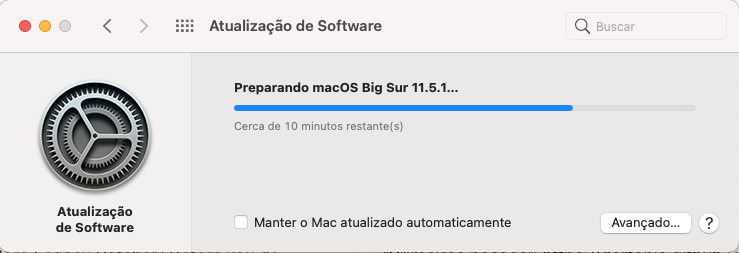Also tried OCLP in my Macbook Pro 17" 2011, both discrete and dedicate GPU working. Even native brightness control works! Not the keyboard backlight , though.For some time I developed more recent versions of the micropatcher until I moved everything into a fork of OCLP and it has been fully integrated later on.
If you ask me the preparation of the installation process of the micropatcher Big Sur alone is more complicated than everything you can experience with the OCLP tool.
This tool generates automatically the fitting OpenCore config and let you install it onto your internal disk of choice (the EFI partition there to be more precise). Thereafter reboot into a stock USB installer and install Big Sur. Never do this again, since you can use the normal software update later on.
Got a tip for us?
Let us know
Become a MacRumors Supporter for $50/year with no ads, ability to filter front page stories, and private forums.
macOS 11 Big Sur on Unsupported Macs Thread
- Thread starter dosdude1
- WikiPost WikiPost
- Start date
-
- Tags
- 10.16 macos unsupported
- Sort by reaction score
You are using an out of date browser. It may not display this or other websites correctly.
You should upgrade or use an alternative browser.
You should upgrade or use an alternative browser.
- Status
- The first post of this thread is a WikiPost and can be edited by anyone with the appropiate permissions. Your edits will be public.
Discussed in the documentation:Not the keyboard backlight , though.
TL;DR: Download LabTicks to restore partial functionality
Thnx!Discussed in the documentation:
TL;DR: Download LabTicks to restore partial functionality
That does not work at all and is the saem thing I tried multiple times before your comment. I was expecting more people to have the same problem but I cannot find anything about it online. It just always boots to that screen no matter what I do.1. Boot pressing alt key
2. select the OC EFI while pressing the control key
3. select the Big Sur installation while pressing the control key
On the next reboot everything should work out automatically. If not, boot somehow into Big Sur and download OLCP latest, again. Rebuild the EFI and install it on the same disk as before but *without* doing any changes or modifications.
Do not modify the standard behaviour/settings from the start even before getting a stable installation! This is common sense, isn't it?
Same here.Is there any sort of fix or workaround for the "Reduce Transparency" bug in Big Sur. I never worried too much about the window shading leakthrough until I used a Terrascale 2 video card the other day, so I went looking for a fix. If I check the "Reduce Transparency" box in Accessibility options, it totally fixes the background leak through issue, and makes the Dock solid and, well, non-transparent. But the Menu bar no longer works AT ALL once you do that, it is still there and you can click where the menu items should be and it will show the drop down menu but the actual menu bar itself is non-functional. If you then reboot with the "reduce Transparency" box ticked, the menu bar is completely missing and will only return once the "Reduce Transparency" box is unticked. I was sure it had to be something in my master image so I hand loaded it from a stock Big Sur with OpenCore Legacy Patcher 0.2.4 and the problem remains.
I have tried it on multiple machines since then and every one has the same problem, if it doesn't have a metal card, it won't allow reduced transparency without losing the menu bar completely. What am I missing?
It's been a while since I visited this thread and I've left behind.
I want to update from 11.4 to 11.5.1 and I was thinking to use the latest version of OCLP to make sure that it will be fully compatible.
In the settings I can see that SIP is disabled by default for my iMac 12,1 but it was enabled before. Why is that? Should I leave it off?
What about the other options? Should I disable AMFI and SecureBootModel and keep everything else unchecked?
I want to update from 11.4 to 11.5.1 and I was thinking to use the latest version of OCLP to make sure that it will be fully compatible.
In the settings I can see that SIP is disabled by default for my iMac 12,1 but it was enabled before. Why is that? Should I leave it off?
What about the other options? Should I disable AMFI and SecureBootModel and keep everything else unchecked?
Attachments
See 11,154 above.👀It's been a while since I visited this thread and I've left behind.
I want to update from 11.4 to 11.5.1 and I was thinking to use the latest version of OCLP to make sure that it will be fully compatible.
In the settings I can see that SIP is disabled by default for my iMac 12,1 but it was enabled before. Why is that? Should I leave it off?
What about the other options? Should I disable AMFI and SecureBootModel and keep everything else unchecked?
This is a guess:I already use OCLP. I just wanted to update OCLP before updating OS and noticed that the default settings have changed. I didn't mention that because it was written on my signature.
Possibly this is because your installation has been generated by migrating from micropatcher to OCLP and some residues are still visible (like an unsealed root system volume)? All the settings you posted were used with micropatcher, before.
Another explanation might be that the GUI in that stage simply checks for your system type and does no hardware detection. Since we have now TeraScale 2 (AMD HD6xxxM) support the settings are chosen to patch the root system volume.
To my knowledge you can enable SIP, AMFI, and SMB.
Monterey needs SBM disabled, though.
Check out the TUI - it is the version including the most recent software and the full and complete hardware detection (so your metal card will be recognized there).
Last edited:
Here is the fix I found that worked for me for my Canon LIDE210, perhaps useful for others who experience the same:I'm also now on 11.5.1 (using LateBloom) on my cMP 5,1 (see specs in signature)and cannot get my HP Scanjet 5590 to work - I get the message 'You do not have permission to open the application “HP Scanner'. It worked well under 11.2.3.
I also tried removing the app and reinstalling it. I have given it disk access in System Preferences - Security. It still gives the same message when I try to use it to scan documents. The scanner software does open, says 'waiting for scanner'. A few seconds later it reports 'Failed to open a connection to the device (-21345)'.
Is it a problem on supported machines too?
I have the same question/plea. Anyone have any suggestions or fixes?
Thanks
EDIT: SOLUTION for me - with HP Scanjet 5590!
Despite reinstalling as stated above it still wouldn't work.
I looked in my latest copy of Catalina and found the app not in Library/Image Capture/Devices where the reinstallation had placed it but in Library/Printers. I copied it and dropped it in that location on Big Sur 11.5.1 - low and behold! it worked.
Last edited:
You are using OCLP? Upgrade as usual, (legacy) using software update or create a new USB with 11.5.1 on it and then migrate after installing the OS. See this guide, click "Getting Started": https://dortania.github.io/OpenCore-Legacy-Patcher/ Before you do anything, make sure you have a Time Machine backup!Does anyone have any tutorials on how to upgrade from 11.4 to 11.5.1? I'm trying to update but it restarts and doesn't update. Does anyone know what the problem is?
Does anyone have any tutorials on how to upgrade from 11.4 to 11.5.1? I'm trying to update but it restarts and doesn't update. Does anyone know what the problem is?
Have you got RequestBootVarRouting set to true in config.plist? Should help.
Works for me and my Brother MCF-9120CN after installing the complete most recent driver package and opening the application "Brother Scanner" within the "/Library/Image Capture/Devices" folder pressing CRTL and/or right click as described above.Here is the fix I found that worked for me, perhaps useful for others who experience the same:
Download a full installer (link on post #1) create a new USB installer using the creatinstallmedia command (spoiler on post #1) and install the new Version using this USB installer. You can try installing version 11.5 and try an update to 11.5.1 later on using software update.Guys, I'm having problems updating Bigsur, do all the procedure, download and install and after the machine restarts back to the current version... does anyone know how to help me?
Root cause of your current problem is unknown to me. Did you do a clean installation or was it an update from micropatcher to OCLP?
Other solution:
Try updating the installed OCLP version to the most recent one and then use Apple software update to do the update.
Last edited:
probably got miss directed on the EFI bootloader. Took me awhile to understand this. Can be tricky for first timer.Guys, I'm having problems updating Bigsur, do all the procedure, download and install and after the machine restarts back to the current version... does anyone know how to help me?
bootloader is the thing that launches the OS in a partition. Normally you have 1 in your internal drive and its the thing that launches when you hold down the option key.
OCLP standard instruction suggest loading a 2nd bootloader called OpenCore onto the USB stick. OC is what launches the macOS installer (also on the USB, made when you executed the createinstallmedia command)
So if you just ran the internal drive's bootloader, you'll probably just end up in currently installed OS. I'm guessing this is what happened to you.
Need to hold down option key on restart after you make the OC and put it on the USB, run the EFI Boot icon with an external disk on it. Thats the OpenCore that got built and installed to the external USB. From there, boot the install macOS Big Sur.
When you are happy with the patched macOS, then you can installed the OC onto the internal drive and no longer need to have the USB stick with OC plugged in just to launch the patched macOS.
This 2 bootloader approach is probably safer but adds the number of things to juggle along with an extra layer of indirection. Hence the confusion and frequent novice installation failures.
Hope this helps.
Last edited:
Does it happen on supported system, too? More likely an Apple bug. OCLP does not change the macOS installed on disk.2012 MBA 8GB, Big Sur (11.5.1) + OCLP (v0.2.4). Found another bug
When logging in, it reopens all the prior session windows even if marked don't on the shutdown.
Is this where we report bugs? or directly on github?
Last edited:
Wish BS and the patch would enable bootable RAID0/RAID1 since most of us are on older machines..
I used to have RAID0 on Catalina, but its not possible on latest version, not to my knowledge anyways :/
Would love to see that 1Gbit/s read/write speeds again!
I used to have RAID0 on Catalina, but its not possible on latest version, not to my knowledge anyways :/
Would love to see that 1Gbit/s read/write speeds again!
Register on MacRumors! This sidebar will go away, and you'll see fewer ads.