And he's one of your Metal iMac clan. Got it. 😎Click on his profile, check his few messages and media.
Got a tip for us?
Let us know
Become a MacRumors Supporter for $50/year with no ads, ability to filter front page stories, and private forums.
macOS 11 Big Sur on Unsupported Macs Thread
- Thread starter dosdude1
- WikiPost WikiPost
- Start date
-
- Tags
- 10.16 macos unsupported
- Sort by reaction score
You are using an out of date browser. It may not display this or other websites correctly.
You should upgrade or use an alternative browser.
You should upgrade or use an alternative browser.
- Status
- The first post of this thread is a WikiPost and can be edited by anyone with the appropiate permissions. Your edits will be public.
SIP and SSV disabled is normal.I installed 11.5.1 on one of my older iMacs today (11,1 Late 2009 27", 2.66 i5, Radeon HD 4850 512Mb). As expected, very slow until the boot volume was patched, then it took off. Performance is very good considering the age of this puppy. I ran SilentKnight to see if it needed any further upgrades and noticed that SIP and SSV are disabled. Is this normal for this late 2009 iMac/OCLP? The key to getting this late 2009 27" working on Big Sur, was installing OCLP onto an external SSD. (2.5 Crucial 64Gb SSD/3.0 USB). Every USB flash drive or microSD I tried failed. You OCLP guys are nailing these things! My hat is off to you, thanks!
So far, this is the only version of OCLP which boots a stock Mini3,1 every time. All other versions, previous and current offer 🚫 in one of three restarts. Tested on three Mini3,1 to confirm. Also seen with macOS v.11.2.3. 😕YMMV

And yes, it was a pre-Latebloom Nightly TUI. 😳 So, looked at differences between the current OCLP release and the working Nightly - and the winner is Latebloom, zeroed out and turned off Latebloom in Item #13 under Item #5 in OCLP v.0.2.4 Release TUI but initial tests are discouraging. 🤞🏼
Further - It seems only the OCLP version above-cited reliably boots our Mini3,1s and Latebloom is not a factor. The iMac11,2 starts fine on the release OCLP, btw. Only the Mini3,1s seem effected. And once they successfully boot, they run great. 😵💫
And yes, it was a pre-Latebloom Nightly TUI. 😳 So, looked at differences between the current OCLP release and the working Nightly - and the winner is Latebloom, zeroed out and turned off Latebloom in Item #13 under Item #5 in OCLP v.0.2.4 Release TUI but initial tests are discouraging. 🤞🏼
Further - It seems only the OCLP version above-cited reliably boots our Mini3,1s and Latebloom is not a factor. The iMac11,2 starts fine on the release OCLP, btw. Only the Mini3,1s seem effected. And once they successfully boot, they run great. 😵💫
Last edited:
"The iMac11,2 starts fine on the release OCLP, btw. Only the Mini3,1s seem effected. And once they successfully boot, they run great."So far, this is the only version of OCLP which boots a stock Mini3,1 every time. All other versions, previous and current offer 🚫 in one of three restarts. Tested on three Mini3,1 to confirm. Also seen with macOS v.11.2.3. 😕YMMV
View attachment 1815945
And yes, it was a Nightly TUI. 😳 So, looked at differences between the current OCLP release and the working Nightly - and the winner is Latebloom, zeroed out and turned off Latebloom in Item #13 under Item #5 in OCLP v.0.2.4 Release TUI but initial tests are discouraging. 🤞🏼
Further - It seems only the OCLP version above-cited reliably boots our Mini3,1s and Latebloom is not a factor. The iMac11,2 starts fine on the release OCLP, btw. Only the Mini3,1s seem effected. And once they successfully boot, they run great. 😵💫
This has not been my experience with my 11,1 as of late. It will boot OCLP on the Latebloom (2.4) version only. Yes, it will boot 11.3 with Latebloom as well (haven't tried 11.4) but all versions seem problematic. Once patched, graphics acceleration returns to near normal, that's great, but weird graphic anomalies and pixelation, are the norm. The native non-metal graphics card struggles. Given this, plus SIP and SSV being disabled make OCLP Big Sur a "no-go" for any computing environment with the 11,1 iMac (at least mine). I've got my 14,2 running 11.5.1 near perfect and my wife's 18,3 running Big Sur natively. I wanted my 11,1 to work with Big Sur, but in it's present configuration, it's like "pissing against the tide". I'll put it back into retirement. I ran it for almost 11 years. Great return on my purchase, going back to 2010. No regrets.
Last edited:
Adding a metal GPU is like a successful reanimation of your iMac11,1"The iMac11,2 starts fine on the release OCLP, btw. Only the Mini3,1s seem effected. And once they successfully boot, they run great."
This has not been my experience with my 11,1 as of late. It will boot OCLP on the Latebloom (2.4) version only. Yes, it will boot 11.3 with Latebloom as well (haven't tried 11.4) but all versions seem problematic. Once patched, graphics acceleration returns to near normal, that's great, but weird graphic anomalies and pixelation, are the norm. The native non-metal graphics card struggles. Given this, plus SIP and SSV being disabled make OCLP Big Sur a "no-go" for any computing environment with the 11,1 iMac (at least mine). I've got my 14,2 running 11.5.1 near perfect and my wife's 18,3 running Big Sur natively. I wanted my 11,1 to work with Big Sur, but in it's present configuration, it's like "pissing against the tide". I'll put it back into retirement. I ran it for almost 11 years. Great return on my purchase, going back to 2010. No regrets.
But as you said, this is "gegen den Wind pinkeln" and the race condition (or the effects we see on unsuccessful boots by what we called "race condition") does not make the tides go lower.
Last edited:
I tried OCLP 0.2.4 with latebloom.kext. Toyed around with the settings for about 5 hours and only got 10 successful cold boots. The setting that seemed to show the best results was 200/20/1. The machine still hangs in the same spot as before but there are continuous loops (around 30, total of 60-70) at that point before it stops with the forbidden symbol. Keeping my main boot disk at 11.2.3.
You should make kits from your findings. 🤑Adding a metal GPU is like a successful reanimation of your iMac11,1Adding a BT/WiFi upgrade will make it most likely compatible with Monterey, too.
But as you said, this is "gegen den Wind pinkeln" and the race condition (or the effects we see on unsuccessful boots by what we called "race condition") does not make the tides go lower.
Much further - Apparently, Latebloom may not have a positive effect on Core 2 Duo NVIDIA MCP79 Macs, if any. This Mini3,1 has yet to display 🚫 since making the Step #5 setting shown in the release version of OCLP. And being aware that a mid-10 iMac, any cMP and these primitive but sturdy 09 Minis are dissimilar hardware.
Before installing OCLP with the shown settings for Step #5>13, Big Sur is selected and locked in the Startup Disk CP, OCLP is then re-installed w/ Step #1, 2 and 3 applied. Reboot w/<option>, select OCLP icon with the control key (the sub-icon will change) and ENTER - together, then let it boot the Big Sur disk selected w/o intervention. So far, no hangs 🚫 at 20% progress for 18 hrs +, ten or more restarts. Sleep/wake works as expected. 11.5.1 runs a bit cooler and subjectively smoother than 11.2.3. MenuMeters often reports <1% CPU activity at idle, a first. 😎


YMMV
Before installing OCLP with the shown settings for Step #5>13, Big Sur is selected and locked in the Startup Disk CP, OCLP is then re-installed w/ Step #1, 2 and 3 applied. Reboot w/<option>, select OCLP icon with the control key (the sub-icon will change) and ENTER - together, then let it boot the Big Sur disk selected w/o intervention. So far, no hangs 🚫 at 20% progress for 18 hrs +, ten or more restarts. Sleep/wake works as expected. 11.5.1 runs a bit cooler and subjectively smoother than 11.2.3. MenuMeters often reports <1% CPU activity at idle, a first. 😎
YMMV
After like 7 hrs of updating, going from High Sierra, then to Mojave then Catalina then Big sur, I did it! Works great through OpenCore and I have not had any difficulties at all. Even safari minimizing works as normal (from previous mac os versions like Mojave and Catalina) I got it running on my CMP 5,1, now running a gt 710 2gb (previously GT 120 512mb.) I ran into the biggest, wich was trying to go from mojave to big sur. That ended up being the 2nd longest,I tried multiple times to update through 3 different patchers (including Patched Sur, Opencore, and BigMac.) none worked so i tried 2 catalina patchers and finally got DosDudes1 patcher to work. So then was the longest, going from catalina to Big Sur. I used the same 3, nearly had Patched sur working but I couldnt get it to install on the right drive. It installed on a partition of my main drive. After completely wiping my pc TWICE, I finally got open core to boot and install Big Sur. I tried like 5 times doing this then based off of luck it finally didnt boot loop and got the install to work. I had it work once previously but the data froze. But I got it and after alot of instalations and wiping and messing around with drive partitions, I finally got it after alot of struggle. But I have no idea whether or not i can get a boot screen and boot to a different drive or so. Any way to? I have my gt 120 still if needed.
Updating your MacPro5,1 needs OpenCore - you figured it out yourself.After like 7 hrs of updating, going from High Sierra, then to Mojave then Catalina then Big sur, I did it! Works great through OpenCore and I have not had any difficulties at all. Even safari minimizing works as normal (from previous mac os versions like Mojave and Catalina) I got it running on my CMP 5,1, now running a gt 710 2gb (previously GT 120 512mb.) I ran into the biggest, wich was trying to go from mojave to big sur. That ended up being the 2nd longest,I tried multiple times to update through 3 different patchers (including Patched Sur, Opencore, and BigMac.) none worked so i tried 2 catalina patchers and finally got DosDudes1 patcher to work. So then was the longest, going from catalina to Big Sur. I used the same 3, nearly had Patched sur working but I couldnt get it to install on the right drive. It installed on a partition of my main drive. After completely wiping my pc TWICE, I finally got open core to boot and install Big Sur. I tried like 5 times doing this then based off of luck it finally didnt boot loop and got the install to work. I had it work once previously but the data froze. But I got it and after alot of instalations and wiping and messing around with drive partitions, I finally got it after alot of struggle. But I have no idea whether or not i can get a boot screen and boot to a different drive or so. Any way to? I have my gt 120 still if needed.
There are three different OpenCore based solutions and threads describing the management of a MacPro5,1 including the boot screen problem, boot drive choice and so on.
If you want to learn how this all works out in detail check this thread (first post of it), if you want a preconfigured OpenCore solution just for boot screen and AMD RX470 graphics support check this thread and if you want to use the OCLP tool which generates and OpenCore config to be used to upgrade your system beyond Mojave just check the first post of this thread. It will give you a boot screen for your RX470 in the same way as the 1st and 2nd solution (this is not an EFI boot screen working in the same way pressing ALT on boot, but it turns on the main screen and shows a boot selection quite similar to this).
Using this OpenCore solutions would make it completely unnecessary to use a @dosdude1 patcher. Your system is completely compatible with Catalina and Big Sur and needs no patches when using OpenCore.
And please check out these two threads about an lasting problem with all Big Sur versions post 11.2.3:
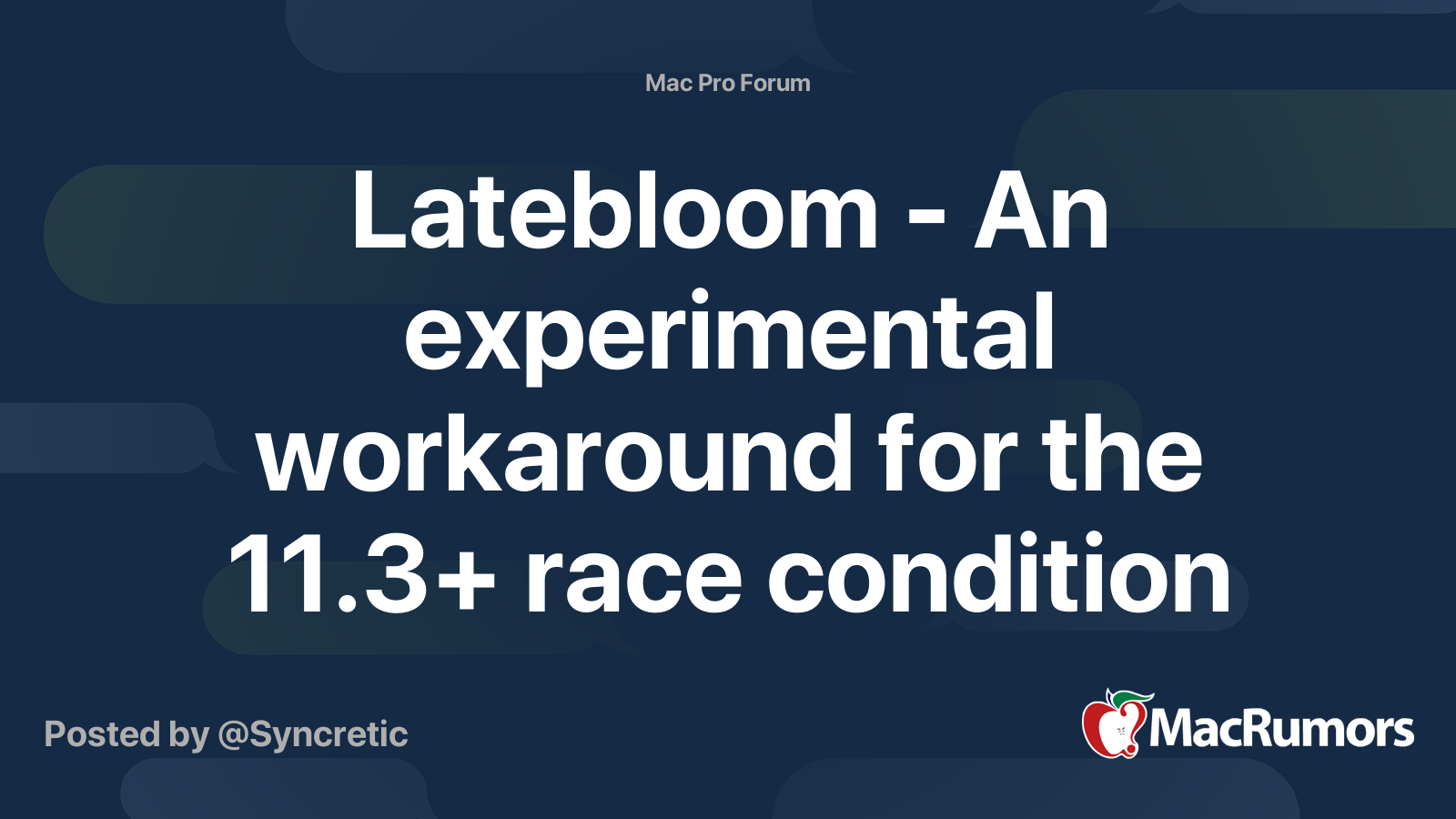
Latebloom - An experimental workaround for the 11.3+ race condition
UPDATE 27sep21: latebloom is now deprecated/unnecessary. Please see this thread for more information. I have created a kext that may provide a workaround for the Big Sur 11.3+ race condition. Alpha testing with a small group has provided encouraging results, so I'm now posting it publicly...
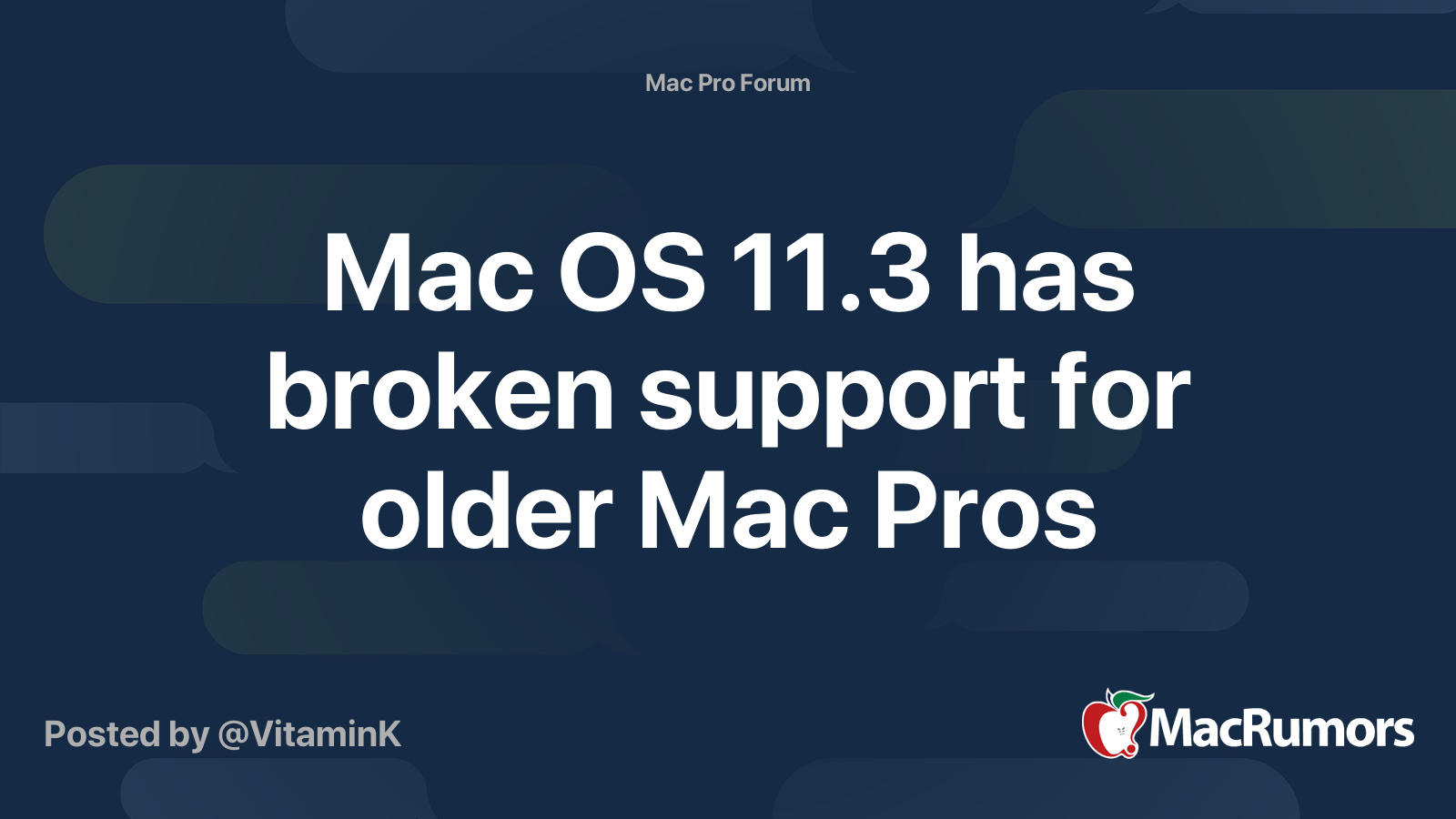
Mac OS 11.3 has broken support for older Mac Pros
macOS Big Sur 11.3 Beta 3 has broken Mac Pro's early-2009 to mid-2012 ability to boot reliably into macOS. It's still possible to boot 11.3/11.4, but the process requires multiple restarts and a connection has been made between PCIe devices, especially storage related devices and USB controller...
Having a MacPro5,1 reading this first thread in the list I just give you is a must!
If you have installed OpenCore generated by OCLP while the GT120 was installed download OCLP again with the RX470 installed, rerun it and install the newly generated OpenCore to your main disk replacing the old version.
This should enable the OpenCore boot screen on your system (disclaimer: I do not own a MacPro5,1 myself).
Last edited:
Actually.. Forget that. I installed open core again and it all went wrong. I started with moving the files and everything around then took the single socket and not dual socket and it literally broke. When i started up i was not able to boot at all anymore even using a apple efi card for boot screen, it never booted. I tried recovery, wiped the disk then installed big sur to it but now theres no "drive" to boot from to do that. So now theres no disk at all to boot from. I cant even do commmand R for recovery. I am now going back to snow leapord and im gonna spend like the next 2 days installing and updating. Just started installing Snow leapord from a cd, ill keep you all updated cuz this us gonna be a long process.
1. macOS Big Sur 11.5.2 (20G95) 12.44GB
- 071-78704 - Added 2021-08-11 17:04:13
http://swcdn.apple.com/content/down...oe67yq9e1w2x0cafwjk8ofkr/InstallAssistant.pkg
- 071-78704 - Added 2021-08-11 17:04:13
http://swcdn.apple.com/content/down...oe67yq9e1w2x0cafwjk8ofkr/InstallAssistant.pkg
Download a full installer (link on post #1) create a new USB installer using the creatinstallmedia command (spoiler on post #1) and install the new Version using this USB installer. You can try installing version 11.5 and try an update to 11.5.1 later on using software update.
Root cause of your current problem is unknown to me. Did you do a clean installation or was it an update from micropatcher to OCLP?
Other solution:
Try updating the installed OCLP version to the most recent one and then use Apple software update to do the update.
I did the clean install, from scratch in 11.5.1, but the same error remains when upgrading through the system to 11.5.2. What could it be that is not updating by the system?
Just to explain better, I have an iMac with an NVIDIA K1100M metal GPU, and it's not updating through the normal system (software update) at all.
The update downloads, restarts, but doesn't install, it's always in the same version.
I've formatted and installed it from scratch and it's no use, it doesn't install through the system.
Does anyone have any solution?
The update downloads, restarts, but doesn't install, it's always in the same version.
I've formatted and installed it from scratch and it's no use, it doesn't install through the system.
Does anyone have any solution?
If I understand correctly, you have an OCLP-based install of 11.5.1 that is working normally. Is this right?Just to explain better, I have an iMac with an NVIDIA K1100M metal GPU, and it's not updating through the normal system (software update) at all.
The update downloads, restarts, but doesn't install, it's always in the same version.
I've formatted and installed it from scratch and it's no use, it doesn't install through the system.
Does anyone have any solution?
If so, you should be able to open a copy of 11.5.1 (yes, the same) installassistant.pkg and let the package put the MacOS Big Sur installer in your application folder. Then open this installer and let it run (reinstalling). After about an hour and several restarts, you should have reapplied 11.5.1 on your MacOS drive.
If this works, your Macos drive should accept the delta update.
Hello Forum!You can install Big Sur on such systems, but it is not possible to get graphics acceleration when running Big Sur on a system with:
Pre-Metal AMD video cards: Radeon HD 6xxx, 5xxx series
Pre-Metal Intel video cards: 3rd and 4th Gen are unsupported (GMA series)
Big Sur will be almost unusable without graphics acceleration.
On a systems:
MBP 13" Mid 2012 Intel HD Graphics 4000 1536 MB
OR
MBP 13" Early 2011 Intel HD Graphics 3000 384 MB,
Will I have graphic acceleration when running Big Sur?
My systems
MBP 13" Mid 2012 Intel Core i5 2.5 GHZ 16 GB Intel HD Graphics 4000 1536 MB
MBP 13" Early 2011 Intel i5 2.3 GHz 16 GB Intel HD Graphics 3000 384 MB
- micropatcher by @Barry K. Nathan was the first tool supporting a longer list of hardware. Installation needs some preparations and following the instructions step by step. Using this patcher you can also easily add your own extensions after patching following this doc. Please study the docs before you press the download button!
- Development is on indefinite hold as of November 17th, 2020, see option 1: OpenCore Legacy Patcher.
- bigmac by StarPlayrX is another patcher worth considering if you have a Mac Pro.
- Development is on temporary hold as of April 11th, 2021.
- BigSurFixes by @jackluke is the next option. This patcher allows booting of the Big Sur (Beta) installer on a wider range of older systems without graphics acceleration.
- iMac micropatcher by @Ausdauersportler is a forked variant of the 0.5.1 release of the @Barry K. Nathan micropatcher you will find here all necessary extensions needed to install and run Big Sur on the iMac Late 2009 to Mid 2011 modded with a Metal GPU as described in this thread. This patcher is an enhancement of the original including the @jackluke Night Shift patch and can be used as a fully replacement and it is still under development (dev-v0.5.5). There is an OpenCore add-on available to offer software upgrades (hybrid solution). Basically, this comes close to the OCLP approach and for that reason development has been stopped.
- Further development progress is available through the OpenCore Legacy Patcher.
- Patched Sur by @BenSova is a really nice polished GUI patching option. The GUI makes it more comfortable to follow the process.
- Supports macOS 10.15, Catalina and later and so can only be used to update starting from Catalina!
- MicropatcherAutomator by MinhTonand @moosethegoose2213 is another frontend using the micropatcher backend. The GUI makes it more comfortable to create the USB installer and follow the installation and patch process.
- Supports macOS 10.11, El Capitan and later to create a bootable installer - so it closes a gap for users starting with systems having older macOS versions currently installed.
- OpenCore on the Mac Pro by @cdf is a detailed thread explaining the process of installing OpenCore onto MacPro5,1's teaching users how to maintain their own configurations. For more tech-savvy users, this is a great way to learn the legacy patching process.
- For users less confident in configuring their own OpenCore setup, OpenCore Legacy Patcher is available to automate this process.
Thank you
Camelia
Last edited:
@Larsvonhier Later when you have some time, please upload the USB-Map.kext and those configs that worked, In current status it seems like the usb injector something kext is needeed, but if it just worked for you with older oclp it means that it can work without that kext too, so I would need to look into it. Thanks.
Hello Forum!
On a systems:
MBP 13" Mid 2012 Intel HD Graphics 4000 1536 MB
OR
MBP 13" Early 2011 Intel HD Graphics 3000 384 MB,
Will I have graphic acceleration when running Big Sur?
My systems
MBP 13" Mid 2012 Intel Core i5 2.5 GHZ 16 GB Intel HD Graphics 4000 1536 MB
MBP 13" Early 2011 Intel i5 2.3 GHz 16 GB Intel HD Graphics 3000 384 MB
Thank you
Camelia
I think with OCLP and Big Sur with those machines, you will be able to get graphics acceleration with your MBP 13" Mid 2012 Intel Core i5 2.5 GHZ 16 GB Intel HD Graphics 4000 1536 MB.....
Regarding your 2011 machine, from what I've read on here, you can put Big Sur on this machine, but the graphics will be less than ideal... The OCLP developers have created some graphics work-arounds for BS on this machine, but I think that it hasn't been perfected yet..
The 2012 runs Catalina natively and great with an SSD, and the 2011 (also with an upgraded SSD) will run Catalina well with the DosDude1 installation. Catalina is still supported for about another 1.5 years..... By then, the wizards may solve graphics acceleration for machines with pre-metal graphics. 🤞🤞🤞🤞🤞🤞🤞
Yes, you are right. As I said some days ago, with HD3000 , OCLP is getting huge improvements. Graphics acceleration not perfect but I´m sure it will get better. These guys are genious.
Looking at the changes in macOS 11.5.2 observed by Professor Oakley, here: https://eclecticlight.co/2021/08/11/what-has-changed-in-macos-11-5-2/ with the sudden unannounced release of this "update" being concurrent with Apple's media blitz on their intent to actively police your Macs for unacceptable content, 11.5.2 Build 20G95 s/b called the "open sore" update. 👀🤫🤫🍖🚫
BigSur doesnot run well with Intel Graphics Hd 3000 on early 2011. I went back to Catalina. Also you will loose out the backlit keyboard if you have it. This is mentioned in the docs. If you open photos you will get rainbow effects, pixelation. The developers tried to fix acceleration but there are riders and it is not fully working. So my suggestion is to stick to Catalina as you last OS on 2011 MBP. GoodluckHello Forum!
On a systems:
MBP 13" Mid 2012 Intel HD Graphics 4000 1536 MB
OR
MBP 13" Early 2011 Intel HD Graphics 3000 384 MB,
Will I have graphic acceleration when running Big Sur?
My systems
MBP 13" Mid 2012 Intel Core i5 2.5 GHZ 16 GB Intel HD Graphics 4000 1536 MB
MBP 13" Early 2011 Intel i5 2.3 GHz 16 GB Intel HD Graphics 3000 384 MB
Thank you
Camelia
Thats the reason I am on 11.4 which works perfectly for me. I have no intentions to update my macs.Looking at the changes in macOS 11.5.2 observed by Professor Oakley, here: https://eclecticlight.co/2021/08/11/what-has-changed-in-macos-11-5-2/ with the sudden unannounced release of this "update" being concurrent with Apple's media blitz on their intent to actively police your Macs for unacceptable content, 11.5.2 Build 20G95 s/b called the "open sore" update. 👀🤫🤫🍖🚫
Suspect 11.5.1 will not be as susceptible?Thats the reason I am on 11.4 which works perfectly for me. I have no intentions to update my macs.😃. Professor Oakley maybe right.
Last edited:
Updated my late 2012 mini (Macmini6,2) to 11.5.1 using OCLP 0.2.4. I had until now relied on the barrykn micropatcher up through 11.4 but decided it was time to move on to OCLP. The upgrade was hassle-free and, if anything, easier than the previous method. I just created a USB-drive that I patched with the OCLP CLI-tool and performed the installation in the same way as with the micropatcher, keeping all of my files in place on the machine. With everything done I have now also patched the internal EFI-partition so everything is working like normal again. Looking forward to OTA updates from now on! I can definitely recommend OCLP to anyone still using other methods to get Big Sur running on older machines.
I also have a Mac mini 2012 and have been using micropatcher. I’m on 11.5 and would like to go to 11.5.2 using OCLP.
Could you point me to the guide you used for the process. (450 pages and not sure what’s the latest). Thanks so much!
Register on MacRumors! This sidebar will go away, and you'll see fewer ads.

