AMD Radeon HD 6970M 1024 MB High SierraWhat video card does yours have?
Got a tip for us?
Let us know
Become a MacRumors Supporter for $50/year with no ads, ability to filter front page stories, and private forums.
macOS 11 Big Sur on Unsupported Macs Thread
- Thread starter dosdude1
- WikiPost WikiPost
- Start date
-
- Tags
- 10.16 macos unsupported
- Sort by reaction score
You are using an out of date browser. It may not display this or other websites correctly.
You should upgrade or use an alternative browser.
You should upgrade or use an alternative browser.
- Status
- The first post of this thread is a WikiPost and can be edited by anyone with the appropiate permissions. Your edits will be public.
And what is the other machine you are using as a source for the TDM?AMD Radeon HD 6970M 1024 MB High Sierra
I tried several but I was most interested in getting my MBP 9,2 with 11.6 to work. I have already given up. I bought a Luna but its a little laggy.And what is the other machine you are using as a source for the TDM?
Here’s a couple of pictures from a few minutes ago just as proof. 2011 iMac TDM to 2012 MbP 9,2. I used an original Apple thunderbolt cable as pictured.I tried several but I was most interested in getting my MBP 9,2 with 11.6 to work. I have already given up. I bought a Luna but its a little laggy.
Attachments
-
 E6816840-F031-40B5-B00E-1A50A2E620D1.jpeg517.6 KB · Views: 162
E6816840-F031-40B5-B00E-1A50A2E620D1.jpeg517.6 KB · Views: 162 -
 CD424760-ED44-483F-B384-9B7C82D02D70.jpeg463 KB · Views: 148
CD424760-ED44-483F-B384-9B7C82D02D70.jpeg463 KB · Views: 148 -
 D319DFCA-BB3B-432B-A4BF-4B8F69047BC4.jpeg466.2 KB · Views: 151
D319DFCA-BB3B-432B-A4BF-4B8F69047BC4.jpeg466.2 KB · Views: 151 -
 C58279C0-6935-49E5-899F-9E4B89A06C8A.jpeg351.7 KB · Views: 130
C58279C0-6935-49E5-899F-9E4B89A06C8A.jpeg351.7 KB · Views: 130 -
 B0804DD8-70B8-4A1F-BB90-0A85AB630BC1.jpeg438.3 KB · Views: 137
B0804DD8-70B8-4A1F-BB90-0A85AB630BC1.jpeg438.3 KB · Views: 137 -
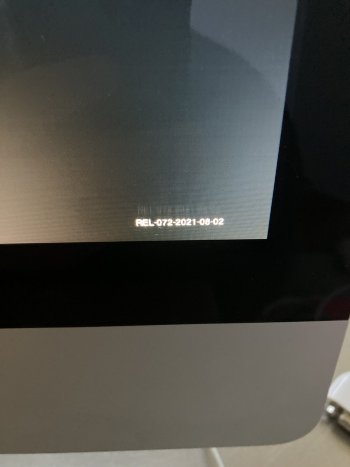 4BFC05A5-9F64-4A94-99AE-069D5D8647EC.jpeg355.3 KB · Views: 155
4BFC05A5-9F64-4A94-99AE-069D5D8647EC.jpeg355.3 KB · Views: 155
I have the exact same machines.. 🤔. Maybe I’m doing something wrong.Here’s a couple of pictures from a few minutes ago just as proof. 2011 iMac TDM to 2012 MbP 9,2. I used an original Apple thunderbolt cable as pictured.
I posted this in the "macOS Monterey on Unsupported Macs" page as well, but I wanted to say officially to hopefully help as many people as I can, that from my own empirical data, A) macOS Big Sur 11.6 is EXPONENTIALLY faster than macOS Monterey Beta 7, and B) if using OCLP to install macOS Big Sur 11.6 on an Unsupported Mac, use the TUI version, and assuming your computer can handle it, turn on graphics acceleration, (under the #5 options), to get the correct color scheme to appear while running Big Sur on your Unsupported Mac. Mine Went from being grayed out on top and bottom to this:

What version of macOS is each machine running? OCLP I assume?I have the exact same machines.. 🤔. Maybe I’m doing something wrong.
Hello guys,
I have upgraded my MBPr 2012 to BigSur 11.5.7 from Mohave, then upgraded to 11.6 via OTA.
I installed the Safari 15.0 OTA, and it is unusable now. I read here some users with the same problems. But is it only happening at unsupported macs? Or is it a general problem?
I can assume I can't downgrade to 14.x now, right?
Thanks for your time!!
I have upgraded my MBPr 2012 to BigSur 11.5.7 from Mohave, then upgraded to 11.6 via OTA.
I installed the Safari 15.0 OTA, and it is unusable now. I read here some users with the same problems. But is it only happening at unsupported macs? Or is it a general problem?
I can assume I can't downgrade to 14.x now, right?
Thanks for your time!!
Not sure, but you might just try to install the very same 11.6 (from recovery) on top of your current installation and then ignore for the future the Safari 15 update.Hello guys,
I have upgraded my MBPr 2012 to BigSur 11.5.7 from Mohave, then upgraded to 11.6 via OTA.
I installed the Safari 15.0 OTA, and it is unusable now. I read here some users with the same problems. But is it only happening at unsupported macs? Or is it a general problem?
I can assume I can't downgrade to 14.x now, right?
Thanks for your time!
I dont use Safari, but when i downloaded the latest one i didnt have any problems.Hello guys,
I have upgraded my MBPr 2012 to BigSur 11.5.7 from Mohave, then upgraded to 11.6 via OTA.
I installed the Safari 15.0 OTA, and it is unusable now. I read here some users with the same problems. But is it only happening at unsupported macs? Or is it a general problem?
I can assume I can't downgrade to 14.x now, right?
Thanks for your time!!
Thats what I usually do, seeing as how I use Brave for my web browser.Not sure, but you might just try to install the very same 11.6 (from recovery) on top of your current installation and then ignore for the future the Safari 15 update.
iMac 12,2 10.13.6, MBP 9,2 11.6 Thunderbolt 2 cable.What version of macOS is each machine running? OCLP I assume?
I have 11.6 uploaded on my 2010 MBP (6,2), installed the Post-Install Volume Patch and everything is working GREAT except for 2 small issues.
-I can't enable any Safari Extensions
-The Messages app is really laggy.
If there is a fix for these issues, I'd be grateful. If not, I can certainly live with it the way is it.
Thanks for all the great work!!!
-I can't enable any Safari Extensions
-The Messages app is really laggy.
If there is a fix for these issues, I'd be grateful. If not, I can certainly live with it the way is it.
Thanks for all the great work!!!
I updated my OpenCore config using OCLP 0.3.0 nightly build with SuPlus, disabled nvmefix kext - and my CMP 2008 and CMP 2009 - works great! Updated my old reserved 11.2.3 to 11.6 - without any issues!
Last edited:
I tried OCLP 0.3.0 nightly to test SurPlus on Mac Pro 4.1 and BS 11.6
Ethernet Port 1 stopped working, when I plugged the Network Cable in Port 2 it worked.
confirmed it by running the same system SSD in OCLP 0.2.5 and both ports worked.
also I tried High Sierra thru OCLP 0.3.0 (with -no_compat_check) and same Ethernet glitch happened.
It's not a big thing but worth noting.
Ethernet Port 1 stopped working, when I plugged the Network Cable in Port 2 it worked.
confirmed it by running the same system SSD in OCLP 0.2.5 and both ports worked.
also I tried High Sierra thru OCLP 0.3.0 (with -no_compat_check) and same Ethernet glitch happened.
It's not a big thing but worth noting.
Code:
Warmboot
4D1FDA02-38C7-4A6A-9CC6-4BCCA8B30102:opencore-version REL-073-2021-09-06
56 0 0 0xf000 0xf000 AAA.LoadEarly.latebloom (0.22) 98926402-CBA9-358B-9B91-334F9068D0CE <14 5 3 2 1>
The dummy /dev/latebloom was generated
2021-09-28 02:45:58.671298+0200 0x74 Default 0x0 0 0 kernel: (latebloom) _____[ !!! *** latebloom *** !!! ]: Hook placed successfully. Count = 0 :: 250,1,1,250,1
Real model decoded from serial number: Mac Pro 2009 (MP4,1)
1 x Intel(R) Xeon(R) CPU W3520 @ 2.67GHz
CKxxxxxK8PZ
NVIDIA GeForce GT 640
running at 11.6 20G165 Kernel 20.6.0
boot-args keepsyms=1 debug=0x100 latebloom=250 lb_range=1 lb_debug=1 -wegtree -v
Hardware:
Hardware Overview:
Model Name: Mac Pro
Model Identifier: MacPro5,1
Processor Name: Quad-Core Intel Xeon
Processor Speed: 2,66 GHz
Number of Processors: 1
Total Number of Cores: 4
L2 Cache (per Core): 256 KB
L3 Cache: 8 MB
Hyper-Threading Technology: Enabled
Memory: 16 GB
System Firmware Version: 9999.999.999.999.999
SMC Version (system): 9.9999
SMC Version (processor tray): 1.39f5
System Software Overview:
System Version: macOS 11.6 (20G165)
Kernel Version: Darwin 20.6.0
Network:
Type: Ethernet
Hardware: Ethernet
Service Order: 0
Type: Ethernet
Hardware: Ethernet
Service Order: 1
Type: Ethernet
Hardware: Ethernet
Service Order: 2
Wi-Fi:
Storage:
File System: APFS
BSD Name: disk1s1
Medium Type: SSD
Protocol: PCI
Internal: Yes
File System: APFS
BSD Name: disk4s1
Medium Type: SSD
Protocol: SATA
Internal: Yes
File System: APFS
BSD Name: disk1s5s1
Medium Type: SSD
Protocol: PCI
Internal: Yes
File System: Journaled HFS+
BSD Name: disk2s2
Protocol: USB
Internal: No
Physical Interconnect: PCI
BSD Name: disk0
File System: MS-DOS FAT32
BSD Name: disk0s1
Content: EFI
BSD Name: disk0s2
Content: Apple_APFS
Physical Interconnect: SATA
BSD Name: disk3
File System: MS-DOS FAT32
BSD Name: disk3s1
Content: EFI
BSD Name: disk3s2
Content: Apple_APFS
PCI:
Type: AHCI Controller
Bus: PCI
Slot: Slot-2
Name: NVDA,Display-D
Type: Display Controller
Bus: PCI
Slot: Slot-1
Name: pci10de,e1b
Type: NVDA,Parent
Bus: PCI
Slot: Slot-1
USB:
USB Bus:
Host Controller Driver: AppleUSBUHCIPCI
USB Bus:
Host Controller Driver: AppleUSBUHCIPCI
USB Bus:
Host Controller Driver: AppleUSBUHCIPCI
USB Bus:
Host Controller Driver: AppleUSBUHCIPCI
USB Bus:
Host Controller Driver: AppleUSBUHCIPCI
USB Bus:
Host Controller Driver: AppleUSBUHCIPCI
USB 2.0 Bus:
Host Controller Driver: AppleUSBEHCIPCI
Product ID: 0x1000
Speed: Up to 480 Mb/s
Location ID: 0xfd300000 / 2
USB Interface: 0
Product ID: 0x9131
Speed: Up to 480 Mb/s
Location ID: 0xfd100000 / 1
Product ID: 0x1006
Speed: Up to 480 Mb/s
Location ID: 0xfd110000 / 4
USB Optical Mouse:
Product ID: 0x0416
Speed: Up to 1.5 Mb/s
Location ID: 0xfd113000 / 6
Product ID: 0x0221
Speed: Up to 1.5 Mb/s
Location ID: 0xfd112000 / 5
Product ID: 0x9223
Speed: Up to 12 Mb/s
Location ID: 0xfd120000 / 3
USB 2.0 Bus:
Host Controller Driver: AppleUSBEHCIPCI
Memory:
Upgradeable Memory: Yes
Size: 4 GB
Type: DDR3
Speed: 1066 MHz
Size: 4 GB
Type: DDR3
Speed: 1066 MHz
Size: 4 GB
Type: DDR3
Speed: 1066 MHz
Size: 4 GB
Type: DDR3
Speed: 1066 MHzI Believe for Intel HD Graphics 4000, macOS Big Sur, OCLP should not install any video driver but it does install some kexts like Lilu and WhateverGreen and these are responsible for crashes in Big Sur.
Using OpenCore without these kexts, I have no problem, I even have Safari 15 working perfectly.
Using OpenCore without these kexts, I have no problem, I even have Safari 15 working perfectly.
Hey guys, first post here.
How should I proceed to patch my MBP mid 2010 (MacbookPro6,2) to address the GPU kernel panic issue? On Catalina I've used fabioiop's fix as well as codykriger's app but none appear to work for Big Sur (yet).
Some here (eg.) appear to be using jackluke’s BigSurBaseSystemFix to install in combination with OCLP.
How should I go about doing that, assuming that’s the best way to address the GPU kernel panic?
Install pathway:
> Clean install of Big Sur 11.5.2 (20G95) on an internal SSD APFS volume, using OCLP 0.2.5
> Updated to Big Sur 11.6 (natively through macOS)
> Rebuilt and Repatched post-installation with OCLP 0.2.5 just to be safe
Everything working absolutely fine bar the occasional GPU panic crash.
So, isn’t there some way to install specifically the GPU fix, as fabioiop’s app did in the past?
If not, how do you recommend I go about this? I'd rather not uninstall Big Sur 11.6 thru OCLP as it's working so well apart from the GPU issue.
How should I proceed to patch my MBP mid 2010 (MacbookPro6,2) to address the GPU kernel panic issue? On Catalina I've used fabioiop's fix as well as codykriger's app but none appear to work for Big Sur (yet).
Some here (eg.) appear to be using jackluke’s BigSurBaseSystemFix to install in combination with OCLP.
How should I go about doing that, assuming that’s the best way to address the GPU kernel panic?
Install pathway:
> Clean install of Big Sur 11.5.2 (20G95) on an internal SSD APFS volume, using OCLP 0.2.5
> Updated to Big Sur 11.6 (natively through macOS)
> Rebuilt and Repatched post-installation with OCLP 0.2.5 just to be safe
Everything working absolutely fine bar the occasional GPU panic crash.
So, isn’t there some way to install specifically the GPU fix, as fabioiop’s app did in the past?
If not, how do you recommend I go about this? I'd rather not uninstall Big Sur 11.6 thru OCLP as it's working so well apart from the GPU issue.
Last edited:
Choice of hardware is the source of "horrible slow" - good job getting it to run. Great cat-screen, too. 😽horrible slow!
but very surprised......View attachment 1850554
thanks for the cat compliment!Choice of hardware is the source of "horrible slow" - good job getting it to run. Great cat-screen, too. 😽
since BigSur was installed over Catalina without a patch
the macbook is very slow launching a program , but fast when using that app.
and heavy fan noise!
this week i did read here that catalina and bigsur dont agree!
i will try a fresh reinstall, with a patch or "open source whatever"
Removing the dosdude1 and dd1 items left over from Catalina helps. EasyFind or FindAnyFile will remove themthanks for the cat compliment!
since BigSur was installed over Catalina without a patch
the macbook is very slow launching a program , but fast when using that app.
and heavy fan noise!
this week i did read here that catalina and bigsur dont agree!
i will try a fresh reinstall, with a patch or "open source whatever"
seems like you have your ducks in a row, but can't offer BigSur help yet.
(as far as GPU, i know what that is but dont know how to tweek that, so i ignore anything XXU)
i ditched BigSur because the OsX, but running that an a 2GB MacBook air without a uppercase.
ahh, what a nice white screen!
Hello friends! How are you? Hope you are doing well! I was very focused in my MBP8,3. But I have a cMP5,1 now and I want to upgrade to Big Sur. It's running High Sierra, already with a R9 380 installed. Question: I need to upgrade to Mojave in order to update boot loader or can I go straight to Big Sur via OCLP? Thank you in advance!
Register on MacRumors! This sidebar will go away, and you'll see fewer ads.

