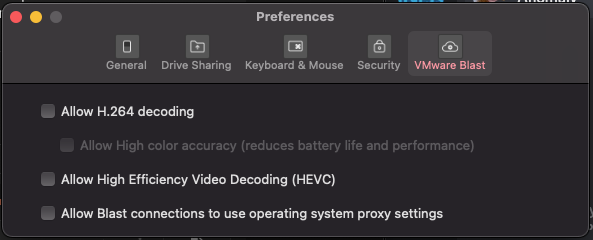I had the same problem with random crashes in various apps.Me too. It has happened also during navigating in finder but most of the times it happens after opening a few more Safari tabs. I can still navigate in already open tabs but cannot refresh or load another webpage. If I click on any app on the dock it crashes (including Finder) and the windows start closing one after another.
I use iStat Menus to check stats from my iMac and I have noticed an instant increase on gpu memory from 40% to 90% after opening 3-4 tabs on Safari. I will stop using Safari and stick with Brave. It's working much better. The increase on the graph below is captured while I was using more than 4 tabs on Safari.
View attachment 1853831
What I did and it stopped, is to make a script running the command
Code:
sudo purge
Last edited: