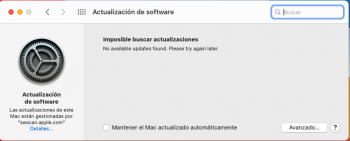Is there any way to install beta
2 as an incremental update? Or if we have to reinstall the entire OS, should we use a
dylib file other than
Hax 1? I can't use
mount -uw / in an open terminal, so maybe some newer
Hax could potentially solve this
I'm hoping to fix graphics acc, speakers/mic, display brightness control
(and maybe even night shift and the buggy menu bar clock and its preferences). However, replacing kexts via recovery terminal, chown & chmod beforehand, then
kextcache -i, kmutil, and kcditto don't seem to make any visible difference to the system. The only thing that has worked so far, has been replacing my prelinkedkernel with
@jackluke's pre-baked prelinkedkernel which fixed the Wi-Fi & Ethernet, but this could prove unsustainable in the long term.
I know it's been only 2 weeks since beta release, but we already have a functional macOS 11 system running on 11 year old machines…it's a bit crazy. We're getting closer and closer to full stability.