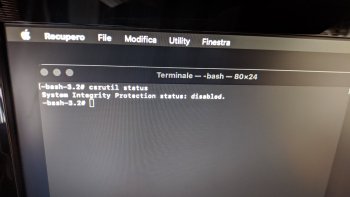First off, can't help much with fixes but I have two unsupported Macs to test stuff. The MBP 9,1 is already running DP2, using the
@parrotgeek1 guide as described in
#1731. (Note that ParrotGeek has released a 0.1.5 version in the meantime, maybe it's adding kexts for legacy WiFi cards now too, not tested.)
However, the Mac Pro 5,1 isn't an IvyBridge- but an even older Westmere machine so I was in doubt if
@jackluke's fix for WiFi/AirDrop/Handoff used on the MBP would work.
The 'micropatcher_sh' variant looked promising with its very detailed description (loved the part about 'tab completing') so I tried this instead. As expected, the already existing WiFi kexts (added with the
@libneko method) were overwritten, a new snapshot was created. Fortunately WiFi is working nonetheless, it's included thanks to the '"post install"/adding IO20811Family.kext' process instead.
Assume it's using the AirPortBRCM4331 plugin for the original WiFi card (supports just 802.11 a/b/g/n not ac) so no Handoff or AirDrop yet. I don't think this card can do Handoff at all but maybe AirDrop sometime later (doesn't show up in Finder sidebar). Added the terminal output for you to check, hope that helps Barry. Many thanks again.