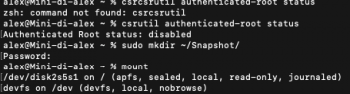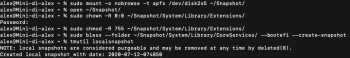On my BigSur beta 2 (sealed snapshot), I tried to use this @ASentientBot method to delete the annoying BigSur snapshots (the purpose is to use "sudo mount -uw /" in normal booting)
csrutil authenticated-rootalready disabled , tried either from a BigSur recovery or normal booting:
Code:cd /S*/L*/F*/apfs.fs/C*/R*/ ./apfs_systemsnapshot -v "/Volumes/mountpoint/BigSur/" -r "" -r "" should tag no snapshots booting directly the unsealed BigSur System
But I can't tag it, system says:
Attempting tagging of snapshot on volume: /Volumes/BigSur
fs_snapshot_root: Operation not permitted
fs_snapshot_root failed with /Volumes/BigSur
While from BigSur beta 1 (I can use "sudo mount -uw /"), I am able to remove snapshots in this way:
Code:tmutil listlocalsnapshots /Volumes/BigSur/ tmutil deletelocalsnapshots /Volumes/BigSur/ snapshotdatetime
That is fine for now. Just use your BigSur beta 1 installation pruned of snapshots to recreate a "legacy USB prelinkedkernel" where IOUSBHostFamily.kext is fully patched using IOUSBHostFamily-Infos.patch.zip and LegacyUSBInjector.kext removed prior to 'sudo kextcache -i /'. This will at least allow us to determine that the patched IOUSBHostFamily.kext works as a substitute on Big Sur. If that is the case, it will be worth exploring further what is going on with the chroot building of prelinkedkernels under a mounted snapshot.