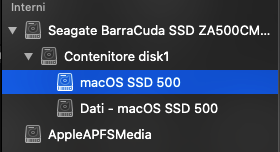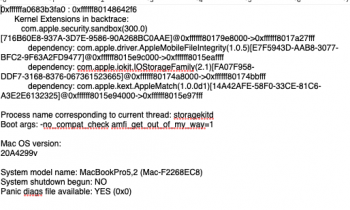This thread will be used to discuss advancements in getting macOS 11.0 Big Sur running on unsupported Macs.
---
Compatibility List:
Macs officially compatible with macOS Big Sur:
- 2015 and later MacBook
- MacBook8,1
- MacBook9,1
- MacBook10,1
- 2013 and later MacBook Air
- MacBookAir6,x
- MacBookAir7,x
- MacBookAir8,x
- MacBookAir9,1
- Late 2013 and later MacBook Pro
- MacBookPro11,x
- MacBookPro12,1
- MacBookPro13,x
- MacBookPro14,x
- MacBookPro15,x
- MacBookPro16,x
- 2014 and later iMac
- iMac14,4
- iMac15,1
- iMac16,x
- iMac17,1
- iMac18,x
- iMac19,x
- 2017 and later iMac Pro
- 2014 and later Mac mini
- 2013 and later Mac Pro
Macs officially compatible with macOS Catalina but have been dropped from official support in macOS Big Sur:
- These Macs so far are capable of running Big Sur properly, but Wifi support is currently broken. See FAQ for more information.
- 2012 and Early 2013 MacBook Pro
- MacBookPro9,x
- MacBookPro10,x
- 2012 MacBook Air
- 2012 and 2013 iMac
- 2012 Mac mini
- 2010-2012 Mac Pro*
*Not officially supported in macOS Catalina, but are fully capable of running both Catalina and Big Sur with a Metal-compatible GPU and upgraded Wifi/BT card.
Macs capable of being patched to run macOS Catalina properly and potentially can be patched to run macOS Big Sur:
- These Macs so far can boot Big Sur, but do not currently feature Wifi or graphical acceleration support. See FAQ for more information.
- Early-2008 or newer Mac Pro, iMac, or MacBook Pro:
- MacPro3,1*
- MacPro4,1*
- MacPro5,1*
- iMac8,1
- iMac9,1
- iMac10,x
- iMac11,x (systems with AMD Radeon HD 5xxx and 6xxx series GPUs were almost unusable when running Catalina and will be under Big Sur as well.)
- iMac12,x (systems with AMD Radeon HD 5xxx and 6xxx series GPUs were almost unusable when running Catalina and will be under Big Sur as well.)
- MacBookPro4,1
- MacBookPro5,x
- MacBookPro6,x
- MacBookPro7,x
- MacBookPro8,x
- Late-2008 or newer MacBook Air or Aluminum Unibody MacBook:
- MacBookAir2,1
- MacBookAir3,x
- MacBookAir4,x
- MacBook5,1
- Early-2009 or newer Mac Mini or white MacBook:
- Macmini3,1
- Macmini4,1
- Macmini5,x (systems with AMD Radeon HD 6xxx series GPUs were almost unusable when running Catalina and will be under Big Sur as well.)
- MacBook5,2
- MacBook6,1
- MacBook7,1
- Early-2008 or newer Xserve:
*Not officially supported in macOS Catalina, but are fully capable of running both Catalina and Big Sur with a Metal-compatible GPU and upgraded Wifi/BT card.
Macs that WILL NOT BE SUPPORTED in any capacity:
- 2006-2007 Mac Pros, iMacs, MacBook Pros, and Mac Minis:
- MacPro1,1
- MacPro2,1
- iMac4,1
- iMac5,x
- iMac6,1
- iMac7,1
- MacBookPro1,1
- MacBookPro2,1
- MacBookPro3,1
- Macmini1,1
- Macmini2,1
- — The 2007 iMac 7,1 is compatible with Catalina and potentially Big Sur if the CPU is upgraded to a Penryn-based Core 2 Duo, such as a T9300.
- 2006-2008 MacBooks:
- MacBook1,1
- MacBook2,1
- MacBook3,1
- MacBook4,1
- 2008 MacBook Air (MacBookAir 1,1)
- All PowerPC-based Macs
- All 68k-based Macs
---
FAQ:
Q: Why did Apple drop support for my perfectly capable Mac?
A: Only Apple can give a definite answer to this. However there is evidence that it is based upon the CPUs being used in the now-unsupported Macs, which was the case last year with the Mac Pro 4,1/5,1. Intel decided to stop releasing firmware security fixes for Ivy Bridge and previous-generation CPUs. While they are technically compatible and supported in Big Sur, Apple has decided it is not worth the risk to continue supporting CPUs that have permanently unpatched security holes, putting users at risk.
While this is also not confirmed, another possibility could be that some of the excluded Macs feature Wifi chips that are no longer deemed fit for the next major release. This decision could be based on the previously mentioned security issues as well. The presence of graphics drivers for some of these newly unsupported Macs in Big Sur Beta 1 suggests this.
Q: Will my unsupported Mac get macOS 11.0 Big Sur?
A: If your Mac had official support in macOS Catalina, they will likely be able to be patched to run Big Sur with minimal issues. As of writing, only WiFi appears to be broken.
If your Mac was unsupported before the release of macOS Catalina, support remains to be seen as graphics acceleration may not be feasible at this time. While Catalina still supported OpenGL (former macOS graphical API) and even used it as a fallback software render mechanism, Big Sur officially drops support and shifts to Apple's Metal API entirely.
Q: When will my unsupported Mac receive macOS 11.0 Big Sur? / ETA when?
A: This is a community driven effort to try and restore support for various unsupported Macs. Community members are working as hard as they can, often in their spare time, to try and add back stable support for these Macs. Based upon changes in macOS Big Sur, it may be possible some Macs that were previously patchable in Mojave, Catalina, and other previous releases of macOS may not be patchable under Big Sur.
Please do not harass the patch developers to go faster, release the patcher, etc. Please do not clog up the thread with useless posts asking if your specific Mac will be patchable. Big Sur was only just released in its initial beta form and a lot is still subject to change before the final release. Rest assured, the dedicated community of developers working on these patches are doing everything that they can to re-add support for as many Macs as possible.
Q: Where/how can I download macOS 11.0 Big Sur?
A: For legal purposes, the only official way to obtain a copy of macOS Big Sur is to be a registered Apple Developer and pay a yearly $99 fee to become eligible for downloading beta software. According to Apple, a public beta which does not require a registered Developer account will be released at some point in July and will be free to sign up for. Please remember it is
highly suggested that you do not install beta software on your main devices, overwriting any stable releases. Beta software can cause irreparable hardware damage or irrecoverable data loss and should be used at one's own risk.
Apple and all patch developers are not responsible for any potential damage or data loss caused by using pre-release software or unofficial support patches. Please use at your own risk.