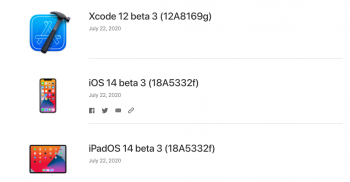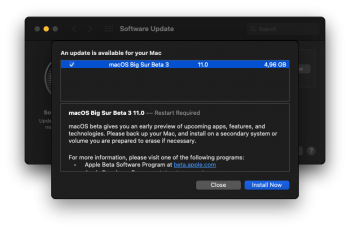I found out coincidentally last night that the first launch of BatChmod 1.7b5 allows no file alteration (dropdown lists are greyed out) but launching a second copy of the app suddenly livens it up under Cat and BS. Weird but true.I wonder if this still works in Catalina and maybe Big Sur https://lagentesoft.com/batchmod/
[automerge]1595360757[/automerge]
nothing yet possible tomorrow or next week
Got a tip for us?
Let us know
Become a MacRumors Supporter for $50/year with no ads, ability to filter front page stories, and private forums.
macOS 11 Big Sur on Unsupported Macs Thread
- Thread starter dosdude1
- WikiPost WikiPost
- Start date
-
- Tags
- 10.16 macos unsupported
- Sort by reaction score
You are using an out of date browser. It may not display this or other websites correctly.
You should upgrade or use an alternative browser.
You should upgrade or use an alternative browser.
- Status
- The first post of this thread is a WikiPost and can be edited by anyone with the appropiate permissions. Your edits will be public.
Where did you get it is out? Apple site says only beta 2 available.
There is no beta 3 at this moment
I had read it on this page: https://lamanzanamordida.net/noticias/landamientos/beta-3-ios-14-resto-sistemas/
The information seems to be wrong, sorry.

Releases - Apple Developer
Get the latest operating system releases and learn about updates to App Store Connect, TestFlight, and other developer tools.
Apple did not released Big Sur DP3 as of this moment. It's not on Apple Developer, Releases announcement page or on the sucatalog.I had read it on this page: https://lamanzanamordida.net/noticias/landamientos/beta-3-ios-14-resto-sistemas/
You must be wrong, sorry.
I had read it on this page: https://lamanzanamordida.net/noticias/landamientos/beta-3-ios-14-resto-sistemas/
The information seems to be wrong, sorry.
iOS 14 Beta 3
Sorry, sorry, it's my impatience !!!!! 





Sorry, sorry, it's my impatience !!!!!
Well, there you go. Beta 3 is out (20A5323l)
We need someone who post direct link to installer or uploaded it to cloud drive. As I understand now, for unsupported macs it's only one way to update.How can we download it?
How can we download it?
Here is a link for beta3 (12.88 GB) : http://swcdn.apple.com/content/down...fasb0217grmmyplfd6o7mqfp/InstallAssistant.pkg
(I guess CatalinaOTAswufix also can download it from Catalina)
Thanks to @ASentientBot for his Hax.dylib and BigSur beta1 hint of apple "InstallAssistant" package name.
Here we go. Thanks!Here is a link for beta3 (12.88 GB) : http://swcdn.apple.com/content/down...fasb0217grmmyplfd6o7mqfp/InstallAssistant.pkg
Thanks to @ASentientBot for his BigSur beta1 hint of apple "InstallAssistant" package name.
Here is a link for beta3 (12.88 GB) : http://swcdn.apple.com/content/down...fasb0217grmmyplfd6o7mqfp/InstallAssistant.pkg
(I guess CatalinaOTAswufix also can download it from Catalina)
Thanks to @ASentientBot for his Hax.dylib and BigSur beta1 hint of apple "InstallAssistant" package name.
Downloading!!!!!! Thank you very much.
Just for curiosity I am going to spoof the Mac through usbopencore to check the size of that "Incremental update image" (from Beta1 and Beta 2 Install).
Last edited:
Can confirm that... (I guess CatalinaOTAswufix also can download it from Catalina)
Last edited:
We need someone who post direct link to installer or uploaded it to cloud drive. As I understand now, for unsupported macs it's only one way to update.
Is there a way to just upgrade from beta 2 to beta 3. Without having to reinstall everything?
Can confirm thatbut it was slow. Switched to the .pkg link to get full speed.
Here is MacBook7,1 through USBOpenCoreAPFSloader3b spoofed as MacBookAir6,2 , "Incremental update image" showed after clicked "More Info" (as apple suggested) size from Beta 2 is 4,96 GB .
Attachments
Last edited:
Help me please i made this command nvram boot-args="amfi_get_out_of_my_way=0x1" in recovery mode and now i have a empty symbol when i try to boot big sur OS, what can i do?
I think you forget "no_compat_check" or equal argument.Help me please i made this command nvram boot-args="amfi_get_out_of_my_way=0x1" in recovery mode and now i have a empty symbol when i try to boot big sur OS, what can i do?
As I understand you need to delete systemversion.plist in CoreServices, but it's too hard for me, so i reinstall whole system from Catalina partition.Is there a way to just upgrade from beta 2 to beta 3. Without having to reinstall everything?
I think you forget "no_compat_check" or equal argument.
As I understand you need to delete systemversion.plist in CoreServices, but it's too hard for me, so i reinstall whole system from Catalina partition.
So i have to write nvram boot-args="-no_compat_check amfi_get_out_of_my_way=0x1" ?
Beta 3 installed, but without Wi-Fi or AirDrop. When trying the @jackluke solution for beta 1 and 2 the mac stops at startup and restarts a few times and boots without WiFi ... Any solution?
Register on MacRumors! This sidebar will go away, and you'll see fewer ads.