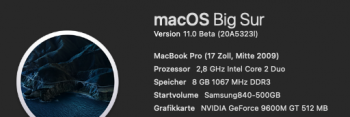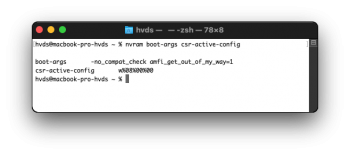After beta 3 installation, have you followed these required steps (especiallycsrutil disable):

macOS 11 Big Sur on Unsupported Macs Thread
I just made a new prelinkedkernel that should work for any Ivy Bridge Mac, and it should enable Sound, Mic, Wifi and AirDrop. To properly use this you need possibly a vanilla BigSur installation (without any patches), and booting from an USB BigSur Installer (or its macOS Recovery CMD+R) open a...forums.macrumors.com
edit:
This need an update for Big Sur Beta 3, so don't use it yet.
Thank you very much @jackluke I will be watching for your update.