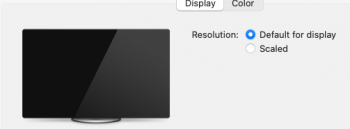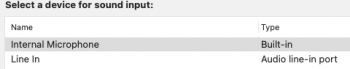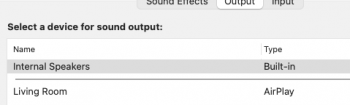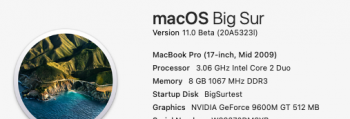ps Have you tried booting your kc with broken LegacyUSB in 'Cmd-S; exit'? Does that bring the legacy usb support back?
I can only boot with cmd-s and exit. Otherwise no keyboard.
Kmutil delivers all tests in S / L / E:
... LegacyUSBInjector.kext ... (mach-o UUID changed from <unknown> to <unknown>) #(no UUID)
Trials in L / E:
macOS wants to load Kext's automatically from L / E


with kmutil load ... so far no success
This attempt breaks the AuxiliaryKernelExtensions.kc (KP at boot):
Last login: Mon Jul 27 16:41:32 on console
peet@Pro-von-Peet ~ % sudo -s
Password:
root@Pro-von-Peet ~ # sudo mount -uw /
root@Pro-von-Peet ~ # killall Finder
root@Pro-von-Peet ~ # cd /Library/Extensions
root@Pro-von-Peet Extensions # sudo chmod -R 755 AAAMouSSE.kext
root@Pro-von-Peet Extensions # sudo chown -R root:wheel AAAMouSSE.kext
root@Pro-von-Peet Extensions # sudo chmod -R 755 LegacyUSBInjector.kext
root@Pro-von-Peet Extensions # sudo chown -R root:wheel LegacyUSBInjector.kext
root@Pro-von-Peet Extensions # sudo chmod -R 755 LegacyUSBVideoSupport.kext
root@Pro-von-Peet Extensions # sudo chown -R root:wheel LegacyUSBVideoSupport.kext
root@Pro-von-Peet Extensions # sudo touch /System/Library/Extensions && sudo touch /Library/Extensions && sudo kextcache -u /
Executing: /usr/bin/kmutil install --volume-root / --check-rebuild
rebuilding local auxiliary collection
kmutil done
root@Pro-von-Peet Extensions # kmutil install --update-all
checking collections...
updated extension 'com.softraid.driver.SoftRAID' found in collection 'auxiliary kext collection' (mach-o UUID changed from <unknown> to 58844C00-8FB7-3DE4-84CC-F023DAD09DC6)
updated extension 'com.Areca.ArcMSR' found in collection 'auxiliary kext collection' (mach-o UUID changed from <unknown> to 05FBCBFC-1AE6-3BF9-BD0F-7655CC822E34)
updated extension 'com.promise.driver.stex' found in collection 'auxiliary kext collection' (mach-o UUID changed from <unknown> to AE253556-66D8-38D2-B9D1-179B78F29153)
updated extension 'com.CalDigit.driver.HDPro' found in collection 'auxiliary kext collection' (mach-o UUID changed from <unknown> to 7AB5C9DC-46D9-2868-5660-CE03CD4950C7)
updated extension 'com.ATTO.driver.ATTOExpressSASHBA2' found in collection 'auxiliary kext collection' (mach-o UUID changed from <unknown> to 6B01EE8B-9786-614A-7E03-D14C16EE2646)
updated extension 'com.Accusys.driver.Acxxx' found in collection 'auxiliary kext collection' (mach-o UUID changed from <unknown> to 105F22C2-A690-33E0-BEB2-F65D14857FC3)
updated extension 'com.ATTO.driver.ATTOCelerityFC8' found in collection 'auxiliary kext collection' (mach-o UUID changed from <unknown> to C88E0E7A-8F11-57D8-10EB-D83BD64E529E)
updated extension 'com.highpoint-tech.kext.HighPointIOP' found in collection 'auxiliary kext collection' (mach-o UUID changed from <unknown> to 2795A2E4-27BC-333B-BE4D-EA04D25270EE)
updated extension 'com.highpoint-tech.kext.HighPointRR' found in collection 'auxiliary kext collection' (mach-o UUID changed from <unknown> to A0C06D9F-5C9F-39E2-BA85-8720A8FF5BA6)
updated extension 'com.ATTO.driver.ATTOExpressSASRAID2' found in collection 'auxiliary kext collection' (mach-o UUID changed from <unknown> to 09E2D3CD-9959-56F9-15D9-620C7B7CCCE1)
rebuilding release collections: boot, system
rebuilding release collections:
boot kernel collection
system kext collection
rebuilding local auxiliary collection
kmutil done
root@Pro-von-Peet Extensions # kcditto
Copying deferred prelinked kernels in /...
Copying KCs in /...
System Volume UUID: 04B4AE28-DBBC-4688-B059-478B82368A04
Volume Group UUID: D43F0965-5761-46C2-803B-EC0B3E597476
Preboot disk: /dev/disk7s2
Preboot volume: /System/Volumes/Preboot
Copying: /System/Library/KernelCollections/BootKernelExtensions.kc.elides -> /System/Volumes/Preboot/D43F0965-5761-46C2-803B-EC0B3E597476/boot/System/Library/KernelCollections
Copying: /System/Library/KernelCollections/BootKernelExtensions.kc -> /System/Volumes/Preboot/D43F0965-5761-46C2-803B-EC0B3E597476/boot/System/Library/KernelCollections
Copying: /System/Library/PrelinkedKernels/immutablekernel -> /System/Volumes/Preboot/D43F0965-5761-46C2-803B-EC0B3E597476/System/Library/PrelinkedKernels
Copying: /System/Library/PrelinkedKernels/prelinkedkernel -> /System/Volumes/Preboot/D43F0965-5761-46C2-803B-EC0B3E597476/System/Library/PrelinkedKernels
root@Pro-von-Peet Extensions # exit
peet@Pro-von-Peet ~ %
 www.macworld.co.uk
www.macworld.co.uk