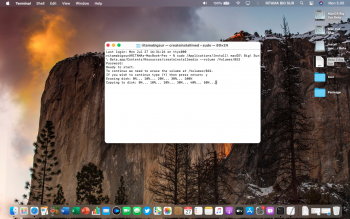You don't need to install kexts to /S/L/E or /L/E. kmutil load -p can be used on a kext that is stored anywhere (for example: ~/Downloads) and it will get added to the aux kext cache. I guess the reason to install a kext to /L/E is so that it's automatically included in the kext cache if the kext cache gets deleted or rebuilt? Also, removing a kext from /L/E is supposed to uninstall the kext (but that's not working yet?)
I can't find instructions on the best way to test kexts. "kmutil load -p" can update a kext only if the version has changed (it doesn't check modification dates or contents).
That only works from the recovery partition which doesn't exist for unsupported machines (or legacy usb). Until that gets solved, it will be hard to properly test 'kmutil' for unsupported machines because 'kmutil install --update-all' looks for the kext that are loaded specifically for that machine. So if you do that from the recovery partition on a supported machine and move the drive over, the resulting kc will have the wrong set of kexts.