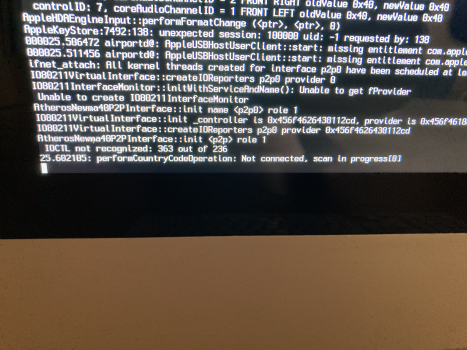🪓12.1b lives using this: https://nightly.link/dortania/OpenC...build-app/rdrand/OpenCore-Patcher-TUI.app.zip Very smooth OTA update.🪓

Got a tip for us?
Let us know
Become a MacRumors Supporter for $50/year with no ads, ability to filter front page stories, and private forums.
macOS 12 Monterey on Unsupported Macs Thread
- Thread starter khronokernel
- WikiPost WikiPost
- Start date
- Sort by reaction score
You are using an out of date browser. It may not display this or other websites correctly.
You should upgrade or use an alternative browser.
You should upgrade or use an alternative browser.
- Status
- The first post of this thread is a WikiPost and can be edited by anyone with the appropiate permissions. Your edits will be public.
Well, I have some troubles. First I did update from big sur to monterey pretty flawless and system ran ok but after minutes I’ve got black screen with fans on. Restart after restart nothing change. I did connect with external monitor and hangs gone. When I did disconnect external monitor hangs back after minute. Then I did clean install but with same problem! I confused and not sure what reason is it but seems related with some gpu issue which stock CPU’s iris pro without dedicated card. MBP 15 mid 2014 model 11.2. 
One possible solution: Get a Mac with an officially supported GPU.Hello everyone, please tell me. I installed macOS Monterey on my iMac 27 (late 2013) using the Open-Core Patcher method. Then I installed Patch System Volume. Everything started working well, but Photoshop gives an OpenCL unavailable error before launching. I also saw small artifacts in the system interface. Does anyone know a solution to this problem?
Do you think it could work on a macpro 3.1 ?? I could risk it but I wouldn't want to find myself with a blocked system🪓12.1b lives using this: https://nightly.link/dortania/OpenC...build-app/rdrand/OpenCore-Patcher-TUI.app.zip Very smooth OTA update.🪓
View attachment 1883876
On a sidenote and just in case this is helpful to someone around here.
I always tried to get Virtualbox to work in BigSur and Monterey in regards the “kernel driver not installed (rc=-1908)” Error. Never succeeded until I stumbled across this tip:
Step 1 - Open Terminal, input
"sudo kextload -b org.virtualbox.kext.VBoxDrv"
Step 2 - Go into System Preferences->Security & Privacy
Step 3 - Unlock the security center
Step 4 - Approve the software by Oracle
Step 5 - Open Terminal, input
"sudo kextload -b org.virtualbox.kext.VBoxNetFlt"
"sudo kextload -b org.virtualbox.kext.VBoxNetAdp"
"sudo kextload -b org.virtualbox.kext.VBoxUSB"
Step 6 - Reboot!
Virtualbox and Windows11 run just fine ever since on this 9,2 MBP. I tried numerous other tips, but the ones above did in fact solve the issue in my case.
I always tried to get Virtualbox to work in BigSur and Monterey in regards the “kernel driver not installed (rc=-1908)” Error. Never succeeded until I stumbled across this tip:
Step 1 - Open Terminal, input
"sudo kextload -b org.virtualbox.kext.VBoxDrv"
Step 2 - Go into System Preferences->Security & Privacy
Step 3 - Unlock the security center
Step 4 - Approve the software by Oracle
Step 5 - Open Terminal, input
"sudo kextload -b org.virtualbox.kext.VBoxNetFlt"
"sudo kextload -b org.virtualbox.kext.VBoxNetAdp"
"sudo kextload -b org.virtualbox.kext.VBoxUSB"
Step 6 - Reboot!
Virtualbox and Windows11 run just fine ever since on this 9,2 MBP. I tried numerous other tips, but the ones above did in fact solve the issue in my case.
Last edited:
Installed macOS Monterey 12.0.1 with Open-Core 0.3.1 on my mid-2010 27" iMac (iMac 11,3) with upgraded metal-compatible GPU (GeForce GTX 780M) and I have two problems:
1) Wi-fi does not work. The computer cannot see any wireless network. (Firmware version Atheros 9280: 4.0.74.0-P2P)
2) The graphics is slow and glitchy and the dock is black. Seems like the graphics acceleration does not work even thought I have metal-capable GPU installed.
Any help? Please.
1) Wi-fi does not work. The computer cannot see any wireless network. (Firmware version Atheros 9280: 4.0.74.0-P2P)
2) The graphics is slow and glitchy and the dock is black. Seems like the graphics acceleration does not work even thought I have metal-capable GPU installed.
Any help? Please.
Did you run OCLP again and select #3 for Post-Install Volume Patch?Installed macOS Monterey 12.0.1 with Open-Core 0.3.1 on my mid-2010 27" iMac (iMac 11,3) with upgraded metal-compatible GPU (GeForce GTX 780M) and I have two problems:
1) Wi-fi does not work. The computer cannot see any wireless network. (Firmware version Atheros 9280: 4.0.74.0-P2P)
2) The graphics is slow and glitchy and the dock is black. Seems like the graphics acceleration does not work even thought I have metal-capable GPU installed.
Any help? Please.
Yes, but without wi-fi, it does not connect to Github to download the kexts... Now trying to download the wifi kext from another computer and trying to install it via Hackintool and Kext Utility. I will let you know if it works.Did you run OCLP again and select #3 for Post-Install Volume Patch?
get an Ethernet cable, or download the offline TUI so that you can apply the Post-Install Volume Patch without wifi. Use another one to download and transfer to the one in question via an external USB/SSD.Yes, but without wi-fi, it does not connect to Github to download the kexts... Now trying to download the wifi kext from another computer and trying to install it via Hackintool and Kext Utility. I will let you know if it works.
There's an offline release of OCLP https://github.com/dortania/OpenCore-Legacy-Patcher/releases/tag/0.3.1 . (Failing that, it's definitely worth having a dongle and ethernet cable around for situations like this.)Yes, but without wi-fi, it does not connect to Github to download the kexts... Now trying to download the wifi kext from another computer and trying to install it via Hackintool and Kext Utility. I will let you know if it works.
Hello. I installed Monterrey a few days ago on my iMac 14.1 and everything works perfect iguan than in Big Sur, except for an external monitor that I have connected by HDMI, which before worked perfect, but now it's like it doesn't send a signal .. I know that has been talked about before the topic but it is not clear to me. Is it a known problem or is it just me? I have installed formatting ssd and restarting NVRAM, any help? Thanks!!!
Possibly https://github.com/dortania/OpenCore-Legacy-Patcher/issues/630 ?Hello. I installed Monterrey a few days ago on my iMac 14.1 and everything works perfect iguan than in Big Sur, except for an external monitor that I have connected by HDMI, which before worked perfect, but now it's like it doesn't send a signal .. I know that has been talked about before the topic but it is not clear to me. Is it a known problem or is it just me? I have installed formatting ssd and restarting NVRAM, any help? Thanks!!!
I have the same problem, seeI resolved my issue on my own. Want to share my experience in case anybody face the same problems.
So... the root cause of my issue was due to that fact that NVIDIA Kepler dGPUs lost support. So I should have to boot in safemode (with disabled dGPU). To do this I chose EFI holding Shift button and then just chose HDD with macOS. After that boot process went further to let me set up macOS and eventually reach macOS itself. After this manipulations I should have launch the OpenCore Legacy Patcher, select Post-Install Volume Patch and Patch System Volume. After system reboot that helped me to enable both video accelerators work in normal mode, but not only safe.
post https://forums.macrumors.com/thread....2299557/page-104?post=30540552#post-30540552
I'll give it a try. So holding the shift key, get's you into save mode from the EFI boot?
1. Hold down Alt/option key and turn on your Mac, select the EFI then hit enter;I have the same problem, see
post https://forums.macrumors.com/thread....2299557/page-104?post=30540552#post-30540552
I'll give it a try. So holding the shift key, get's you into save mode from the EFI boot?
2. Select your macOS (Monterey in this case), tap the Shift key once, then hit enter.
Last edited:
Hello. I installed Monterrey a few days ago on my iMac 14.1 and everything works perfect iguan than in Big Sur, except for an external monitor that I have connected by HDMI, which before worked perfect, but now it's like it doesn't send a signal .. I know that has been talked about before the topic but it is not clear to me. Is it a known problem or is it just me? I have installed formatting ssd and restarting NVRAM, any help? Thanks!!!
You are using a USB hub to connect the HDMI, correct? There was an article about this on the front page of Mac rumors very recently. Even supported devices are having trouble connecting to HDMI with Monterey through USB hubs. For some users it’s just USB hub USB port trouble , but some are having trouble with HDMI port too… on supported devices…… This was a f#€k!ng nightmare when going from Catalina to Big Sur on a supported device, so that’s why I didn’t jump on the upgrade train immediately this time. Better to wait until the OS is more stable around 12.3ish…..
https://www.macrumors.com/2021/10/29/monterey-usb-hub-issues-reported/
Ok, I was able to apply post-install volume patch via ethernet, however now I cannot boot into macOS. It gets stuck like 1/3 through the progress bar. (I unfortunatelly previously disabled verbose mode but maybe I could try booting from USB drive once again)get an Ethernet cable, or download the offline TUI so that you can apply the Post-Install Volume Patch without wifi. Use another one to download and transfer to the one in question via an external USB/SSD.
Edit: I tried booting from USB drive and it gets stuck here (see image).
Attachments
Last edited:
Not sure the problem. Why not try the OCLP 0.3.2 nightly built TUI? Just wonder if you have Big Sur working in the same Mac? If so, you can boot up to Big Sur, download the latest OCLP 0.3.2 and build the EFI ...Ok, I was able to apply post-install volume patch via ethernet, however now I cannot boot into macOS. It gets stuck like 1/3 through the progress bar. (I unfortunatelly previously disabled verbose mode but maybe I could try booting from USB drive once again)
Edit: I tried booting from USB drive and it gets stuck here (see image).
A NVRAM reset may also help?
Big Sur ran like a charm with OCLP. Reseting NVRAM is a good idea; will try. If it does not work, I may try the Big Sur thing you proposed.Not sure the problem. Why not try the OCLP 0.3.2 nightly built TUI? Just wonder if you have Big Sur working in the same Mac? If so, you can boot up to Big Sur, download the latest OCLP 0.3.2 and build the EFI ...
A NVRAM reset may also help?
Or maybe - do you think it is a good idea trying to once again (re)install Monterey?
Thank you for your help!!
It would be my last choice to reinstall Monterey 😅Big Sur ran like a charm with OCLP. Reseting NVRAM is a good idea; will try. If it does not work, I may try the Big Sur thing you proposed.
Or maybe - do you think it is a good idea trying to once again (re)install Monterey?
Thank you for your help!!
Make sure the Post-Install Volume Patch is actually applied correctly.
Looking at the debug info, it seems the wifi is not properly patched so that it's not recognised by the system.
Last edited:
I tried to update my Mac Pro 5,1 running 11.6.1 to 12.0.1. I'm using Martin Lo's customised OpenCore 0.7.4 package with VMM flag set for installation. Unfortunately it didn't work. The new Monterey installation wouldn't boot and I had to restore 11.6.1 from backup.
Wow! I tried booting up with OCLP 0.3.2 and it worked! And wi-fi and graphics is back! Everything seems to be working right now...It would be my last choice to reinstall Monterey 😅
Make sure the Post-Install Volume Patch is actually applied correctly.
Looking at the debug info, it seems the wifi is not properly patched so that it's not recognised by the system.
Thank you really, really much. You helped me a lot.
Register on MacRumors! This sidebar will go away, and you'll see fewer ads.