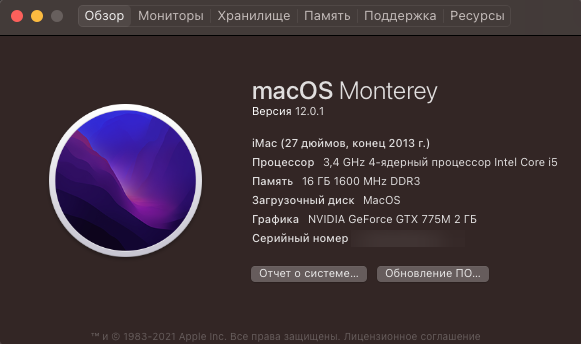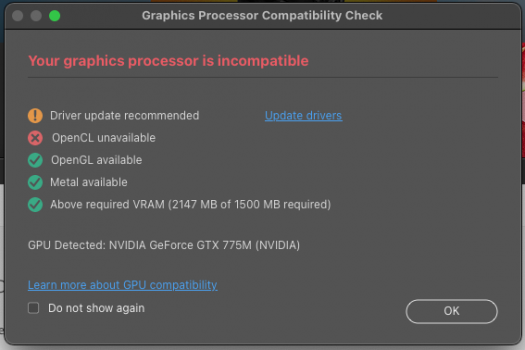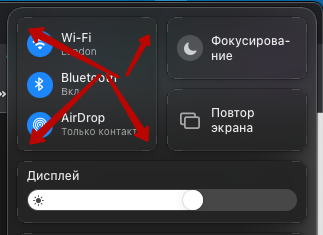1. run OCLP select #1 and #2, pick a disk and select #1 for rebuilding EFI, then reboot with newly build EFI, then pick the macOS.
2. run OCLP again, select #3. if still failed SIP, have a look of
#2,502.
Note:
1. As you can see in your photo, you can't use csrutil disable command when using OCLP.
2. And you have to always boot up your Mac with OCLP EFI (either on your internal SSD/HDD or external one). Ideally you want to have the OCLP EFI on your internal SSD/HDD and auto select by holding Ctrl key then select the EFI, and subsequently do the same for your macOS. After you've done this once, your system will pick the right EFI and macOS automatically ever after.
3. Try OCLP v0.3.2 Nightly (TUI version) ....