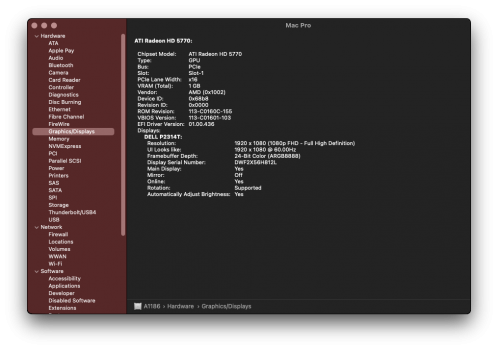Oh dear.For everyone planning to run macOS 12.1 Beta 1 seeded today, ensure your Mac has an Ivy Bridge or newer CPU
Currently all older CPUs will fail to boot due to RDRAND CPU requirement:
My 2012 macmini6,1 uses Ivy Bridge. So still in the game for macOS 12.
But honestly, I have been hesitant w/ Monterey, hearing some issues with HD4000 post-install patch.
I will continue on Big Sur for now; it is working great as is.


 ??
??