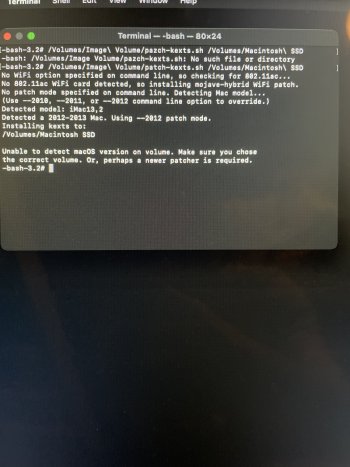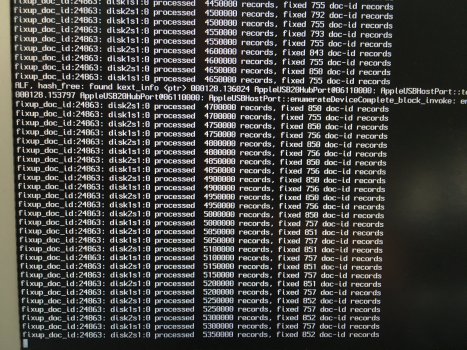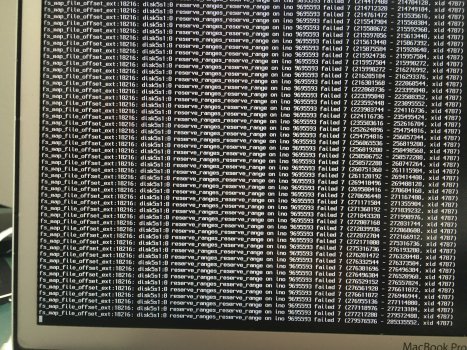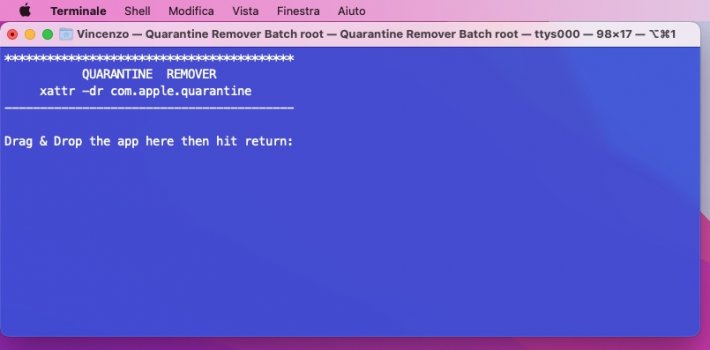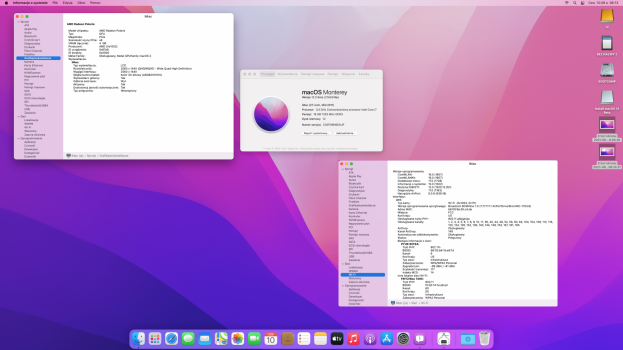The install was fine, but when I want to patch the Wi-Fi kext, it gives me an error that unable to detect macOS version. How can I fix this?Hi @Ausdauersportler
I understand, I had some problems with G___l_Drive, I could not upload the micropatcher but it's done, here is the link:
Monterey-micropatcher - Google Drive
drive.google.com
I hope I didn't make a mistake in correcting the scripts, please let me know in this case.
Got a tip for us?
Let us know
Become a MacRumors Supporter for $50/year with no ads, ability to filter front page stories, and private forums.
macOS 12 Monterey on Unsupported Macs Thread
- Thread starter khronokernel
- WikiPost WikiPost
- Start date
- Sort by reaction score
You are using an out of date browser. It may not display this or other websites correctly.
You should upgrade or use an alternative browser.
You should upgrade or use an alternative browser.
- Status
- The first post of this thread is a WikiPost and can be edited by anyone with the appropiate permissions. Your edits will be public.
If I install this on an external drive on a supported Mac, will it cause any problems with the base installation?
You should get the Windows boot option back when using the advanced setting "Set Generic Bootstrap" of OCLP set to "EFI/BOOT/BOOTx64.efi". But that's not the recommended way - please read the OCLP documentation.Upgraded to Monterey on my MacBook Pro (Retina, 15-inch, Late 2013) with MacBookPro11,2 using the Legacy patcher app. Everything seems to work fine, except the Windows OS I had installed on bootcamp doesn't show as a boot option any more. Any idea what I need to do to bring it back as an option? Note that once I boot into Monterey, I can still start Windows from the same bootcamp partition using VMware Fusion.
Excuse me please but I have to repeat my question once more, may be in other words: is it possible to install Monterey as update from Big Sur 11.5 using EFI made with OCLP 0.1.2 or is it mandatory first to renew EFI with the last OCLP 0.1.7? Thank you very much.Should I install this to upgrade to Monterey or continue to use OCLP 0.1.2 on my iMac 13.2? Thank you.
I'm asking that not because I'm pretty lazy to mount EFI and look onto version of spoofed system, but just because I'm ~1000 miles away from my iMac and trying not to waste precious time
Last edited:
Installation proceeded to the end. MBP5,2 which is spoofed as MBP11,5 according to OCLP build protocol.Installation of 12.0 beta on a MBP5,2 in progress.
Using OCLP 0.1.7. installing over 11.4 on a USB SSD.
First, booting the Monterey installer KP‘d early, the log pointing to the wifi driver as culprit. Now following jackluke‘s confirming post, chose in the OCLP options to always assume upgraded wifi which then omits the legacy (Mojave) driver.
With this option 0.1.7 boots the installer OK. Stage2 in progress.
Could not boot the installed Monterey quite to the login/setup screen. Instead showing the spinning wheel for some seconds, then black screen for a few seconds, repeatedly. It also showed the trackpad pointer which could even be moved during the black screen phases.
The USB-SATA disk interface shows activity all the time.
When setting verbose mode in OCLP, I first saw what is in attachment 1 for about a minute, then what is in attachment 2 without end; don't know if this is related to the intermitting spinning wheel seen in non-verbose mode.
MBP5,2 has dGPU, in use should be the Nvidia Geforce 9600M GT.
- Observation during installing: when rebooting, OCLP didn't automatically pick up macos installer or final volume, resp. (like I've seen for BS). I pointed it manually to the right volume on each reboot.
- Finally, unrelated, I've enabled Firewire booting in the OCLP settings, but OCLP boot picker doesn't seem to see the connected Catalina drive (which is visible, but not correctly bootable, in Apple boot selector).
I'm now using the OCLP 0.1.7 status from about 1hr ago.
Very happy that my old MBP5,2 already gets that far on day three / page 12 of the Monterey era! Thanks!
Attachments
Restoring my 2012 MM to Big Sur, booting does work until a bit before the login screen to then loop.
I'll wait until a solution has been found....OR....buy a new Mac Mini.
I'll wait until a solution has been found....OR....buy a new Mac Mini.
same situation here (mac mini late 2012), i tried every possible solution but before the login screen a little circle appears and nothing happen...Restoring my 2012 MM to Big Sur, booting does work until a bit before the login screen to then loop.
I'll wait until a solution has been found....OR....buy a new Mac Mini.
A my Gift for the Newbie advanced. A little tool to remove the Quarantine from the Main folder downloaded from OpenCore Legacy Patcher WEB Site, to run directly the last "OpenCore-Patcher.command" instead the last Night Build app.
I authorize the Moderators to insert this Tool in a visible place, where it can be useful to all those who prefer to use the OCLP Code, perhaps to make changes before creating the EFI build to be installed on the Disk. For example, I usually change the timeout of boot (from 5 to 2 seconds) in the "config.plist" file or insert the most suitable icon (in the payload folder) before to copy the Build to the SD Card.
I also authorize, if necessary, to provide explanations for use in a different way than me who do not speak English well...
The Tool is also very useful to remove the Quarantine from many unsigned file, downloaded and inserted in a single folder. TO USE IT, just run my "Quarantine Remover Batch root" with a double click. The Terminal starts up and then just follow the instructions that say to drag into Terminal the folder containing everything from which you want to remove the Quarantine. Then, to press Enter and enter the Administrator password. Enjoy.
I authorize the Moderators to insert this Tool in a visible place, where it can be useful to all those who prefer to use the OCLP Code, perhaps to make changes before creating the EFI build to be installed on the Disk. For example, I usually change the timeout of boot (from 5 to 2 seconds) in the "config.plist" file or insert the most suitable icon (in the payload folder) before to copy the Build to the SD Card.
I also authorize, if necessary, to provide explanations for use in a different way than me who do not speak English well...
The Tool is also very useful to remove the Quarantine from many unsigned file, downloaded and inserted in a single folder. TO USE IT, just run my "Quarantine Remover Batch root" with a double click. The Terminal starts up and then just follow the instructions that say to drag into Terminal the folder containing everything from which you want to remove the Quarantine. Then, to press Enter and enter the Administrator password. Enjoy.
Attachments
Trying to install to a 2012 Mac Pro 5,1 using OCLP (and the Mac Pro does have a metal card). I downloaded the latest nightly build, followed the instructions closely to create the installer USB, install Open Core on the USB and reboot to the USB. I get the installer screen and a progress bar. The bar progresses about 1 or 2 pixels and then the whole thing stalls. It has now been a couple of hours and no further progress. i have tried with multiple USB sticks and an external USB drive, with the same results. Any insight or advice to offer?
Trying to install to a 2012 Mac Pro 5,1 using OCLP (and the Mac Pro does have a metal card). I downloaded the latest nightly build, followed the instructions closely to create the installer USB, install Open Core on the USB and reboot to the USB. I get the installer screen and a progress bar. The bar progresses about 1 or 2 pixels and then the whole thing stalls. It has now been a couple of hours and no further progress. i have tried with multiple USB sticks and an external USB drive, with the same results. Any insight or advice to offer?
My problem was looping or hanging trying to install on different types of virtual machines. I'm going to try on a supported machine but need to make backups first.
<key>ShowPicker</key>The only thing I've noticed is booting is quite slow. I've disabled ShowPicker, but there is still a considerable delay until the Apple logo appears. Is there a way to speed this up? Thanks.
<false/>
<key>TakeoffDelay</key>
<integer>0</integer>
<key>Timeout</key>
<integer>1</integer>
Sorry I found the oblivion after uploadingThe install was fine, but when I want to patch the Wi-Fi kext, it gives me an error that unable to detect macOS version. How can I fix this?
To resolve your issue:
Edit "patch-kexts.sh" in "Payload" folder of your patched USB installer an replace "20" by "21" at this ligne (385)
Code:
if echo $SVPL_BUILD | grep -q '^20'Or download the "patch-kexts.sh" file here and replace it in the "Payload" folder of your patched USB stick.
And retry to patch the Wifi kext
Last edited:
Thanks for the info. I’m going to try it on my mid 2011 27” iMac with k2100 graphics tonightBonjour,
Full installation via OpenCore, I really appreciate having an unpatched system, vanilla as they say for hackintoshes?
I previously made a tool called UnQuarantine which adds an option in the right click menu to remove quarantine from any file or folder. You can even select multiple files and then right click the selection. https://parrotgeek.com/more.htmlA my Gift for the Newbie advanced. A little tool to remove the Quarantine from the Main folder downloaded from OpenCore Legacy Patcher WEB Site, to run directly the last "OpenCore-Patcher.command" instead the last Night Build app.
I authorize the Moderators to insert this Tool in a visible place, where it can be useful to all those who prefer to use the OCLP Code, perhaps to make changes before creating the EFI build to be installed on the Disk. For example, I usually change the timeout of boot (from 5 to 2 seconds) in the "config.plist" file or insert the most suitable icon (in the payload folder) before to copy the Build to the SD Card.
I also authorize, if necessary, to provide explanations for use in a different way than me who do not speak English well...
The Tool is also very useful to remove the Quarantine from many unsigned file, downloaded and inserted in a single folder. TO USE IT, just run my "Quarantine Remover Batch root" with a double click. The Terminal starts up and then just follow the instructions that say to drag into Terminal the folder containing everything from which you want to remove the Quarantine. Then, to press Enter and enter the Administrator password. Enjoy.
Trying to install to a 2012 Mac Pro 5,1 using OCLP (and the Mac Pro does have a metal card). I downloaded the latest nightly build, followed the instructions closely to create the installer USB, install Open Core on the USB and reboot to the USB. I get the installer screen and a progress bar. The bar progresses about 1 or 2 pixels and then the whole thing stalls. It has now been a couple of hours and no further progress. i have tried with multiple USB sticks and an external USB drive, with the same results. Any insight or advice to offer?
So far, Monterey has the same issues as Big Sur 11.3+ for cMP 4,1/5,1. You can read more here:
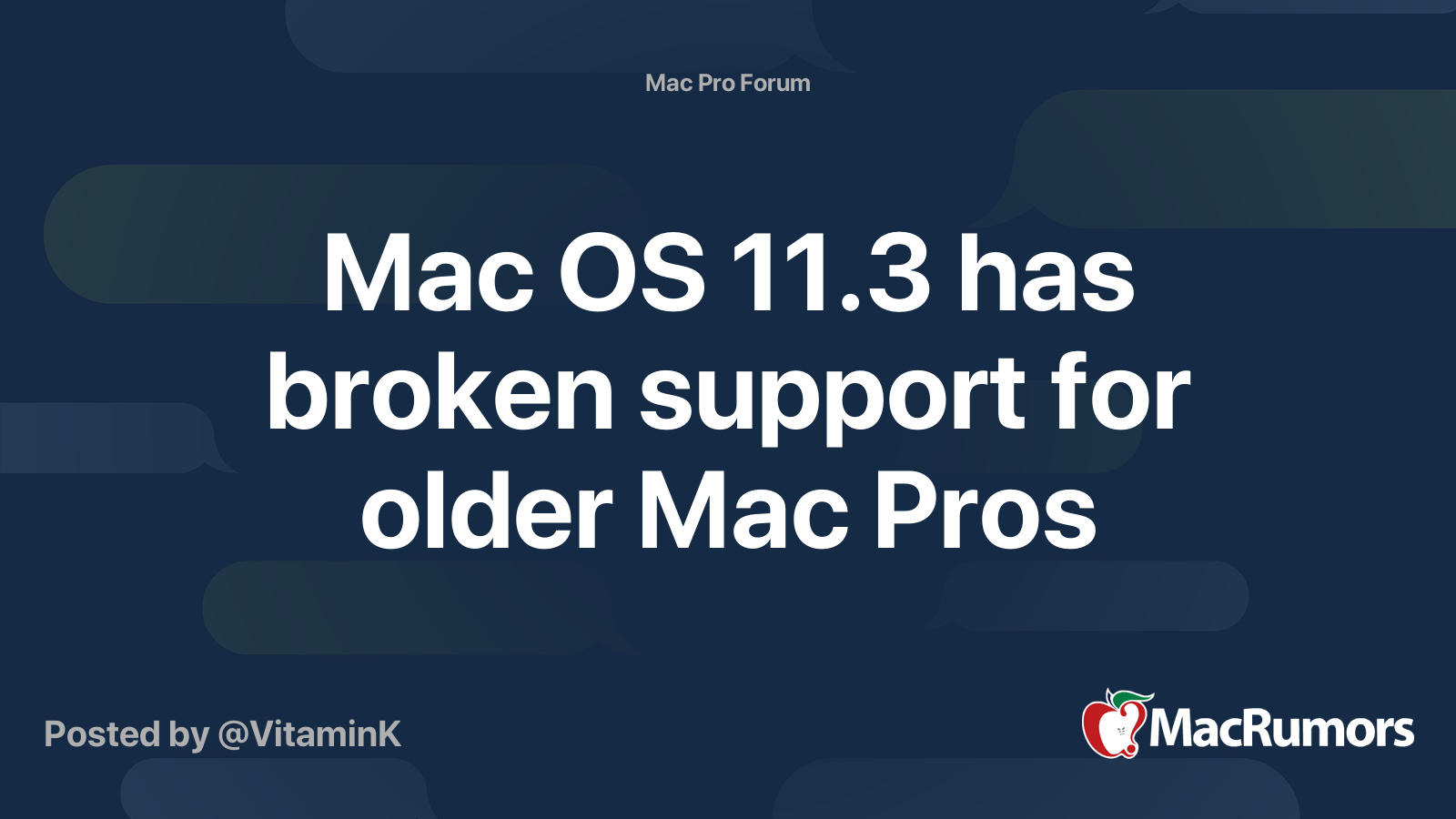
Mac OS 11.3 has broken support for older Mac Pros
macOS Big Sur 11.3 Beta 3 has broken Mac Pro's early-2009 to mid-2012 ability to boot reliably into macOS. It's still possible to boot 11.3/11.4, but the process requires multiple restarts and a connection has been made between PCIe devices, especially storage related devices and USB controller...
I thought that something might have changed as someone reported that they had easily installed it on a 2012 Mac ProSo far, Monterey has the same issues as Big Sur 11.3+ for cMP 4,1/5,1. You can read more here:
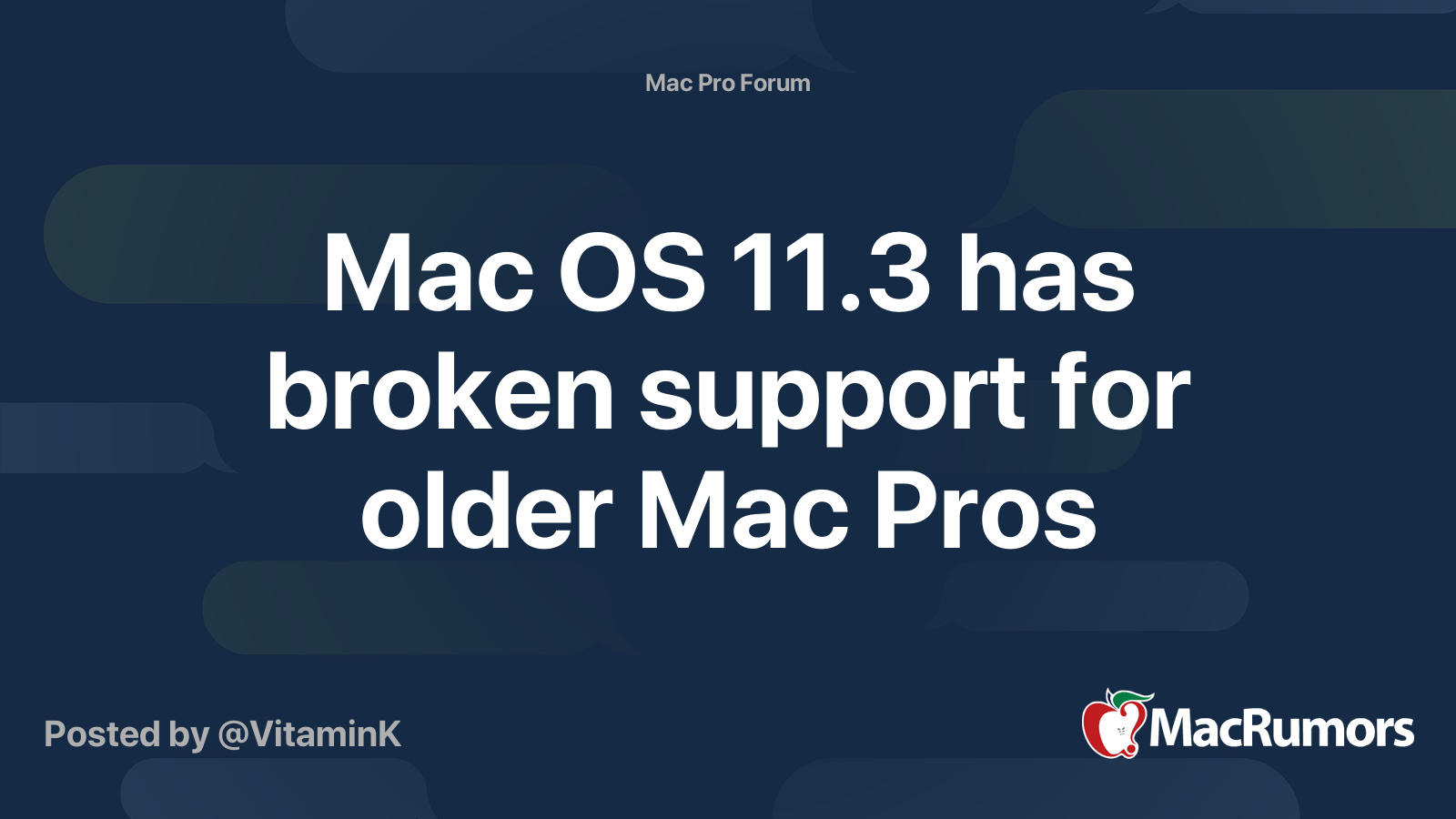
Mac OS 11.3 has broken support for older Mac Pros
macOS Big Sur 11.3 Beta 3 has broken Mac Pro's early-2009 to mid-2012 ability to boot reliably into macOS. It's still possible to boot 11.3/11.4, but the process requires multiple restarts and a connection has been made between PCIe devices, especially storage related devices and USB controller...forums.macrumors.com
(Post #57). Thanks for confirming that the install issue for these machines is still with us!
I like that a lot. Thanks for sharing
I got Big Sur on my MBP7,1 using a nightly build of OCLP earlier today. I was able to obtain a framebuffer for Nvidia 320m.
Here are some things so far (I haven't completely tested yet):
-No Bluetooth/Wi-Fi
-No Acceleration (of course)
-No graphics card in About this Mac
-No sleep/brightness (most likely fixed with framebuffer, need to check)
Here are some things so far (I haven't completely tested yet):
-No Bluetooth/Wi-Fi
-No Acceleration (of course)
-No graphics card in About this Mac
-No sleep/brightness (most likely fixed with framebuffer, need to check)
And sleep and handoff and everything work so much better for me on my 27” 2011 than with Big Sur.Fresh installation with OCLP. Imac 27 - 2011 Wifi BCM94360CD, AMD WX4150. Everything works
I didn’t add any extra patches this time tho. Maybe that’s why
That is my exact MacBook! So, it should work. First version coming on Saturday afternoon (UTC) - hopefullywill it work for mbp late 2012 intel hd 4000
Note: BenSova's Mini Monterey Patcher link is bad. Here it is!I am working on a Monterey patcher, also completely native.
Patch Monterey on Github
Ben Sova's Mini Monterey Patcher which is a CLI patcher, and also what I hope to use as the base of my patcher. Also on github.
Register on MacRumors! This sidebar will go away, and you'll see fewer ads.