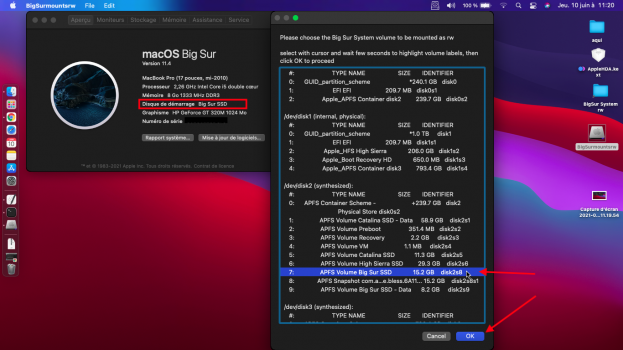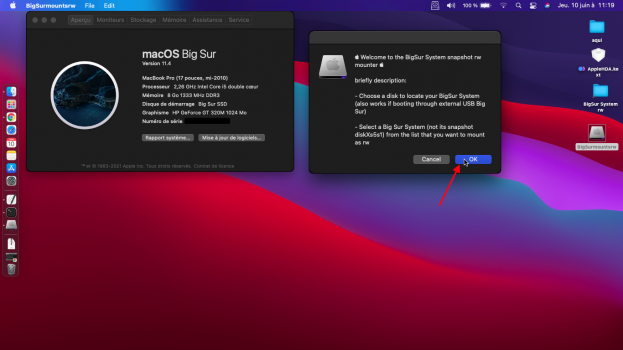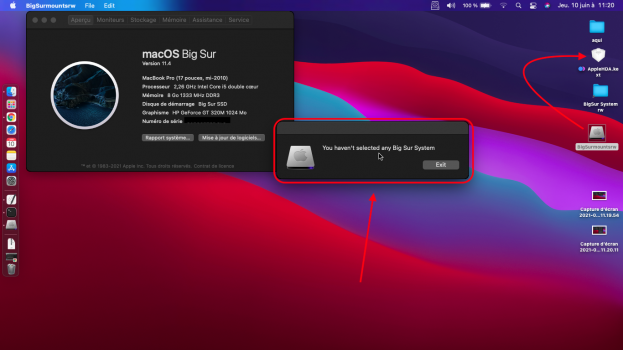Hi. Is there kext package from Big Sur for Intel HD 4000? Has anybody achieved at least framebuffer for it?(sleep and brightness control?)
Got a tip for us?
Let us know
Become a MacRumors Supporter for $50/year with no ads, ability to filter front page stories, and private forums.
macOS 12 Monterey on Unsupported Macs Thread
- Thread starter khronokernel
- WikiPost WikiPost
- Start date
- Sort by reaction score
You are using an out of date browser. It may not display this or other websites correctly.
You should upgrade or use an alternative browser.
You should upgrade or use an alternative browser.
- Status
- The first post of this thread is a WikiPost and can be edited by anyone with the appropiate permissions. Your edits will be public.
No, it won't. Running Monterey on an external SSD presently on MBP12,1 with Big Sur on it.If I install this on an external drive on a supported Mac, will it cause any problems with the base installation?
Last edited:
Good morning/afternoon for everyone.
To share with You some additional information, we tried an apple iMac Late 2015 upgrade to Monterey beta with a clean USB drive, and it failed the very same way that it fails on an iMac Late 2013 running both of them Big Sur 11.4.
Maybe it is because of having two disks inside the iMacs (one machine has fusion with NVME and sata SSD , and the other NVME with additional sata SSD).
It was needed to do a clean install (erasing previously used internal disk ) and afterwards ,use Time Machine from inside Monterey after initialization.
Keep on the hard work, Kind regards.
To share with You some additional information, we tried an apple iMac Late 2015 upgrade to Monterey beta with a clean USB drive, and it failed the very same way that it fails on an iMac Late 2013 running both of them Big Sur 11.4.
Maybe it is because of having two disks inside the iMacs (one machine has fusion with NVME and sata SSD , and the other NVME with additional sata SSD).
It was needed to do a clean install (erasing previously used internal disk ) and afterwards ,use Time Machine from inside Monterey after initialization.
Keep on the hard work, Kind regards.
I can confirm that starting the Monterey installer on iMacs 2009 to 2011 using an Atheros WiFi fails early, mostly ending up with a stop sign.Interesting crash behaviour of macOS 12 on Mac Pro 3,1 (0.1.7 patcher does not help here):
Whenever a (previously working, usable) WiFi card is connected to the internal miniPCIe slot, boot process crashes at a very very early time (never seen this before). Last verbose output reporting number of CPUs and cores. Then the hard crash with reset.
Have tried with three different Atheros cards (one of them proven to work up to Big Sur).
Got a working installation on a system with upgraded BCM94360xx WiFi, BT. Starting up the installer there took ages...
Tried the new version of patch-kexts.sh this morning. It solved the problem of not recognising the Monterey volume, but failed with the attached error. Thanks for your efforts. There are some other IT issues to concentrate on for the next few days, but I'll try again next week.Sorry I found the oblivion after uploading
To resolve your issue:
Edit "patch-kexts.sh" in "Payload" folder of your patched USB installer an replace "20" by "21" at this ligne (385)
Code:if echo $SVPL_BUILD | grep -q '^20'
Or download the "patch-kexts.sh" file here and replace it in the "Payload" folder of your patched USB stick.
And retry to patch the Wifi kext
Attachments
Little update on that matter on cMP3,1:I can confirm that starting the Monterey installer on iMacs 2009 to 2011 using an Atheros WiFi fails early, mostly ending up with a stop sign.
Got a working installation on a system with upgraded BCM94360xx WiFi, BT. Starting up the installer there took ages...
With an El-Cap era module (BCM94321) that can be patched to work up to Big Sur, I can now boot, but do not have Wifi. I also tried the current 0.1.7 nightly of the OCLP, with interesting result - I think @Syncretic would have to take over from here...
Each time, the networking/wifi control panel is invoked, it crashes after a short while. Crash report says illegal instruction.
MouSSEstats reports one "other" caught instruction each time, so this is the plausible cause: Networking(Wifi) now uses some SSE4.2 instruction that is not (yet) handled by MouSSE 0.95 ...
See screenshot here.
EDIT, side note: Have not tried the installer with old wifi modules, but an already running system. The earlier mentioned crashes at boot are different from stop sign or freezes. Really hard resets at early boot time right after kernel collection and processor detection (#cores etc.).
Last edited:
The patching has never been tested. You can use micropatcher to install Monterey but it will surely fail to patch. Only usable with machines not needing any patching, aka most 2013+ systems. Personally I do not expect developers to jump onto this tool to make it work with Monterey.Tried the new version of patch-kexts.sh this morning. It solved the problem of not recognising the Monterey volume, but failed with the attached error. Thanks for your efforts. There are some other IT issues to concentrate on for the next few days, but I'll try again next week.
Legacy WiFi (aka pre Late 2014/2015 BCM94360xxx) seems to be broken even with OCLP (not patching but injecting the older extensions).
Last edited:
hello JakeLukeWhich method you used to install Monterey and which error you get when launching BigSurmountsrw ?
Currently even if Nvidia Tesla kext can be installed without kmutil errors, GT320M can't boot yet Monterey desktop, same applies to HD4000 if it's a single GPU then can't boot Monterey desktop with Metal acceleration .
Here in this case I used Big Sur which is giving me the same error as in MonteRey
here I needed to put this AppleHDA.kext changed for my audio codec
I'm using your Patch for the Nvidia graphics this being a Hackintosh i5-M430 processor
thanks for any solution
I admire your work
google translate
Attachments
I gave it another shot with trying to install it on a virtual machine. This time with VirtualBox. I unpacked the kit to the ISO and copied it to my big Windows system and it's installing on VirtualBox right now. This install is running faster than any previous version install I've ever run. It's also smoother and I don't get all of the terminal mode dumps that I normally get when installing macOS on virtual machines or via Hackintosh.
I used my 2014 MacBook Pro to download the kit and build the ISO. I wouldn't mind running Monterey on my 2015 as it's supported but I want to try it out in a VM first to see if there are any dealbreakers. It seems like it has been well-received by all of the people playing with it here.
I used my 2014 MacBook Pro to download the kit and build the ISO. I wouldn't mind running Monterey on my 2015 as it's supported but I want to try it out in a VM first to see if there are any dealbreakers. It seems like it has been well-received by all of the people playing with it here.
As I have already written in other posts, Monterey is thousand times better than Big Sur in my iMac 27'' late 2013, but during the normal startup (Apple logo and progress line) it stops for many seconds when the progress line it is in the center. The Mac looks dead, but suddenly the line restarts and the Login screen appears.
DOES IT HAPPEN ONLY TO ME OR ALSO TO OTHERS?... And if it only happens to me, what could it depend on? Thanks.
Since this is an initial Beta version, maybe Monterey stops to create LOG, useful for Debugging or Monterey performs a System Diagnosis or maybe it examines the security with MTL that in Catalina and Big Sur, instead, starts after the Login?
I specify that Monterey is installed on its own indipendent disk (the 128 GB internal Apple disk that belonged to the Fusion Drive) and I have not installed any other applications, as for now I use it as a Test System.
I reiterate that Monterey (even though it is rumored that Apple has abandoned nVidia) handles my nVidia GTX 980M 4GB graphics card much better than Catalina and Big Sur. Perhaps they have improved the nVidia drivers, compared to Big Sur, to offer better support for external video cards. In addition, everything work, including Photo Booth and my Apple TV movies. So, Monterey responds better to opening a lot of .HEIC files and produces fewer graphics artifacts with this CODEC. The .HEIC files, in fact, both with Catalina and Big Sur, cause green rectangles in some Safari images or in some PDFs or cause lateral right stripes in Preview; but with Monterey they disappear if I change the window size.
DOES IT HAPPEN ONLY TO ME OR ALSO TO OTHERS?... And if it only happens to me, what could it depend on? Thanks.
Since this is an initial Beta version, maybe Monterey stops to create LOG, useful for Debugging or Monterey performs a System Diagnosis or maybe it examines the security with MTL that in Catalina and Big Sur, instead, starts after the Login?
I specify that Monterey is installed on its own indipendent disk (the 128 GB internal Apple disk that belonged to the Fusion Drive) and I have not installed any other applications, as for now I use it as a Test System.
I reiterate that Monterey (even though it is rumored that Apple has abandoned nVidia) handles my nVidia GTX 980M 4GB graphics card much better than Catalina and Big Sur. Perhaps they have improved the nVidia drivers, compared to Big Sur, to offer better support for external video cards. In addition, everything work, including Photo Booth and my Apple TV movies. So, Monterey responds better to opening a lot of .HEIC files and produces fewer graphics artifacts with this CODEC. The .HEIC files, in fact, both with Catalina and Big Sur, cause green rectangles in some Safari images or in some PDFs or cause lateral right stripes in Preview; but with Monterey they disappear if I change the window size.
do you know who is making it the patcher for our mbp?That is my exact MacBook! So, it should work. First version coming on Saturday afternoon (UTC) - hopefully
So Monterey has Maxwell drivers? Do you get hardware acceleration?As I have already written in other posts, Monterey is thousand times better than Big Sur in my iMac 27'' late 2013, but during the normal startup (Apple logo and progress line) it stops for many seconds when the progress line it is in the center. The Mac looks dead, but suddenly the line restarts and the Login screen appears.
DOES IT HAPPEN ONLY TO ME OR ALSO TO OTHERS?... And if it only happens to me, what could it depend on? Thanks.
Since this is an initial Beta version, maybe Monterey stops to create LOG, useful for Debugging or Monterey performs a System Diagnosis or maybe it examines the security with MTL that in Catalina and Big Sur, instead, starts after the Login?
I specify that Monterey is installed on its own indipendent disk (the 128 GB internal Apple disk that belonged to the Fusion Drive) and I have not installed any other applications, as for now I use it as a Test System.
I reiterate that Monterey (even though it is rumored that Apple has abandoned nVidia) handles my nVidia GTX 980M 4GB graphics card much better than Catalina and Big Sur. Perhaps they have improved the nVidia drivers, compared to Big Sur, to offer better support for external video cards. In addition, everything work, including Photo Booth and my Apple TV movies. So, Monterey responds better to opening a lot of .HEIC files and produces fewer graphics artifacts with this CODEC. The .HEIC files, in fact, both with Catalina and Big Sur, cause green rectangles in some Safari images or in some PDFs or cause lateral right stripes in Preview; but with Monterey they disappear if I change the window size.
He owns a 780M … there has never been an iMac with an 980M.So Monterey has Maxwell drivers? Do you get hardware acceleration?
hello JakeLuke
Here in this case I used Big Sur which is giving me the same error as in MonteRey
here I needed to put this AppleHDA.kext changed for my audio codec
I'm using your Patch for the Nvidia graphics this being a Hackintosh i5-M430 processor
thanks for any solution
I admire your work
google translate
I understood your issue, you installed HighSierra, Catalina and Big Sur in the same APFS container, moreover Catalina and Big Sur share the same APFS Preboot (with different UUID folders of course).
So that's why for your BigSur system is assigned disk2s8 , in my simple app I assume that Big Sur is installed on its own APFS container so that is for System typical diskXs5 , I can attach a modified version that should allow to mount snapshot as rw on your configuration.
Everything works: transparency, animations, videos, graphic acceleration and, for example, Videoproc.app recognizes my nVIDIA graphics card and activates H264 acceleration...So Monterey has Maxwell drivers? Do you get hardware acceleration?
Why do you think about Maxwell Kext? I don't think that the startup stops for 60 seconds for this reason; or should we deduce that at this time Monterey decides that it is as if the Mac had an external nVIDIA (eGPU) and then macOS loads the Maxwell Kexts?... Since Monterey will also have to manage all modern eGPUs, I imagine that it is equipped with Kext for the nVIDIA cards...
You have not answered, however, to my question if this happens to you or if your startup is immediate. I have just measured the time and the startup stop exactly to half, for 60 precise seconds, after that the startup resumes quickly and the desktop immediately appears.
The pause at 50% boot progress bar happens here also, on cMP3,1 and cMP5,1. It´s much less than a minute, but noticeable. The status LEDs on the boot drives continue to flicker, so there is not a real pause (might be snapshot checking goin on or other file system related stuff).As I have already written in other posts, Monterey is thousand times better than Big Sur in my iMac 27'' late 2013, but during the normal startup (Apple logo and progress line) it stops for many seconds when the progress line it is in the center (exactly stop a minute). The Mac looks dead, but suddenly the line restarts and the Login screen appears.
DOES IT HAPPEN ONLY TO ME OR ALSO TO OTHERS?... And if it only happens to me, what could it depend on? Thanks.
Since this is an initial Beta version, maybe Monterey stops to create LOG, useful for Debugging or Monterey performs a System Diagnosis or maybe it examines the security with MTL that in Catalina and Big Sur, instead, starts after the Login?
I specify that Monterey is installed on its own indipendent disk (the 128 GB internal Apple disk that belonged to the Fusion Drive) and I have not installed any other applications, as for now I use it as a Test System.
I reiterate that Monterey (even though it is rumored that Apple has abandoned nVidia) handles my nVidia GTX 980M 4GB graphics card much better than Catalina and Big Sur. Perhaps they have improved the nVidia drivers, compared to Big Sur, to offer better support for external video cards. In addition, everything work, including Photo Booth and my Apple TV movies. So, Monterey responds better to opening a lot of .HEIC files and produces fewer graphics artifacts with this CODEC. The .HEIC files, in fact, both with Catalina and Big Sur, cause green rectangles in some Safari images or in some PDFs or cause lateral right stripes in Preview; but with Monterey they disappear if I change the window size.
@PG7 another weird thing is that you don't have a disk2s7 on your APFS partition scheme with multiple macOS, anyway this modified version should work on your configuration: https://forums.macrumors.com/attachments/bigsurmountsrw-s8-zip.1790695/
Thanks for the answerI understood your issue, you installed HighSierra, Catalina and Big Sur in the same APFS container, moreover Catalina and Big Sur share the same APFS Preboot (with different UUID folders of course).
So that's why for your BigSur system is assigned disk2s8 , in my simple app I assume that Big Sur is installed on its own APFS container so that is for System typical diskXs5 , I can attach a modified version that should allow to mount snapshot as rw on your configuration.
I tested this new one that posted but it gives the same result
now I understand why it's not working because I have more than one system in the same container
I will test with the single system on another HDD
but if you have another solution such as manually through the terminal it would also be Optimo
at least I will test to see if this same error goes away and I leave a comment here
google translate
Thanks for the answer
I tested this new one that posted but it gives the same result
now I understand why it's not working because I have more than one system in the same container
I will test with the single system on another HDD
but if you have another solution such as manually through the terminal it would also be Optimo
at least I will test to see if this same error goes away and I leave a comment here
google translate
I reuploaded because in your partition listing doesn't matched with disk2s8 , this should work: https://forums.macrumors.com/attachments/bigsurmountsrw-s8-zip.1790695/
Support for Nvidia maxwell cards (such as the gtx 960 & 980 models) stopped with High Sierra, when NVIDIA stopped producing/releasing its web drivers. Whoever wanted to upgrade to mojave and higher, in mapros that is, had to buy AMDs Polaris and Vega cards. Did you actually mean a gtx 780? To echo Ausdauersportler there hasn't been a gtx980m for apple's laptops or iMacs.Everything works: transparency, animations, videos, graphic acceleration and, for example, Videoproc.app recognizes my nVIDIA graphics card and activates H264 acceleration...
Why do you think about Maxwell Kext? I don't think that the startup stops for 60 seconds for this reason; or should we deduce that at this time Monterey decides that it is as if the Mac had an external nVIDIA (eGPU) and then macOS loads the Maxwell Kexts?... Since Monterey will also have to manage all modern eGPUs, I imagine that it is equipped with Kext for the nVIDIA cards...
You have not answered, however, to my question if this happens to you or if your startup is immediate. I have just measured the time and the startup stop exactly to half, for 60 precise seconds, after that the startup resumes quickly and the desktop immediately appears.
I cannot answer with regard to your specific startup problem. I use Catalina and Big Sur in a 5,1 Mac Pro via open core.
it didn't work the same@PG7 another weird thing is that you don't have a disk2s7 on your APFS partition scheme with multiple macOS, anyway this modified version should work on your configuration: https://forums.macrumors.com/attachments/bigsurmountsrw-s8-zip.1790695/
the installation of Big Sur was done on another pc because it does not install with NVRAM error
maybe that's why the disk2s7 is missing
this version did not work
I used the OC patcher Legacy for Nvidia and it worked
if you could include kext manually in this patch it would also be a solution!
google translate
it didn't work the same
the installation of Big Sur was done on another pc because it does not install with NVRAM error
maybe that's why the disk2s7 is missing
this version did not work
I used the OC patcher Legacy for Nvidia and it worked
if you could include kext manually in this patch it would also be a solution!
google translate
Try just this other modified version, that should work with your particular multiple APFS macOS.
Attachments
Yes WorkTry just this other modified version, that should work with your particular multiple APFS macOS.
VirtualBox install failed again on some exception. I'm installing it on my 2015 MacBook Pro and it's running the fans pretty hard. I've never seen this on an installation before - it appears that the installation is using more of the systems resources than past operating systems. I'm installing it on an external SSD and after getting the installation, I'm going to hook it up to my 2014 MacBook Pro (unsupported) and see if it will boot.
Register on MacRumors! This sidebar will go away, and you'll see fewer ads.