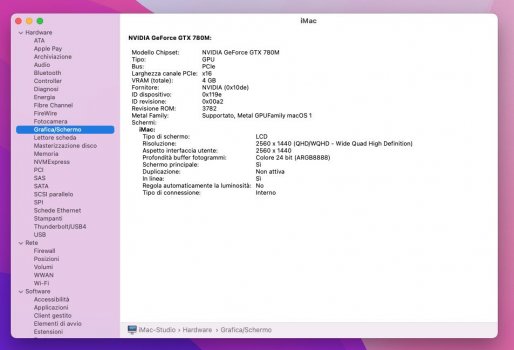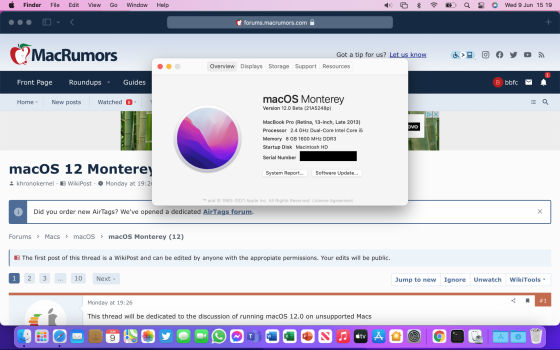Hello everyone, I made some attempts to install and boot Monterey either on unsupported non metal and unsupported metal Mac, I'd share my insights.
All the known installing method are nearly identical to Big Sur, some main examples:
@ASentientBot HaxLib.dylib , OpenCore, OCLP
in my case to install Monterey I used a modified BigSurBaseSystemfix making a new patched Monterey BaseSystem, through the ASentientBot HaxLib, IOHIDFamily and patched boot.efi
I used MacBook7,1 and installation completed correctly on external USB SSD with less efforts than I had on Big Sur, then using my previous BigSurBaseSystemfix (based on a patched hybrid BigSur beta3 beta9 BaseSystem), through "BigSurFixes delete snapshot" I still can even delete the "com.apple.os.update" of Monterey resulting in a working "mount -uw /" (hence I removed telemetry plugin for C2D kp and PlatformSupport.plist from Preboot)
Now the weird part, while installation completed smoothly, on MacBook7,1 the welcome screen worked even if is very slow, after create the admin user there is a kind of loginwindow or skylight crash so can't log to desktop, let's say only the "setup assistant" graphical environment showed correctly, I'd attempt some AGC kext and plugins replacements.
I also noticed that apple changed and renamed the Wifi kext in this way:
IO80211Family.kext in IO80211FamilyLegacy.kext
IO80211FamilyV2.kext in IO80211Family.kext
I tried to replace some patched Wifi kext but kmutil refuses to rebuild kc correctly, because they rely on many dependency symbols on AppleBCMWLAN* and IOSkywalkFamily.kext so eventually an OpenCore kc patch would fix the AirPort4360 and 4331 drivers while keeping the stock Monterey Wifi driver.
About the minimum unsupported Metal Mac that are Ivy bridge, as many already wrote what surely works without efforts (just with -no_compat_check) on unsupported Metal acceleration OOB is any Nvidia Kepler based GPU because those drivers are present on stock monterey kernel collection (and its Extensions folder).
Weirdly if manually installed the IntelHD4000 Big Sur drivers currently only works on a dualGPUs Nvidia Kepler GPU, while on a single GPU IntelHD4000 produces a similar loginwindow crash as non Metal (non framebuffer patched) GPUs .
On dualGPUs IntelHD4000 IGPU Nvidia Kepler dGPU the Big Sur AppleIntelGraphicsHD4000* kext and its AppleIntelFramebufferCapri provide the Brightness control, GPU power management and switching, Ethernet also works without kext patching.
The picture is the same external USB SSD installed Monterey plugged to a MacBookPro9,1 , booting currently without OpenCore.