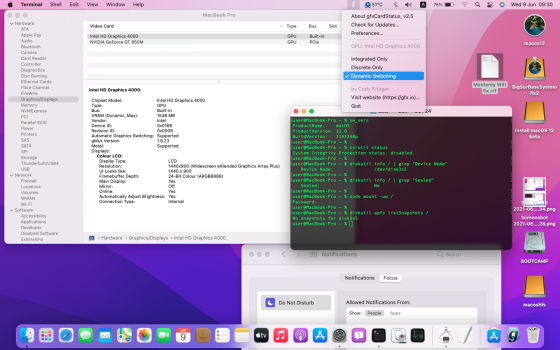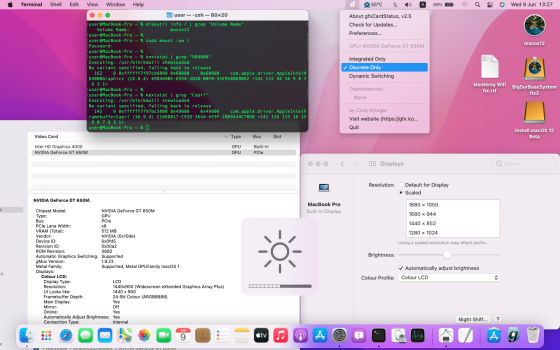No GPU switching because there's no kexts for Intel HD 4000Thanks for your reply! Interesting that your system report doesn't show Intel HD Graphics 4000 as your Integrated GPU. Also, no mention of "retina" in the display. I'll include my graphics report below.
So, you haven't checked/tested to see if a graphics intense app, like Photoshop, causes the GPU to dynamically switch to NVIDIA GeForce GT650M (the discrete GPU). I'll also include screenshots of the "About This Mac" first normal integrated GPU, then second discrete GPU while running Photoshop.
View attachment 1789619View attachment 1789622View attachment 1789623
Got a tip for us?
Let us know
Become a MacRumors Supporter for $50/year with no ads, ability to filter front page stories, and private forums.
macOS 12 Monterey on Unsupported Macs Thread
- Thread starter khronokernel
- WikiPost WikiPost
- Start date
- Sort by reaction score
You are using an out of date browser. It may not display this or other websites correctly.
You should upgrade or use an alternative browser.
You should upgrade or use an alternative browser.
- Status
- The first post of this thread is a WikiPost and can be edited by anyone with the appropiate permissions. Your edits will be public.
Should I install this to upgrade to Monterey or continue to use OCLP 0.1.2 on my iMac 13.2? Thank you.Hello everyone, decided to push very basic Monterey support in OpenCore Legacy Patcher to a new branch on Github. You can find a prebuilt .app below (you must be signed into Github, otherwise a 404 will result)
Hi @iMac-OldschoolWhat did you modify in BKN's Micropatcher? The following line references the macOS version as a string, is that all?
for x in "Install macOS Big Sur" "Install macOS Big Sur Beta" "Install macOS Beta"
Yes mainly replaced this line:
Code:
for x in "Install macOS Big Sur" "Install macOS Big Sur Beta" "Install macOS Beta"by it:
Code:
for x in "Install macOS Monterey" "Install macOS Monterey Beta" "Install macOS Beta" "Install macOS 12 Beta"But also of course replaced in all places "Big Sur" by "Monterey" including in error messages (even if this is not essential and does not interfere with the operation)
here is the full modified script:
EDIT: I forgot to specify that this same line is to be modified in the scripts "install-setvars.sh" and "unpatch.sh"
Attachments
Last edited:
Are the two ethernet ports working?cMP mid 2012 5,1 installed macOS Monterey with OCLP 0.1.6. No problem to install Monterey, and the installation is faster than Big Sur.
GPU
Chipset Model: AMD Radeon HD 7950
Type: GPU
Bus: PCIe
Slot: Slot-1
PCIe Lane Width: x16
VRAM (Total): 3 GB
Vendor: AMD (0x1002)
Device ID: 0x679a
Revision ID: 0x0000
ROM Revision: 113-E2080C-101
VBIOS Version: 113-C3810100-U01
EFI Driver Version: 01.00.624
Metal Family: Supported, Metal GPUFamily macOS 2
Wi-Fi
Card Type: Wi-Fi (0x14E4, 0x14A)
Firmware Version: Broadcom BCM43xx 1.0 (7.77.111.1 AirPortDriverBrcmNIC-1703.6)
MAC Address:
Locale: FCC
Country Code: US
Supported PHY Modes: 802.11 a/b/g/n/ac
Supported Channels: 1, 2, 3, 4, 5, 6, 7, 8, 9, 10, 11, 12, 13, 36, 40, 44, 48, 52, 56, 60, 64, 100, 104, 108, 112, 116, 120, 124, 128, 132, 136, 140, 144, 149, 153, 157, 161, 165
AirDrop: Supported
AirDrop Channel: 149
Auto Unlock: Supported
Status: Connected
What WIFI/BT card do you have installed?
Hi, I installed Monterey Beta 1 on my iMac 13.2 Late 2012 with 802.11ac Wi-Fi card without any problem, I used OCLP (Version 0.1.7). Thanks and greetings!
Can you please just put simple steps of how you used the patcher and installation method. I wanna try on my 2014 MacBook. thanksHi, I installed Monterey Beta 1 on my iMac 13.2 Late 2012 with 802.11ac Wi-Fi card without any problem, I used OCLP (Version 0.1.7). Thanks and greetings!
How can I use the patcher to install macOS 12 ?Hello everyone, we've finalized our first draft of Monterey support into mainline OpenCore Legacy Patcher! Currently not much has changed with regards to patcher process, but we wanted to properly add this to mainline so all the newly unsupported machines could try out Monterey!
Below you can find our nightly build, however 0.1.7 will be released on Github likely on the coming Monday:
As a reminder, this build includes support for all Macs supported in Big Sur with OpenCore Legacy patcher with addition to these machines:
We've had great reports from MacBookPro11,1 and MacBookPro11,3 on our Discord as well with these builds. Hope everyone enjoys the new additions!
- iMac 2014 and early 2015
- iMac14,4, iMac15,1
- MacBook 12" 2015
- MacBook8,1
- MacBook Air 2013 and early 2014
- MacBookAir6,1, MacBookAir6,2
- MacBook Pro 2013 and 2014
- MacBookPro11,1, MacBookPro11,2, MacBookPro11,3
Also wanted to bring attention to the legacy GPU and recently dropped Intel HD 4000. We highly encourage users with Intel HD 4000 and non-Metal GPUs to avoid Monterey for the time being due to WindowServer boot loops as well as misc other issues. Many of our community developers are hard at work with research and testing so we ask everyone to be patient and respectful.
Can you please just put simple steps of how you used the patcher and installation method. I wanna try on my 2014 MacBook. thanks
Hi, as I already had the latest Big Sur beta with OCLP installed, what I did was to remove the developer profile and installed a new one to be able to install the Monterey Beta from software update.
I also downloaded the Nightly OpenCore-Patcher.app version from Post 1 and then ran it by compiling the files for my iMac model.
I then went to software update and installed the new Beta normally, the process took about 30 minutes.
Interesting crash behaviour of macOS 12 on Mac Pro 3,1 (0.1.7 patcher does not help here):
Whenever a (previously working, usable) WiFi card is connected to the internal miniPCIe slot, boot process crashes at a very very early time (never seen this before). Last verbose output reporting number of CPUs and cores. Then the hard crash with reset.
Have tried with three different Atheros cards (one of them proven to work up to Big Sur).
Whenever a (previously working, usable) WiFi card is connected to the internal miniPCIe slot, boot process crashes at a very very early time (never seen this before). Last verbose output reporting number of CPUs and cores. Then the hard crash with reset.
Have tried with three different Atheros cards (one of them proven to work up to Big Sur).
2nd glitch: BT module works, keyboard and magic trackpad (II) are recognized, but trackpad show up with mouse behaviour (no multi-touch gestures, laggy).
Any ideas here?
Any ideas here?
Hello everyone, I made some attempts to install and boot Monterey either on unsupported non metal and unsupported metal Mac, I'd share my insights.
All the known installing method are nearly identical to Big Sur, some main examples: @ASentientBot HaxLib.dylib , OpenCore, OCLP
in my case to install Monterey I used a modified BigSurBaseSystemfix making a new patched Monterey BaseSystem, through the ASentientBot HaxLib, IOHIDFamily and patched boot.efi
I used MacBook7,1 and installation completed correctly on external USB SSD with less efforts than I had on Big Sur, then using my previous BigSurBaseSystemfix (based on a patched hybrid BigSur beta3 beta9 BaseSystem), through "BigSurFixes delete snapshot" I still can even delete the "com.apple.os.update" of Monterey resulting in a working "mount -uw /" (hence I removed telemetry plugin for C2D kp and PlatformSupport.plist from Preboot)
Now the weird part, while installation completed smoothly, on MacBook7,1 the welcome screen worked even if is very slow, after create the admin user there is a kind of loginwindow or skylight crash so can't log to desktop, let's say only the "setup assistant" graphical environment showed correctly, I'd attempt some AGC kext and plugins replacements.
I also noticed that apple changed and renamed the Wifi kext in this way:
IO80211Family.kext in IO80211FamilyLegacy.kext
IO80211FamilyV2.kext in IO80211Family.kext
I tried to replace some patched Wifi kext but kmutil refuses to rebuild kc correctly, because they rely on many dependency symbols on AppleBCMWLAN* and IOSkywalkFamily.kext so eventually an OpenCore kc patch would fix the AirPort4360 and 4331 drivers while keeping the stock Monterey Wifi driver.
About the minimum unsupported Metal Mac that are Ivy bridge, as many already wrote what surely works without efforts (just with -no_compat_check) on unsupported Metal acceleration OOB is any Nvidia Kepler based GPU because those drivers are present on stock monterey kernel collection (and its Extensions folder).
Weirdly if manually installed the IntelHD4000 Big Sur drivers currently only works on a dualGPUs Nvidia Kepler GPU, while on a single GPU IntelHD4000 produces a similar loginwindow crash as non Metal (non framebuffer patched) GPUs .
On dualGPUs IntelHD4000 IGPU Nvidia Kepler dGPU the Big Sur AppleIntelGraphicsHD4000* kext and its AppleIntelFramebufferCapri provide the Brightness control, GPU power management and switching, Ethernet also works without kext patching.
The picture is the same external USB SSD installed Monterey plugged to a MacBookPro9,1 , booting currently without OpenCore.
All the known installing method are nearly identical to Big Sur, some main examples: @ASentientBot HaxLib.dylib , OpenCore, OCLP
in my case to install Monterey I used a modified BigSurBaseSystemfix making a new patched Monterey BaseSystem, through the ASentientBot HaxLib, IOHIDFamily and patched boot.efi
I used MacBook7,1 and installation completed correctly on external USB SSD with less efforts than I had on Big Sur, then using my previous BigSurBaseSystemfix (based on a patched hybrid BigSur beta3 beta9 BaseSystem), through "BigSurFixes delete snapshot" I still can even delete the "com.apple.os.update" of Monterey resulting in a working "mount -uw /" (hence I removed telemetry plugin for C2D kp and PlatformSupport.plist from Preboot)
Now the weird part, while installation completed smoothly, on MacBook7,1 the welcome screen worked even if is very slow, after create the admin user there is a kind of loginwindow or skylight crash so can't log to desktop, let's say only the "setup assistant" graphical environment showed correctly, I'd attempt some AGC kext and plugins replacements.
I also noticed that apple changed and renamed the Wifi kext in this way:
IO80211Family.kext in IO80211FamilyLegacy.kext
IO80211FamilyV2.kext in IO80211Family.kext
I tried to replace some patched Wifi kext but kmutil refuses to rebuild kc correctly, because they rely on many dependency symbols on AppleBCMWLAN* and IOSkywalkFamily.kext so eventually an OpenCore kc patch would fix the AirPort4360 and 4331 drivers while keeping the stock Monterey Wifi driver.
About the minimum unsupported Metal Mac that are Ivy bridge, as many already wrote what surely works without efforts (just with -no_compat_check) on unsupported Metal acceleration OOB is any Nvidia Kepler based GPU because those drivers are present on stock monterey kernel collection (and its Extensions folder).
Weirdly if manually installed the IntelHD4000 Big Sur drivers currently only works on a dualGPUs Nvidia Kepler GPU, while on a single GPU IntelHD4000 produces a similar loginwindow crash as non Metal (non framebuffer patched) GPUs .
On dualGPUs IntelHD4000 IGPU Nvidia Kepler dGPU the Big Sur AppleIntelGraphicsHD4000* kext and its AppleIntelFramebufferCapri provide the Brightness control, GPU power management and switching, Ethernet also works without kext patching.
The picture is the same external USB SSD installed Monterey plugged to a MacBookPro9,1 , booting currently without OpenCore.
Attachments
I'm trying to install Monterey on a 15-inch mid 2014 MBP. I tried using both OCLP and a modified version of Big Sur micropatcher. It boots to the installer but I keep getting "PKDownloadError error 15" during installation. Any ideas?
Thank you.Hi, as I already had the latest Big Sur beta with OCLP installed, what I did was to remove the developer profile and installed a new one to be able to install the Monterey Beta from software update.
I also downloaded the Nightly OpenCore-Patcher.app version from Post 1 and then ran it by compiling the files for my iMac model.
I then went to software update and installed the new Beta normally, the process took about 30 minutes.
macOS 12 Monterey installed successfully and without any issues. and runs smoothly on my Late 2014 MacBook Pro
Attachments
Not woking for me either.Finally OK with my MacbookPro mid 2014 mac 11,3.(clean install) Using OpenCore Monterey and th -e suffix
universal control seems to not work on my machine, Did anybody test this new functionality with an unsupported mac ?
Also Sidecar seems to work but is awful in quality
I finally made it work on my iMac 13,2.I have the same model but every time I try to install Monterey I get stuck on that internet recovery screen after rebooting. Tried different ways but nothing changes, I'm still stuck on that screen.
First created the bootable usb using Micropatcher, installed everything normal on my iMac and after installed I ran the OCLP efi and it worked.
Wifi wasn't working with Micropatcher but everything works fine after booting with OCLP.
Finally OK with my MacbookPro mid 2014 mac 11,3.(clean install) Using OpenCore Monterey and th -e suffix
universal control seems to not work on my machine, Did anybody test this new functionality with an unsupported mac ?
Also Sidecar seems to work but is awful in quality
Someone else posted this up before - but seems relevant: https://eclecticlight.co/2021/06/08/which-macs-will-run-macos-12-monterey-the-answer-isnt-simple/ - i.e. are you faking your Mac to one which should support these features? (Realise you may well be aware and doing this already, but just in case!)
I've tried multiple methods and haven't been able to install it as a Virtual Machine. So I will have to look at doing it on real hardware.
Bonjour,Did you still have to use the modified version of Barry’s micropatcher that was made for these iMacs with updated graphics?
Full installation via OpenCore, I really appreciate having an unpatched system, vanilla as they say for hackintoshes?
I've tried multiple methods and haven't been able to install it as a Virtual Machine. So I will have to look at doing it on real hardware.
You definitely _can_ run these OSes in a virtual machine, in fact OC 0.7.0 added initial beta support for running macOS in Hyper-V on Windows - which I think you can't get anywhere else. However, I haven't ever tried setting this up, so maybe someone who has (I guess you're trying to run your VM under macOS host OS?) might be able to chip in with more info.
It installed fine on a new APFS container instead of a new volume. macOS 12 runs great on my 2014 MBP.I'm trying to install Monterey on a 15-inch mid 2014 MBP. I tried using both OCLP and a modified version of Big Sur micropatcher. It boots to the installer but I keep getting "PKDownloadError error 15" during installation. Any ideas?
That's my problem! I can't start the patcher. With 0.1.6 and also with 0.1.7 it says "only for macOS 11" und i can only quit.This is a minor cosmetic issues. Until yesterday the complete tool has only been used with Big Sur, but it turns out it can be used in the same way for Monterey.
More important will be if patching works. Just give it a go! (EDIT: patching may fail)
To be more specific, how can one know which model is faked to? For example, in my case?are you faking your Mac to one which should support these features? (Realise you may well be aware and doing this already, but just in case!)
Hi,
Installed beta 1 developper without problem on my MBP 9,1. There is an annoying bug : when the Mac goes to sleep, it is impossible to wake it again. I have to force power button to restart the machine.
Also, I wonder, no kext for HD 4000 integrated card, does it mean it is never used ?
Installed beta 1 developper without problem on my MBP 9,1. There is an annoying bug : when the Mac goes to sleep, it is impossible to wake it again. I have to force power button to restart the machine.
Also, I wonder, no kext for HD 4000 integrated card, does it mean it is never used ?
will it work for mbp late 2012 intel hd 4000I am working on a Monterey patcher, also completely native.
Patch Monterey on Github
Ben Sova's Mini Monterey Patcher which is a CLI patcher, and also what I hope to use as the base of my patcher. Also on github.
Register on MacRumors! This sidebar will go away, and you'll see fewer ads.