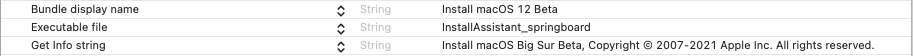Finally OK with my MacbookPro mid 2014 mac 11,3.(clean install) Using OpenCore Monterey and th -e suffix
universal control seems to not work on my machine, Did anybody test this new functionality with an unsupported mac ?
Also Sidecar seems to work but is awful in quality
universal control seems to not work on my machine, Did anybody test this new functionality with an unsupported mac ?
Also Sidecar seems to work but is awful in quality