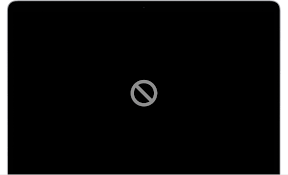Correct, Im in line with you, on macmini late 2012hi guys, if i understood correctly for macbook pro at the end of 2012 we are still waiting?
Got a tip for us?
Let us know
Become a MacRumors Supporter for $50/year with no ads, ability to filter front page stories, and private forums.
macOS 12 Monterey on Unsupported Macs Thread
- Thread starter khronokernel
- WikiPost WikiPost
- Start date
- Sort by reaction score
You are using an out of date browser. It may not display this or other websites correctly.
You should upgrade or use an alternative browser.
You should upgrade or use an alternative browser.
- Status
- The first post of this thread is a WikiPost and can be edited by anyone with the appropiate permissions. Your edits will be public.
I tried with legacy patcher, got black screen with cursor and spinning wheelHi,you mean already try installed this new OS into your Mac mini ?
I had exactly the same result on mac mini 2012I have the same problem, MBP10,2 refusing to run in retina 2x mode, so yes, all text is tiny.
Also, I'm running a basic 'no kexts' OC (I previously updated my Wi-Fi card to a supported one), just spoofing SMBIOS BoardProduct, and Monterey installed fine (no boot loops).
I did get the thing where the whole screen went black with just a cursor and a (tiny!) white spinning wait icon at one point (after successfully installing), but I think other machines are getting that too?
The last time I recall Apple included “unneeded” code in a developer beta, it was the 32-bit kernel in Mountain Lion DP1 that disappeared on the very next beta release. So it doesn’t bode well for us, I suppose. Unless Apple intentionally included the drivers, but by all appearances there is no reason that they needed to. If it was a mistake on their part, and they “fix” it later, it certainly is fortunate for us since we now have drivers that were built on the Monterey code base that we can likely reuse.Yep. I would imagine they will remove the drivers from final release as it would be pointless to include them. As you suspect though, we should easily be able to inject the drivers down the line if required.

macOS 12 Monterey on Unsupported Macs Thread
Pretty simple to get the 2014 15" MBP with 750M running:forums.macrumors.com
you said (after successfully installing) you mean you installed that OS ?I have the same problem, MBP10,2 refusing to run in retina 2x mode, so yes, all text is tiny.
Also, I'm running a basic 'no kexts' OC (I previously updated my Wi-Fi card to a supported one), just spoofing SMBIOS BoardProduct, and Monterey installed fine (no boot loops).
I did get the thing where the whole screen went black with just a cursor and a (tiny!) white spinning wait icon at one point (after successfully installing), but I think other machines are getting that too?
On my MBP 10,1 with BCM94360CSAX Airport, I booted using OpenCore-Legacy-Patcher-monterey-support and Software Update had the macOS 12.0 Developer Beta 1 (21A5248p).
Installation was successful with no problems yet.
Thanks @khronokernel, @K two
Installation was successful with no problems yet.
Thanks @khronokernel, @K two
He’s back!!For anybody wondering: At this time, I am planning on creating a brand new patcher for Monterey. I plan on using a fully native approach (IE not using OpenCore), and supporting only Metal-comptible systems (2012 and later, plus older systems with upgraded video cards). If this ends up being a huge pain I may reconsider, but as of now I will start working on a patcher within the next few weeks.
you said (after successfully installing) you mean you installed that OS ?
I do. Monterey installed with no apparent problems (except tiny text, i.e. not in 2x retina mode) on my MBP10,2, using very minimal board-id spoofing only via OC (not using OCLP, no Lilu, no WhateverGreen, no kexts, no patches!).
It was only after a first 'normal' reboot (i.e. after fully installing, going through OS setup, etc.) that it went to the black screen with a cursor and wait icon.
That was this morning, and I had to get off to work
... is MacOS 12 worth the hazzle?
Not yet! 😉 (i.e. if you don't want hassle then... not yet!)
... is MacOS 12 worth the hazzle?
You have to install it to find out.
Hi everybody.
I have macBook 11.2 (Pro 15 mid 2014) + ”Matt Card” with patch the Boot ROM/system firmware with a NVMe driver from 2015 MacBook.
Officially Apple doesn't provide macOS Monterey for this laptop. Who can provide/help with information about patch Boot Rom on Matt Card for usage NVMe + macOS Monterey on this macBook 11.2 (Pro 15 mid 2014)?
p.s. Forwarded from thread "Upgrading 2013/2014 Macbook Pro SSD to M.2 NVMe"
I have macBook 11.2 (Pro 15 mid 2014) + ”Matt Card” with patch the Boot ROM/system firmware with a NVMe driver from 2015 MacBook.
Officially Apple doesn't provide macOS Monterey for this laptop. Who can provide/help with information about patch Boot Rom on Matt Card for usage NVMe + macOS Monterey on this macBook 11.2 (Pro 15 mid 2014)?
p.s. Forwarded from thread "Upgrading 2013/2014 Macbook Pro SSD to M.2 NVMe"
Nice, same laptop, i tried and was met with this when selecting the bootable USB...used bigsur micropatcher and create install media method, works fine on MBP 11,3 Late 2013.
Attachments
A new approach this morning. Install Ubuntu, Create macOS Big Sur KVM, upgrade to Monterey Beta 1. I'm away during the day so will do most of this tonight.
Can someone create a guide on how to run and alter the Big Sur micro patcher to point towards MAC OS 12, it would be great for us that are not overly familiar with terminal commands.
Last edited:
Hi Guys
Has no one mentioned the iMac 13,2...? the original late 2012 skinny model - Ive got Monterey running on this using the Big Sur Micropatcher and installing from a USB drive without issue. This was previously running Big Sur 11.4 via the patcher app.
The only issue I have is the kexts won't patch for the WIFI etc. I've modified the patch-kext.sh file to allow attempt to fool it into working with Build 21 instead of 20 but this fails....
Everything else seems to work fine, bluetooth (keyboard and mouse) USB can see the USB drive still - just the WIFI.
Any help from you extremely clever people would be awesome and please add iMac 13,2 to the list of supported platforms once we get this WIFI issue working
Has no one mentioned the iMac 13,2...? the original late 2012 skinny model - Ive got Monterey running on this using the Big Sur Micropatcher and installing from a USB drive without issue. This was previously running Big Sur 11.4 via the patcher app.
The only issue I have is the kexts won't patch for the WIFI etc. I've modified the patch-kext.sh file to allow attempt to fool it into working with Build 21 instead of 20 but this fails....
Everything else seems to work fine, bluetooth (keyboard and mouse) USB can see the USB drive still - just the WIFI.
Any help from you extremely clever people would be awesome and please add iMac 13,2 to the list of supported platforms once we get this WIFI issue working
I have The 2007 iMac 7,1 with the CPU is upgraded to a Penryn-based Core 2 Duo, such as a T9300.
I will wait for a solution for my iMac.
I will wait for a solution for my iMac.
As I mentioned earlier, I managed to install macOS Monterey on my MacBook Air 2012 11" 4GB RAM Intel HD Graphics 4000, thanks to OpenCore 0.7.0 (I didn't use OpenCore Legacy Patcher)
But I'm without graphics acceleration.
When trying to fix, black screen and mouse pointer on the welcome screen.
Without acceleration, it is unfeasible, but it is already a big step to have it working.
But I'm without graphics acceleration.
When trying to fix, black screen and mouse pointer on the welcome screen.
Without acceleration, it is unfeasible, but it is already a big step to have it working.
I have The 2007 iMac 7,1 with the CPU is upgraded to a Penryn-based Core 2 Duo, such as a T9300.
I will wait for a solution for my iMac.
I'm wondering if I should try it with a Nehalem system. Can you run Big Sur on a Penryn?
Hi, I’m happy you have Monterey installed on your MBP 2014. I also have a MBP Retina mid 2014 11,3. I tried the micropatcher but it hangs after a few minutes of installation. What method did you use to complete this installation `?Pretty simple to get the 2014 15" MBP with 750M running:
View attachment 1788619
I'm going to try the MicroPatcher stuff on my 2014 tonight or tomorrow. I have to make Time Machine backups first though.
yesfor monterey? i have mbp late 2012 8gbs ram intel 4000 gpu
ill make a youtube tutorial asap, no eta but i will post here when its up
Great, everthing seems to work 
OpenCore - Patcher, upgraded Wifi


OpenCore - Patcher, upgraded Wifi
Hi,See the hardwares of my cMP I posted, that make the difference.
Can you elaborate a bit more? Your hardware specs do not seem out of the ordinary when compared to admins/users testing in the mac pro group referenced. The bar to which all users have set is approximately 20 boot cycles, assuming there were no installation hangs already on 12, which would reveal disk corruption.
Can you provide insight into the following:
1. Which hardware you think sets the difference to previous testers for 5,1 in regard to to 11.3+ who observed disk corruption.
2. What tests you have done to confirm successful installation and usability.
3. Results after 20 boot cycles.
Many thanks to any additional information you can provide.
Mark
Last edited:
Register on MacRumors! This sidebar will go away, and you'll see fewer ads.