Parallels 16.0.1 works well. Windows 10 and Windows 11 runs perfect. My machine is 12,2 with k3100m running on Monterey 12.0.1, OCLP 0.3.1 with post instal patch applied.My apologies if this question has already been asked, but I have sort of a two-part question: Has anyone has problems with Virtual Machine Software like VMware Fusion Pro 12 crashing immediately on macOS Monterey? and if so, what, if any, Virtual Machine Clients has anyone found that are compatible with Monterey? Google says that Parallels 17.1 is, but good luck finding a "legit ;]" version of that online that isn't bogus. I can still use VMware Fusion Pro 12 with Big Sur, but when I try and Open it on Monterey it actually doesn't crash, I should correct myself; if I try to boot any VM it says something to the effect of "Transport Error: Pipe Broken, Could Not Maintain Connection. I think it might have to do with it being a Virtual Machine; because I recently looked up why Kali Linux doesn't recognize my wireless network and it says because it's on a Virtual Machine. Whether there's a link between the two remains to be seen between there certainly are similarities that would indicate Virtual Machine don't detect wireless card. but it still wont Run PERIOD. on Big Sur it at least runs, that's what I'm trying to figure out
Got a tip for us?
Let us know
Become a MacRumors Supporter for $50/year with no ads, ability to filter front page stories, and private forums.
macOS 12 Monterey on Unsupported Macs Thread
- Thread starter khronokernel
- WikiPost WikiPost
- Start date
- Sort by reaction score
You are using an out of date browser. It may not display this or other websites correctly.
You should upgrade or use an alternative browser.
You should upgrade or use an alternative browser.
- Status
- The first post of this thread is a WikiPost and can be edited by anyone with the appropiate permissions. Your edits will be public.
Virtual Box is running on Monterey too but needs to be updatedParallels 16 also works on Monterey on my unsopported rMBP mid 2012. VMWare nor Virtualbox works. Maybe post-install patch breaks thirdy-party kernel extensions on unsupported Monterey?
For completeness -Still populated after Step #3 and a proper re-boot? w/ no CCC or rsync
Great work! btw
the same Safari process was still running well after 12hrs.
Then applied the 0.3.1 patches and rebooted.
Safari then freezes quickly.
My Library/WebKit folder still looks the same, including timestamps. Maybe it‘s not used at all?
Can do further trials on the external disks again.
What hardware do you run your MacOS on?Has anyone has problems with Virtual Machine Software like VMware Fusion Pro 12 crashing immediately on macOS Monterey?
Parallels Desktop latest update to v15 also works fine on cMP5,1 with Monterey 12.1b3. Running Win10 64bit.Parallels 16.0.1 works well. Windows 10 and Windows 11 runs perfect. My machine is 12,2 with k3100m running on Monterey 12.0.1, OCLP 0.3.1 with post instal patch applied.
WOW didn´t know that. V 17.1 also works on MBP M1 with Windows 11 (ARM architecture). And if I say working I mean it is working very fast. Faster than other VM I've used before.Parallels Desktop latest update to v15 also works fine on cMP5,1 with Monterey 12.1b3. Running Win10 64bit.
Yes, same impression here on a "mere" M1 MB Air and Win10/Win11 ARM.WOW didn´t know that. V 17.1 also works on MBP M1 with Windows 11 (ARM architecture). And if I say working I mean it is working very fast. Faster than other VM I've used before.
We´re running Altium Designer CAE software on it and it blows away any other machine here we use in our office!!
(cMP5,1 still very usable with 6...12 cores in similar scenario (Win64i), and we appreciate the warm airflow during cold season now ;-)
I have used 032N throughout. Just now installed the latest Nightly from 22 Nov, 3PM did not expect any changes. The two browsers still useless. Running out of time to re-install b3. Many relatives enroute for holidays, due this morning.For completeness -
the same Safari process was still running well after 12hrs.
Then applied the 0.3.1 patches and rebooted.
Safari then freezes quickly.
My Library/WebKit folder still looks the same, including timestamps. Maybe it‘s not used at all?
Can do further trials on the external disks again.
So, 031 the release version breaks b3, too. Nothing in the docs to warn non-Metal users to avoid b3. After two weeks!
Again, thanks for the effort. Great work! 👍👏
Last edited:
Still, b3 is beta.I have used 032N throughout. Just now installed the latest Nightly from 22 Nov, 3PM did not expect any changes. The two browsers still useless. Running out of time to re-install b3. Many relatives enroute for holidays, due this morning.
So, 031 the release version breaks b3, too. Nothing in the docs to warn non-Metal users to avoid b3. After two weeks!
Again, thanks for the effort. Great work! 👍👏
I think I'll go back to 12.0.1 release on my external testing disk and use it with 0.3.1 release. I've forgotten how the browsers have worked.
No problems at at all with Fusion 12 and Monterey.What hardware do you run your MacOS on?
It depends on the hardware (CPU) which is why I asked.No problems at at all with Fusion 12 and Monterey.
This just in - this 2GHz Mini3,1 is still on Beta 2 (21C5031d) via OCLP_032n and Library/Webkit looks exactly like Beta 3, unpopulated. I'm posting this from Firefox 91.3esr - Safari Version 15.1 (17612.3.3.1.2) also runs perfect. So, WebKit differences between Big Sur and Monterey are likely irrelevant. And I stand corrected. 😣
What is relevant are the Beta 3 observations by @hvds that the OCLP _031release (NVIDIA?) and legacy WI/FI root patches kill the browsers, observing they worked fine prior to applying Step #3. Can confirm OCLP_032N behaves the same. 🤷♂️
What is relevant are the Beta 3 observations by @hvds that the OCLP _031release (NVIDIA?) and legacy WI/FI root patches kill the browsers, observing they worked fine prior to applying Step #3. Can confirm OCLP_032N behaves the same. 🤷♂️
see my signature - run fine on my MM 5,2 from 2011.It depends on the hardware (CPU) which is why I asked.
Last edited:
That did the trick, thanks for the pointer.You need to change FirmwareFeatures for Monterey.

Activate AMD hardware acceleration
The best reference for this is directly at the OC source: https://github.com/acidanthera/OpenCorePkg/commit/1cb8490fd60f6b5f983d42e5bbf08e3d2d43d8f6 Explicitly: bit 35 (FW_FEATURE_SUPPORTS_LARGE_BASESYSTEM) of FirmwareFeatures is required for the update. The minimal approach is to preserve the...forums.macrumors.com
Hello to all,
Just a quick update on current state of my machines running Monterey 12.1 beta3
* A late 2012 iMac 13,2 with 27" screen, 1 TB fusion drive, 28 GB of RAM, 3.4 GHz Quad Core i7, and
NVIDIA GeForce GTX 680MX 2 GB
-- No discernible issues running Monterey 12.1b3 under OCLP 0.3.2 (TUI dated 11.17.21), other than a longer delay to full functionality from wake up.
*A 2009 MBP 5,2 with 17" display, 1 TB EVO SSD, 8 GB of RAM, 3.06 GHz C2D, NVIDIA GEforce 9600M GT 512 MB and NVIDIA GEforce 9400 with 258 MB (near twin to HVDS' machine and identical to Macintosh HD's MBP)
-- The 2009 MBP runs well on Monterey 12.1b3, other than failure of Fire Fox and Safari to function on any level; this behavior was described in detail by HVDS (and others) so I would refer to his post on the matter.
Chromium, much as Chrome, runs well with current setup.
Side Note:
Unfortunately the MacBook Pro 5,2 developed the infamous "aurora borealis" effect; green pixels shimmering in areas that should be black - an effect of NVIDIA graphic card failure, most likely due to graphic chip-joints ("cold solder") loosing connection integrity with the board. While initially this "green pixel" effect could be ameliorated by pressing on certain areas of the case, it now appears to be irreversible. Pressing the suspect chip directly is no longer effective as well; screen shows "washed-out" colors (at best). Other than that small issue, machine works beautifully, a credit to the OCLP developers and the many users who contribute to this thread. I will continue to install system upgrades on the MBP, just for testing of system functionality, thought I will be unlikely to comment on quality of the graphics. *S.
Hope all is well with everyone.
Just a quick update on current state of my machines running Monterey 12.1 beta3
* A late 2012 iMac 13,2 with 27" screen, 1 TB fusion drive, 28 GB of RAM, 3.4 GHz Quad Core i7, and
NVIDIA GeForce GTX 680MX 2 GB
-- No discernible issues running Monterey 12.1b3 under OCLP 0.3.2 (TUI dated 11.17.21), other than a longer delay to full functionality from wake up.
*A 2009 MBP 5,2 with 17" display, 1 TB EVO SSD, 8 GB of RAM, 3.06 GHz C2D, NVIDIA GEforce 9600M GT 512 MB and NVIDIA GEforce 9400 with 258 MB (near twin to HVDS' machine and identical to Macintosh HD's MBP)
-- The 2009 MBP runs well on Monterey 12.1b3, other than failure of Fire Fox and Safari to function on any level; this behavior was described in detail by HVDS (and others) so I would refer to his post on the matter.
Chromium, much as Chrome, runs well with current setup.
Side Note:
Unfortunately the MacBook Pro 5,2 developed the infamous "aurora borealis" effect; green pixels shimmering in areas that should be black - an effect of NVIDIA graphic card failure, most likely due to graphic chip-joints ("cold solder") loosing connection integrity with the board. While initially this "green pixel" effect could be ameliorated by pressing on certain areas of the case, it now appears to be irreversible. Pressing the suspect chip directly is no longer effective as well; screen shows "washed-out" colors (at best). Other than that small issue, machine works beautifully, a credit to the OCLP developers and the many users who contribute to this thread. I will continue to install system upgrades on the MBP, just for testing of system functionality, thought I will be unlikely to comment on quality of the graphics. *S.
Hope all is well with everyone.
Last edited:
Safari and Firefox work fine in 12.0.1, with and without root patches of 0.3.1.Still, b3 is beta.
I think I'll go back to 12.0.1 release on my external testing disk and use it with 0.3.1 release. I've forgotten how the browsers have worked.
Will downgrade Monterey on my internal drive from 12.1b3 to 12.0.1, until 12.1 release comes out and is stable with 0.3.1.
Big Sur 11.6.2 in another partition of the internal drive is still my daily working and reference system.
EDIT: forgotten to mention that I had tried to replace the WebKit.framework in 12.1b3 with the one from 12.0.1. It didn't help Safari in 12.1b3 and didn't harm either.
It is not that simple; otherwise the brilliant people would have found out since long.
Last edited:
To simplify - Only with Beta 3, OCLP_031 and 032n root patch (Step #3) install on the Core2Duo, MCP79, NVIDIA GPU Legacy Macs disables Safari scrolling and Firefox which loads to a low-contrast screen and freezes. May not be an Apple bug??Hello to all,
Just a quick update on current state of my machines running Monterey 12.1 beta3
* A late 2012 iMac 13,2 with 27" screen, 1 TB fusion drive, 28 GB of RAM, 3.4 GHz Quad Core i7, and
NVIDIA GeForce GTX 680MX 2 GB
-- No discernible issues running Monterey 12.1b3 under OCLP 0.3.2 (TUI dated 11.17.21), other than a longer delay to full functionality from wake up.
*A 2009 MBP 5,2 with 17" display, 1 TB EVO SSD, 8 GB of RAM, 3.06 GHz C2D, NVIDIA GEforce 9600M GT 512 MB and NVIDIA GEforce 9400 with 258 MB (near twin to HVDS' machine and identical to Macintosh HD's MBP)
-- The 2009 MBP runs well on Monterey 12.1b3, other than failure of Fire Fox and Safari to function on any level; this behavior was described in detail by HVDS (and others) so I would refer to his post on the matter.
Chromium, much as Chrome, runs well with current setup.
Side Note:
Unfortunately the MacBook Pro 5,2 developed the infamous "aurora borealis" effect; green pixels shimmering in areas that should be black - an effect of NVIDIA graphic card failure, most likely due to graphic chip-joints ("cold solder") loosing connection integrity with the board. While initially this "green pixel" effect could be ameliorated by pressing on certain areas of the case, it now appears to be irreversible. Pressing the suspect chip directly is no longer effective as well; screen shows "washed-out" colors (at best). Other than that small issue, machine works beautifully, a credit to the OCLP developers and the many users who contribute to this thread. I will continue to install system upgrades on the MBP, just for testing of system functionality, thought I will be unlikely to comment on quality of the graphics. *S.
Hope all is well with everyone.
Early-2009 or newer Mac Mini or white MacBook:
- Macmini3,1 +
- Macmini4,1 +
- Macmini5,x +
- Macmini6,x ++
I see that Macmini6,x is the first Mac mini to get "++" for support. Overall, how well does your 2012 Mac mini currently run on patched Monterey?I've got a Late 2012 Mac mini as well. Running 12.0.1. Just tried airdrop and works fine both ways mini to iPhone and iPhone to mini.
Runs 100% fine. Just like Monterey did.
Only thing I’ve noticed is that there seems to be some weird ui tearing/rough edges around notification boxes, it’s minimal / barely noticeable and honestly I’m not even sure it has to do with the upgrade but pretty sure it stated right after. But I mean you need to squint to see it.
Only thing I’ve noticed is that there seems to be some weird ui tearing/rough edges around notification boxes, it’s minimal / barely noticeable and honestly I’m not even sure it has to do with the upgrade but pretty sure it stated right after. But I mean you need to squint to see it.
Hello,No problems at at all with Fusion 12 and Monterey.
How did you make it work? On my Mac Mini, late-2012, 2.5GHz Dual-Core i5, 6,1 I'm getting the broken pipe error...
I am on Mac Mini 2011 i7 (5,2) with AMD 6650.Hello,
How did you make it work? On my Mac Mini, late-2012, 2.5GHz Dual-Core i5, 6,1 I'm getting the broken pipe error...
Just a warning:
The upgrade to the latest beta kills the NVIDIA graphics patches so the kexts have to be patched again (through OCLP). If you have troubles booting you need to force Iris graphics through terminal in recovery:
Once the patches are reapplied you can reset NVRAM with:
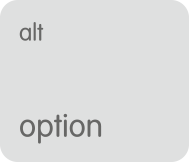
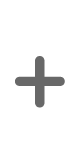
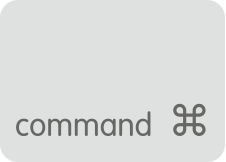
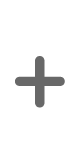
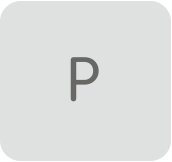
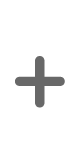

The upgrade to the latest beta kills the NVIDIA graphics patches so the kexts have to be patched again (through OCLP). If you have troubles booting you need to force Iris graphics through terminal in recovery:
Code:
nvram fa4ce28d-b62f-4c99-9cc3-6815686e30f9:gpu-power-prefs=%01%00%00%00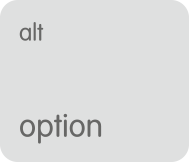
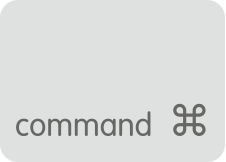
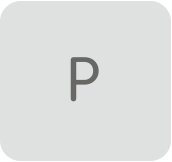

Aren't they killed and then reinstalled again at any upgrade? What's the difference?The upgrade to the latest beta kills the NVIDIA graphics patches
I guess. I just expected them to stay where they were rather than being deleted during the update. I guess things are different with sealed snapshots...Aren't they killed and then reinstalled again at any upgrade? What's the difference?
Register on MacRumors! This sidebar will go away, and you'll see fewer ads.

