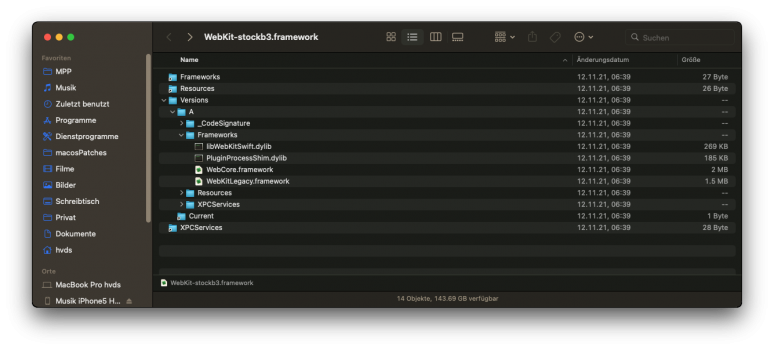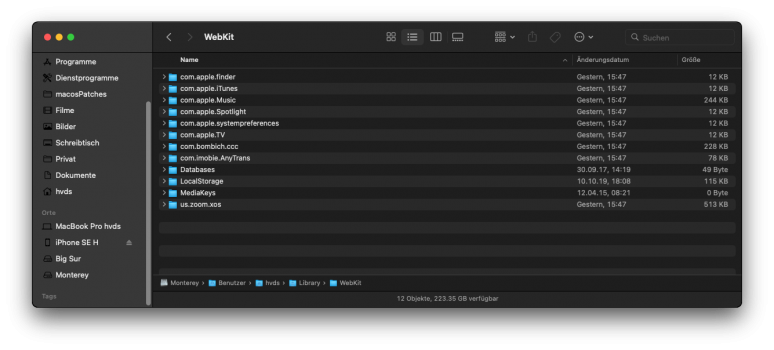AHOY!🪓The dual browser demise with 12.1 Beta 3 seen on no-Metal unsupp legacy Macs in part is due to a significant WebKit depreciation by Apple. Below are the effects not the cause.
Attached are the user Library/WebKit ƒ in Big Sur(top) and in Monterey(lower), identically configured on the same Mini3,1. None of the apps folder names shown in the Big Sur WebKit ƒ function in 12.1 Beta 3 - everything else is gone. WebKit is MIA.

Same ƒ w/Monterey.

Nada
Attached are the user Library/WebKit ƒ in Big Sur(top) and in Monterey(lower), identically configured on the same Mini3,1. None of the apps folder names shown in the Big Sur WebKit ƒ function in 12.1 Beta 3 - everything else is gone. WebKit is MIA.

Same ƒ w/Monterey.

Nada



 Sification, the changing of dependencies.
Sification, the changing of dependencies.