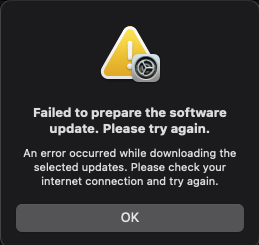Got a tip for us?
Let us know
Become a MacRumors Supporter for $50/year with no ads, ability to filter front page stories, and private forums.
macOS 12 Monterey on Unsupported Macs Thread
- Thread starter khronokernel
- WikiPost WikiPost
- Start date
- Sort by reaction score
You are using an out of date browser. It may not display this or other websites correctly.
You should upgrade or use an alternative browser.
You should upgrade or use an alternative browser.
- Status
- The first post of this thread is a WikiPost and can be edited by anyone with the appropiate permissions. Your edits will be public.
I still can’t get this to work on my Macmini5,1 (2011). All goes as expected until the Monterey installer is launched from the OCLP boot-picker. Progress bar under the Apple logo stalls indefinitely after filling to the 30–50% range. Repeated reboots, Option-select at boot, resetting NVRAM, rebuilding the install volume all haven’t solved the problem. I even tried it with OCLP and the Big Sur and Catalina installers; same result. Aarrrgghhh!! Help?
In case it matters, my install volume is on a 32GB full-size SD card, inserted into the Mini's built-in SD card slot (i.e. not using one of the Mini's four built-in USB 2.0 ports).
In case it matters, my install volume is on a 32GB full-size SD card, inserted into the Mini's built-in SD card slot (i.e. not using one of the Mini's four built-in USB 2.0 ports).
12.1RC OTA w/OCLP_031R/032N runs like b4 - pretty and smooth.  No 👻s
No 👻s

Last edited:
Use the option key to boot without OpenCore. Or if you don't have startup screen then use RefindPlus and use that to bypass OpenCore.Tested Monterey 12.0.1 on mbp mid 2009 (5,5), accel works great but can't live without wifi
so in oder to downgrade to Catalina or maybe El Cap, I need to erase oclp? or can continue with it?
I think older OSes should work with OCLP anyway but it's always good to have options.
Bonjour,
As with the last beta I was stuck at the 3rd reboot around 50%, PRAM reset fixing the problem, I just saw that I am not the only one, any idea?
RC1 works perfectly otherwise, Music still has not been corrected (playlist tab does not keep changing its size....).
Bonne journée. 😉
As with the last beta I was stuck at the 3rd reboot around 50%, PRAM reset fixing the problem, I just saw that I am not the only one, any idea?
RC1 works perfectly otherwise, Music still has not been corrected (playlist tab does not keep changing its size....).
Bonne journée. 😉
Updated the MBP5,2 to 12.1 (21C51) using 0.3.2n from 28 Nov.Yes, it sounds like a power problem.
And I had one with a certain HDD already under Catalina; but therefore I do a similar trick as you do, with an extra cable taking extra power from a USB2 connector (not with a Y, but I've verified that the power lines of the two USB3 ports are directly wired on the card, so I connect one of the USB3s to a USB2 powerwise).
Still it is not excluded that a changed power management makes it fail under Monterey. Thanks for the hint.
@macinfo , thanks. I released and pushed back in the expresscard, which is also reflected in the card symbol in the menu bar. Still, connecting any storage device to USB3 after that, stops cursor response before long, and before the device is visible in the Finder.
Works fine as b4 did.
The nanoTECH USB3 storage device problem still present in my case (while a mouse on the same USB3 works; and a storage device as well in Big Sur).
Last edited:
Late '09 Mini3,1 • macOS 12.1RC1 OTA via OCLP_031R>latest_032N - First 12 hrs. no new issues, whatsoever. Installed fast w/o intervention. All browsers intact. Ghosts are exorcized. Testing of the bigger color-filled pointer/cursor memory leak Apple bug is WIP. Messages v14.0 scrolling only slightly improved but still completely useful. Apple B/T peripherals still dead until user_space but work fine in all other macOS w/OCLP except the current Monterey. Overall, good enuf as a daily driver. 

Last edited:
I had the same problem on my L 2013 MBP. A couple posts earlier I listed a website where I found to solution: startup in safe mode (press s at startup), once you see the desktop, copy OCLP to the USB Drive and run the patcher from there, reboot. It helped me, hopefully also you.I still can’t get this to work on my Macmini5,1 (2011). All goes as expected until the Monterey installer is launched from the OCLP boot-picker. Progress bar under the Apple logo stalls indefinitely after filling to the 30–50% range. Repeated reboots, Option-select at boot, resetting NVRAM, rebuilding the install volume all haven’t solved the problem. I even tried it with OCLP and the Big Sur and Catalina installers; same result. Aarrrgghhh!! Help?
In case it matters, my install volume is on a 32GB full-size SD card, inserted into the Mini's built-in SD card slot (i.e. not using one of the Mini's four built-in USB 2.0 ports).
Repeated attempts at updating OTA to 12.1 failed with the error message "Failed to prepare the software update, please try again."
Same result with different internet connections and with two different target systems. 12.1 beta 4 on external HDD and 12.0.1 on internal fusion drive. Restarting the cable model and Wifi achieved nothing.
Same result with different internet connections and with two different target systems. 12.1 beta 4 on external HDD and 12.0.1 on internal fusion drive. Restarting the cable model and Wifi achieved nothing.
Attachments
The bigger colour-filled pointer/cursor memory leak Apple bug appears greatly diminished in RC1, overall memory managememt with this Build better than previous. Waiting for Professor Oakley to confirm. https://eclecticlight.co/2021/11/22/more-memory-leaks-in-monterey-12-0-1-how-to-avoid-them/ 👀

It's somewhat pathetic that providing the additional functionality via the UI to recolor and resize the cursor would tend to crash the system. Mine's OK btw, resized and recolored just fine.
Horrible memory leak.It's somewhat pathetic that providing the additional functionality via the UI to recolor and resize the cursor would tend to crash the system. Mine's OK btw, resized and recolored just fine.
More information on my 4+ minute boot problem. I haven’t found any solution yet, but I did notice an extra detail: After the four-minute wait with the Apple logo and progress bar at 50%, the video will glitch for a fraction of a second before the progress bar immediately continues to 100% and the login screen appears without any delay.
Could this detail hint at what is causing the long boot times? Is it related to video or graphics?
Could this detail hint at what is causing the long boot times? Is it related to video or graphics?
I guess it might be related to SMC firmware update attempt.More information on my 4+ minute boot problem. I haven’t found any solution yet, but I did notice an extra detail: After the four-minute wait with the Apple logo and progress bar at 50%, the video will glitch for a fraction of a second before the progress bar immediately continues to 100% and the login screen appears without any delay.
Could this detail hint at what is causing the long boot times? Is it related to video or graphics?
Okay. That's beyond my knowledge-level... is there anything I can do to resolve this?I guess it might be related to SMC firmware update attempt.
Not any more - https://support.apple.com/en-us/HT201295 🧐Okay. That's beyond my knowledge-level... is there anything I can do to resolve this?
Hey all --
I have updated OCLP to v0.3.1 and am currently on 11.6 from an iMac 12,2 with a K4100M and an upgraded BT/WiFi card - can't remember which offhand.
My machine has been updating OTA just fine for some time on Big Sur. Last night it wanted to update to 12.0.1. Should I let it upgrade or wait until 12.1 comes out?
Just didn't want to update and find out all sorts of things are broken so I figured I'd ask first.
I have updated OCLP to v0.3.1 and am currently on 11.6 from an iMac 12,2 with a K4100M and an upgraded BT/WiFi card - can't remember which offhand.
My machine has been updating OTA just fine for some time on Big Sur. Last night it wanted to update to 12.0.1. Should I let it upgrade or wait until 12.1 comes out?
Just didn't want to update and find out all sorts of things are broken so I figured I'd ask first.
Register on MacRumors! This sidebar will go away, and you'll see fewer ads.