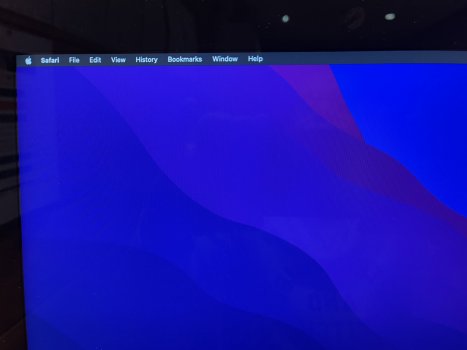Exactly which Macmini5,x model do you have?Problem solved! ~ As it turns out, the problem was related to using the 2011 Mini's built-in SD card slot; somehow it was apparently getting deactivated during the boot process, thus taking offline the very installer that was in the process of booting. Attaching the SD card via an external USB card reader solved the problem. (As the 2011 Mini has only USB 2.0 ports—not 3.0—the install was slow… but it worked.)
While in the installer, can you insert an SD cart into the 2011 Mini's built-in SD card slot and see it in Disk Utility.app and read the files in Terminal.app?
Does the 2011 Mini's built-in SD card slot work after Monterey is installed?
Maybe an ioreg would be useful.