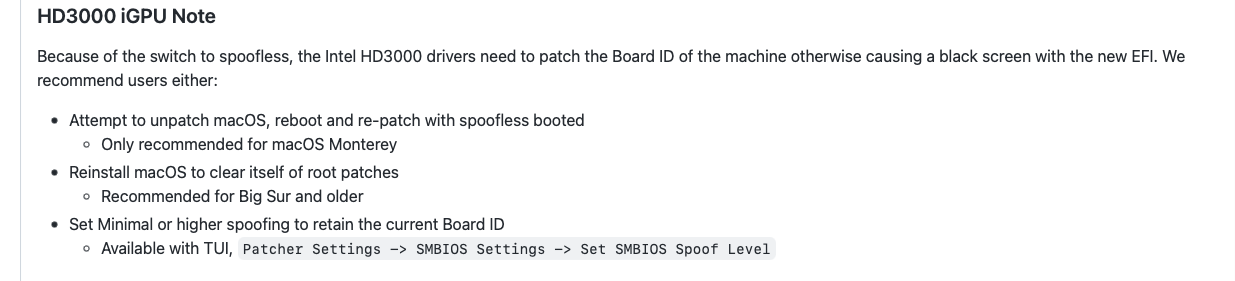You may have to install OCLP_031 for OTA to work? Also 12.1 is up on gibMacOS-master in case you want to use a USB2 installer to update w/createinstallmedia.

Indeed, Monterey does n o t show in System Preferences>Software Update right now.
Here's the current status of my system software Big Sur 11.6.2 on my MBP4,1's internal SSD.
I made the following steps with OpenCore-Patcher TUI 0.3.2 release as of yesterday:
1. Re-Build OpenCore
2. Re-Install OpenCore to internal drive
6. Installer Creation to external USB, all with the current files.
When I look at the protocol of OpenCore-patcher TUI OFFLINE, when
Building and Installing OpenCore to external USB drive intended for installation of Monterey, I can' find that any of the Post-Install Volume Patch is showing.
I boot into OpenCore boot picker>Install Monterey>after 30mins. my MBP4,1 reboots, shows the openCore boot picker again for about 5 secs., then goes into a blank black screen, from where I finally after endless idle waiting (approx 1 hour) I shut the machine off (turns off inmmediately after pressing the ON/OFF button for less than 1 sec.) and rebooted into Big Sur 11.6.2 as before. then I deleted the macOS install data junk of 13.4GB from my System folder via Daisy Disk.
Now, I'm stuck.
Are you suggesting to re-install OpenCore 0.3.1 to my Big Sur installation, and then update from there, IF Monterey 12.1 is showing up, at all?
Specific advice would be most welcome, as I am for 2 days now trying to get the job done, to no avail so far