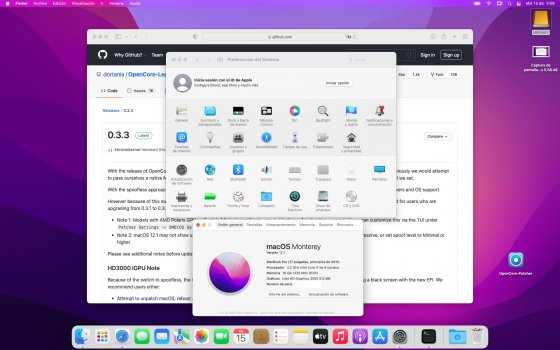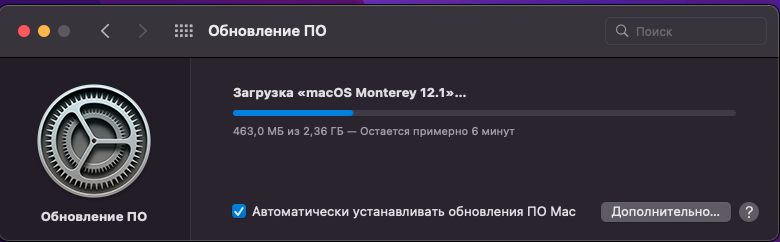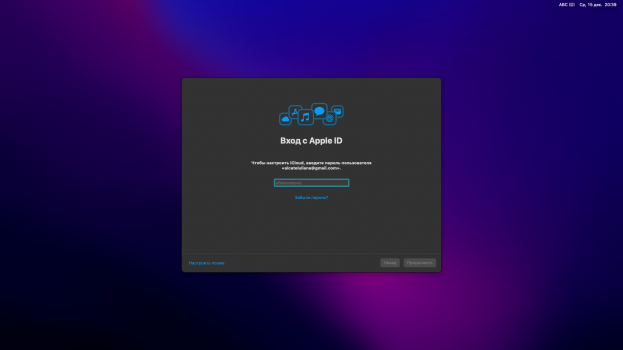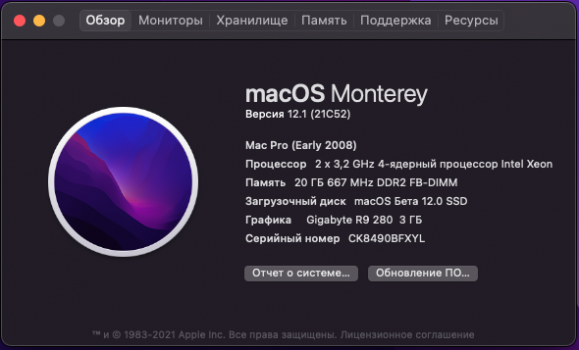OCLP 3.2 (yes, I'm lazy) OTA upgrade from Big Sur to Monterey 12.1:
 Pros: flawless process, I pressed "Upgrade" and went shopping, came back an hour later and the computer was updated. MP 5,1 w/ NVMe and RX570.
Pros: flawless process, I pressed "Upgrade" and went shopping, came back an hour later and the computer was updated. MP 5,1 w/ NVMe and RX570.
 Glitches: my Ubuntu disk (separate SATA) is shown as "EFI" in OC bootpicker. Not a big deal but I'd love a definitive guide to Linux partitioning/installing in OC environment.
Glitches: my Ubuntu disk (separate SATA) is shown as "EFI" in OC bootpicker. Not a big deal but I'd love a definitive guide to Linux partitioning/installing in OC environment.
 Cons: Monterey music.app ruined my library.
Cons: Monterey music.app ruined my library.
Got a tip for us?
Let us know
Become a MacRumors Supporter for $50/year with no ads, ability to filter front page stories, and private forums.
macOS 12 Monterey on Unsupported Macs Thread
- Thread starter khronokernel
- WikiPost WikiPost
- Start date
- Sort by reaction score
You are using an out of date browser. It may not display this or other websites correctly.
You should upgrade or use an alternative browser.
You should upgrade or use an alternative browser.
- Status
- The first post of this thread is a WikiPost and can be edited by anyone with the appropiate permissions. Your edits will be public.
I disagree completely. I'm never going back to even Big Sur.Well, what a disappointment... Was so excited to read this different approach on 0.3.2.
But after making a fresh install on my MacBook Pro 17 from 2010, nothing has changed, still graphics glitches everywhere, no smooth scrolling on basic apps...
You can go into accessibility and turn transparency off, helps a little with menu glitches, but where is the fun in that?
It's a deal breaker for me.
My advise for people with machines from 2008, 2009, 2010 and 2011, stick with macOS Catalina, I will.
It's just way to glitchy for everyday use in my opinion. It's not a pleasant experience.
Just now updated to 11.6.2, unable to see update until, now. Will try updating Monterey on another Mac. 033 looks like a keeper.Looks like the 12/14 2PM Nightly may be the fix? Testing now. 🤞
🪓Update - OCLP_033 is now the release version! 🎉
Releases · dortania/OpenCore-Legacy-Patcher
Experience macOS just like before. Contribute to dortania/OpenCore-Legacy-Patcher development by creating an account on GitHub.
Last edited:
OCLP 0.3.1 /.2 /.3 all wouldn’t let me update from 11.6.2 to 12.x from external USB.Just now updated to 11.6.2, unable to see update until, now. Will try updating Monterey on another Mac. 033 looks like a keeper.
🪓Update - OCLP_033 is now the release version! 🎉
Releases · dortania/OpenCore-Legacy-Patcher
Experience macOS just like before. Contribute to dortania/OpenCore-Legacy-Patcher development by creating an account on GitHub.github.com
After fresh install Monterey on my iMac 14.2 with OCLP 32 and root patches, my iMac don’t have network connection
Reset NVRAM and install OCLP correctly. Perform Steps #1,2,3 shut-down the Mac. Wait 30 seconds, start the Macbook hold <option/alt> then <control select> the OCLP icon after the widgets stop. Open Canopy will display the bootable disks <control select> your boot disk s/b the same one selected in the Startup Disk CP. If not there may be issues. Restart, select the macOS installer <RETURN> the install should proceed unattened. OCLP_033 works very well. If not the USB is hosed s/b USB2, btw.OCLP 0.3.1 /.2 /.3 all wouldn’t let me update from 11.6.2 to 12.x from external USB.
Last edited:
Macbook Pro 17" 2011, dGPU disabled. Tried again with 0.3.3, spoof minimal. This time all went like a charm. No delays while installing and all seems to work right. Thank you so much, OCLP team. Your work is much appreciated.
Attachments
@khronokernel / Ref. WikiPost
MBP4,1 17-inch (Early 2008) successfully upgraded to Monterey 12.1 via OCLP 0.3.1 OTA via Big Sur 11.6.2
Re-built OpenCore 0.3.3 to internal Macintosh HD
Re-Patched System Volume
Except for minor graphics glitches (artefacts) Monterey is snappy, boot time equals Big Sur. No flaws so far, will report on this thread, if encountered.
I reverted my machine from OCLP 0.3.2 back to 0.3.1, then Monterey update 12.1 showed in System Preferences>Software update. I let it do the job. WLAN was not working, as expected.
Re-Built OpenCore OCLP 0.3.3, Patched System Volume OCLP 0.3.3 via Ethernet connection brought WLAN back.
Developers: Thank you for the outstanding work.
Fellow board members: Thank you for your practical help.
An almost 13-y.o. machine running the latest macOS is simply breathtaking. So is the MBP4,1 in its glorious timeless beauty of a fighter plane, performing like a tank.
MBP4,1 17-inch (Early 2008) successfully upgraded to Monterey 12.1 via OCLP 0.3.1 OTA via Big Sur 11.6.2
Re-built OpenCore 0.3.3 to internal Macintosh HD
Re-Patched System Volume
Except for minor graphics glitches (artefacts) Monterey is snappy, boot time equals Big Sur. No flaws so far, will report on this thread, if encountered.
I reverted my machine from OCLP 0.3.2 back to 0.3.1, then Monterey update 12.1 showed in System Preferences>Software update. I let it do the job. WLAN was not working, as expected.
Re-Built OpenCore OCLP 0.3.3, Patched System Volume OCLP 0.3.3 via Ethernet connection brought WLAN back.
Developers: Thank you for the outstanding work.
Fellow board members: Thank you for your practical help.
An almost 13-y.o. machine running the latest macOS is simply breathtaking. So is the MBP4,1 in its glorious timeless beauty of a fighter plane, performing like a tank.
Last edited:
If you nave Nvidia card you will have to disable it temporarily or log in with single user mode and apply patches.I'm unable to do a clean install of 12.1 onto a MacBookPro11,3 with either oclp 0.3.2 or 0.3.3.
I'm getting a hang at "About 20 minutes remaining." (I've waited about an hour with it sitting there after booting with oclp 0.3.2, with nothing happening.)
Any ideas?
My next step will be to try doing a clean install of 12.0.1.
Do post if you get this working. I have the same setup and it works but was going to do a fresh install tooAfter fresh install Monterey on my iMac 14.2 with OCLP 32 and root patches, my iMac don’t have network connection
How can I dual boot Catalina (supported OS) and Monterey on the same internal 3rd party nvme drive on a mbp 11,3?
Do I partition the drive or can I just make a volume for the other OS?
Will OC installed to the internal drive EFI cause any problems or mess with my supported Catalina OS?
Do I partition the drive or can I just make a volume for the other OS?
Will OC installed to the internal drive EFI cause any problems or mess with my supported Catalina OS?
I had some issues today. My iMac 14.2 was running Monterey 12.0.1 with OCLP 0.3.0 and I did the OTA update to 12.1; things got real bad... mouse moving on the screen jittery, Chrome behaving in a very adverse fashion (windows not completely rendered and so on), plus other usability issues. I tried to downgrade back to 12.0.1 but wasn't allowed to do so (the installer said the drive could not be downgraded). After a few false starts I did a new USB install of 12.1 with OCLP 0.3.3 and it all works now.
Yes it work fine here on Mac mini (late 2012) 2,3 GHz Intel Core i7, macOS Monterey 12.1 (21C52)Does Airplay to Mac still work on Monterey 12.1 with OCLP 0.3.1?
I read something about a fix for that in 0.3.2 but I’m a bit hesitant to update OCLP right now with all of the unfamiliar changes
The extra hurdle may have been the NVRAM reset then?@khronokernel / Ref. WikiPost
MBP4,1 17-inch (Early 2008) successfully upgraded to Monterey 12.1 via OCLP 0.3.1 OTA via Big Sur 11.6.2
Re-built OpenCore 0.3.3 to internal Macintosh HD
Re-Patched System Volume
Except for minor graphics glitches (artefacts) Monterey is snappy, boot time equals Big Sur. No flaws so far, will report on this thread, if encountered.
I reverted my machine from OCLP 0.3.2 back to 0.3.1, then Monterey update 12.1 showed in System Preferences>Software update. I let it do the job. WLAN was not working, as expected.
Re-Built OpenCore OCLP 0.3.3, Patched System Volume OCLP 0.3.3 via Ethernet connection brought WLAN back.
Developers: Thank you for the outstanding work.
Fellow board members: Thank you for your practical help.
An almost 13-y.o. machine running the latest macOS is simply breathtaking. So is the MBP4,1 in its glorious timeless beauty of a fighter plane, performing like a tank.
It seems that the problem after all was related to the new spoofless approach of OPLC 0.3.2; after changing from "none" to "minimal", the update reappeared, and this time installed normally. Everything now is working at 100%. 👍Download a full installer and create an USB installer and try again.
NO, I did n o t perform an NVRAM reset.The extra hurdle may have been the NVRAM reset then?
I simply was taking a leap of faith that the OTA Update listed under OCLP 0.3.1 would execute and complete successfully. Just in case, I had an external USB with with Big Sur 11.6.1 and OCLP 0.3.1 prepared, and a Time Machine Backup.
OpenCore 0.3.2
Spoof Level = None and Spoof Model = Default - only local Network
Spoof Level = Minimal and Spoof Model = Default - full Network
Any Ideas?

EDIT: Work's with OpenCore 0.3.3
Spoof Level = None and Spoof Model = Default - only local Network
Spoof Level = Minimal and Spoof Model = Default - full Network
Any Ideas?
EDIT: Work's with OpenCore 0.3.3
Last edited:
Hello world of macOS unsupported🤝
The system was updated in normal mode (MacPro3,1 + OCLP 0.3.1)
After the update, I installed a new release of OCLP 0.3.3, everything is at the highest level. Thank you, all developers you are Masters of very high qualifications👍👏🙌
(We always keep up with the times) 😊
The system was updated in normal mode (MacPro3,1 + OCLP 0.3.1)
After the update, I installed a new release of OCLP 0.3.3, everything is at the highest level. Thank you, all developers you are Masters of very high qualifications👍👏🙌
(We always keep up with the times) 😊
Attachments
Try OCLP 0.3.3After fresh install Monterey on my iMac 14.2 with OCLP 32 and root patches, my iMac don’t have network connection
rMBP 10,1 both drives updated to 12.1 and OCLP 0.3.3, looking good, very smooth install, no surprises.
I grabbed the full installer package using gibMacOs and installed 12.1 over the top of 12.0.1 and 12.1 RC
Many thanks to the OCLP devs, spoofless is working very well, great work guys.
I grabbed the full installer package using gibMacOs and installed 12.1 over the top of 12.0.1 and 12.1 RC
Many thanks to the OCLP devs, spoofless is working very well, great work guys.
I've upgraded my custom built 2009 5.2 A1181 BlackBook to macOS 12.1 using OCLP 0.3.3 with Minimal spoof.
The full 12GB installer shown up in Software Upgrade running OCLP 0.3.1.
Upgraded to 0.3.3, then started macOS download and upgrade.
It did its things, rebooted various times till I entered my desktop.
Of course no Wi-Fi, and no graphics acceleration.
Applied Post Install Patches via Ethernet, rebooted... Boom, macOS 12.1 with Wi-Fi and graphics acceleration! (apart from known glitches).
This time I have to happily report that 0.3.3 brought back my built-in iSight camera! Yey!
Now apart from occasional 20-30 seconds freezes (present even in DosDude1's Catalina, possibly related to the sh*tty cacheless SSD I have, combined with its poor old and weak C2D), and well known no right click on touchpad issue, the system is working absolutely fine and it's quite useful for basic tasks.
The NVIDIA GeForce 9400M still somehow manages to run 1080p 30fps YouTube videos (with some initial difficulties), as well as 720p 60fps.
Everything above that is basically a slideshow but hey, not bad for an integrated 13yo card with just 256MB of shared VRAM, paired with a 2 cores-2 threads 2.13GHz CPU!
This is a 12yo logic board frankensteined into a 14yo computer case, running the latest 2021 release of macOS. It has absolutely NO rights to do so, but thanks to OCLP team...it does! And pretty remarkably, I have to say!
The full 12GB installer shown up in Software Upgrade running OCLP 0.3.1.
Upgraded to 0.3.3, then started macOS download and upgrade.
It did its things, rebooted various times till I entered my desktop.
Of course no Wi-Fi, and no graphics acceleration.
Applied Post Install Patches via Ethernet, rebooted... Boom, macOS 12.1 with Wi-Fi and graphics acceleration! (apart from known glitches).
This time I have to happily report that 0.3.3 brought back my built-in iSight camera! Yey!
Now apart from occasional 20-30 seconds freezes (present even in DosDude1's Catalina, possibly related to the sh*tty cacheless SSD I have, combined with its poor old and weak C2D), and well known no right click on touchpad issue, the system is working absolutely fine and it's quite useful for basic tasks.
The NVIDIA GeForce 9400M still somehow manages to run 1080p 30fps YouTube videos (with some initial difficulties), as well as 720p 60fps.
Everything above that is basically a slideshow but hey, not bad for an integrated 13yo card with just 256MB of shared VRAM, paired with a 2 cores-2 threads 2.13GHz CPU!
This is a 12yo logic board frankensteined into a 14yo computer case, running the latest 2021 release of macOS. It has absolutely NO rights to do so, but thanks to OCLP team...it does! And pretty remarkably, I have to say!
Attachments
Can anyone tell me why hd4400 HD4600 haswell would have metal acceleration? Can anyone with unpatched hd4400/hd4600 with metal make a screenshot of the display sec of the system preferences?
Thx
| https://dortania.github.io/GPU-Buyers-Guide/modern-gpus/intel-gpu.html#ivy-bridge-3xxx |
| Different framebuffer used? Azul for hd4200 and up vs capri on hd4000? |
Thx
Last edited:
No OTA update shown in Software Update for my iMac 2010 running Monterey 12.0.1 with OC 0.3.2/0.3.3.
Had to build a USB Installer to update to 12.1.
Full function. USB3 mod still works.
View attachment 1928929
I had the same problem and someone in the Big Sur thread told me that the SMBIOS in OC 0.3.2 is set now by default on "None", so you must change it to "Minimal", then building and installing OC again, and you will be fine with OTA updates.
Register on MacRumors! This sidebar will go away, and you'll see fewer ads.