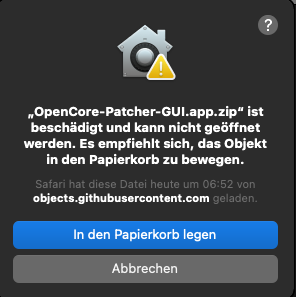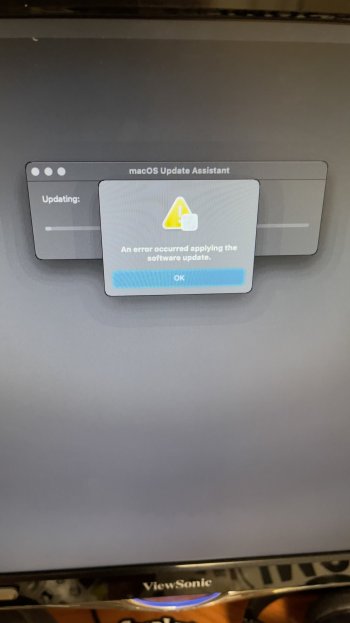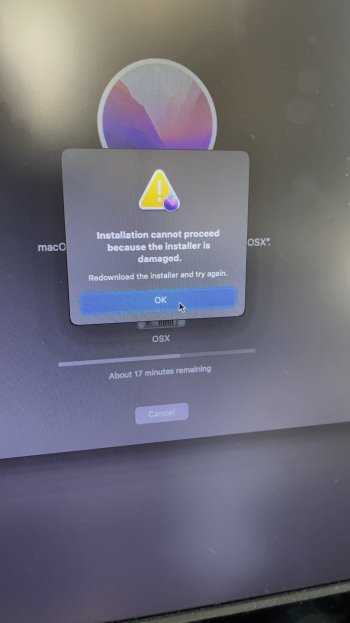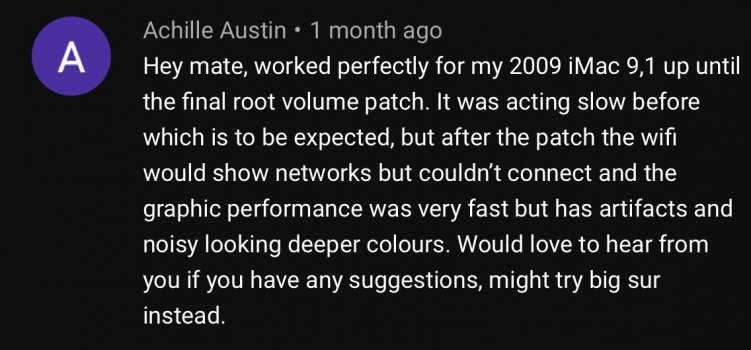Try OCLP and 11.6.2. Both are working perfectly on my 5,2 and then you can try to up to 12.1 from there. I left my 5,2 on 11.6.2 since 12x now requires a volume patch after every update and 11 works perfectly fine.Hey there,
I have a MacBook Air 2012 (MacBookAir5,2) and am trying to get Monterey to run on it. It will install the OS and then boot to a grey screen with the apple logo and a progress bar with a mouse and will not go any further; this happens with a fresh install and a Catalina to Monterey upgrade. Any Ideas on how to fix this or move past it.
Cheers
Got a tip for us?
Let us know
Become a MacRumors Supporter for $50/year with no ads, ability to filter front page stories, and private forums.
macOS 12 Monterey on Unsupported Macs Thread
- Thread starter khronokernel
- WikiPost WikiPost
- Start date
- Sort by reaction score
You are using an out of date browser. It may not display this or other websites correctly.
You should upgrade or use an alternative browser.
You should upgrade or use an alternative browser.
- Status
- The first post of this thread is a WikiPost and can be edited by anyone with the appropiate permissions. Your edits will be public.
Where did you grab 0.3.4 from?I installed Monterey 12.1 from a USB stick with OCLP 0.3.4 from scratch.
After installation, I immediately realized that with Monterey my iMac 27 ”CPU i7, late 2013, works 10 times better than with Catalina or Big Sur.
But I ask you, kindly:
is it normal that several times, for two hours or more, the progress bar reaches the middle, stays still for tens of minutes and then starts again? ... When I installed Monterey 12.01 from scratch, instead, with OCLP then, the installation Monterey took about 25 minutes ... Is something wrong? ... Or is this due to the new VMM installation method of OCLP? Thanks
Hi to all!
Successfully updated my CMP 3.1 from macOS 12.1 RC2 to macOS 12.2 Beta1
System root patch for keppler was reverted, to get delta update.
After update system root patch applyed again.
OCLP - 0.3.3
Issues - without issues
Thanks for all contributors!


Successfully updated my CMP 3.1 from macOS 12.1 RC2 to macOS 12.2 Beta1
System root patch for keppler was reverted, to get delta update.
After update system root patch applyed again.
OCLP - 0.3.3
Issues - without issues
Thanks for all contributors!
Last edited:
Hi @Pri-est. I am using same version as you on my 2014 MacBookPro11,3. I noticed that the build disables SIP. As I have never used this before it seems disconcerting. Does that need to be checked? What about "Disable SecureBootModel"?

The OCLP GUI is a bit different than the original as well so I want to make sure. With this new version of OCLP when we open the app we select the USB drive. Then we only need to click "Build and Install OpenCore" right? It seems the partition selection has also become automatic.
Updates can be done normally OTA?
The OCLP GUI is a bit different than the original as well so I want to make sure. With this new version of OCLP when we open the app we select the USB drive. Then we only need to click "Build and Install OpenCore" right? It seems the partition selection has also become automatic.
Updates can be done normally OTA?
Last edited:
This is "macOS 12 Monterey on Unsupported MACS Thread".View attachment 1929648I have a Lenovo Yoga 15 (S5) I revived from the dead. (New motherboard I got a great deal on.).
I bought this Wi-Fi network card which fits the M.2 slot with the right dimensions.
BCM94360NG NGFF M.2 2230 WiFi Card 802.11ac 1200Mbps Adapter for macOS BCM94360CS Wireless Card Original M.2 Card Plug and Play for AirDrop Continuity Handoff Better BCM94352Z DW1560 for Intel NUC
I downloaded the driver from Fenvi from here (Windows 10/11).
The network card and Bluetooth are working very well. I argue the Wi-Fi card is faster than the intel card the laptop came with.
Now getting ready to install macos.
I have the Problem after update to 12.2:
Normally after update I run the OCGui and patch the volume, restart and it worked.
Now after update I can't open the file for the patcher. says ist corrupt. Loaded it again from Github....now he says the zip is corrupt and I should move it to trash.
I can't patch the Volume because it always says the file is corrupt. Does anyone have a solution?
Normally after update I run the OCGui and patch the volume, restart and it worked.
Now after update I can't open the file for the patcher. says ist corrupt. Loaded it again from Github....now he says the zip is corrupt and I should move it to trash.
I can't patch the Volume because it always says the file is corrupt. Does anyone have a solution?
Attachments
Hi! I use only TUI version.Hi @Pri-est. I am using same version as you on my 2014 MacBookPro11,3. I noticed that the build disables SIP. As I have never used this before it seems disconcerting. Does that need to be checked? What about "Disable SecureBootModel"?
View attachment 1929715
The OCLP GUI is a bit different than the original as well so I want to make sure. With this new version of OCLP when we open the app we select the USB drive. Then we only need to click "Build and Install OpenCore" right? It seems the partition selection has also become automatic.
Updates can be done normally OTA?
I simply downloaded the zip file with the latest Main Code from Dortania and started "OpenCore-Patcher.command". The CHANGELOG.md file says that the OCLP 0.3.4: “Resolves Install USB Creation using incorrect installer”.Where did you grab 0.3.4 from?
Therefore I expected a very fast installation, like when I had installed Monterey 12.01 even then starting from scratch. Instead, installing 12.1 lasted more than two hours, even though Monterey 12.1 is fine now and the Mac looks like a perfectly supported Mac.
So, I kindly ask (and I hope someone will answer or report the question to the Developers): is this very long installation behavior correct? Or should I have used OCLP 0.3.3 since 0.3.4 has some issues?
I hope I have been useful to anyone who has the same iMac as me and wants to install macOS 12.1 from scratch.
I'm writing from Catalina now and I cancel what I've written so far on macOS 12.1 for the following reasons:I installed Monterey 12.1 from a USB stick with OCLP 0.3.4 from scratch.
After installation, I immediately realized that with Monterey my iMac 27 ”CPU i7, late 2013, works 10 times better than with Catalina or Big Sur.
But I ask you, kindly:
is it normal that several times, for two hours or more, the progress bar reaches the middle, stays still for tens of minutes and then starts again? ... When I installed Monterey 12.01 from scratch, instead, with OCLP then, the installation Monterey took about 25 minutes ... Is something wrong? ... Or is this due to the new VMM installation method of OCLP? Thanks
1) Boot was very slow this morning with the bar stuck in the middle for 5 minutes before going to the Login screen. This makes me think that the same thing happened during the installation and that is why it lasted more than two hours...
2) After login, only the internal SSD with Monterey appeared on the desktop and all other disks were gone (!!!). Same thing starting Disk Utility: you could only see the 128 GB SSD with Monterey 12.1; the internal 2TB SSD with macOS Catalina missing; also the SD Card with the Monterey Installer and the OCLP EFI missing. It's perhaps a serious issue by the new VMM mode of OCLP 0.3.2/0.3.3 ?...
3) I have verified that Airplay missing in System Preferences -> Sharing
So! I'm deluded but now I want to try with OCLP 0.3.3 installed in Internal SSD, instead of the SD external card.
EDIT Dec. 17 h 10:33
I state that I leave what I have written so far whi my previous history could help others with the same problems.
I just installed OCLP 0.3.3 instead of 0.3.4 and this time I used an Internal disk to install it. I also edited the config.plist file and deleted the Kext Airport - Bluetooth module.
Now macOS Monterey starts up in no time, the other disks have reappeared on the desktop, Magic keyboard, Magic mouse e Magic trackpad working well and now I can enable Bluetooth Sharing in System Preferences - Sharing.
It remains to try to create and reinstall OCLP 0.3.3 from here (Monterey 12.1) and this time I will try to leave the Kext Airport-Bluetooth module to see if AirPlay is also showing.
If so, I'll let you know, otherwise no. Stay tuned
Hi everyone
Last minute update
I tried to leave the kext Airport / Bluetooth, but AirPlay still doesn't appear the System Preferences. I am sorry. I will remove this Kext from OCLP to have original functioning even if I reboot with Catalina which I will continue to keep in the 2TB drive until I am sure that Monterey no longer has any problems. By
Last edited:
Right-click on the file, select "Open", confirm you want to open it in the dialog following.I can't patch the Volume because it always says the file is corrupt. Does anyone have a solution?
Does not work. It says this with ALL files!Right-click on the file, select "Open", confirm you want to open it in the dialog following.
Try to hold Control button when Right-click on the fileDoes not work. It says this with ALL files!
Last edited:
Extremely interesting observation: under Catalina, I was n o t able to watch 1080p videos, my MBP4,1 was reduced to 720p. (Under Big Sur 11.6.2 I did not try, as I was immediately aiming to upgrade my MBP41 to Monterey, so my focus was not at the video 720p / 1080p video resolution issue).
Under Monterey 12.1 flawless performance for 1080p video resultion.
This is fabulous.
Under Monterey 12.1 flawless performance for 1080p video resultion.
This is fabulous.
Last edited:
Nothing...doesnt workTry to keep Control button when Right-click on the file
sudo xattr -rd com.apple.quarantine /Applications/LockedApp.app ( lockedapp - it’s your app )Nothing...doesnt work
or
sudo spctl --master-disable
you can google - How to disable Gatekeeper on Mac
Here's how I fixed macOS 12.1 not enabling AirPlay in my iMac 27 "CPU i7 - GeForce 780MX GPU (Late 2013).
I simply bought Reflector 4 and here is the magnificent result in one of the two screenshots. Furthermore, Reflector allows to perform many functions that are not possible with Apple's AirPlay.
I also bought AirServer and it works fine as you can see in 2nd screenshot.
All this demonstates that the hardware of our Macs has the intrinsic potential to make everything work and there are no technical limits; but Apple is preventing us to update the Macs, unfortunately.
I add that for now I have deactivated and completely eliminated the Kext module for Airport-Bluetooth from EFI OCLP (editing "config.plist or using the "OpenCore Configurator" app)and everything would seem to work perfectly, starting with Apple wireless devices.
Note that in this moment you can have a 20% discount for Reflector and/or others app with the Coupon STAY20
I simply bought Reflector 4 and here is the magnificent result in one of the two screenshots. Furthermore, Reflector allows to perform many functions that are not possible with Apple's AirPlay.
I also bought AirServer and it works fine as you can see in 2nd screenshot.
All this demonstates that the hardware of our Macs has the intrinsic potential to make everything work and there are no technical limits; but Apple is preventing us to update the Macs, unfortunately.
I add that for now I have deactivated and completely eliminated the Kext module for Airport-Bluetooth from EFI OCLP (editing "config.plist or using the "OpenCore Configurator" app)and everything would seem to work perfectly, starting with Apple wireless devices.
Note that in this moment you can have a 20% discount for Reflector and/or others app with the Coupon STAY20
Attachments
Sometimes I get a crash when the computer sleeps. Here is the crashlog:
CSS:
panic(cpu 2 caller 0xffffff800f719eda): [data.kalloc.16]: element modified after free (off:0, val:0x0000000000004a47, sz:16, ptr:0xffffff99c77ac7c0)
0: 0x0000000000004a47
Panicked task 0xffffff8b5e8866d0: 91 threads: pid 704: com.apple.WebKit
Backtrace (CPU 2), panicked thread: 0xffffff8b61aaeaa0, Frame : Return Address
0xffffffe08ae13540 : 0xffffff800ee87ddd mach_kernel : _handle_debugger_trap + 0x41d
0xffffffe08ae13590 : 0xffffff800efe7d15 mach_kernel : _kdp_i386_trap + 0x145
0xffffffe08ae135d0 : 0xffffff800efd74e3 mach_kernel : _kernel_trap + 0x533
0xffffffe08ae13620 : 0xffffff800ee27a60 mach_kernel : _return_from_trap + 0xe0
0xffffffe08ae13640 : 0xffffff800ee881ad mach_kernel : _DebuggerTrapWithState + 0xad
0xffffffe08ae13760 : 0xffffff800ee87966 mach_kernel : _panic_trap_to_debugger + 0x2b6
0xffffffe08ae137c0 : 0xffffff800f7160b9 mach_kernel : _panic + 0x54
0xffffffe08ae13830 : 0xffffff800f719eda mach_kernel : _panic_with_thread_context + 0x3d72
0xffffffe08ae13ca0 : 0xffffff800eef3965 mach_kernel : _work_interval_port_type_render_server + 0x49e5
0xffffffe08ae13d00 : 0xffffff800eeaa059 mach_kernel : _lck_rw_alloc_init + 0x29
0xffffffe08ae13d20 : 0xffffff800f693037 mach_kernel : _is_io_service_open_extended + 0x2b7
0xffffffe08ae13d80 : 0xffffff800ef8e697 mach_kernel : _iokit_server_routine + 0x4877
0xffffffe08ae13dd0 : 0xffffff800ee62e98 mach_kernel : _ipc_kmsg_send + 0x468
0xffffffe08ae13e60 : 0xffffff800ee798dd mach_kernel : _mach_msg_overwrite_trap + 0x2bd
0xffffffe08ae13ef0 : 0xffffff800efbad1e mach_kernel : _mach_call_munger64 + 0x22e
0xffffffe08ae13fa0 : 0xffffff800ee28246 mach_kernel : _hndl_mach_scall64 + 0x16
Process name corresponding to current thread (0xffffff8b61aaeaa0): com.apple.WebKit.GPU
Boot args: keepsyms=1 debug=0x100 -allow_assetcache
Mac OS version:
21C52
Kernel version:
Darwin Kernel Version 21.2.0: Sun Nov 28 20:28:54 PST 2021; root:xnu-8019.61.5~1/RELEASE_X86_64
Kernel UUID: E32C293C-7D8B-327C-A335-6AAD250A4881
KernelCache slide: 0x000000000ec00000
KernelCache base: 0xffffff800ee00000
Kernel slide: 0x000000000ec10000
Kernel text base: 0xffffff800ee10000
__HIB text base: 0xffffff800ed00000
System model name: iMac12,2 (Mac-942B59F58194171B)
System shutdown begun: NO
Panic diags file available: YES (0x0)
Hibernation exit count: 0
System uptime in nanoseconds: 24906074785525
Last Sleep: absolute base_tsc base_nano
Uptime : 0x000016a6e5bd8dd5
Sleep : 0x000016a6b38fd26c 0x00000000363e7dda 0x000016968a9365f3
Wake : 0x000016a6c3e32f60 0x00000000363f7c06 0x000016a6c302fa97
Zone info:
Foreign : 0xffffff8014f9e000 - 0xffffff8014fab000
Native : 0xffffff802d3dc000 - 0xffffffa02d3dc000
Readonly : 0xffffff84fa0a8000 - 0xffffff8693a3c000
Metadata : 0xffffffe9bbfc1000 - 0xffffffe9dc146000
Bitmaps : 0xffffffe9dc146000 - 0xffffffe9e2146000Not corrupt. Go to the Privacy&Security/General CP, select 'Open Anyway' then it will pester you again, pay attention to the next button wording, select appropriately and OCLP will openI have the Problem after update to 12.2:
Normally after update I run the OCGui and patch the volume, restart and it worked.
Now after update I can't open the file for the patcher. says ist corrupt. Loaded it again from Github....now he says the zip is corrupt and I should move it to trash.
I can't patch the Volume because it always says the file is corrupt. Does anyone have a solution?
Last edited:
I am having trouble upgrading my mid-2011 Mac mini to Monterey. I am currently on High Sierra. I have created my USB media following the instructions on Open Legacy. However, I keep getting an error. I had been getting an error that said “An error occurred applying the software update.”
I found Mr Macintosh’s YouTube video and was trying to follow that and now I get the following error, “Installation cannot proceed because the installer is damaged.”
I was just trying to upgrade and not wipe everything out. I suppose I can go that route, but was just trying to save myself. Any help would be greatly appreciated.
I found Mr Macintosh’s YouTube video and was trying to follow that and now I get the following error, “Installation cannot proceed because the installer is damaged.”
I was just trying to upgrade and not wipe everything out. I suppose I can go that route, but was just trying to save myself. Any help would be greatly appreciated.
Attachments
macOS 12.2b1 OTA w/ OCLP_033R installed in <1 hour w/ no intervention, so far runs exactly like 12.1 and as expected on 2.0GHz Mini3,1. Simply AMAZING!! 

Last edited:
Remake the installer USB, Mr. Macintosh has the Installers on his site. Learn how to use createinstallmedia which is super-reliable.I am having trouble upgrading my mid-2011 Mac mini to Monterey. I am currently on High Sierra. I have created my USB media following the instructions on Open Legacy. However, I keep getting an error. I had been getting an error that said “An error occurred applying the software update.”
I found Mr Macintosh’s YouTube video and was trying to follow that and now I get the following error, “Installation cannot proceed because the installer is damaged.”
I was just trying to upgrade and not wipe everything out. I suppose I can go that route, but was just trying to save myself. Any help would be greatly appreciated.
First, the USB is erased. Second, the USB is made bootable which takes awhile, then the installer will build, DO NOT INTERRUPT, createinstallmedia will advise when completed. 👀
Last edited:
I patched a MacBook Pro 5,1 - everything about the installation went great until after the post-install patch. After the patch, I encountered odd artifacting and graphical errors on menu bar drop-downs. Also, I cannot connect to any WiFi networks. On Mr. Macintosh’s video, another user with a base model 2009 iMac 9,1 commented with similar issues. I question if the graphical issues are related to the 9400M, or the 2.66 ghz Core 2 Duo which both machines share. Any thoughts?
Attachments
What patcher and macOS version?I patched a MacBook Pro 5,1 - everything about the installation went great until after the post-install patch. After the patch, I encountered odd artifacting and graphical errors on menu bar drop-downs. Also, I cannot connect to any WiFi networks. On Mr. Macintosh’s video, another user with a base model 2009 iMac 9,1 commented with similar issues. I question if the graphical issues are related to the 9400M, or the 2.66 ghz Core 2 Duo which both machines share. Any thoughts?
Register on MacRumors! This sidebar will go away, and you'll see fewer ads.