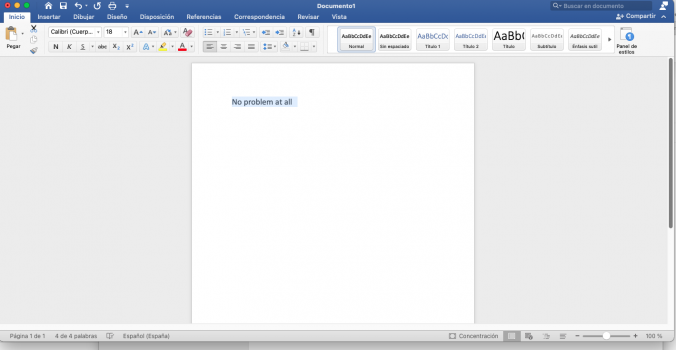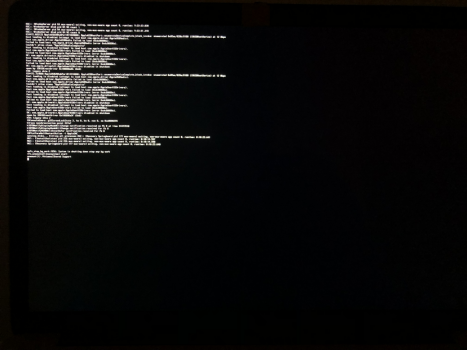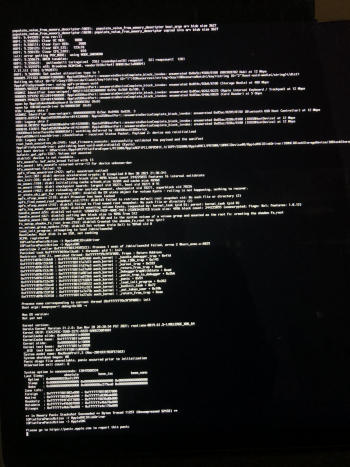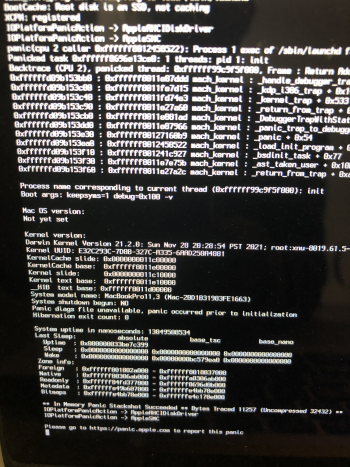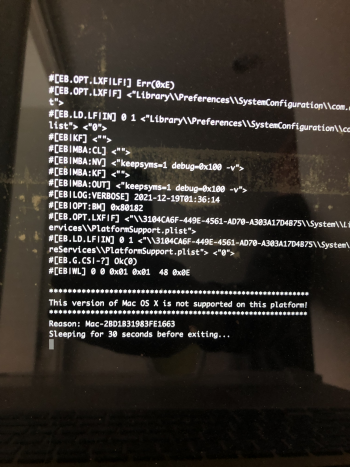My bad, new to this. OCLP version 0.3.3, MacOS 12.1. Since making my first post, I resolved the WiFi. Now it’s just the artifacting to solve - it seems to only happen in areas with transparency if that helps.What patcher and macOS version?
Got a tip for us?
Let us know
Become a MacRumors Supporter for $50/year with no ads, ability to filter front page stories, and private forums.
macOS 12 Monterey on Unsupported Macs Thread
- Thread starter khronokernel
- WikiPost WikiPost
- Start date
- Sort by reaction score
You are using an out of date browser. It may not display this or other websites correctly.
You should upgrade or use an alternative browser.
You should upgrade or use an alternative browser.
- Status
- The first post of this thread is a WikiPost and can be edited by anyone with the appropiate permissions. Your edits will be public.
Did you deactivate transparency?My bad, new to this. OCLP version 0.3.3, MacOS 12.1. Since making my first post, I resolved the WiFi. Now it’s just the artifacting to solve - it seems to only happen in areas with transparency if that helps.
Wondering if someone can help me out.
I've tried this three times using a 2014 MBP which is the newest machine next to the Monterey supported 2015 MBP. No patches are needed. I used the latest OCLP TUI app 3.3. Monterey 12.1.
Everything is easy but when I get to the macOS recovery screen, I do not have to enter an account password like some people are doing?Is this because they were using FileVault? Anyway, that's besides the point.
I click install macOS Monterey and it goes through the install process for about 25 minutes and finishes, but it never loads the final desktop. It always brings me back to the startup disk selection window.
I have done everything to the book. I even erased my SSD and re-migrated data using Carbon Copy Cloner to start from scratch again. This isn't my first rodeo so I'm not sure why I'm having this issue.
p.s. I noticed that sometimes instead of a vanilla "MYHDD" volume, there is sometimes a "MYHDD-data" volume. I've seen it show up in Disk Utility as well. Those "data" volumes. Not sure if that matters.
If I am sure I have created the Monterey Install USB drive correctly, can I just erase the SSD at any time and just install from that USB drive?
Maybe I should use 12.01 instead of 12.1?
I've tried this three times using a 2014 MBP which is the newest machine next to the Monterey supported 2015 MBP. No patches are needed. I used the latest OCLP TUI app 3.3. Monterey 12.1.
Everything is easy but when I get to the macOS recovery screen, I do not have to enter an account password like some people are doing?Is this because they were using FileVault? Anyway, that's besides the point.
I click install macOS Monterey and it goes through the install process for about 25 minutes and finishes, but it never loads the final desktop. It always brings me back to the startup disk selection window.
I have done everything to the book. I even erased my SSD and re-migrated data using Carbon Copy Cloner to start from scratch again. This isn't my first rodeo so I'm not sure why I'm having this issue.
p.s. I noticed that sometimes instead of a vanilla "MYHDD" volume, there is sometimes a "MYHDD-data" volume. I've seen it show up in Disk Utility as well. Those "data" volumes. Not sure if that matters.
If I am sure I have created the Monterey Install USB drive correctly, can I just erase the SSD at any time and just install from that USB drive?
Maybe I should use 12.01 instead of 12.1?
YES. You need patches. When installed, just boot in Safe Mode and apply.Wondering if someone can help me out.
I've tried this three times using a 2014 MBP which is the newest machine next to the Monterey supported 2015 MBP. No patches are needed. I used the latest OCLP TUI app 3.3. Monterey 12.1.
Everything is easy but when I get to the macOS recovery screen, I do not have to enter an account password like some people are doing?Is this because they were using FileVault? Anyway, that's besides the point.
I click install macOS Monterey and it goes through the install process for about 25 minutes and finishes, but it never loads the final desktop. It always brings me back to the startup disk selection window.
I have done everything to the book. I even erased my SSD and re-migrated data using Carbon Copy Cloner to start from scratch again. This isn't my first rodeo so I'm not sure why I'm having this issue.
p.s. I noticed that sometimes instead of a vanilla "MYHDD" volume, there is sometimes a "MYHDD-data" volume. I've seen it show up in Disk Utility as well. Those "data" volumes. Not sure if that matters.
If I am sure I have created the Monterey Install USB drive correctly, can I just erase the SSD at any time and just install from that USB drive?
Maybe I should use 12.01 instead of 12.1?
Seems to be stuck at Apple logo. When I use Safe Mode it says support.apple.com/mac/startYES. You need patches. When installed, just boot in Safe Mode and apply.
I know my original data is still on the SSD becaise the same available disk space is shown. But I can't seem to boot into that desktop screen even in safe mode.
I backed up using CCC so I don't care about the data.
Wondering if I can erase SSD then install Monterey again using OCLP Monterey USB thumb drive.
Yes, and it did help. More just wondering if there’s a fix that would allow for maintaining transparency such as graphics drivers or some such thing.Did you deactivate transparency?
Yes , sure. In the first start , choose migrate data. It does not work if you try to do it later. I know about this and the patches because I had one like yours for about a month. Anyway, I have to tell you it was 12.01.Seems to be stuck at Apple logo. When I use Safe Mode it says support.apple.com/mac/start
I know my original data is still on the SSD becaise the same available disk space is shown. But I can't seem to boot into that desktop screen even in safe mode.
I backed up using CCC so I don't care about the data.
Wondering if I can erase SSD then install Monterey again using OCLP Monterey USB thumb drive.
12.2 beta also running fine on MBP5,2.I'm super happy! Thanks to everyone involved! 😀
View attachment 1930231
Installed with OCLP 0.3.3 OTA over 12.1 on external drive. Post-install patched with 0.3.3.
Needed 0.3.3 with minimal (or was it moderate?) spoofing to see the 12.2 beta.
My 2014 MBP won't boot into the last desktop screen.12.2 beta also running fine on MBP5,2.
Installed with OCLP 0.3.3 OTA over 12.1 on external drive. Post-install patched with 0.3.3.
Needed 0.3.3 with minimal (or was it moderate?) spoofing to see the 12.2 beta.
Here's my steps:
1. Download Monterey 12.1 and build installer for Monterey 12.1
2. Run the patch
- Build OpenCore (option #1)
- Install OpenCore to USB (option #2)
- Select 32GB Sony thumb drive
- Select EFI partition
3. Reboot and boot
- first the EFI
- then Install Monterey
4. Select Install Monterey from the macOS Recovery screen
(some people then get an account login window, but I do not because I do not have set firmware password.)
When my MBP was installing Monterey it took the usual 25 minutes or so. But instead of loading into the final desktop screen it just goes back to the startup disk selection window. I've done this several times now.
Does the destination drive have to be clean or can it have Big Sur on it already? My destination drive already has Big Sur on it.
MacBookPro11,3 (Mid-2014)
Everything is supported
Monterey 12.1 (on top of Big Sur)
Patcher 3.3 (tried both GUI and TUI)
Chipset Model: Intel Iris Pro
Bus: Built-In
Chipset Model: NVIDIA GeForce GT 750M
Bus: PCIe
Last edited:
Just to say it has been a couple days using Monterey 12.1 in my Macbook Pro 17" 2011, dGPU disabled. Except I can´t see some icons on some sections of the Control Panel, everything is running smooth and fast. All functions involving hardware and software. Icloud services, etc, etc. Thanks again to everyone involved. Unbelievable work.
That's exactly what I have done. Multiple times. Using Mr. Macintosh's video and the OCR instructions. I still cannot get the computer to upgrade.Remake the installer USB, Mr. Macintosh has the Installers on his site. Learn how to use createinstallmedia which is super-reliable.Like this - After the Monterey installer is in the /Applications ƒ. Name the USB MyVolume, it will be erased and prepared for use when running sudo /Applications/Install\ macOS\ Monterey.app/Contents/Resources/createinstallmedia --volume /Volumes/MyVolume in the Terminal.
First, the USB is erased. Second, the USB is made bootable which takes awhile, then the installer will build, DO NOT INTERRUPT, createinstallmedia will advise when completed. 👀
Sorry. I am new here. I should also say that I tried installing Monterrey 12.1 and Big Sur. I patched both with OCLP-TUI 0.3.3. I tried all of this following the OCLP instructions. I then tried using Mr. Macintosh's instructions with Monterey 12.1 that I downloaded from his page and OCLP-TUI 0.3.3.
I cleaned installed Monterey 12.1 on a 3rd party NVME (Kingston A2000) in a Macbook Pro 11,3 (15", late 2013, Nvidia dGPU) using OCLP 0.3.3 with everything on default, after installing Monterey, I booted up in safe mode and installed the post-install nvidia kepler patches. I also have Catalina 10.15.7 installed on the same internal drive in another volume in the same AFPS container.
I have been using Monterey for the last couple of days and as far as I can tell everything works perfectly. No problems at all, been using it as my daily driver. I am really grateful to the amazing developers of this software.
I have been using Monterey for the last couple of days and as far as I can tell everything works perfectly. No problems at all, been using it as my daily driver. I am really grateful to the amazing developers of this software.
Just wanted to say that upgrading to 12.1 with OLCP 3.3 has worked well with all of my ancient Macs including:
Mac Pro 3,1
iMac 8,1
Macbook 5,1
But the biggest accomplishment was my Mac Mini 4,1, which I've been unsuccessful in getting anything to install past Big Sur 11.2. After a lot of reboots and realizing along the way that I needed to use the new spoofing feature (set at minimal), I finally got a working Monterey 12.1. Thanks everyone!
Mac Pro 3,1
iMac 8,1
Macbook 5,1
But the biggest accomplishment was my Mac Mini 4,1, which I've been unsuccessful in getting anything to install past Big Sur 11.2. After a lot of reboots and realizing along the way that I needed to use the new spoofing feature (set at minimal), I finally got a working Monterey 12.1. Thanks everyone!
Thanks for the info, I tried it again with your recommendation and it still did not work. I have a feeling that it might be that I am installing to a SD Card as I am waiting for a replacement drive to come.Try OCLP and 11.6.2. Both are working perfectly on my 5,2 and then you can try to up to 12.1 from there. I left my 5,2 on 11.6.2 since 12x now requires a volume patch after every update and 11 works perfectly fine.
Yeah could be the cause. I got a Sintech adapter and a MX500 1TB in my 2012. Works great with OCLP and 11.6.2. Hope yours will work too.Thanks for the info, I tried it again with your recommendation and it still did not work. I have a feeling that it might be that I am installing to a SD Card as I am waiting for a replacement drive to come.
Sounds like you missed an important step.That's exactly what I have done. Multiple times. Using Mr. Macintosh's video and the OCR instructions. I still cannot get the computer to upgrade.
Did you Option boot and select EFI boot? That step loads OCLP and allows the installer to proceed.
Describe what happens when you try to "upgrade".
'09 Mini3,1> macOS 12.2b1 OTA atop 12.1 via OCLP_033R>OLV runs as intended, looks amazing and fixes the Control Panel icons missing bug. Best Monterey, yet. YMMV 

Please go to System Preferences → Network → Advanced Options …, add your Wi-Fi network manually there (i.e. its SSID and WPA2/3 password) and check if this lets you connect (on my probably not too different MacBookPro5,2 it did). This is already documented in the OpenCore Legacy Patcher Documentation for quite some time:Also, I cannot connect to any WiFi networks.
With OCLP v0.2.5, we've added support for legacy Wi-Fi on Monterey. However some users may have noticed that they can't connect to wireless networks.
To work-around, we recommend users to manually connect using the "other" option on the Wi-Fi menu bar or manually adding the network on the "Network" preference pane.
Have you tried Word? (On my 8,1 selected text turns into a gray area...)Just to say it has been a couple days using Monterey 12.1 in my Macbook Pro 17" 2011, dGPU disabled. Except I can´t see some icons on some sections of the Control Panel, everything is running smooth and fast. All functions involving hardware and software. Icloud services, etc, etc. Thanks again to everyone involved. Unbelievable work.
Yes. Works like a charm.Have you tried Word? (On my 8,1 selected text turns into a gray area...)
Attachments
This is my 6th time installing Big Sur because each time I couldn't get OCLP/Monterey to load to that final desktop screen. I've been using Macs for decades including development. Also isn't my first Hackintosh.
I've followed Mr. Macintosh's video and the OCR instructions several times.
I get to the startup disk EFI boot screen, then install Monterey, the the Recovery window opens then install Monterey, Apple logo betting then instead of the final Monterey desktop I get the "startup disk" selection screen again.
I have erased the SSD and formatted several times using (Command-Option-R) OTA Big Sur installer.
I'm currently using the newly formatted SSD and Big Sur for I think the 6th time.
I know for OCLP we have to use Mac OS Extended (Journaled) to format the USB flash drive but I'm wondering if we can use AFPS? Also, should I be using a non-flash drive? i.e. a proper external SATA/SSD drive or doesn't matter?
I have included several screenshots of the verbose logs. Attached logs mention some kernel panic and several failed kext. Can someone have a look please? I'm wondering if my Song 32GB USB drive is a problem? It seems to test fine and I can read regular docs on it.
MacBookPro11,3 (Mid-2014)
Everything is OCLP supported
Monterey 12.1 (on top of Big Sur)
Patcher 3.3 (tried both GUI and TUI)
I've followed Mr. Macintosh's video and the OCR instructions several times.
I get to the startup disk EFI boot screen, then install Monterey, the the Recovery window opens then install Monterey, Apple logo betting then instead of the final Monterey desktop I get the "startup disk" selection screen again.
I have erased the SSD and formatted several times using (Command-Option-R) OTA Big Sur installer.
I'm currently using the newly formatted SSD and Big Sur for I think the 6th time.
I know for OCLP we have to use Mac OS Extended (Journaled) to format the USB flash drive but I'm wondering if we can use AFPS? Also, should I be using a non-flash drive? i.e. a proper external SATA/SSD drive or doesn't matter?
I have included several screenshots of the verbose logs. Attached logs mention some kernel panic and several failed kext. Can someone have a look please? I'm wondering if my Song 32GB USB drive is a problem? It seems to test fine and I can read regular docs on it.
MacBookPro11,3 (Mid-2014)
Everything is OCLP supported
Monterey 12.1 (on top of Big Sur)
Patcher 3.3 (tried both GUI and TUI)
Attachments
Last edited:
Looks like disk error and also OCLP did not load proper as it was still rejecting your mac as unsupported.I'm wondering if my Song 32GB USB drive is a problem?
Suggest you try another USB stick and confirm OCLP patch is written to USB stick's EFI proper.
Good to know. With dGPU disabled, you'd be on HD 3000, right? So maybe there is hope for my 8,1, too...Yes. Works like a charm.
Register on MacRumors! This sidebar will go away, and you'll see fewer ads.