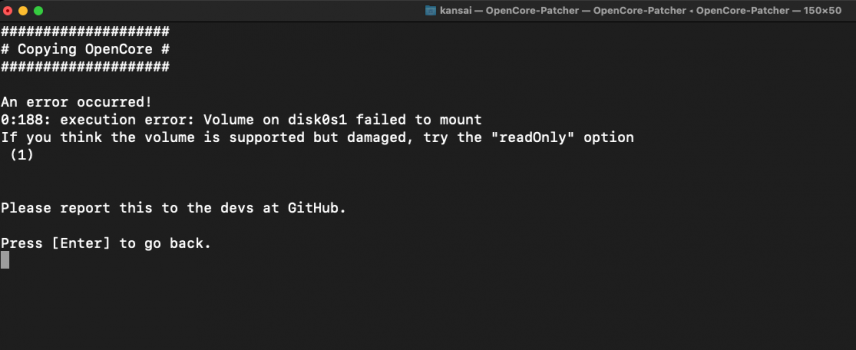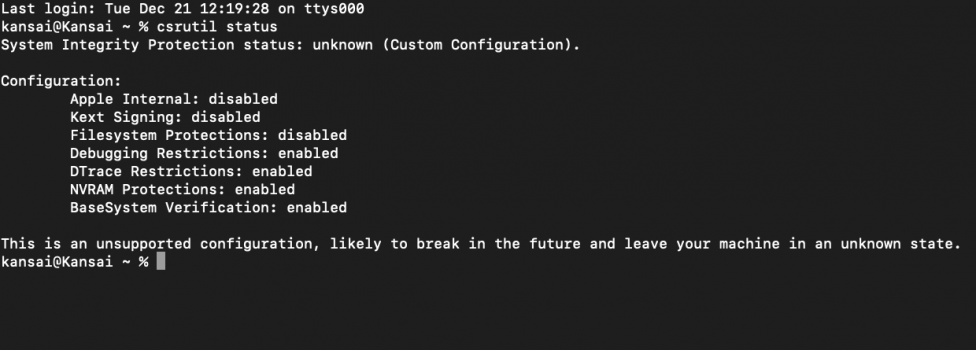Yes, but you can install OCLP later, after applying patches and booting again in normal mode.The patches are for graphics etc. But if you want to be able to boot without USB flash drive, you need to build/install OCLP into SSD EFI partition.
Got a tip for us?
Let us know
Become a MacRumors Supporter for $50/year with no ads, ability to filter front page stories, and private forums.
macOS 12 Monterey on Unsupported Macs Thread
- Thread starter khronokernel
- WikiPost WikiPost
- Start date
- Sort by reaction score
You are using an out of date browser. It may not display this or other websites correctly.
You should upgrade or use an alternative browser.
You should upgrade or use an alternative browser.
- Status
- The first post of this thread is a WikiPost and can be edited by anyone with the appropiate permissions. Your edits will be public.
Which videocard u use? How u decide problem with seconde display?Hello everybody.
I have OTA installed Monterey to my 27" iMac 14.2 late 2013 under Big Sur 11.6.1 with OCLP 0.1.5. There are two problems, large and small.
Small: I can not turn off the SIP - in the recovery mode, the command in the terminal is executed, but after reboot the SIP is not disabled.
Large: No signal to external monitor (NEC PA301) via display port.
I would be grateful for your advice.
Tried yesterday with a external USB drive and it worked. So it is a no go on a SD card for a MacBook Air 5,2Yeah could be the cause. I got a Sintech adapter and a MX500 1TB in my 2012. Works great with OCLP and 11.6.2. Hope yours will work too.
OK. So I tried again this morning. I recreated my USB following Mr. Macintosh's instructions. I booted to EFI and then to Install Mac Monterey. It started and I chose my internal hardrive. The installer rebooted to the USB bootpicker and chose Mac OS Installer. It then went to the Apple logo and counted down. It finished and then when I think it was about to go to the setup I got the "An error occurred installing the update." I am not sure what I am doing wrong.Yup. I did the option boot to efi and then chose install Monterey. When the recovery menu comes up, I choose install Mac Monterey. It begins the installation, but eventually it just errors out. I have received the two errors that I noted previously. I will try again today and see if I can provide additional details.
Installer USBs on early unsupported Macs. Took a local poll of existing successful 16 and 32GB USB installers made via dosdude1 and/or gibMacos-master>createinstallmedia since macOS Sierra was released. (Have not tried the OCLP feature, as yet.) Failures for assorted reasons occurred on USBs not specified exclusive USB2. The most reliable OEM by far is HP v150w and also SanDisk Cruzer. btw, the current preferred USB2 is here: https://www.amazon.com/HP-v150w-Flash-Drive-P-FD32GHPV150W-GE/dp/B07W4F4DCZ/ref=sr_1_4? used for Big Sur and Monterey fresh installs to partitions on multi-partitioned SSDs. Flawless.Thank you for your fast reply, K two.
Positive, I boot into the USB from the boot picker, then select the Monterey installer in the next screen. Standard procedure into Monterey installation, which says about 30mins. for the update. After that time the installation reboots into boot picker, then proceeds with auto-selection of Macintosh HD now showing Monterey colours in circle graphical element on the HD symbol, then boots back to previous installation, which had stayed untouched.
Can you make something of it?
Highly appreciatively awaiting your response, K two.
Side-note: What impresses you with Safari 15.3? I‘m always eager to learn from you
Safari v15.3 behaves like a finished product - scrolling, extensions, no hangs or crashes, memory management improved. Pleasent surprise.
As an Amazon Associate, MacRumors earns a commission from qualifying purchases made through links in this post.
Installer USBs on early unsupported Macs. Took a local poll of existing successful 16 and 32GB USB installers made via dosdude1 and/or gibMacos-master>createinstallmedia since macOS Sierra was released. (Have not tried the OCLP feature, as yet.) Failures for assorted reasons occurred on USBs not specified exclusive USB2. The most reliable OEM by far is HP v150w and also SanDisk Cruzer. btw, the current preferred USB2 is here: https://www.amazon.com/HP-v150w-Flash-Drive-P-FD32GHPV150W-GE/dp/B07W4F4DCZ/ref=sr_1_4? used for Big Sur and Monterey fresh installs to partitions on multi-partitioned SSDs. Flawless.
Safari v15.3 behaves like a finished product - scrolling, extensions, no hangs or crashes, memory management improved. Pleasent surprise.
I’m going to try and get 12.1 back on my mid 2014 but trying to install 12.2 have been trying for like 5 hours don’t get it hated my MacBook Pro mid 2014
As an Amazon Associate, MacRumors earns a commission from qualifying purchases made through links in this post.
I use the USB 3.1 SanDisk Extreme Go since many years ago. Never had any problem in any of the macs I have and had.Installer USBs on early unsupported Macs. Took a local poll of existing successful 16 and 32GB USB installers made via dosdude1 and/or gibMacos-master>createinstallmedia since macOS Sierra was released. (Have not tried the OCLP feature, as yet.) Failures for assorted reasons occurred on USBs not specified exclusive USB2. The most reliable OEM by far is HP v150w and also SanDisk Cruzer. btw, the current preferred USB2 is here: https://www.amazon.com/HP-v150w-Flash-Drive-P-FD32GHPV150W-GE/dp/B07W4F4DCZ/ref=sr_1_4? used for Big Sur and Monterey fresh installs to partitions on multi-partitioned SSDs. Flawless.
Safari v15.3 behaves like a finished product - scrolling, extensions, no hangs or crashes, memory management improved. Pleasent surprise.
As an Amazon Associate, MacRumors earns a commission from qualifying purchases made through links in this post.
If you are having problems the first step is ALWAYS use another USB drive. Always, always, always. Yes, even if that flash drive has never given you any trouble. Yes, even if you are 100% sure there is nothing wrong with it. There are millions of different flash drives out there, it's impossible to know for sure yours is one that works. Typically the slow ones just have random issues that are almost impossible to pin down. I've seen 16GB USB3 flash drives that were so slow they timed out when ERASING a partition.I’m going to try and get 12.1 back on my mid 2014 but trying to install 12.2 have been trying for like 5 hours don’t get it hated my MacBook Pro mid 2014
Quick question - how much free space is there on your disk?got the "An error occurred installing the update." I am not sure what I am doing wrong.
What to try next?
- TM backup on external disk and set aside
- Erase disk before going ahead with install (use disk utility within install process)
- After successful install, you can use migration assistant to get everything back from the TM backup
Monterey 12,1 met OCPL V0.3.3 geïnstalleerd, geen wifi, netwerkaansluiting werkt, verder werkt alles. heb een andere videokaart, maar deze moet ik nog installeren. Fan control geïnstalleerd, fan ging als een gek te keer.
Last edited:
Exactly what I am working on right now. Will report back on how it goes.Quick question - how much free space is there on your disk?
What to try next?
- TM backup on external disk and set aside
- Erase disk before going ahead with install (use disk utility within install process)
- After successful install, you can use migration assistant to get everything back from the TM backup
My MacPro3.1 on 12.2b1 without any problems, everything works. Big thanks to the developers of OCLP. 👍
Please notice the newest Mac in the sigs is 2010. USB3 has not been reliable on these earliest machines.I use the USB 3.1 SanDisk Extreme Go since many years ago. Never had any problem in any of the macs I have and had.
Yours doesn't have the same higher-end graphics card.In my Macbook Pro 15" 2014 Monterey was perfect.
Playing around testing on my QuadCore i7 MacBookPro8,2, deMuxed via DosDude1 in 2019. It has had both the deMux HW mod/flash, as well as upgraded 1TB SSD and upgraded 802.11ac Wi-Fi. Been running Mojave since the deMux (without any issues), but is relegated now as a "test Machine" since I picked up an Intel Core i9 MacBook Pro 16in in 2020.
Anyway, I first looked at Catalina, and actually re-installed High Sierra first to get my Firmware updated from 82.0.0.0.0 to 87.0.0.0.0. That worked well, and then I used dosdude1 patcher to upgrade Catalina. Worked just fine...
So, thought to test out OCLP and either Big Sur or Monterey. Decided to just go straight to Monterey, as my perception currently for my native supported devices 2020 (iMac 27in and 2020 MBP 16in) is that Monterey is largely a "bug fix" for Big Sur....at least for natively supported devices...
Used OCLP v.33 and Monterey 12.1. After "learning curve" (compared to dosdude1 patchers since Mojave), I pretty much was able to get this working on my MBP 8,2 without issue. (Keyboard backlight is hosed, but that is a known issue AFICT...SW workaround (Lab Tick) is implemented and working.)
Using OLCP v.33:
- Created USB drive with Monterey 12.1
- Built OCLP for MBP 8,2.
- Pushed to USB Flash Drive (above)
- Booted with USB Flash drive, and installed Monterey to MBP 8,2
- Booted to MBP 8,2 and installed legacy patches for MBP 8,2 HD3000
- Pushed OCLP to internal SSD EFI partition + "Silent boot" patch/rebuild to boot without USB flash.
Working just fine....just a little glitchy on occasion with display anomalies. (Set Reduced transparency, but still some glitches here and there. Mostly OK though, and seems fine for everyday tasks.)
I'm typing this now via Remote with MBP 8,2 in a dock and being a "headless" Mac.





Thanks to all who've contributed to making this work for our old HW. It is pretty unbelievable to me that a 2011 HW device still works so well in 2021 with latest macOS.
Regards,
Finny
Anyway, I first looked at Catalina, and actually re-installed High Sierra first to get my Firmware updated from 82.0.0.0.0 to 87.0.0.0.0. That worked well, and then I used dosdude1 patcher to upgrade Catalina. Worked just fine...
So, thought to test out OCLP and either Big Sur or Monterey. Decided to just go straight to Monterey, as my perception currently for my native supported devices 2020 (iMac 27in and 2020 MBP 16in) is that Monterey is largely a "bug fix" for Big Sur....at least for natively supported devices...
Used OCLP v.33 and Monterey 12.1. After "learning curve" (compared to dosdude1 patchers since Mojave), I pretty much was able to get this working on my MBP 8,2 without issue. (Keyboard backlight is hosed, but that is a known issue AFICT...SW workaround (Lab Tick) is implemented and working.)
Using OLCP v.33:
- Created USB drive with Monterey 12.1
- Built OCLP for MBP 8,2.
- Pushed to USB Flash Drive (above)
- Booted with USB Flash drive, and installed Monterey to MBP 8,2
- Booted to MBP 8,2 and installed legacy patches for MBP 8,2 HD3000
- Pushed OCLP to internal SSD EFI partition + "Silent boot" patch/rebuild to boot without USB flash.
Working just fine....just a little glitchy on occasion with display anomalies. (Set Reduced transparency, but still some glitches here and there. Mostly OK though, and seems fine for everyday tasks.)
I'm typing this now via Remote with MBP 8,2 in a dock and being a "headless" Mac.
Thanks to all who've contributed to making this work for our old HW. It is pretty unbelievable to me that a 2011 HW device still works so well in 2021 with latest macOS.
Regards,
Finny
@joevt @******* So I tried a third USB flash drive (Samsung FIT) using the same OCLP settings and unbelievably I'm in Monterey. Was it EFI access issue? Anyway, I'm almost there and would like your final guidance if possible.
I noticed that this time around all the restarts were automatic, but the final reboot into Monterey hung on the Apple logo (zero progress bar for 30 minutes). So I rebooted into SafeMode and got the proper AppleID password request and logged into the Monterey Desktop. I installed over the previous Big Sur so I have all the same data and this Macrumors window open.
Now that I am on Monterey in SafeMode the resolution text is tiny so I should I click the Patch button in the OCLP GUI version then reboot in SafeMode again? Or use the OCLP TUI version and do #3 Post-Install Volume Patch?
And at the same time as doing the patching, build and install OC to the SSD EFI?
This is the most important step here because last time the system wouldn't let me install OC into the SSD EFI.
I noticed that this time around all the restarts were automatic, but the final reboot into Monterey hung on the Apple logo (zero progress bar for 30 minutes). So I rebooted into SafeMode and got the proper AppleID password request and logged into the Monterey Desktop. I installed over the previous Big Sur so I have all the same data and this Macrumors window open.
Now that I am on Monterey in SafeMode the resolution text is tiny so I should I click the Patch button in the OCLP GUI version then reboot in SafeMode again? Or use the OCLP TUI version and do #3 Post-Install Volume Patch?
And at the same time as doing the patching, build and install OC to the SSD EFI?
This is the most important step here because last time the system wouldn't let me install OC into the SSD EFI.
Last edited:
At this point in Safe Mode, all I am doing is turning verbose mode off and building and installing the patch to SSD -> EFI portion again like these past three days. That way I don't have to use my USB flash drive anymore.
It's failing again. This is because in SafeMode you cannot write to EFI even though I have SIP off [csrutil status]. This is the point at which I have to reformat and reinstall all over again because the only way I can use Monterey is in SafeMode.
"$ diskutil mount readOnly /dev/disk0s1" doesn't work either.
It's failing again. This is because in SafeMode you cannot write to EFI even though I have SIP off [csrutil status]. This is the point at which I have to reformat and reinstall all over again because the only way I can use Monterey is in SafeMode.
"$ diskutil mount readOnly /dev/disk0s1" doesn't work either.
Attachments
Last edited:
I just use the text version. I can't be sure the GUI version is always up to date or always has all the same features.Now that I am on Monterey in SafeMode the resolution text is tiny so I should I click the Patch button in the OCLP GUI version then reboot in SafeMode again? Or use the OCLP TUI version and do #3 Post-Install Volume Patch?
I just install OC once to the internal SSD and use it for both the installer and after installer. I suppose building and installing the OC again should work - but I'm not sure since it will be running in the OC booted OS where it might get confused by the model if spoofing was used - but maybe it's smart enough to know the model even if booted by OC.
I think the OCLP Post install instructions imply that it should work https://dortania.github.io/OpenCore-Legacy-Patcher/POST-INSTALL.html
I suppose an interesting test would be to compare the OpenCore installed to the USB and the one installed to the SSD using diff.
You are conflating 2 different things and confusing yourself.Now that I am on Monterey in SafeMode the resolution text is tiny so I should I click the Patch button in the OCLP GUI version then reboot in SafeMode again? Or use the OCLP TUI version and do #3 Post-Install Volume Patch?
And at the same time as doing the patching, build and install OC to the SSD EFI?
- In some cases, you need to boot in safe mode in order to complete the post-install patch
- Once you have done that, you can then normal boot into Monterey
You can end it there and just leave the USB stick in place.
If you want, you can run OCLP app, build and install OCLP EFI onto internal boot disk EFI.
- shutdown, remove USB stick, option boot internal boot disk EFI, control pick boot disk
Finish.
OMG. I've finally completed it.
The instructions list the "Booting with USB" section first. Would be great if this section were edited for MacBook Pro 11,3 (with Nvidia GPU).
Changing settings, building and installing to SSD EFI disk0s1 first will not work. The system will not mount disk0s1.
I had to apply the "Post-Install Volume Patch" first. Even Discord support and the Mr. Macintosh Youtube videos build and install first. Check out @16:30.
In my case after I applied the Post-Install Volume Patch, I could then build and install OCLP to SSD EFI, then boot without the USB.
Also important is the fact that on the last OpenCore auto-restart, my MacBook Pro 11,3, it could not boot past the Apple logo like other instructions/machines. A manual reboot into SafeMode was needed. Only then was I asked for my AppleID and could then login to the Monterey desktop. Only then could I proceed to go to "Post-Install Volume Patch".
I hope this helps someone else.
Thanks for your help guys. Your posts forced me to experiment with different solutions.
Hopefully, I can now use Swift 5.5 frameworks i.e. "Async/Await" in Xcode 13 since Monterey is required.

The instructions list the "Booting with USB" section first. Would be great if this section were edited for MacBook Pro 11,3 (with Nvidia GPU).
Changing settings, building and installing to SSD EFI disk0s1 first will not work. The system will not mount disk0s1.
I had to apply the "Post-Install Volume Patch" first. Even Discord support and the Mr. Macintosh Youtube videos build and install first. Check out @16:30.
In my case after I applied the Post-Install Volume Patch, I could then build and install OCLP to SSD EFI, then boot without the USB.
Also important is the fact that on the last OpenCore auto-restart, my MacBook Pro 11,3, it could not boot past the Apple logo like other instructions/machines. A manual reboot into SafeMode was needed. Only then was I asked for my AppleID and could then login to the Monterey desktop. Only then could I proceed to go to "Post-Install Volume Patch".
I hope this helps someone else.
Thanks for your help guys. Your posts forced me to experiment with different solutions.
Hopefully, I can now use Swift 5.5 frameworks i.e. "Async/Await" in Xcode 13 since Monterey is required.
Last edited:
Thank you K two for providing insight. Your advice is as always concise and straight to the point.Installer USBs on early unsupported Macs. Took a local poll of existing successful 16 and 32GB USB installers made via dosdude1 and/or gibMacos-master>createinstallmedia since macOS Sierra was released. (Have not tried the OCLP feature, as yet.) Failures for assorted reasons occurred on USBs not specified exclusive USB2. The most reliable OEM by far is HP v150w and also SanDisk Cruzer. btw, the current preferred USB2 is here: https://www.amazon.com/HP-v150w-Flash-Drive-P-FD32GHPV150W-GE/dp/B07W4F4DCZ/ref=sr_1_4? used for Big Sur and Monterey fresh installs to partitions on multi-partitioned SSDs. Flawless.
Safari v15.3 behaves like a finished product - scrolling, extensions, no hangs or crashes, memory management improved. Pleasent surprise.
I tried out several USBs but hadn't thought about the systematic error stemming from the USBs being a potential/likely source for the malfunctioning Monterey upgrade process.
The HP stick is not available in my country, so I ordered a SanDisk Cruzer, as per your recommendation. Delivery is tomorrow, I will then attempt the clean install as per your instructions.
Q: Clean install via FireWire? The MBP4,1 is equipped with a reliable FireWire800 port, which is quite fast. In OpenCore-patcher I saw an option for FireWire. Would that be a functioning method? I have 2 FireWire800 external drives, but would n o t risk trying them out without (your) expert recommendation, as the MBP4,1 is my o n l y machine.
Please accept my sincere thanks and highest appreciation for your kind help, K two.
Last edited:
As an Amazon Associate, MacRumors earns a commission from qualifying purchases made through links in this post.
Did you see the macs I have?? And I say again, not a single failure in the many times I have installed a new OS. That`s my experience.Please notice the newest Mac in the sigs is 2010. USB3 has not been reliable on these earliest machines.
I`m so happy for you! Well done!OMG. I've finally completed it.
The instructions list the "Booting with USB" section first. Would be great if this section were edited for MacBook Pro 11,3 (with Nvidia GPU).
Changing settings, building and installing to SSD EFI disk0s1 first will not work. The system will not mount disk0s1.
I had to apply the "Post-Install Volume Patch" first. Even Discord support and the Mr. Macintosh Youtube videos build and install first. Check out @16:30.
In my case after I applied the Post-Install Volume Patch, I could then build and install OCLP to SSD EFI, then boot without the USB.
Also important is the fact that on the last OpenCore auto-restart, my MacBook Pro 11,3, it could not boot past the Apple logo like other instructions/machines. A manual reboot into SafeMode was needed. Only then was I asked for my AppleID and could then login to the Monterey desktop. Only then could I proceed to go to "Post-Install Volume Patch".
I hope this helps someone else.
Thanks for your help guys. Your posts forced me to experiment with different solutions.
Hopefully, I can now use Swift 5.5 frameworks i.e. "Async/Await" in Xcode 13 since Monterey is required.
View attachment 1931689
NVIDIA GeForce GTX 775M 2 ГБ. Second display works after applying Post Install Volume PatchesWhich videocard u use? How u decide problem with seconde display?
Yes, the guide/documentation could be clearer about the sequence needed.In my case after I applied the Post-Install Volume Patch, I could then build and install OCLP to SSD EFI, then boot without the USB.
Folks that have followed the progress of OCLP from beginning, just know that booting without USB stick is completely optional.
Anyway, good that you are over the hurdle. Next time will be much easier.
Edit: If I am not wrong, for your mac model, every time the OS gets updated (full size OTA or installer), you will need to do post-install volume patch again.
Last edited:
Register on MacRumors! This sidebar will go away, and you'll see fewer ads.