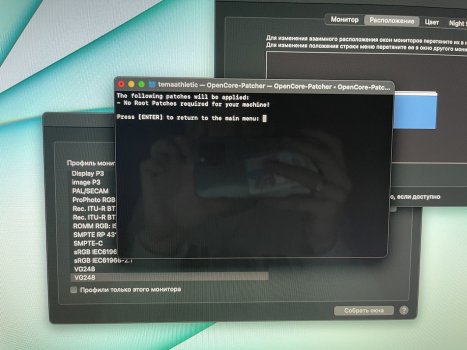Hi all,
I have my Mac Pro 3.1 that starts to sleep correctly after disabling the connect drivers option.
This work well for many days but, after a forced restart, it stopped sleeping correctly.
To be precise, it goes to sleep (I hear the "relay click"), but immediately it wakes up from sleep.
I have already tried to disconnect the network, detach the USB devices, etc. without success.
The Mac Pro is also connected to a UPS, I have also tried to detach the UPS USB cable but it wakes up immediately even without the UPS USB cable connected.
There is something I can do to restore the correct sleep function?
Thanks
I have my Mac Pro 3.1 that starts to sleep correctly after disabling the connect drivers option.
This work well for many days but, after a forced restart, it stopped sleeping correctly.
To be precise, it goes to sleep (I hear the "relay click"), but immediately it wakes up from sleep.
I have already tried to disconnect the network, detach the USB devices, etc. without success.
The Mac Pro is also connected to a UPS, I have also tried to detach the UPS USB cable but it wakes up immediately even without the UPS USB cable connected.
There is something I can do to restore the correct sleep function?
Thanks